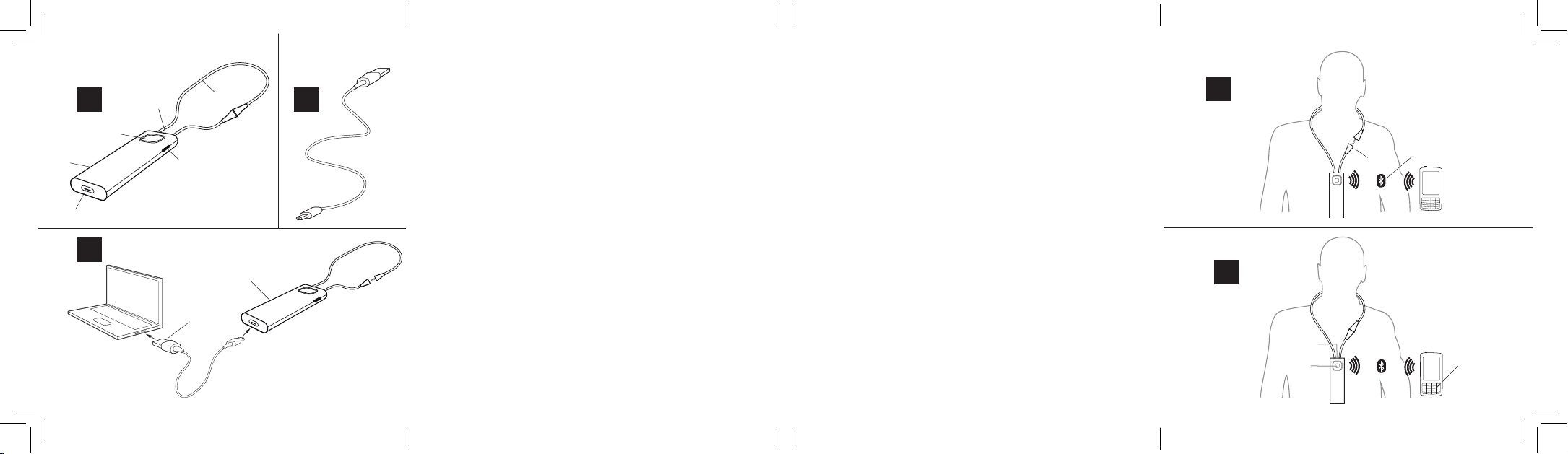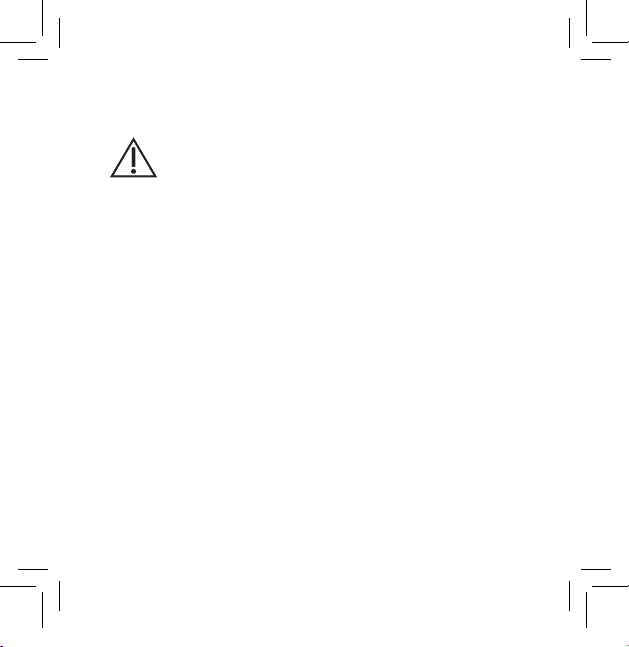7
MAINTENANCE
• Clean with a damp cloth. Do not use chemicals.
• Do not expose to extreme temperatures or high humidity.
• Do not immerse in liquids.
• When the device is not in use keep it in a dry location out of
reach of children and pets.
• Never try to open or repair the device yourself. This may only
be done by authorised personnel.
INFORMATION ABOUT EMISSION
Emission levels from Widex devices are several times lower than
the levels transmitted by mobile phones and other communica-
tions equipment.
For further information, especially regarding patients with
medical implants, download the document: “Information on
WidexLinkTM” at www.widex.com/widexlink
9 514 0313 081 #03_booklet.indb 7 16-01-2017 14:31:17