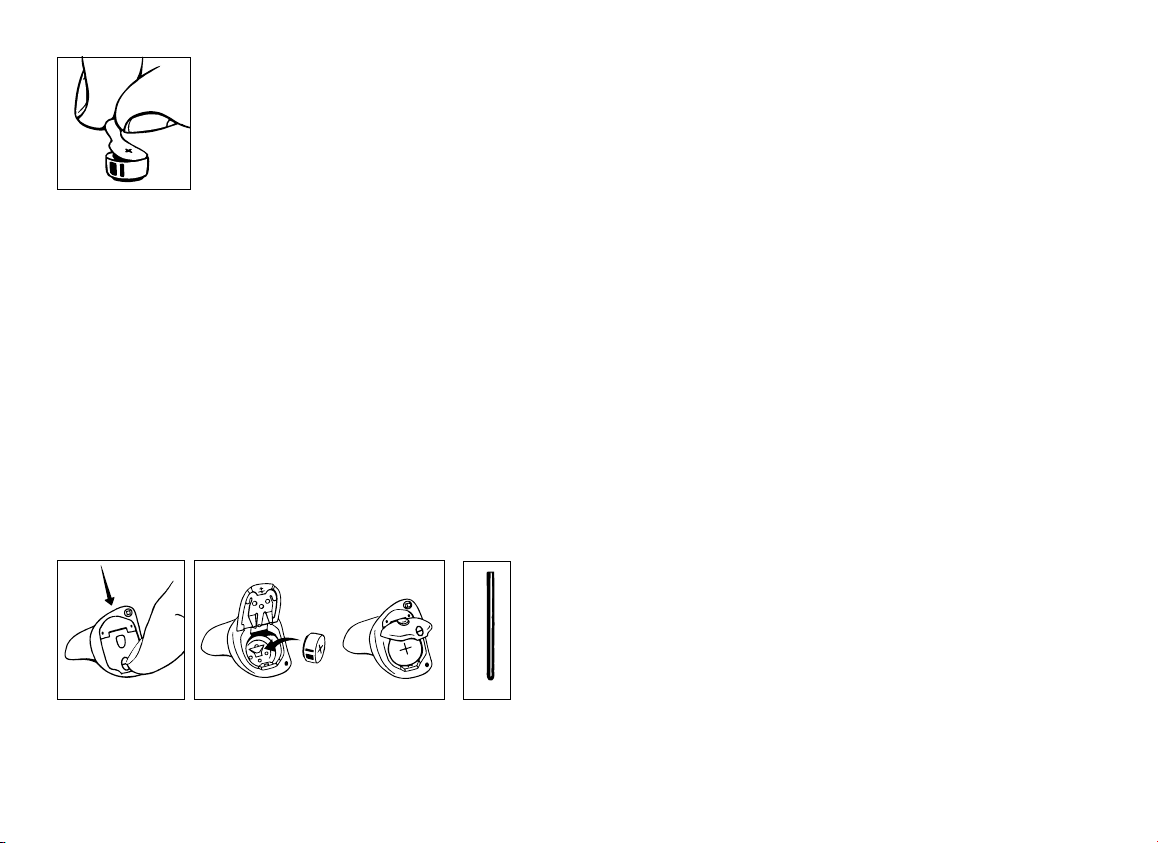2 3
The hearing aid and accessories shown in these
instructions may not look the same as the ones
you have. We furthermore reserve the right to
make any changes considered necessary.
Hearing aids, their accessories and batteries
should not be disposed of with normal
household waste. Please consult your na-
tional Widex distributor for advice on how
to dispose of these items.
Contents
Thank you….............................................4
The hearing aid..........................................5
Function signals .........................................6
Right/left identification ..................................6
The battery..............................................7
Inserting the battery ....................................8
Low battery indication...................................9
Turning the hearing aid on and off. . . . . . . . . . . . . . . . . . . . . . .10
Placing the hearing aid..................................11
Removing the hearing aid...............................12
Possible start-up settings . . . . . . . . . . . . . . . . . . . . . . . . . . . . . . .13
Automatic volume adjustment . . . . . . . . . . . . . . . . . . . . . . . . . .14
Fine tuning volume .....................................15
Listening programs .....................................17
Zen program...........................................19
Benefits ...............................................19
Indications for use......................................20
Directions for use.......................................20
Precautions ............................................21
Warnings ..............................................22
Risks ...................................................22
Switching between the listening programs. . . . . . . . . . . . . . 23
Remote control ........................................25
Cleaning ...............................................26
The hearing aid.........................................27
The sound outlet . . . . . . . . . . . . . . . . . . . . . . . . . . . . . . . . . . . . . . . 29
The vent ...............................................30
Widex wax guard .......................................31
Changing the wax guard ...............................32
Caring for your hearing aid . . . . . . . . . . . . . . . . . . . . . . . . . . . . . .35
Good advice............................................37
In case of malfunction...................................39
Your hearing aid ........................................42