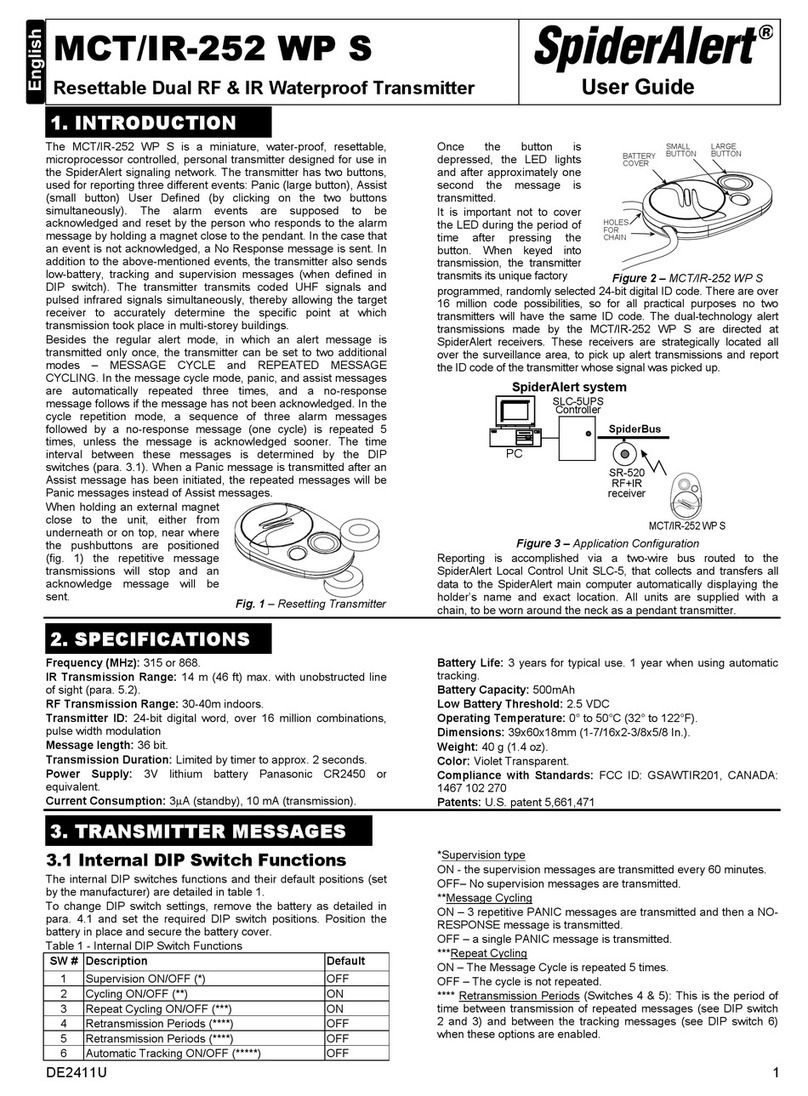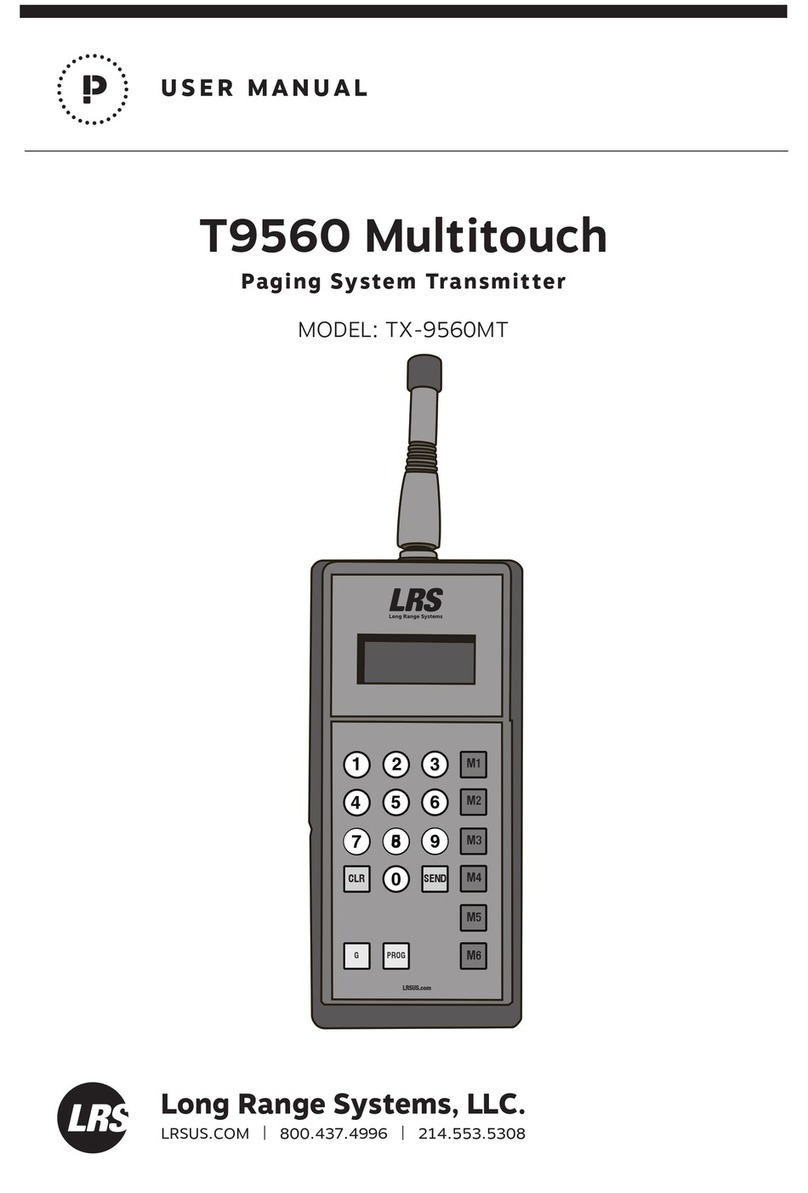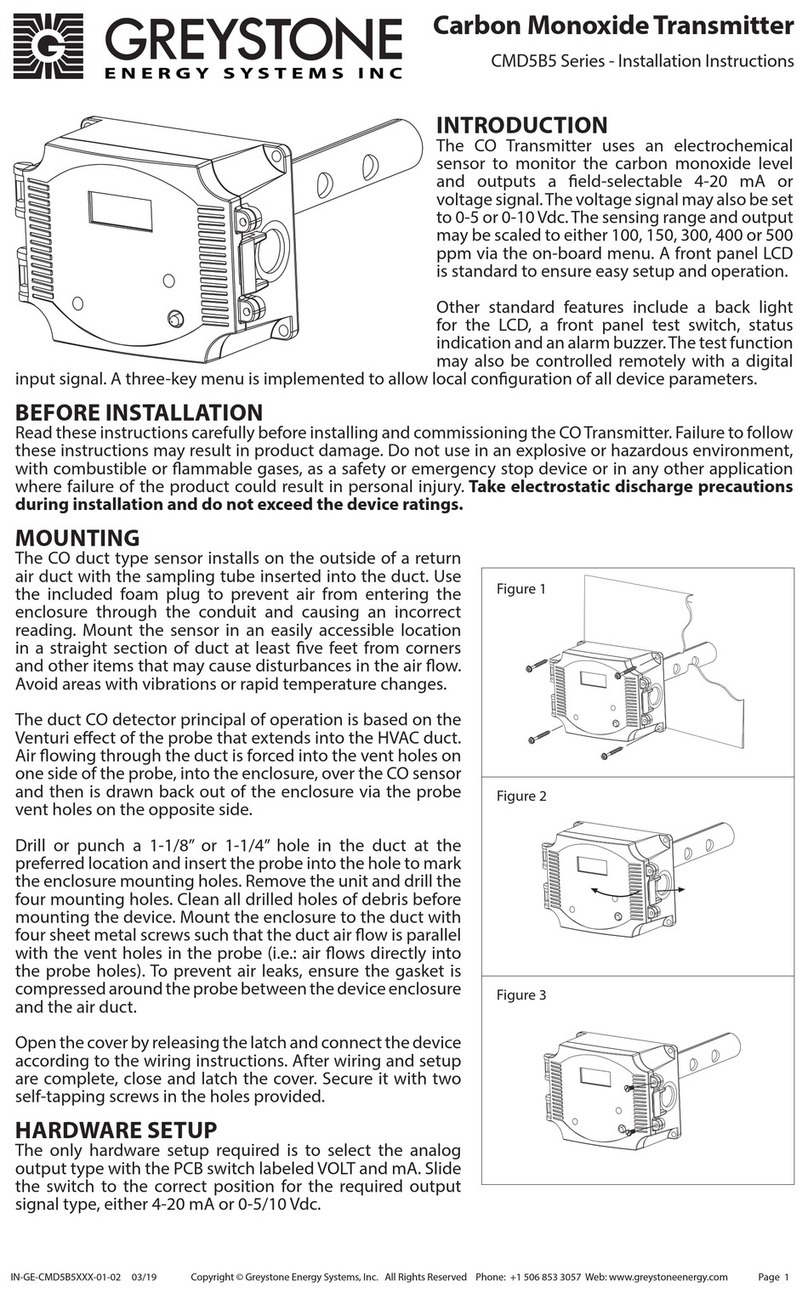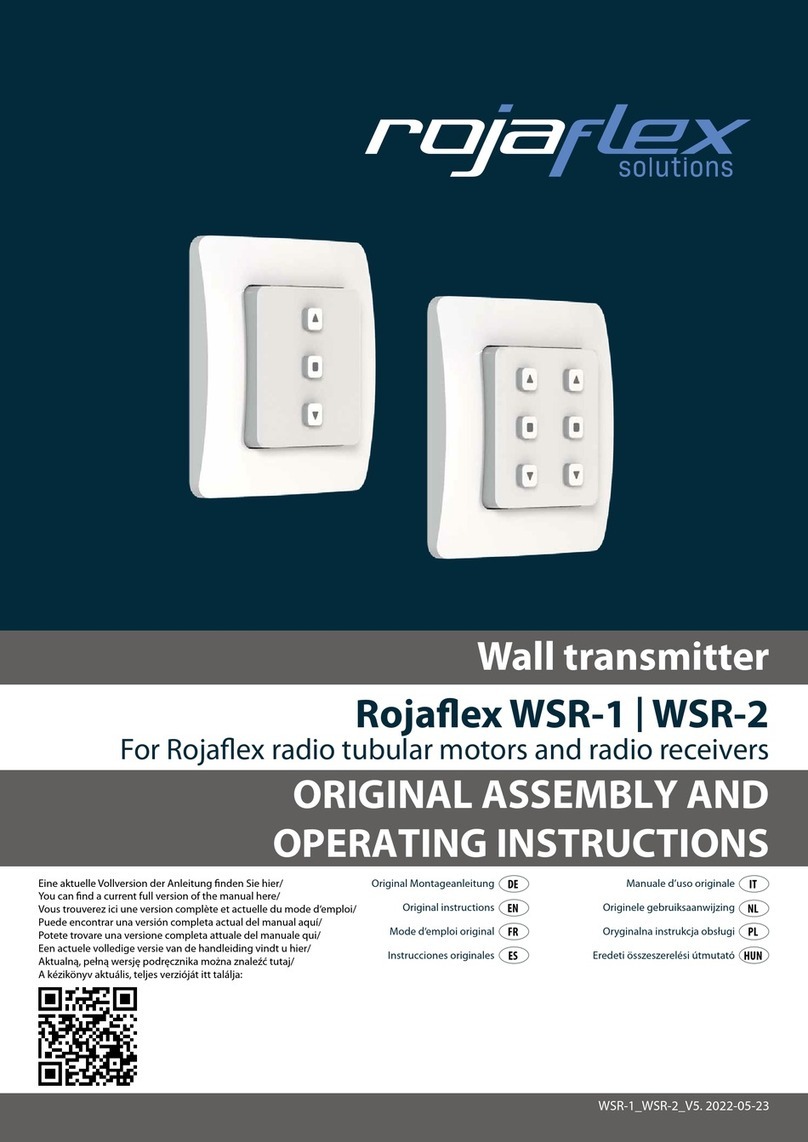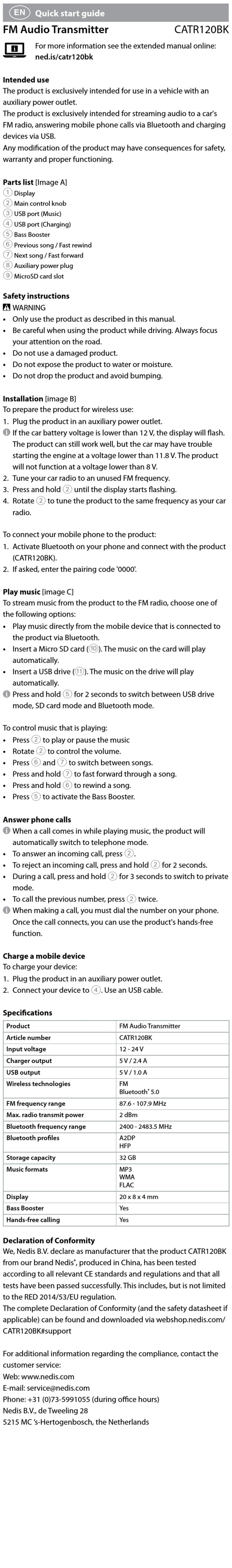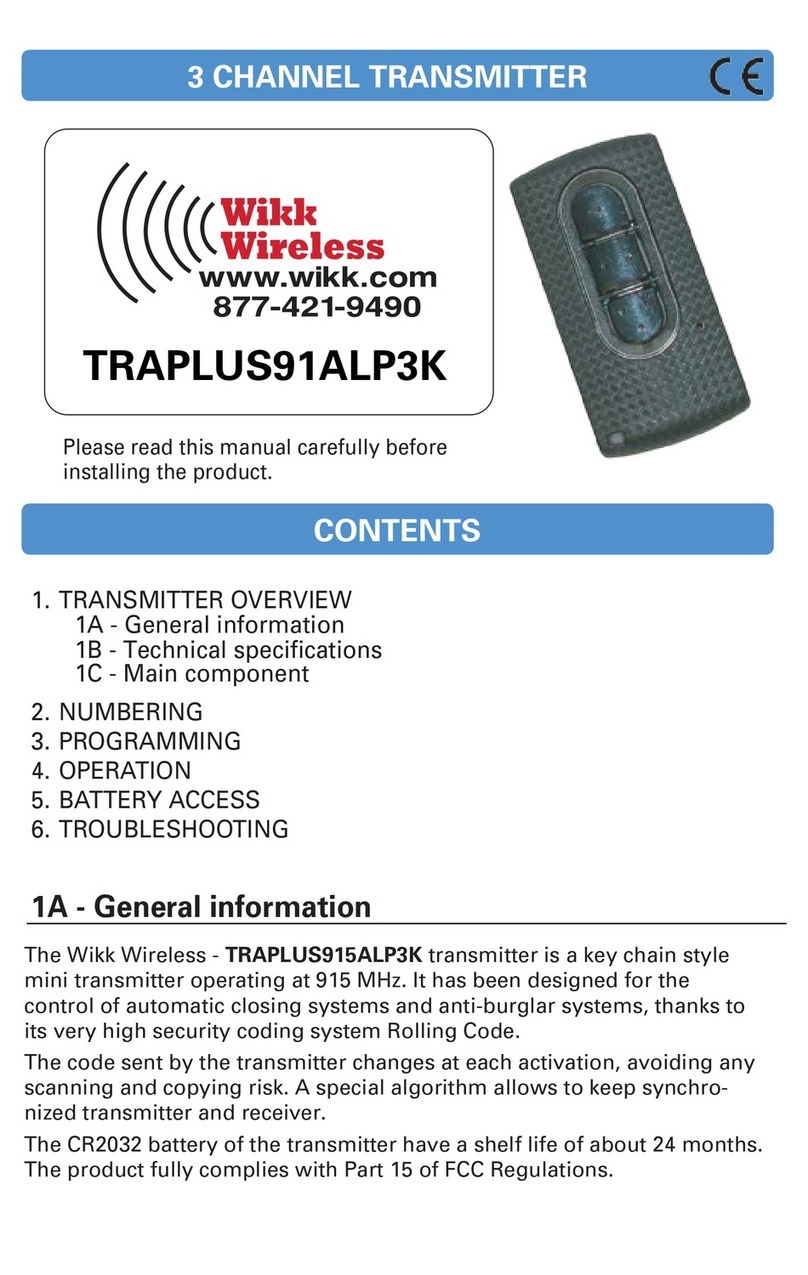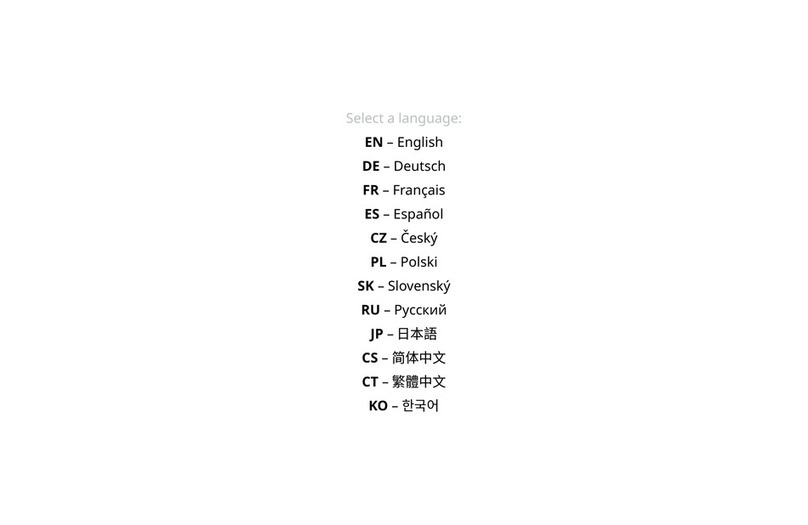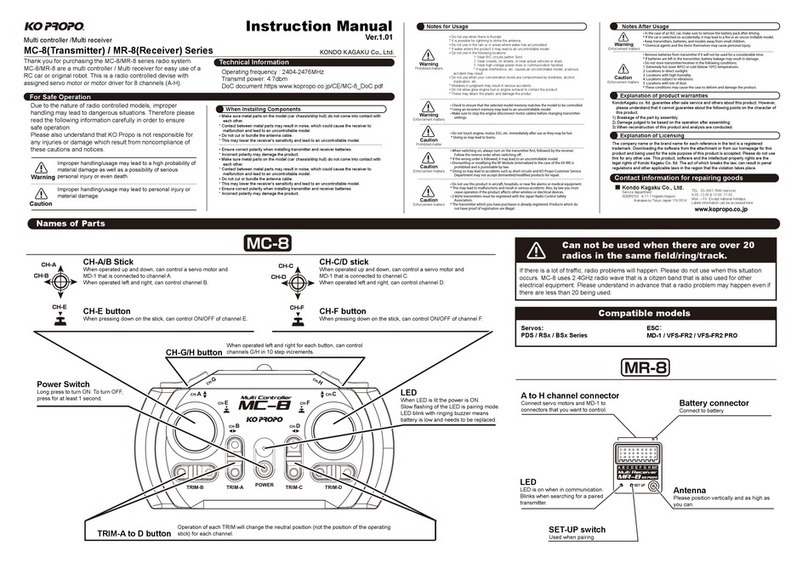Programming instructions for the SWTRAN915
Wikk’s Wireless SWTRAN915 is only compatible with Wikk’s 915MHz Recei ers
Programming −
1) Install 2 AAA batteries into the transmitter battery compartment.
2) Push programming button on the Recei er 1 Channel 915 until you hear a beep then touch the black flagged wires together
and hold until the recei er beeps again. The SWTRAN915 will then be programmed into the recei er.
Technical Specifications−
Operating Frequency− 915 MHz
Battery− 2, Alkaline 1.5 Volt AAA
Operating temperature− 23° F TO 131° F
Warranty
The warranty period of Wikk’s Wireless SWTRAN915 transmitters is 60 months, beginning from the manufacturing
date of the transmitter. During this period, if the product does not operate correctly, due to a defecti e component, the
product will be repaired or replaced at the sole discretion of Wikk Wireless. The warranty does not extend to replacement
of the battery.
Note: Any changes or modifications to Wikk’s Wireless products could oid the manufacturer’s warranty.
Wikk Wireless SWTRAN915
Operation is subject to the following two conditions
1) This device may not cause harmful interference, and
2) This device must accept interference received, including interference that may cause undesired operation.
ANTENNA
Troubleshooting−
Problem
A) The recei er does not recei e the transmitter signal.
B) The operating range is reduced
Solution
Change the batteries
Change the batteries or check the wiring on
the transmitter and recei er to make sure the
wires are secure and not pinched
3) Attach quick connects to switch. Twist wires from the switch and transmitter together,
insert into supplied gel connectors and crimp.
Note: It is possible to check the status of the batteries by pressing and holding the switch for 5 seconds. If the batteries are
good the transmitter will emit 2 fast beeps. From 3 to 6 slow beeps if the batteries are low.