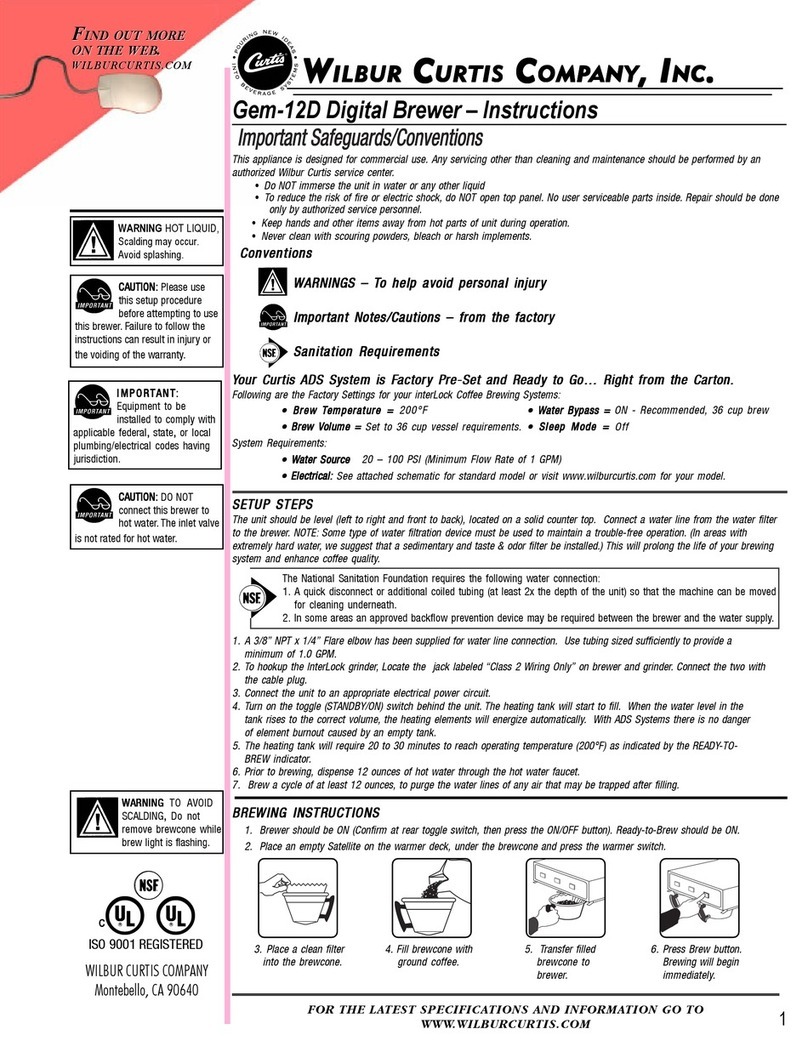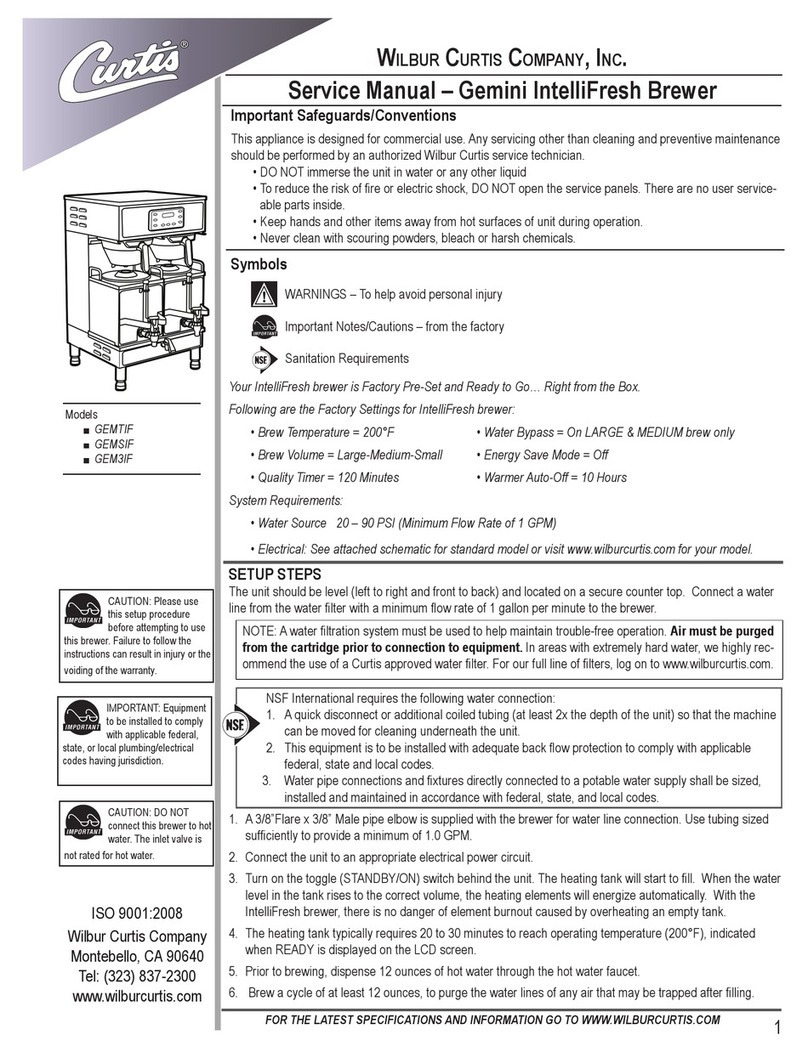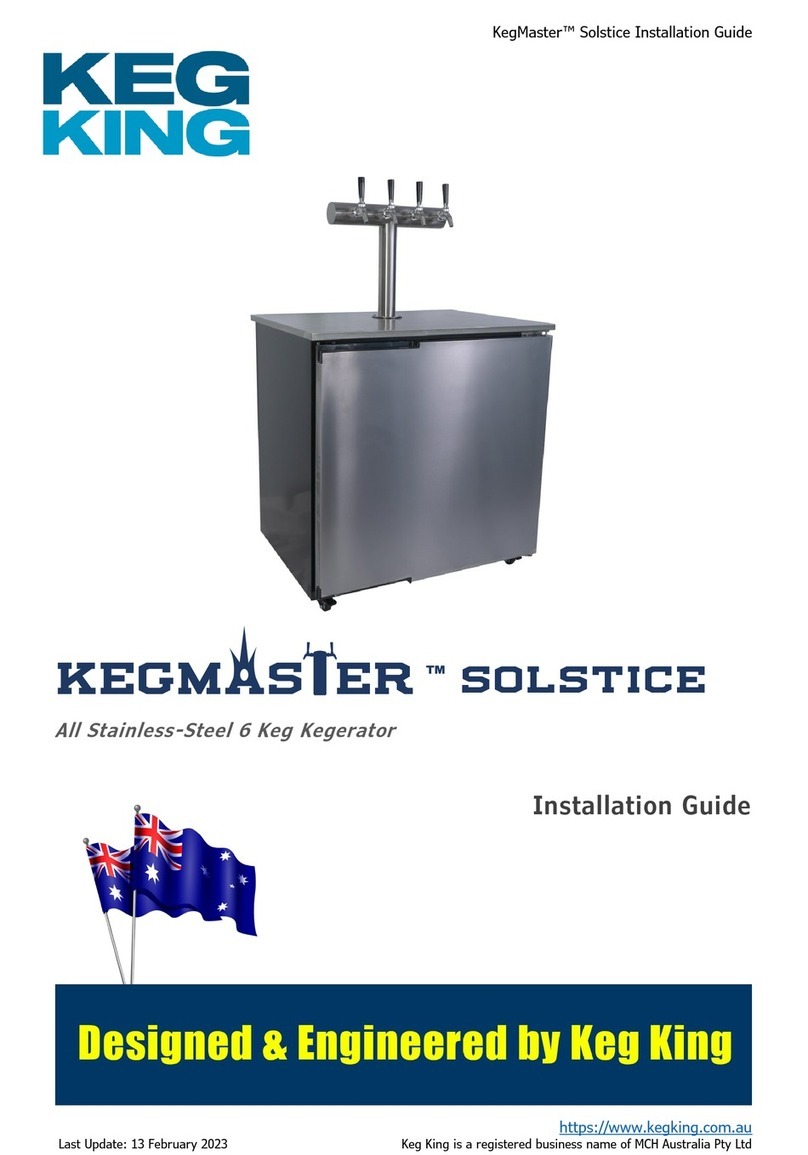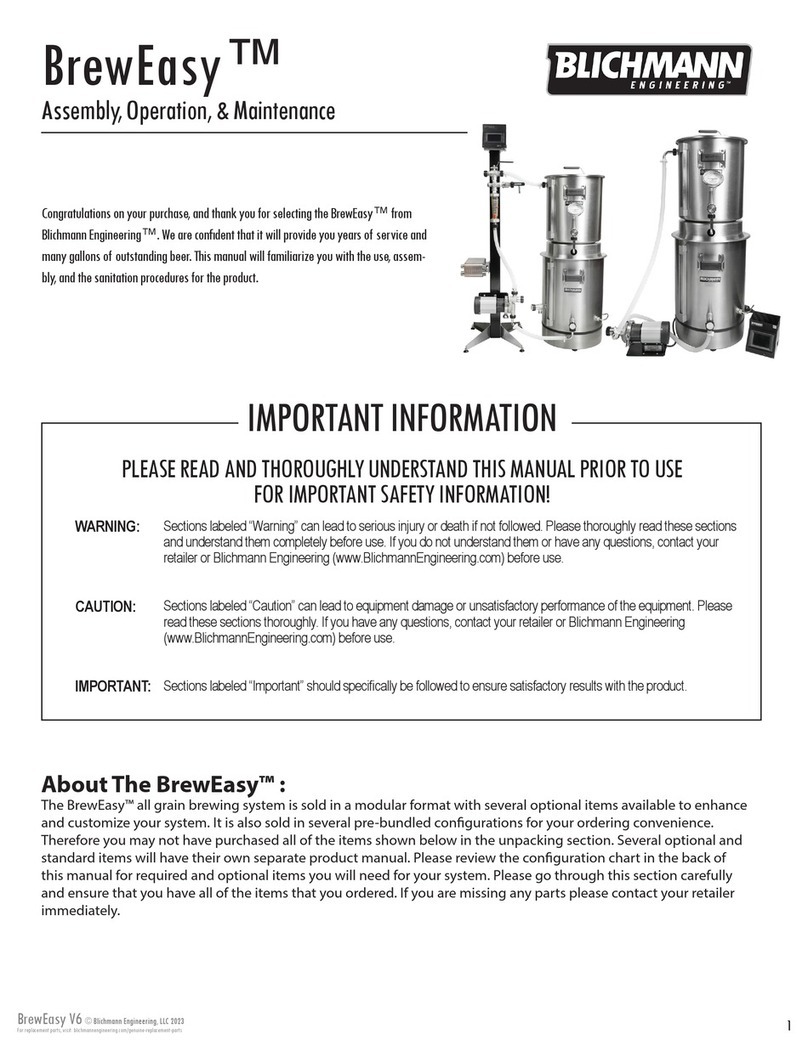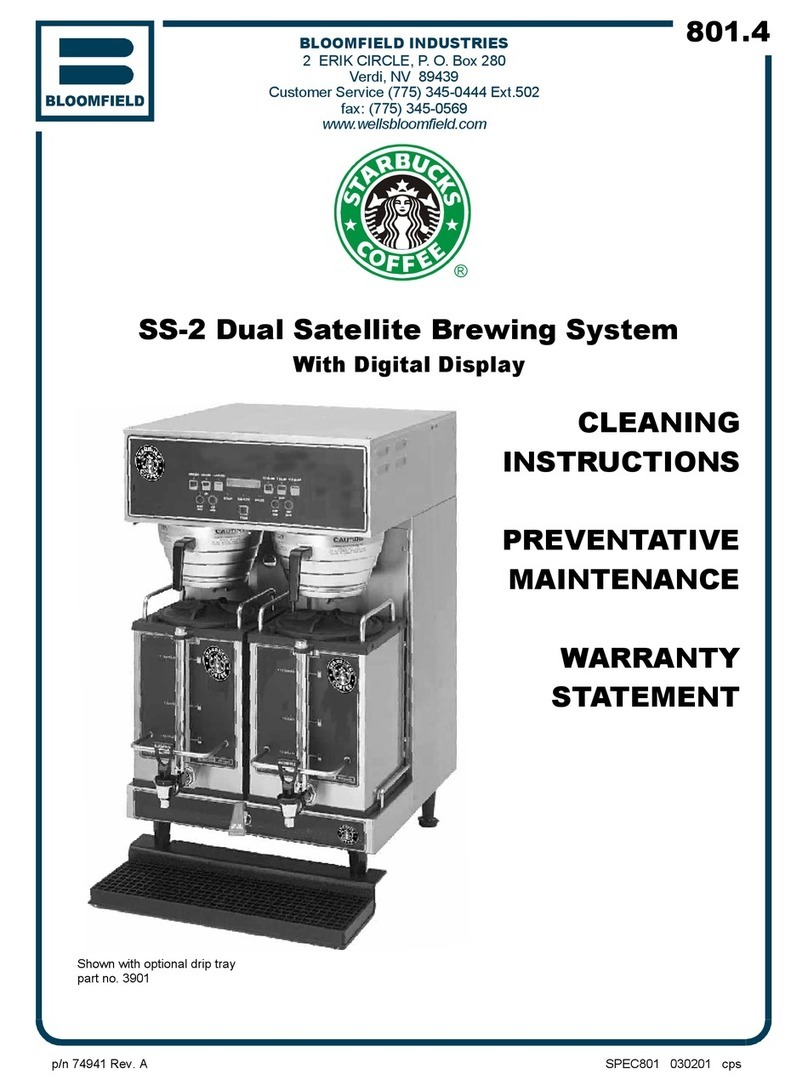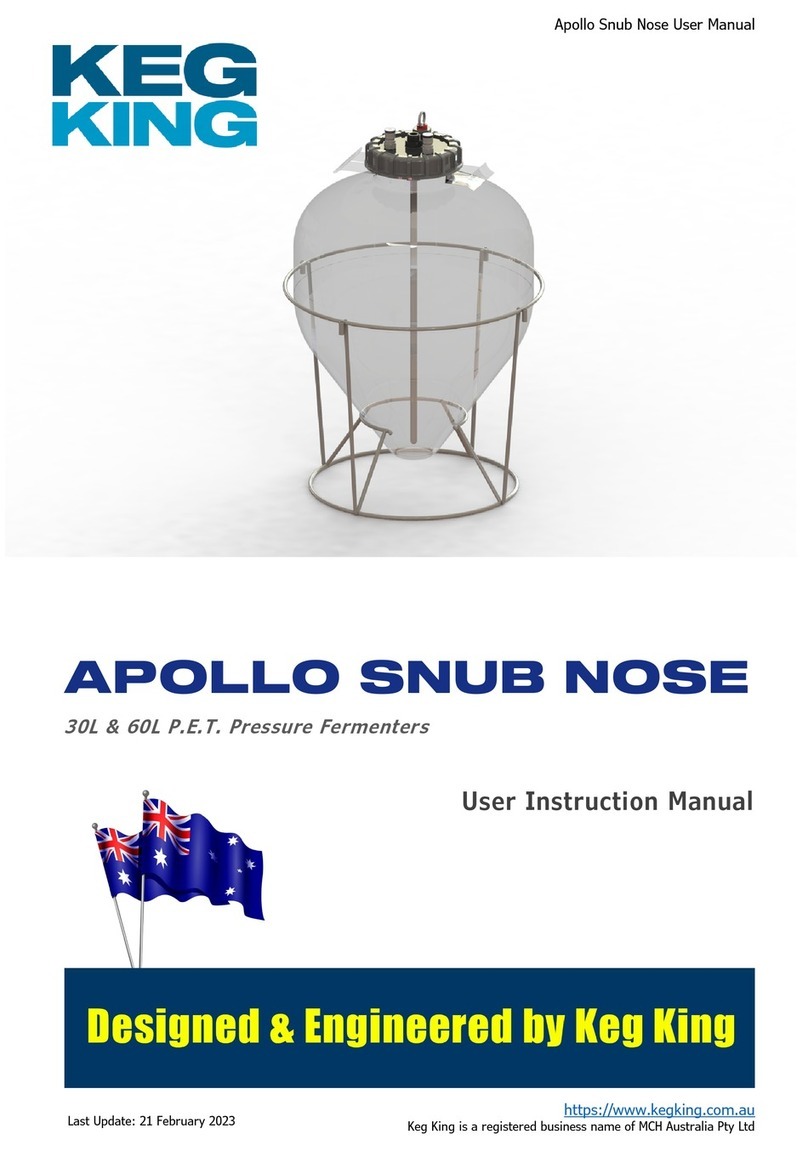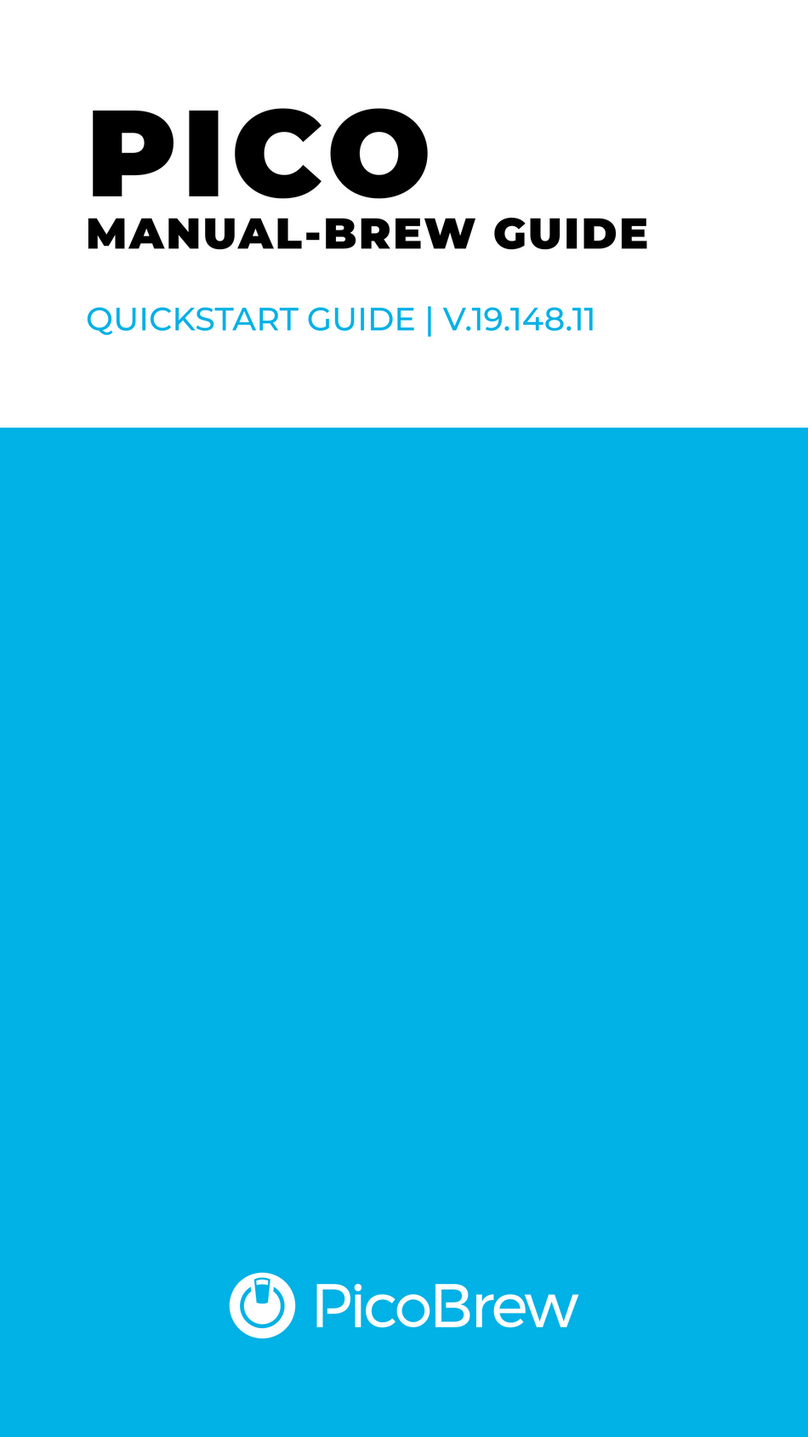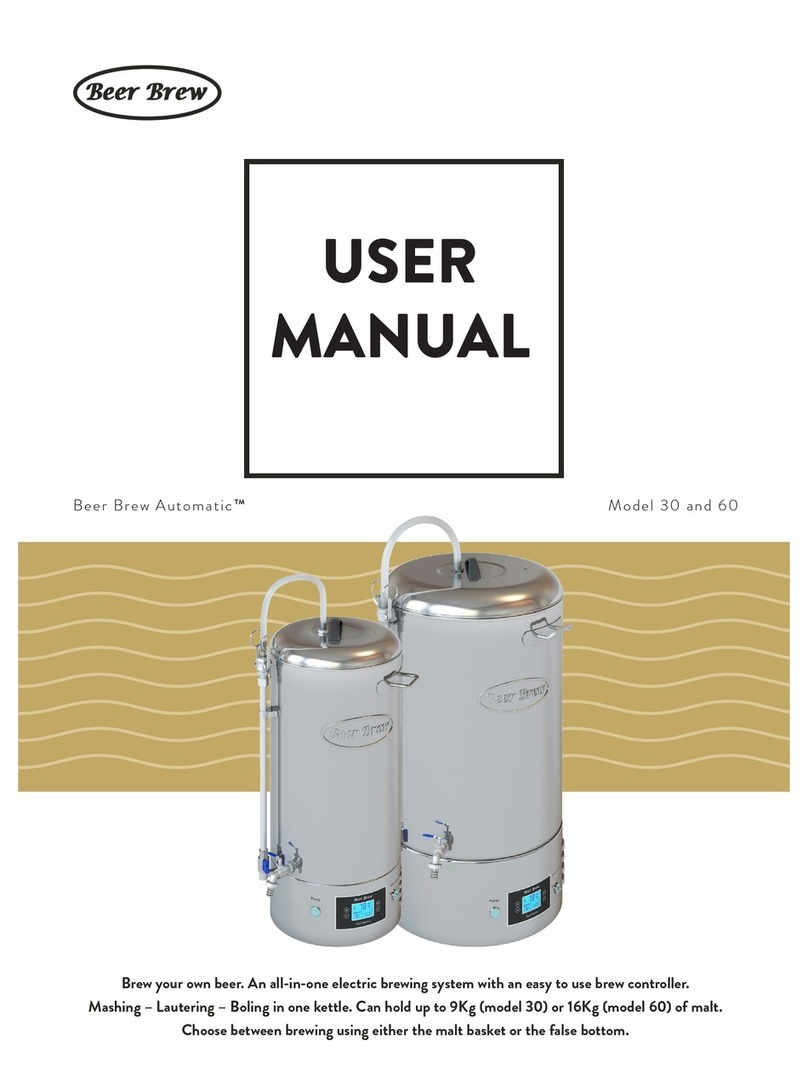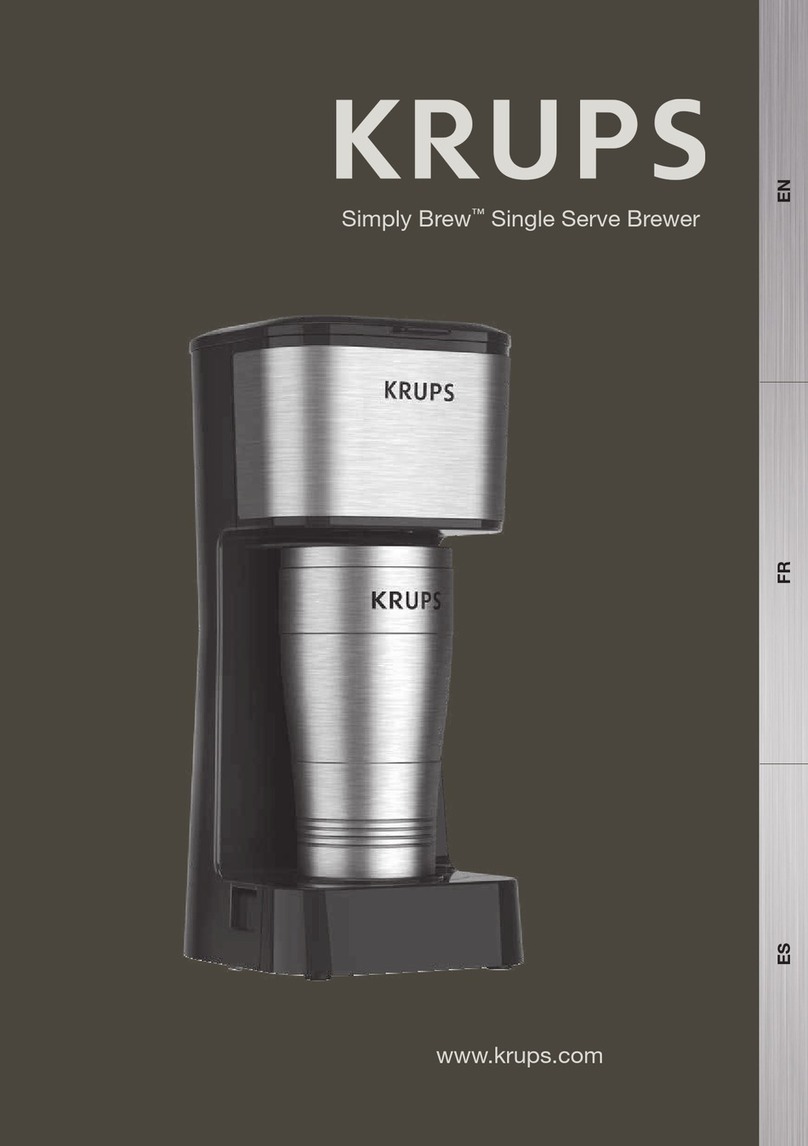3
Brew Count Total
Press to Select, Shows total gallons and total brew cycles on the unit. Not resettable.
Cold Brew Lock . . . (Factory set to 15º)
Press to select, < > to select desired setting (CBL 5, 15 or OFF),to set.
The Cold Brew Lock feature allows the brewer to brew at three different temperature levels from the actual set point. The rst setting is
within 5 degrees of set point, next is within 15 degrees of set point, OFF is within 30 degrees of set point for the Ready to Brew mes‑
sage, however it will brew at any temperature.
Master Reset
Press to display Are You Sure?
Then < for Yes, > for No.
Brewer factory defaults are then reset.
Service Call (Phone number Factory set to [800] 995-0417)
Press to display number and change number or < to move place and EX to exit when complete This number will be displayed dur‑
ing a Heating system SENSOR ERROR or during a WATER ERROR.
Access Code (Factory set to 1-2-3-4)
Press to display number and change number, (the number can be change 1 to 4) or < to move place and ex to exit when complete.
Banner Name (Factory set to Curtis)
Press to display letters and change letters or < to move place and EX to exit when complete. This feature allows up to 14 letters to
be programmed for company name or regional name. Programming all blanks disables Banner Name. If programmed, Banner Name is
displayed every 5 sec. on and off.
P-Maintenance (Factory set to OFF)
Press to Select, Set gallons brewed to indicate P‑Maintenance. Press < > to adjust from Off to 3000 gallons. Press to exit.
Beeper On/Off (Factory set to ON)
Press to display ON or OFF. Pressing either < > toggles between on and off. to set.
Pulse Brew (Factory set to OFF)
Press to select. Display will now show Select Button. Select desired Brew button to program. The next screen will promt you to
press < > to select OFF or one of four pulse patterns (A to E) .
Guidelines for Pulse Brew:
This feature allows tuning of the coffee avor. The pot level should always be set rst with this option OFF. Depending on your grind
prole and water conditions, the ve Pulse Brew options help “tune” or change the coffee avor. Filter Pack type coffees typically
extract better with the A and B pulse setting. Decafenated coffees typically extract better with the B pulse setting. High‑Yield coffees
typically extract better with the C pulse setting. Of course, any of the A, B or C settings may be used to suit your taste prole. There are
two additional settings (D and E) that alow you to manually set the ON TIME pulses and OFF TIME.
If Pulse Brew is selected (ON), Cold Brew Lock is set to Delta 1 within 5ºF of set point. Cold Brew Lock and Pre-infusion disappears
from the list of program selections. When Pulse Brew is ON, Pre-Infusion disappears from the list of program selections.
Display Brew Time (Factory set to ON)
Press to display ON or OFF. Pressing either < or > toggles between on and off. to set. When on, the Display Brew Time feature
allows you to see the remaining time in the brewcyle counting down.
Drip-Out Mode (Factory set to 2 min) Press to select. Press > to increase time (to a maximum of 5 minutes) or < to decrease
the time and turn OFF. Time counts up in 5 second increments. Press to set.
Exit
Press to select, exits program mode and returns unit to operation. Pressing > returns you to Brew By Volume.
Master Reset
Service Call
Access Code
Banner Name
P-Maintenance
Brew Count Total
Cold Brew Lock
Beeper On/Off
Pulse Brew
On/Off
Exit
D1000GT
Drip-Out
Mode
Display Brew
Time
Brew Volume – Easy Access
To access the brew volume without entering the program mode.
TheUCMmustbeon.ToadjusttheD1000GTbrewer,pressandholddownthecenter,Selectbutton2.Thescreenwillread
pressing<or>willadjustthebrewvolumeupordown,±20oz,in1ounceincrements.
Tank Temperature Check
TurnonbreweratthecontrolpanelON/OFFbutton.Pressandhold3button(seeillustration,page2)for5seconds.Water
Temperaturewillbedisplayed(temperatureinheatingtank).
Vol. Adj. < ‑0 > Oz.
‑ Select +