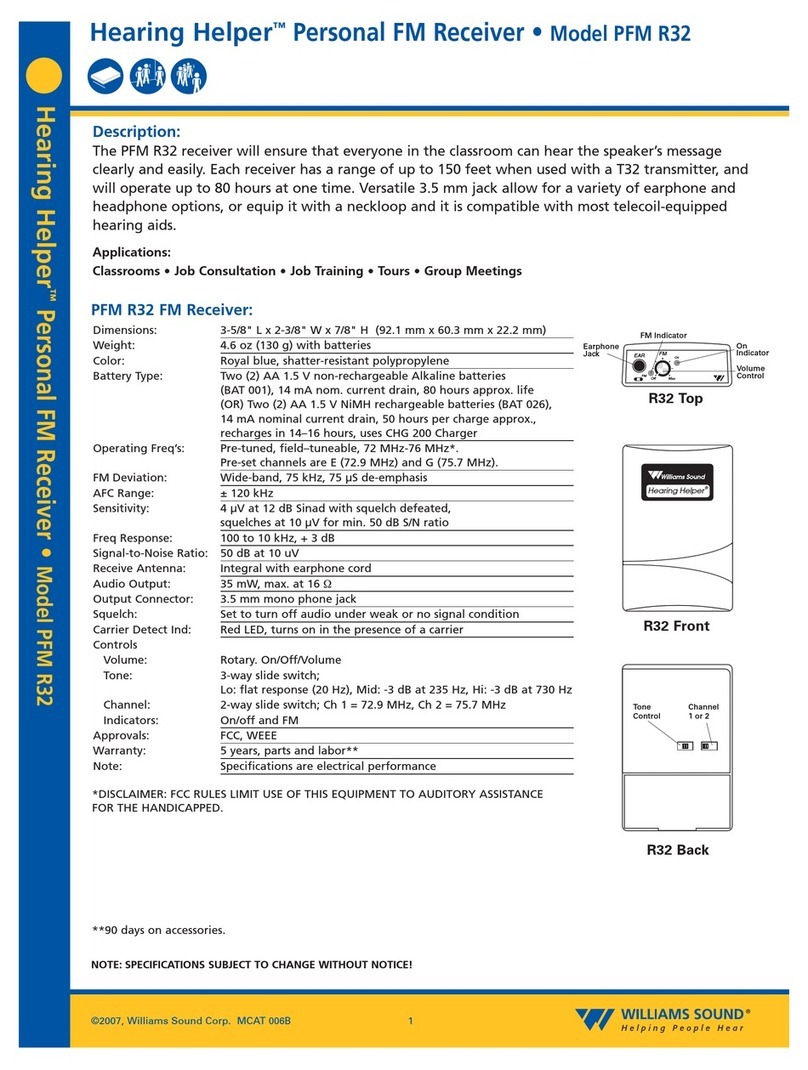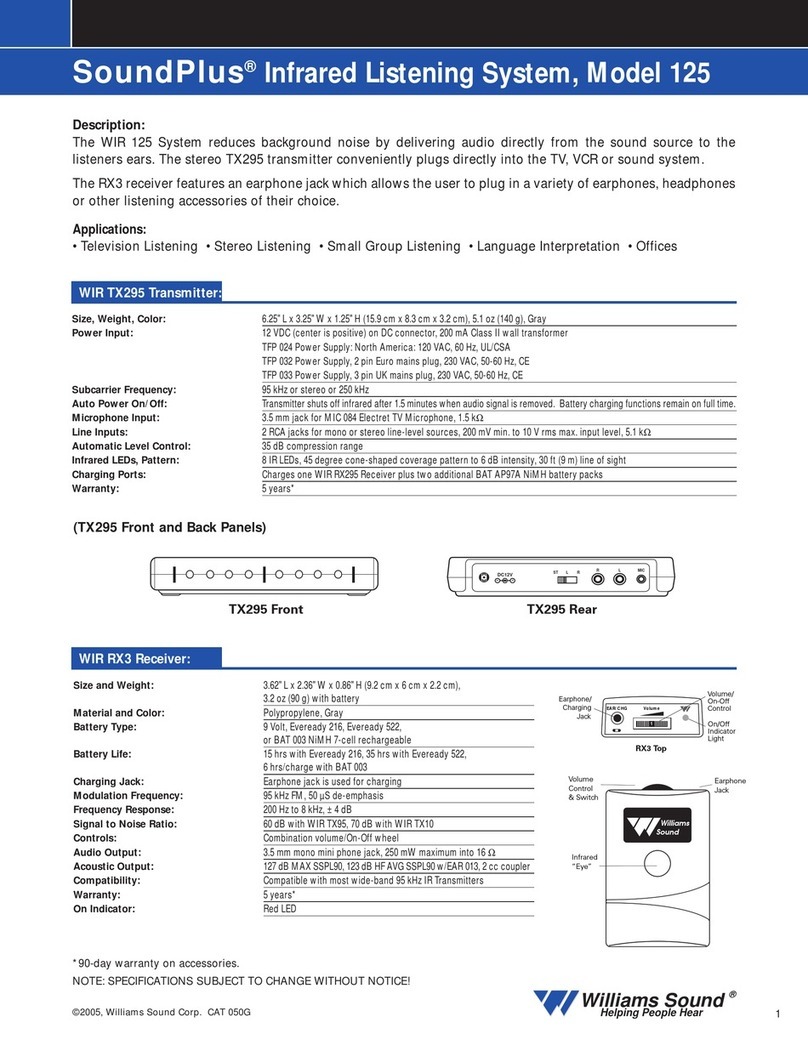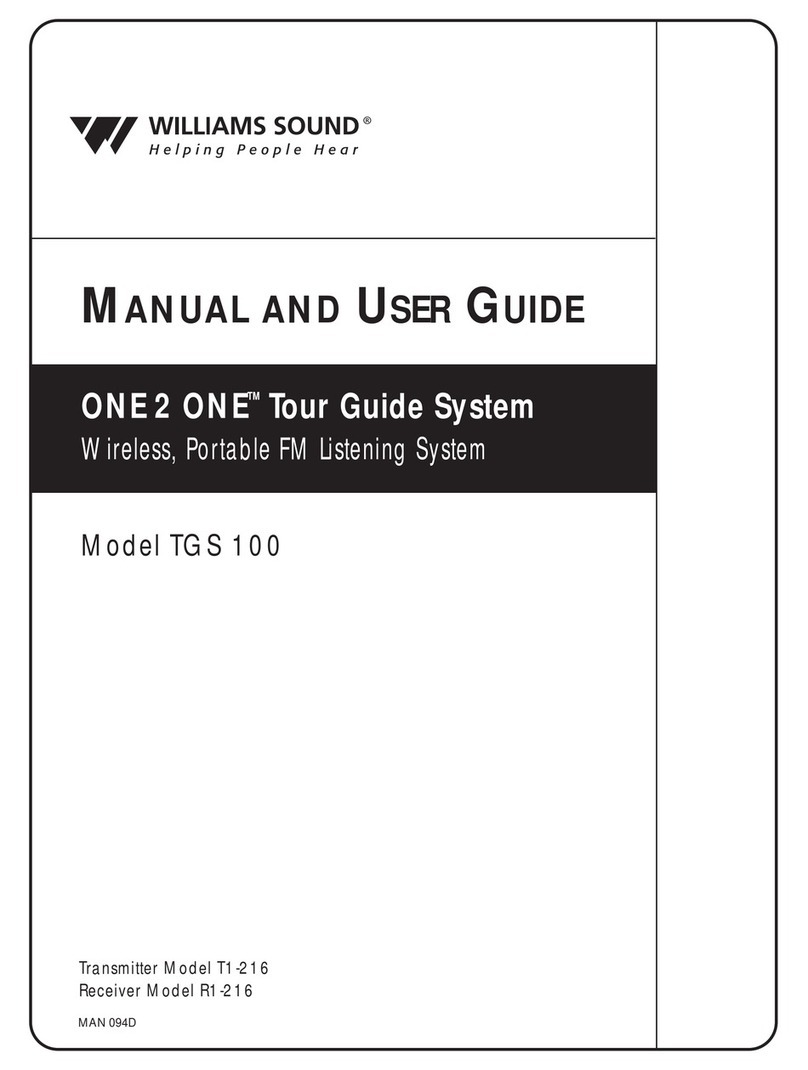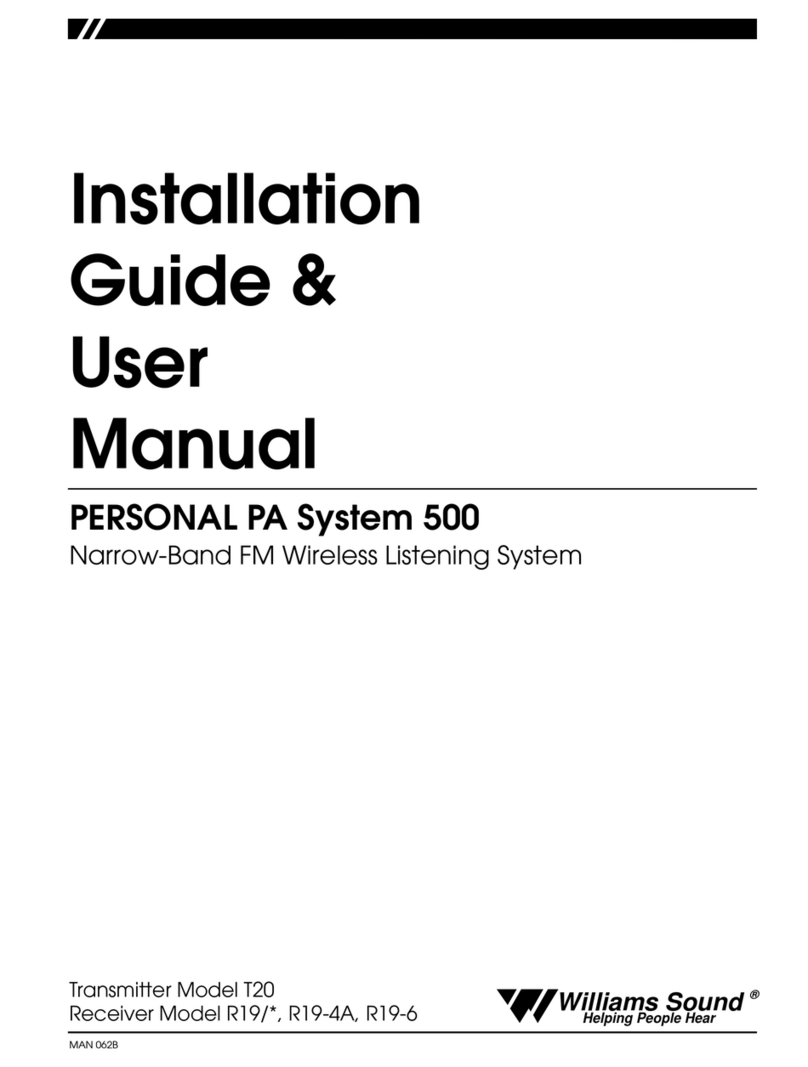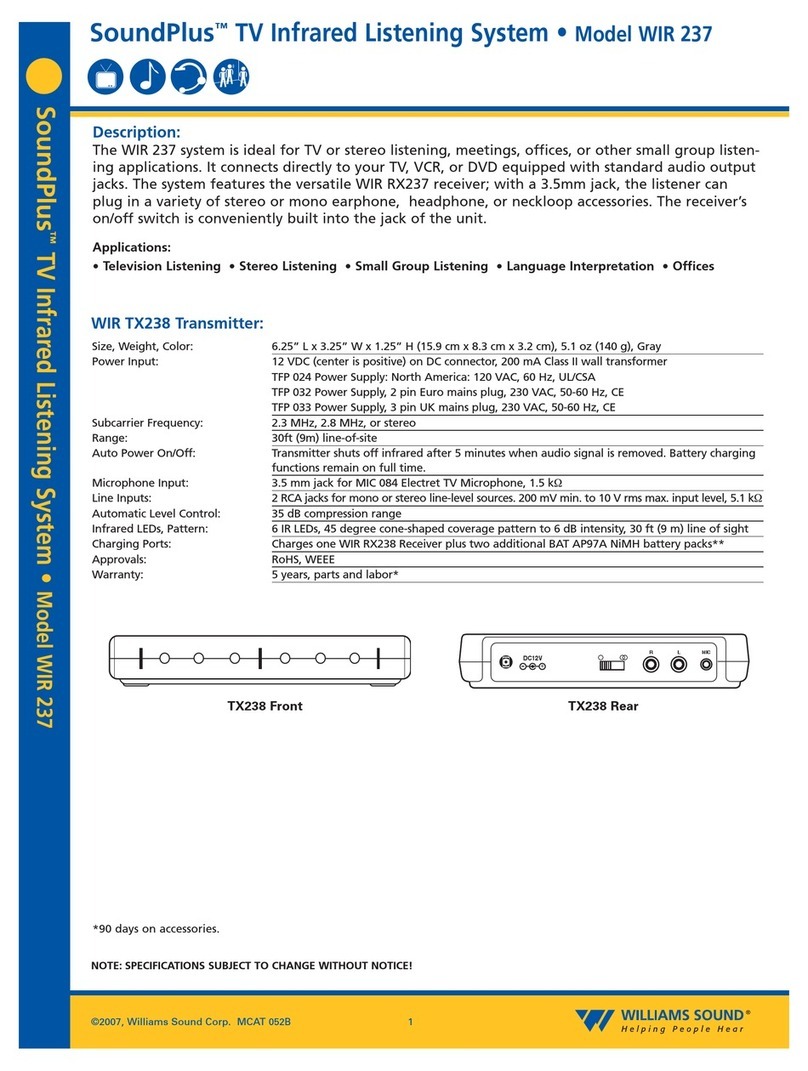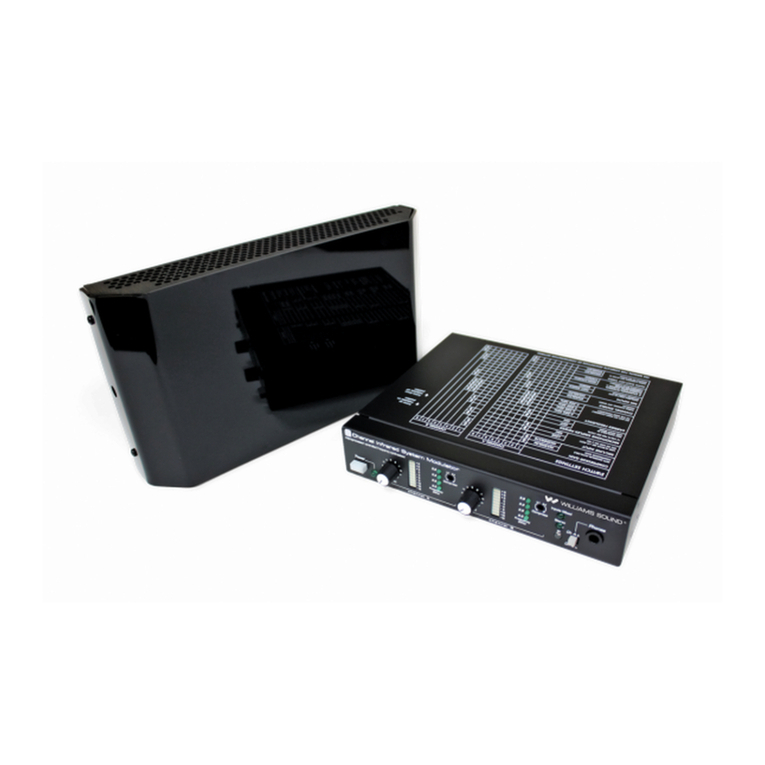Instructions for Assistive Listening Device (ALD) System
for Individual Use in Courtrooms and Small Meeting Areas
When a person with a hearing impairment approaches requesting an Assistive Listening Device (ALD), begin
with the question: "Do you use a hearing aid?"
1. If the answer is "No," offer that person one of the black SoundPlus WIR RX-22 IR Receiver and set of
headphones. Show them how to plug the headphones into the IR receiver, how to turn it on, and how to
adjust the volume level. Ensure the Channel Selector is set to Channel 1. The receiver hangs around the
user’s neck for hands free operation. If at any time the SoundPlus IR artwork is blocked from receiving
the infrared output from the emitter on the wall, there will be a hissing sound until the signal is clear.
They will likely want to test and adjust the volume to their personal liking.
2. If the answer is "Yes," ask that person if their hearing aid is equipped with a Telephone Coil which also
known as a T-Coil Inductor or T-Coil loop.
A. If the answer is "Yes," or “I don’t know” offer them the black SoundPlus WIR RX-22 with a T-Coil
Neckloop and:
a. Unplug the headphones and return them to the storage bag.
b. Plug the T-Coil Neckloop into the Headphone jack on the SoundPlus IR Receiver.
c. Show them how to turn the receiver on and to adjust the volume level.
d. Ensure the Channel Selector is set to Channel 1.
e. Turn the unit on and set the volume control to “3,” or about half of full volume.
f. Place the loop of the T-Coil neckloop around the user’s head like a necklace.
g. Turn the switch on your hearing aid to the “T” position and adjust the volume for comfortable
listening.
h. If the sound is weak, increase the volume on the SoundPlus IR Receiver unit, then on your hearing aid.
B. If their answer is "No," offer them one of the black SoundPlus WIR RX-22 IR Receiver and a set of
headphones and:
a. Unplug the T-Coil Neckloop and return them to the storage bag.
b. Plug the stereo Headphones into the Headphone jack of the SoundPlus IR Receiver.
c. Show them how to turn the receiver on and to adjust the volume level.
d. Ensure the Channel Selector is set to Channel 1.
e. If the individual expresses a preference for using their hearing aids with the headphones, turn
down the volume on the SoundPlus IR Receiver, then position each headphone pad directly over
the hearing aid.
f. Have the user, start to turn up the volume. If feedback occurs:
i. If you have not already tried the T-Coil neckloop, offer them to try them. Their hearing aid may
have a T-Coil loop without them knowing that it does or;
ii. Ask the user if they would prefer to remove their hearing aid and try using just the Headphones.
iii. If they still prefer to use their hearing aid, position the earphone pad on the top of the
jawbone, as close to the ear as possible. If feedback is experienced, inch the pad away from the
ear until the feedback ceases.
The Judicial Operations staff have been trained on the use of the Assisted Listening Device (ALD) systems.
They inventory and regularly check the equipment for damaged or missing parts, etc. If you experience
problems, please call the Judicial Assistant for your division or the Judicial Operations at (847) 377-3600.
If a juror needs to use the Portable Assisted Listening System (PALS) during jury deliberations, please call the
Jury Assembly Room (847) 377-4600 or JIS Helpdesk (847) 377-3900 for further assistance.