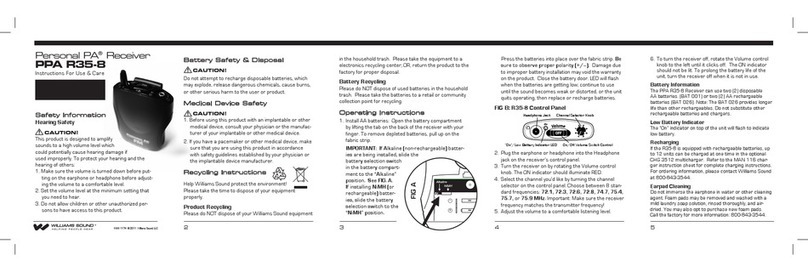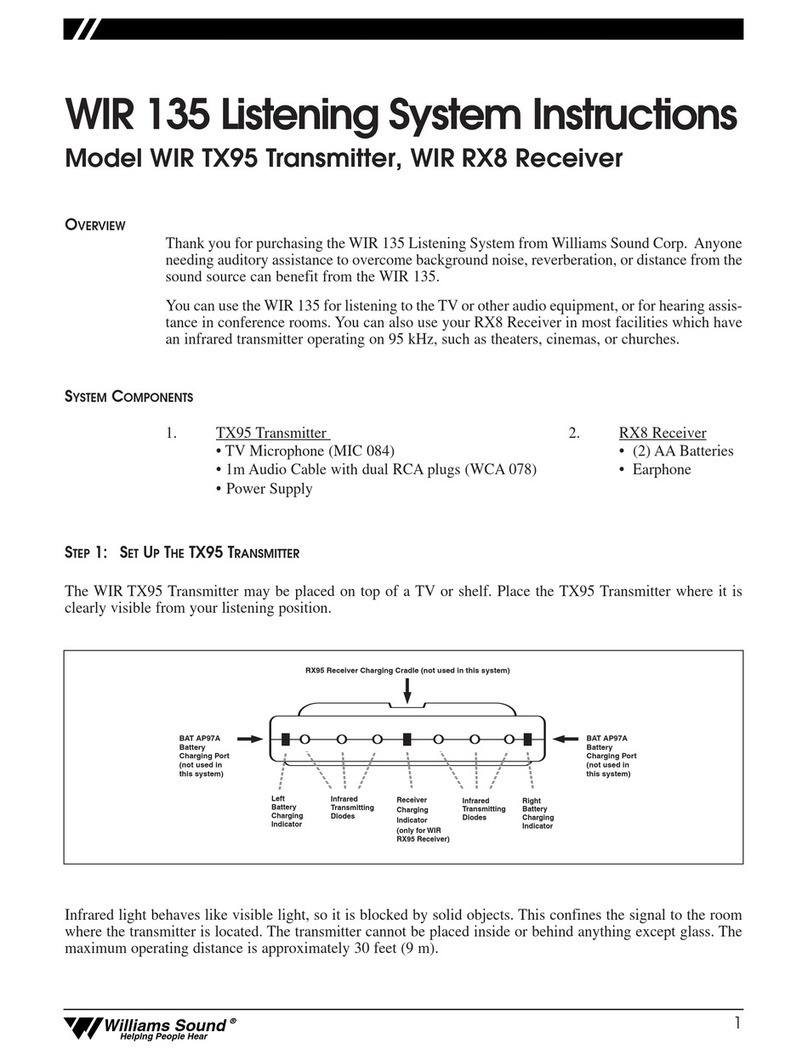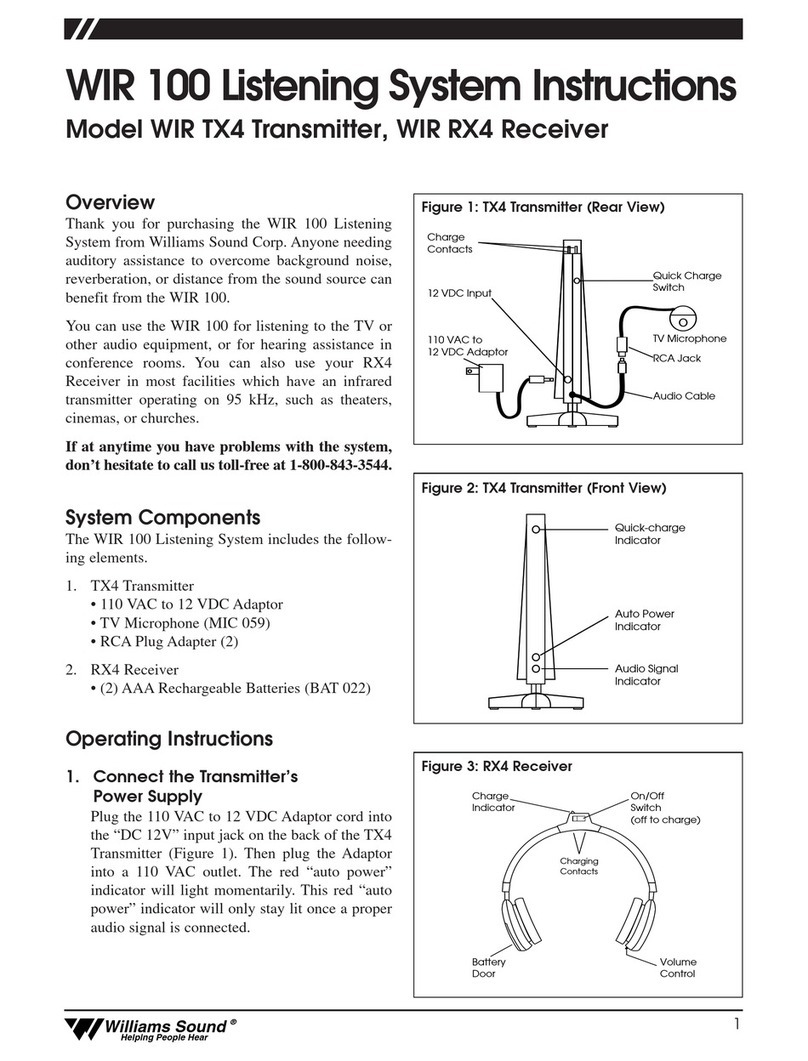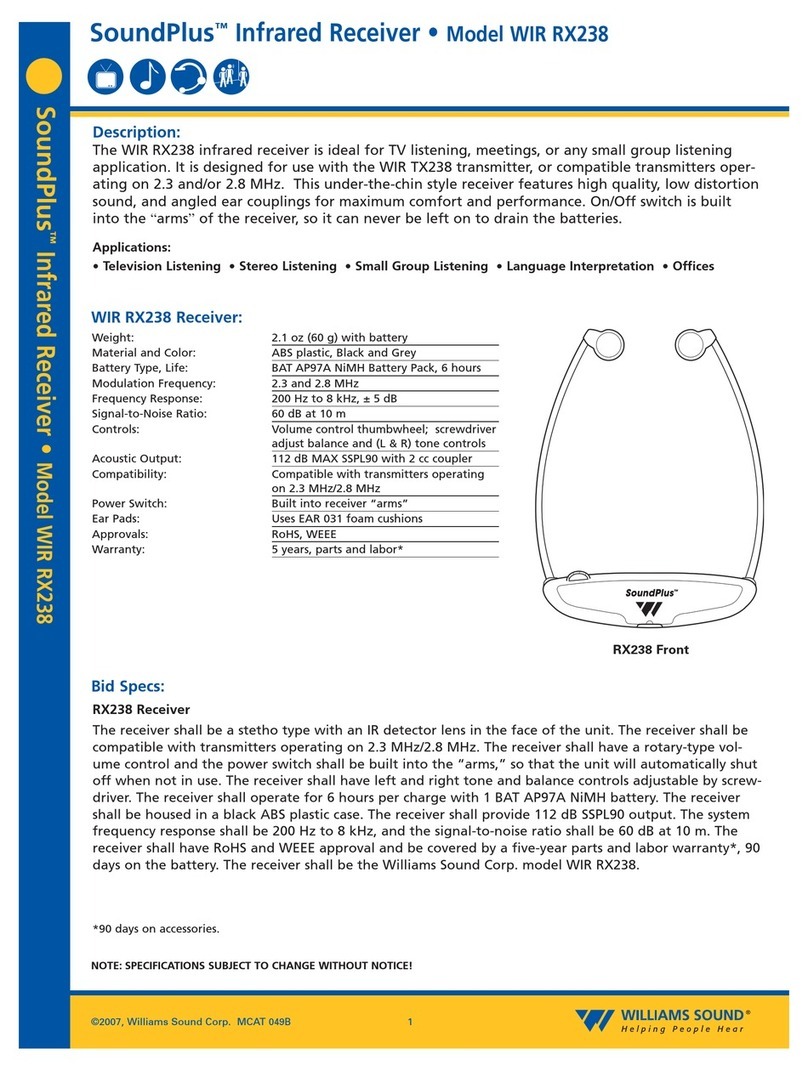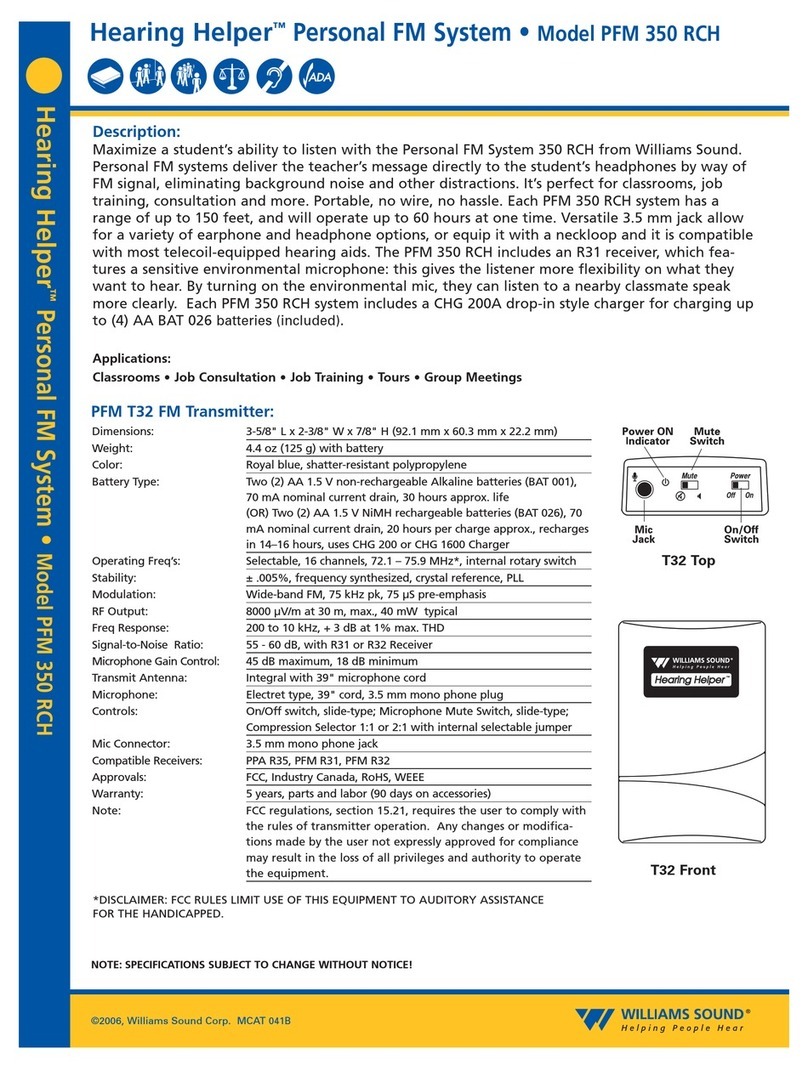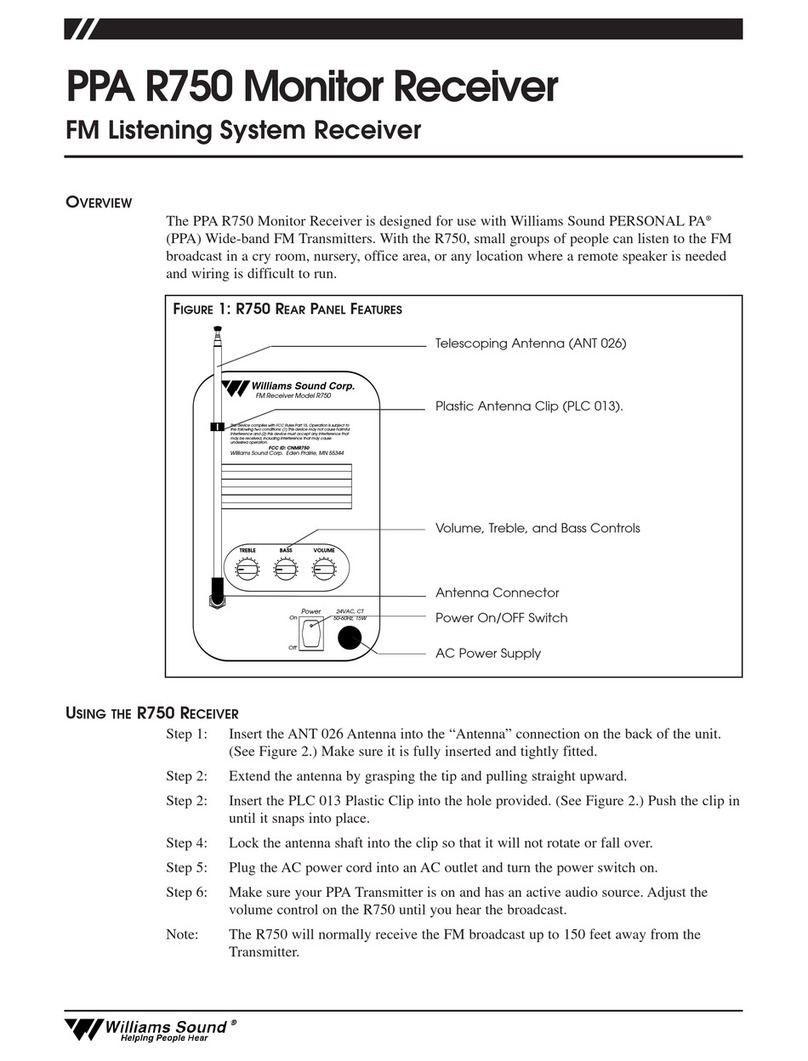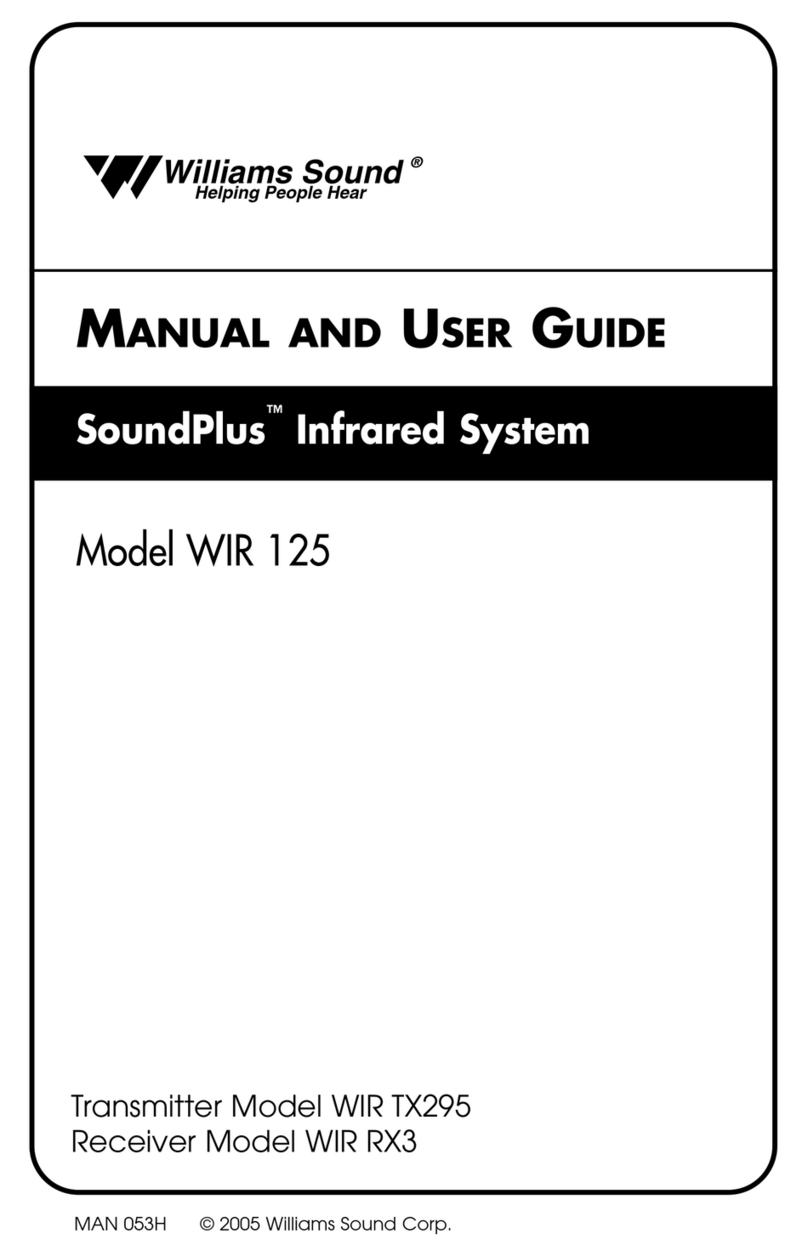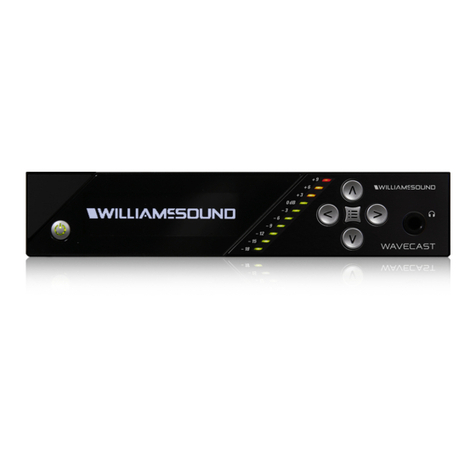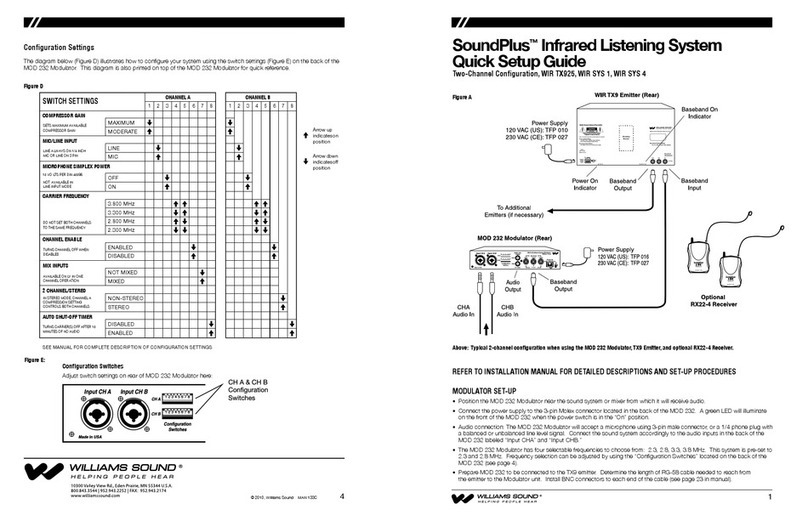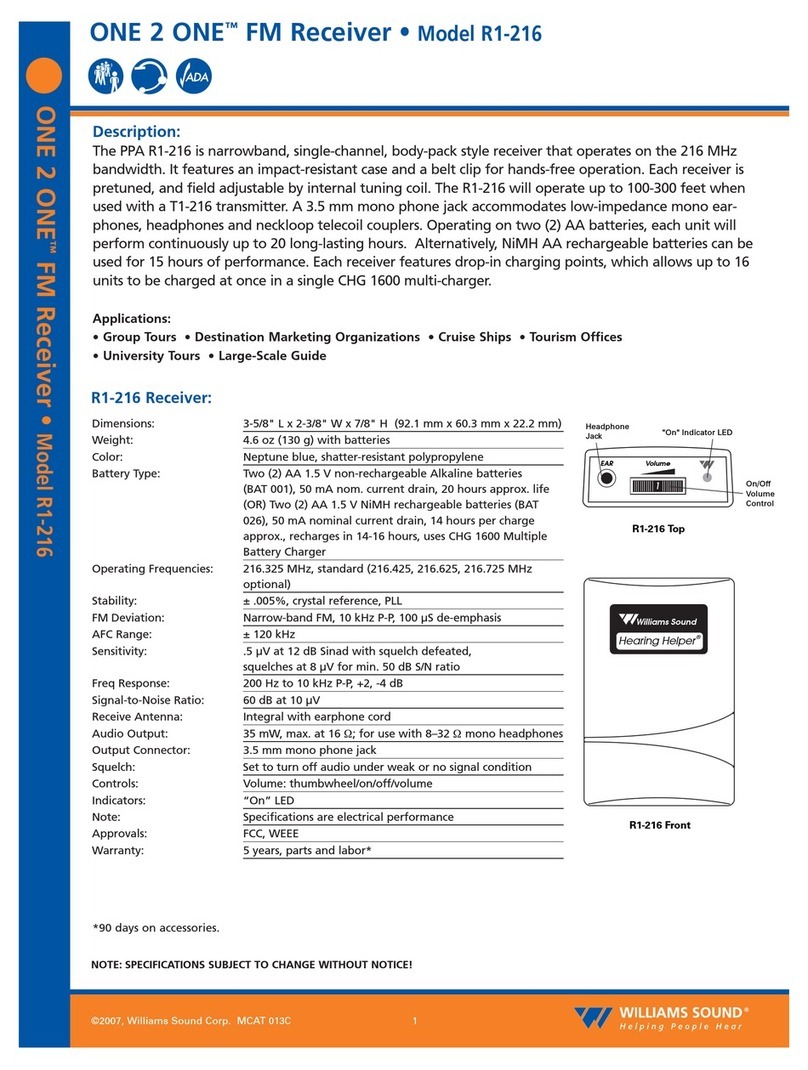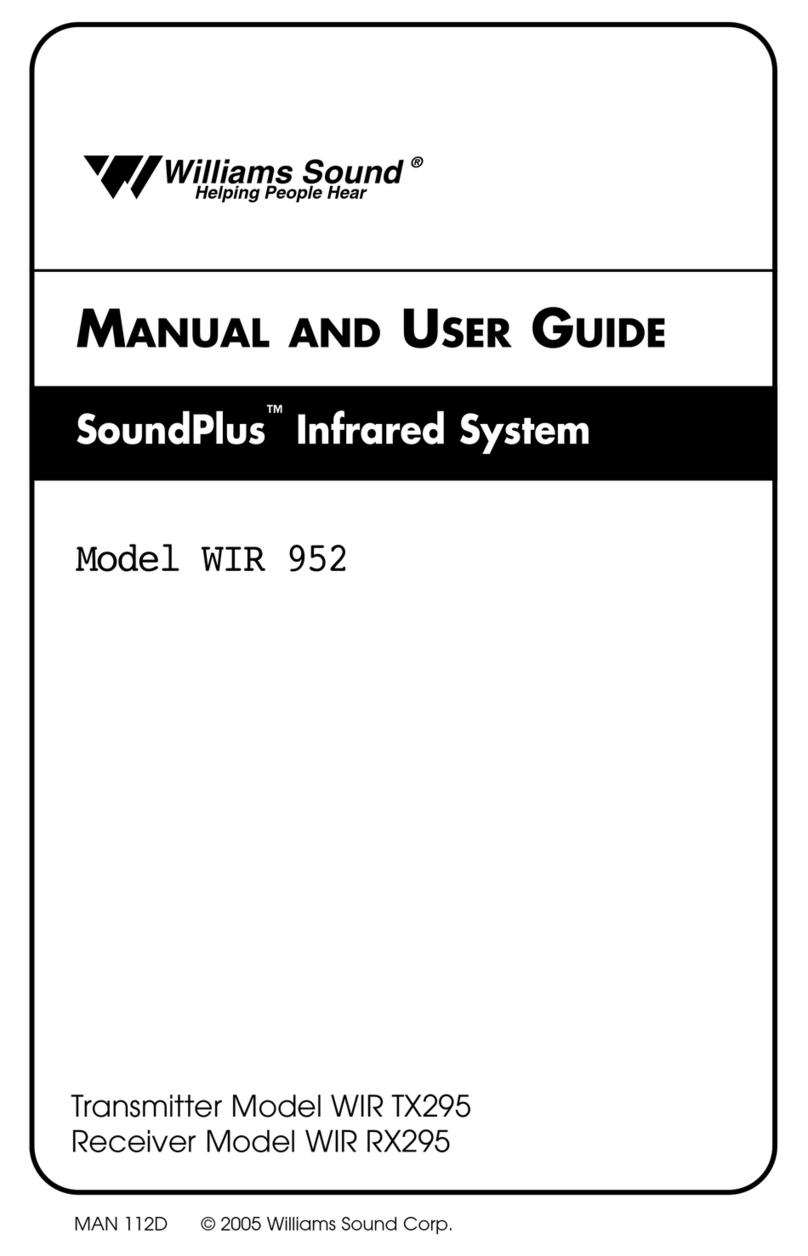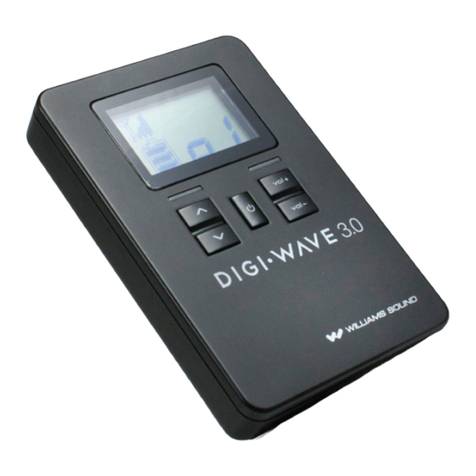Place the Transmitter where it is clearly visible
from your listening position. An example is
shown in Figure 4. Infrared light behaves like
visible light, so it is blocked by solid objects.
This confines the signal to the room where the
transmitter is located. The Transmitter cannot be
placed inside or behind anything except glass.
The maximum operating distance is approximate-
ly 30 feet (9m).
Ideally, the TX5 Transmitter should be at ear-
level height or above. The infrared light pattern is
cone-shaped as it leaves the Transmitter, as
shown in Figure 5. The best reception is inside
the cone. Sunlight can cause infrared interference
in the form of a buzz, hiss, or static. Thus, the
system cannot be used outdoors and may not
work properly inside if a lot of direct sunlight is
present. Closing drapes or blinds will help if sun-
light is a problem.
Any number of Receivers may be used with the
TX5 Transmitter, but use only one Transmitter in
a room at the same time. Otherwise, interference
will occur.
2. CONNECT THE TRANSMITTER
POWER SUPPLY
Plug the AC to DC Adaptor cord into the “DC
12V” jack on the base of the TX5 Transmitter.
2
Then plug the Adaptor into an outlet. The red
power indicator will light.
3. CONNECT THE TRANSMITTER TO THE AUDIO
SOURCE
Plug the blue-banded end of the Audio Cable into
the TV Microphone as shown in Figure 1. The
microphone has a velcro clip that can be attached
near the loudspeaker of your TV.
The Audio Cable’s blue end can also be connect-
ed directly into an audio output from a VCR or
TV with the RCA Plug Adaptor supplied.
The TX5 Transmitter features an Automatic
Level Control to adjust for different audio signal
levels and to maintain a comfortable listening
level.
Note: When using the RCA Plug Adaptor, make
sure to connect the adaptor to the Audio Cable’s
blue-banded plug. This will ensure a good electri-
cal contact. See Figure 1.
4. INSTALL THE RECEIVER BATTERIES
Open the Battery Compartment on the RX1 and
install two (2) AAA alkaline batteries. Be sure to
insert the batteries’ “+” and “–” terminals correct-
ly. DO NOT force the batteries in backwards. If
you use rechargeable batteries, DO NOT attempt
to charge them within the receiver.
5. USING THE RECEIVER
Inside the Battery Compartment is a Hi–Lo
Volume Switch. Set this switch to Hi. Rotate the
Receiver Volume Control to turn the receiver on
and adjust the volume to a comfortable level.
Make sure your TV or audio source is turned on.
You should be able to hear the signal from the
Transmitter in the Receiver. The infrared receiver
“eye” is located on the front of the RX1. Do not
cover it up or you will lose reception.
Be sure to turn the Receiver OFF when it is
not in use.