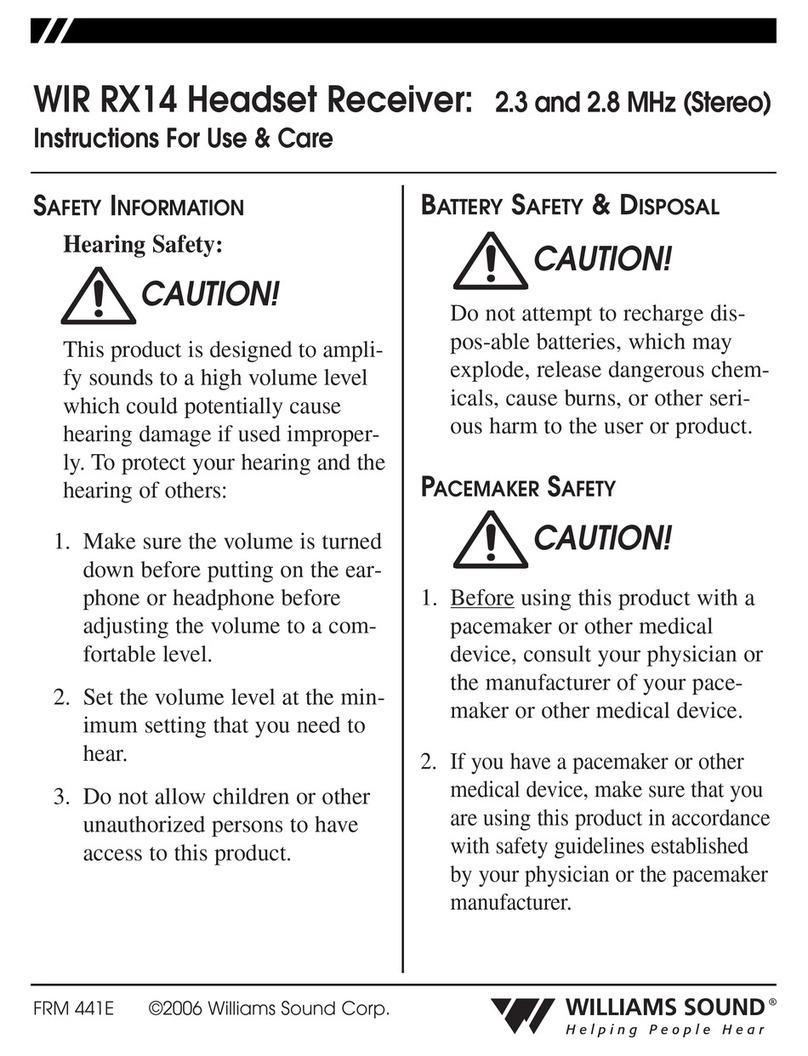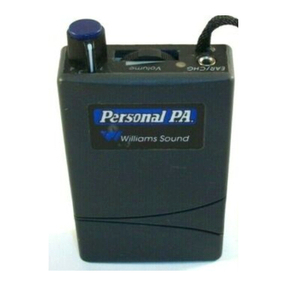Williams Sound WIR 135 User manual
Other Williams Sound Receiver manuals
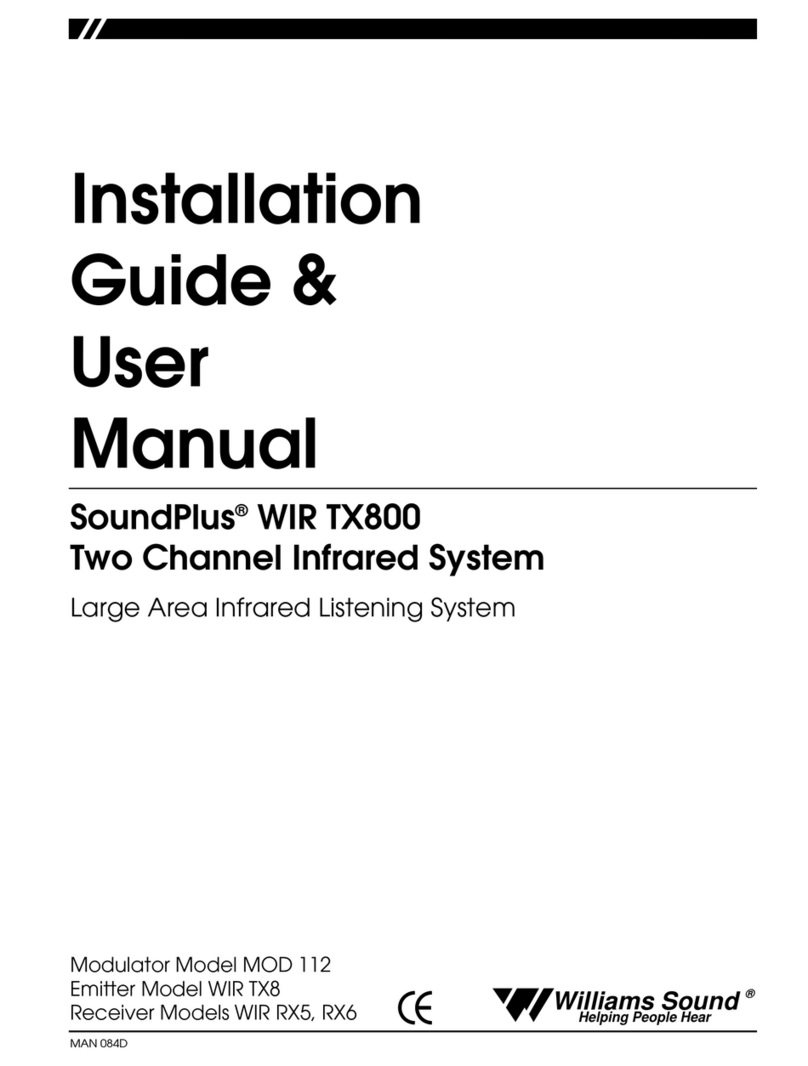
Williams Sound
Williams Sound MOD 112 Assembly instructions

Williams Sound
Williams Sound PPA VP 37 Guide

Williams Sound
Williams Sound SoundPlus WIR RX22-4 Assembly instructions

Williams Sound
Williams Sound PPA R35-8 User manual

Williams Sound
Williams Sound SoundPlus WIR TX300 Troubleshooting guide
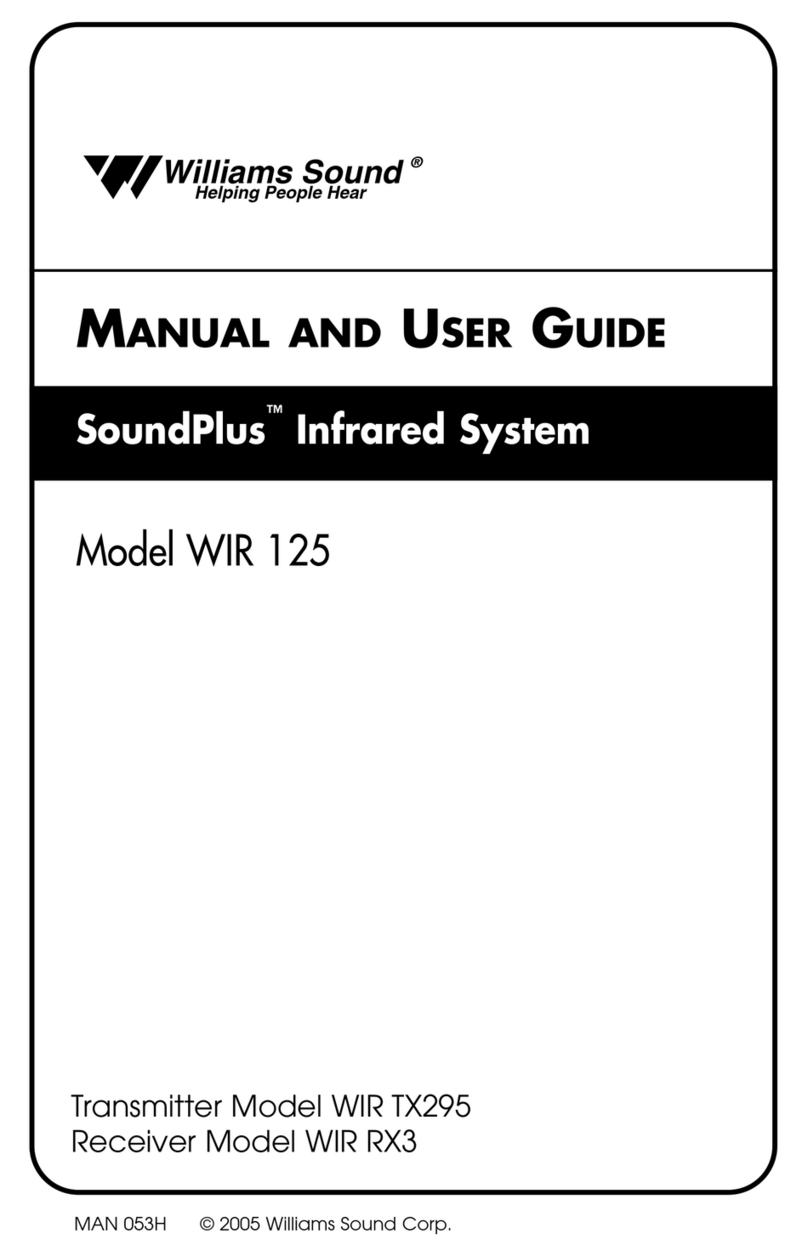
Williams Sound
Williams Sound WIR 125 Guide

Williams Sound
Williams Sound DLR 60 2.0 User manual
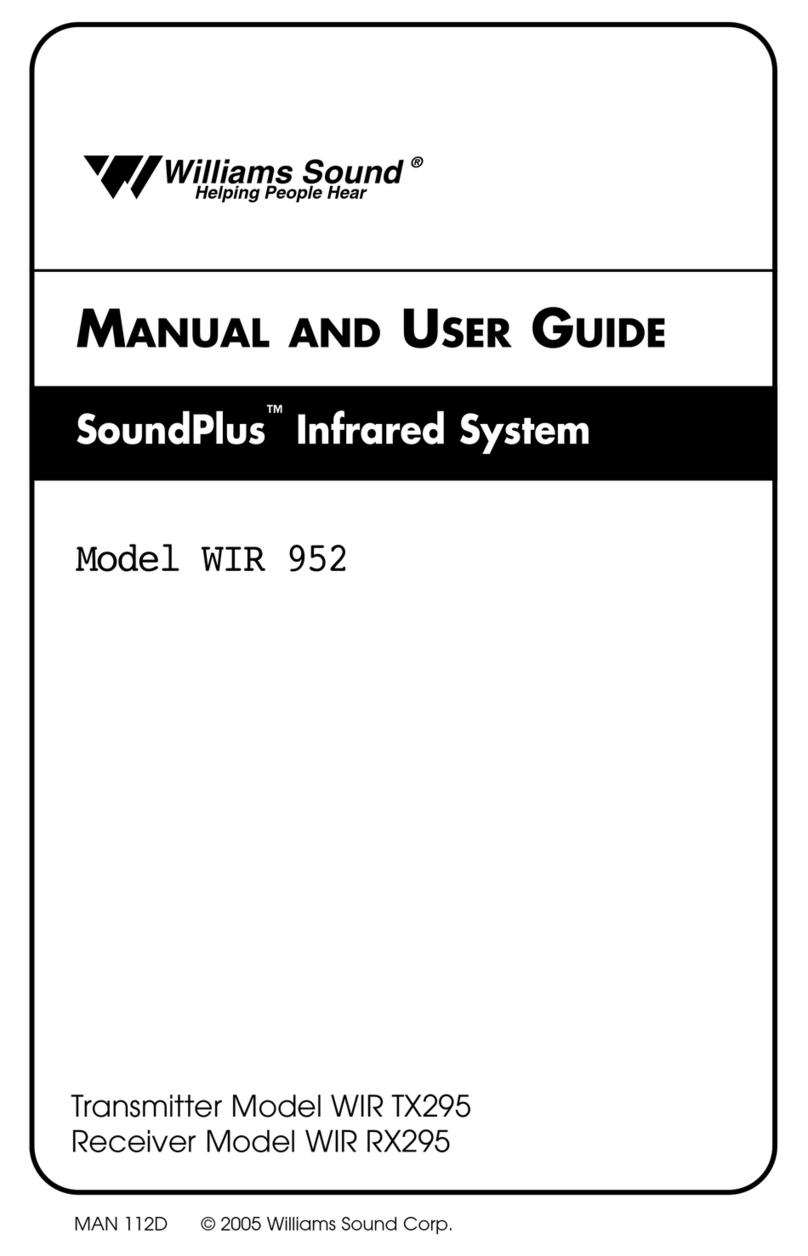
Williams Sound
Williams Sound SoundPlus WIR 952 Guide
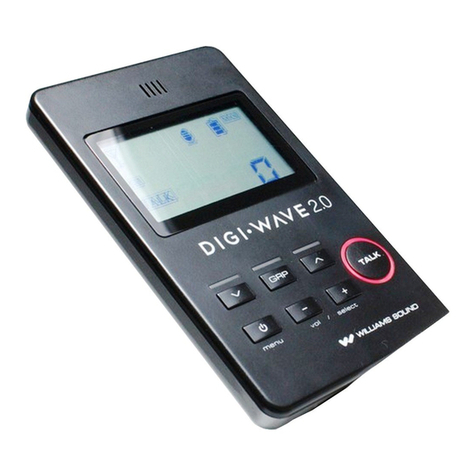
Williams Sound
Williams Sound Digi-Wave DLT-100 User manual

Williams Sound
Williams Sound PPA VP User manual

Williams Sound
Williams Sound WIR SYS ADV Troubleshooting guide
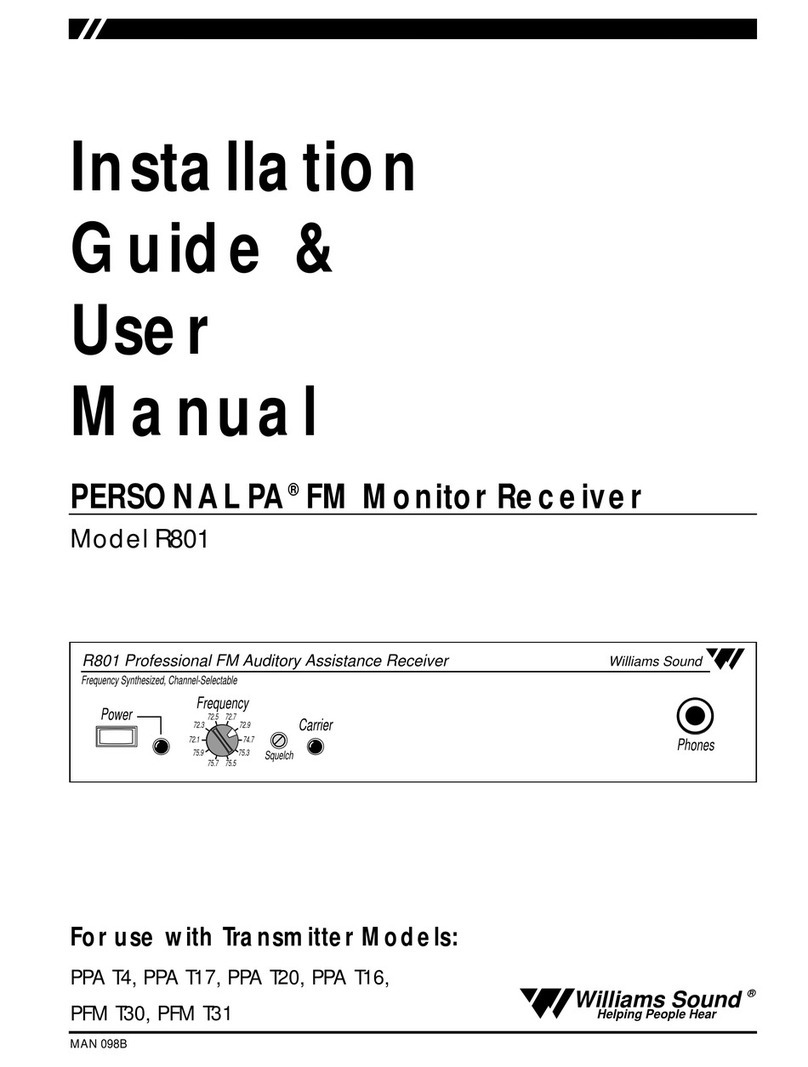
Williams Sound
Williams Sound R801 Troubleshooting guide
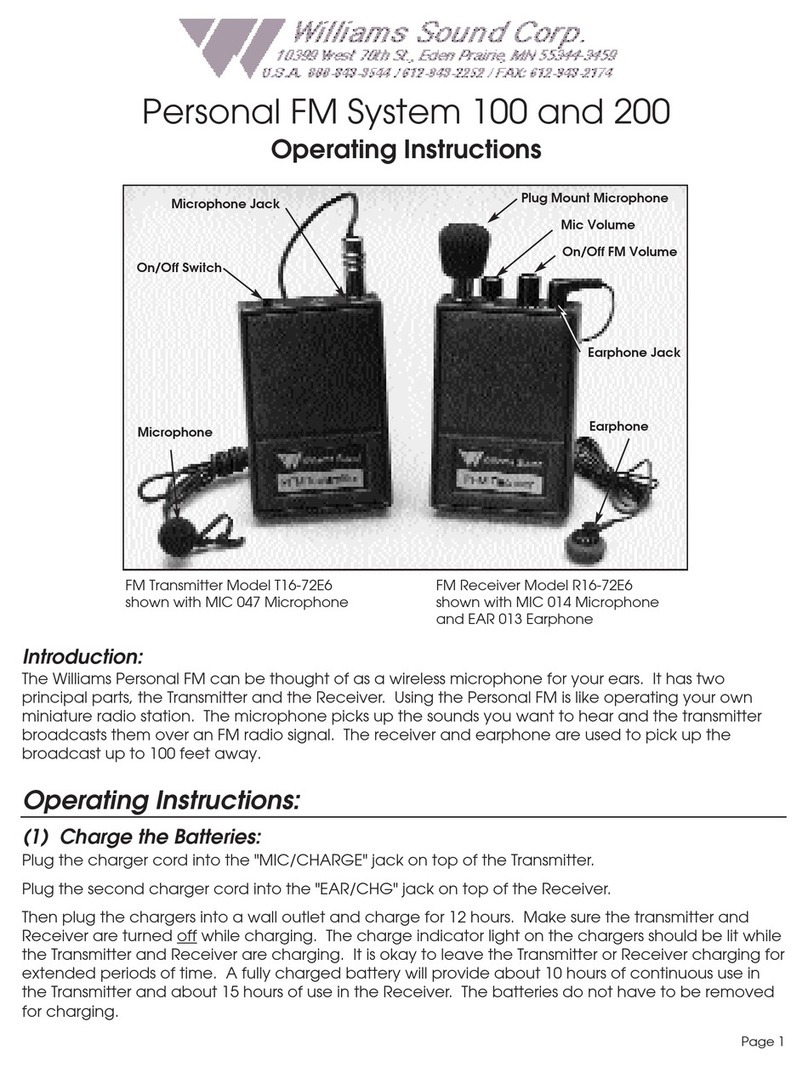
Williams Sound
Williams Sound TGS 100 User manual

Williams Sound
Williams Sound IR?RX20 User manual
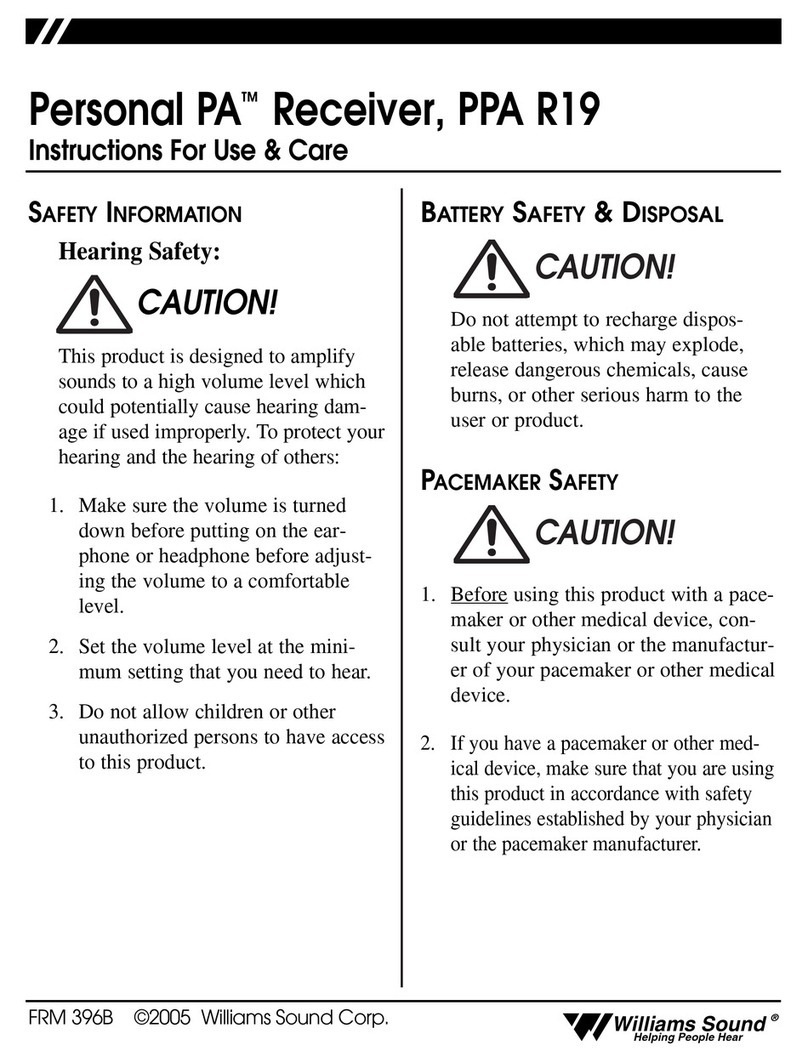
Williams Sound
Williams Sound PPA R19 Assembly instructions
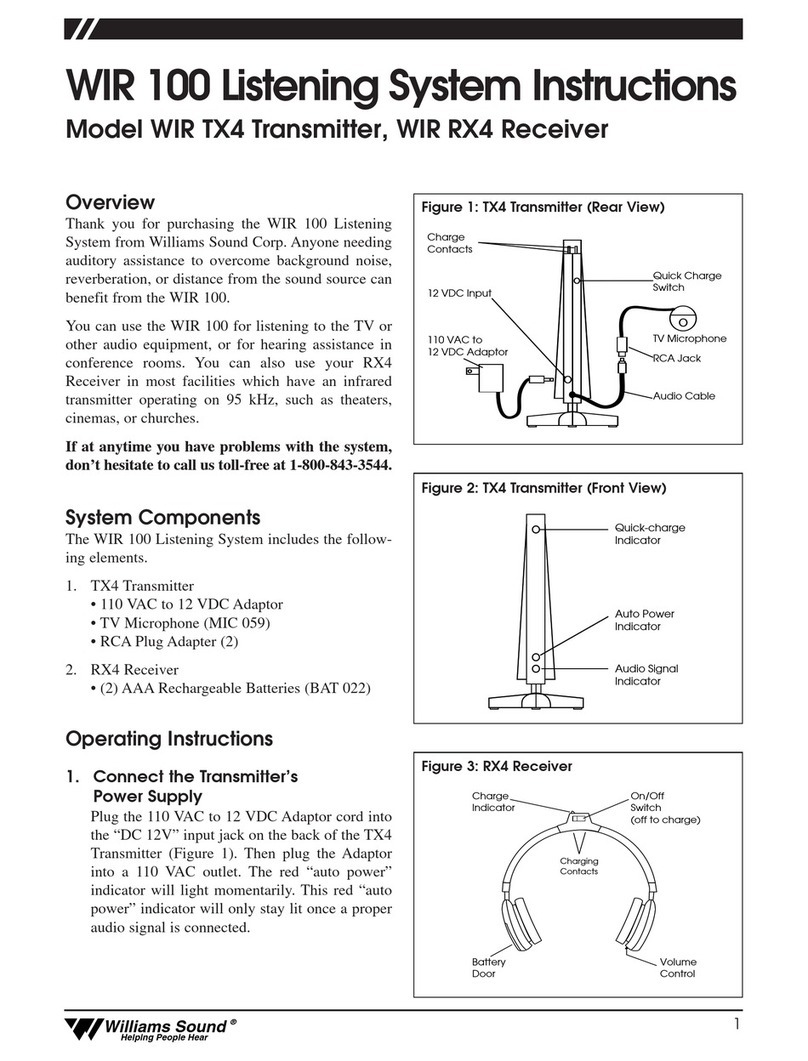
Williams Sound
Williams Sound WIR 100 User manual

Williams Sound
Williams Sound Whisper R863 User manual
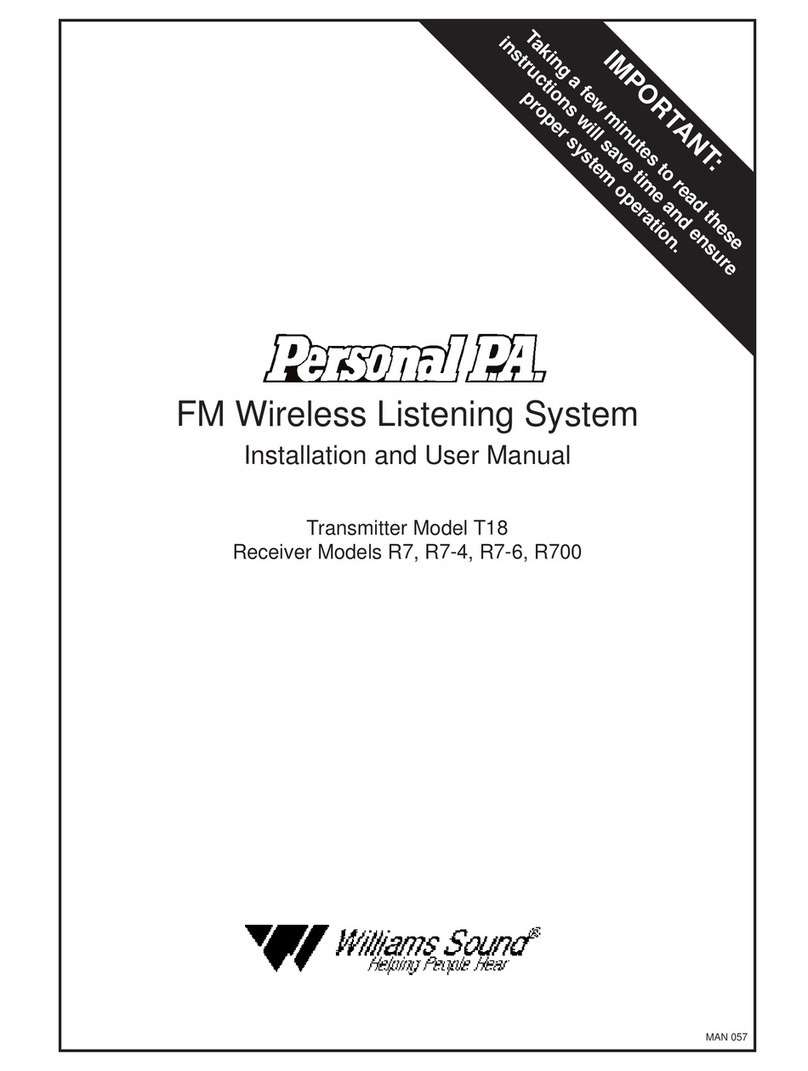
Williams Sound
Williams Sound Personal P.A. T18 User manual

Williams Sound
Williams Sound Motiva PFM 360 Guide

Williams Sound
Williams Sound TGS R30 User manual