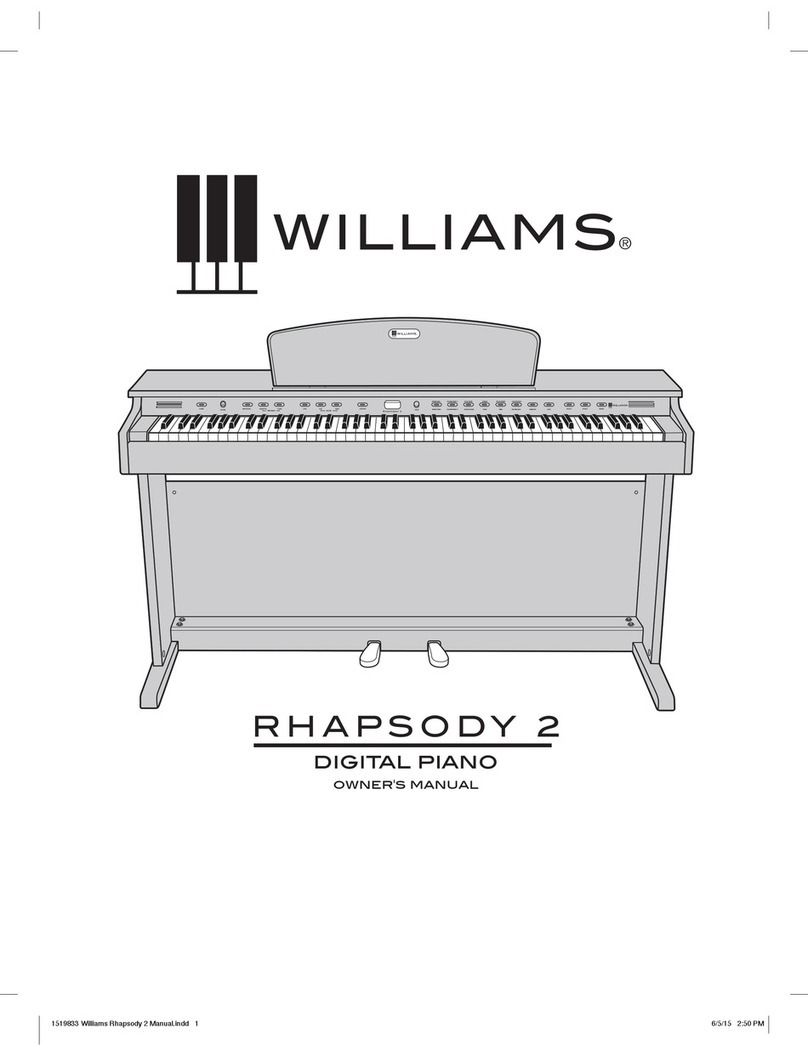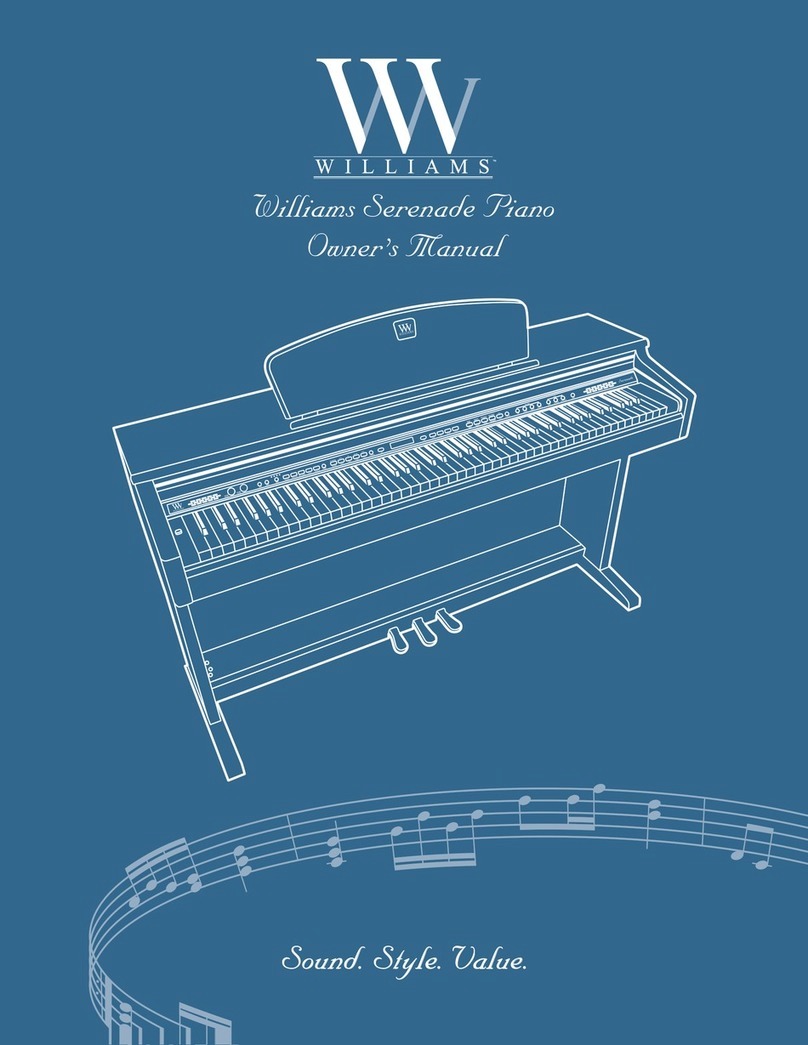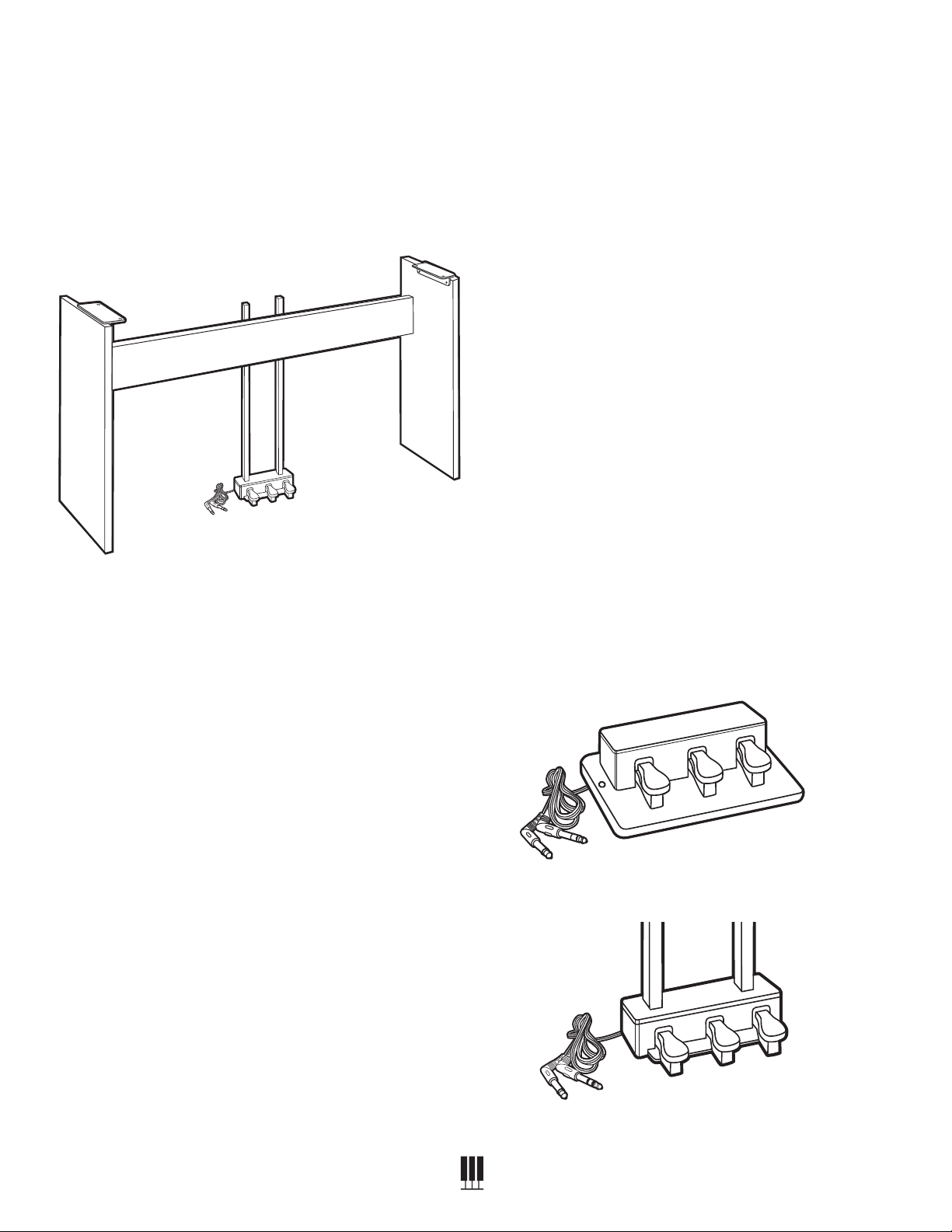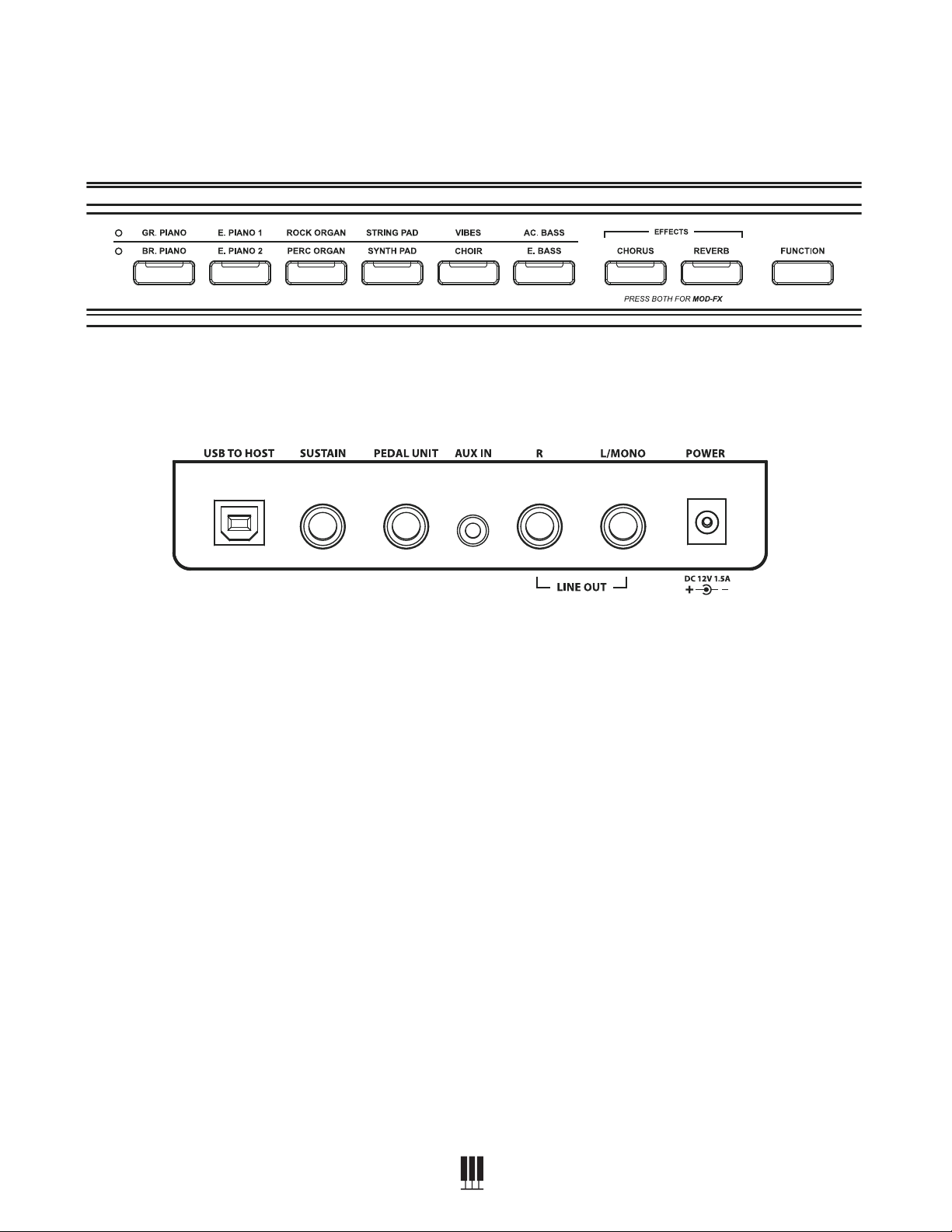10
DEMO SONGS
There are 12 demo songs in the Legato IV
piano. Each demo song plays in a style to t the
selected sound.
#Sound Title
1Grand Piano Rhapsody in Blue
2Rhodes Granada
3 Organ Rock Wichita Edge
4Strings Beautiful Dream
5Vibes Good Vibes
6Aco Bass Street Stroll
7 Bright Piano Brown Bear Boogie
8Wurlitzer What to Ask
9Organ Jazz Dirty Blues
10 Synth Oceans to Cross
11 Choir Heavenly Decent
12 Elec Bass Back Beat
The demo songs may be played by selecting a
voice and then pressing the Demo button. The
demo song can be changed while playing by
selecting another voice.
OPERATIONS
The Function Button allows you to change
parameters for Voices, Voice Volume Level,
Layer Mode, Layer Volume Level, Split Mode,
Split Volume, Split Point and Tuning.
Parameter values are entered using the
keyboard, which is scaled so that the keys in
the lower octaves provide low values and the
keys in the upper octaves provide high values.
C7=127 Press and hold data entry functions
should activate after 1.5 seconds.
You can also use the free Williams app for iOS
to edit these functions on your iPhone or iPad.
Voices
The Legato IV piano has 12 built-in voices.
Each voice may be selected by pressing one
of the Voice Select buttons on the front panel.
Pressing the voice button again will toggle
between the top and bottom voice. The button
LED and the LED to the left of the voice labels
indicate the selected voice. Voices can be
layered to produce two voices at once, or
assigned to the left or right hands in the split
mode.
Voices include: Piano, Electric Piano, Organ,
Strings, Synth, Vibraphone, Choir, and Bass.
ChangingtheVoiceVolumeLevel
The Voice Volume can be adjusted from the
keyboard. You should only want to do this if you
are layering or splitting the keyboard, otherwise
simply adjust the volume from the knob on the
front panel.
1. Select the voice to be edited. Then, while
holding the Function Button, press C#0.
(See Appendix on page 17)
2. Continue holding the Function Button and
select the desired volume using the keys on
the keyboard. The volume can be changed
FRONT PANEL
HeadphoneJacks
The two headphone jacks disable the speakers
when headphones are connected.
23924450 Williams Legato IV Manual REV.indd 1023924450 Williams Legato IV Manual REV.indd 10 3/17/23 11:11 AM3/17/23 11:11 AM