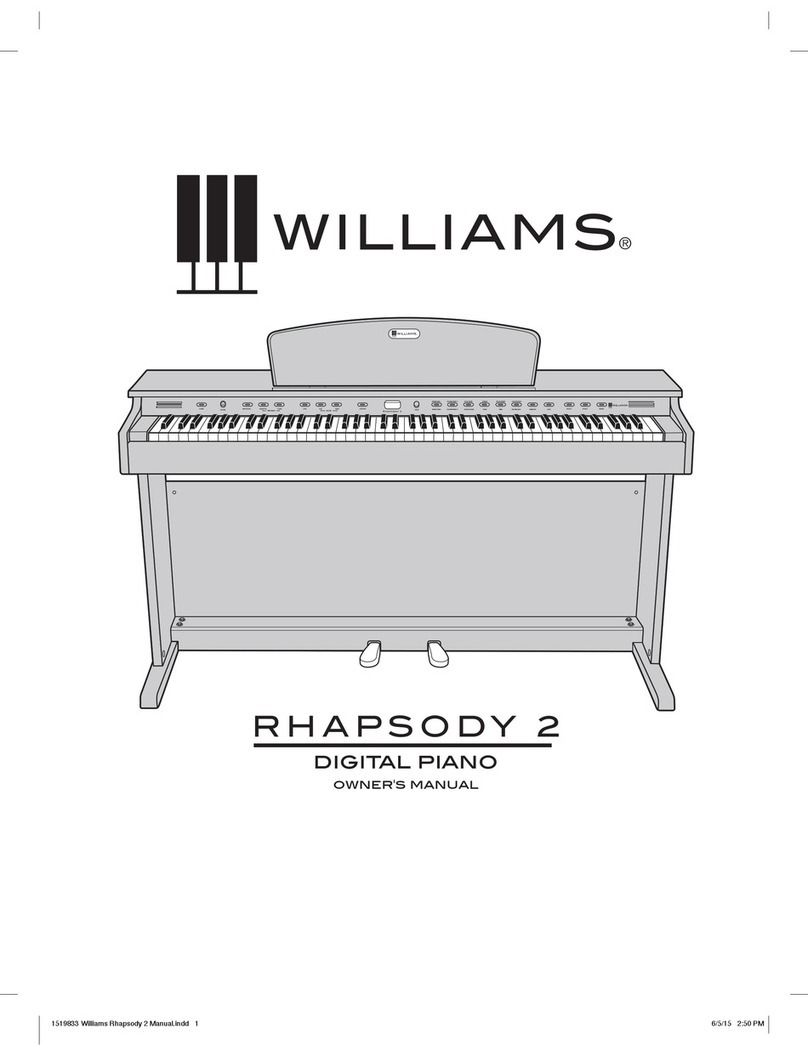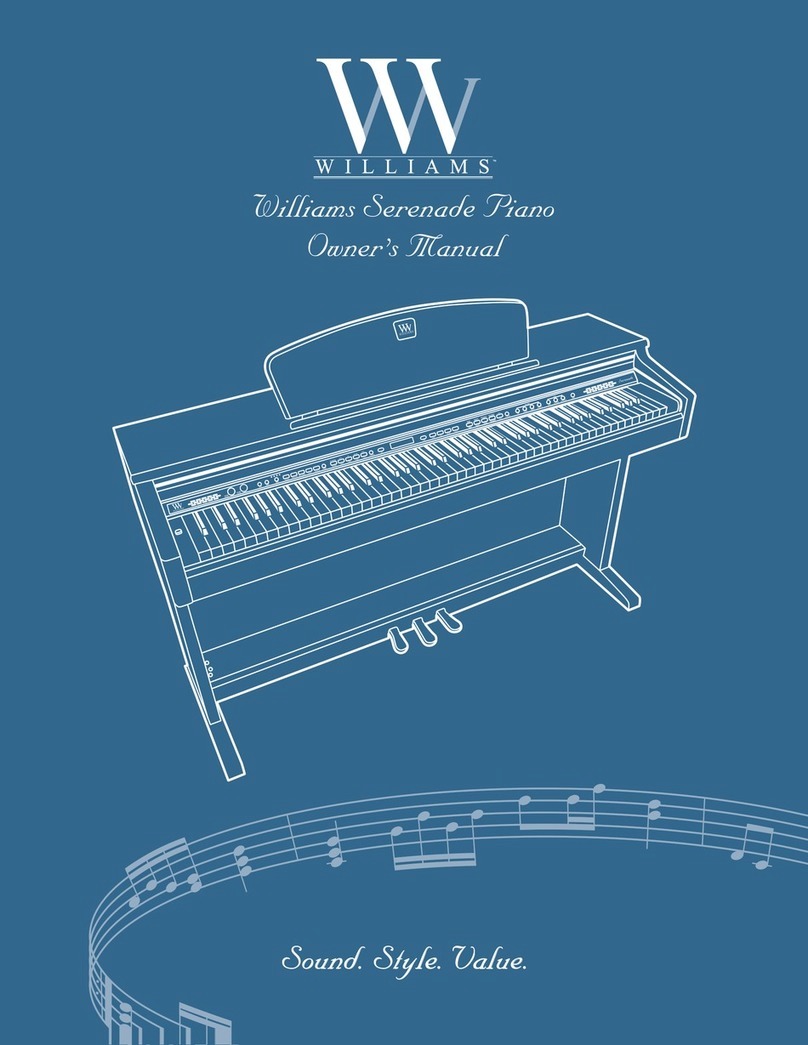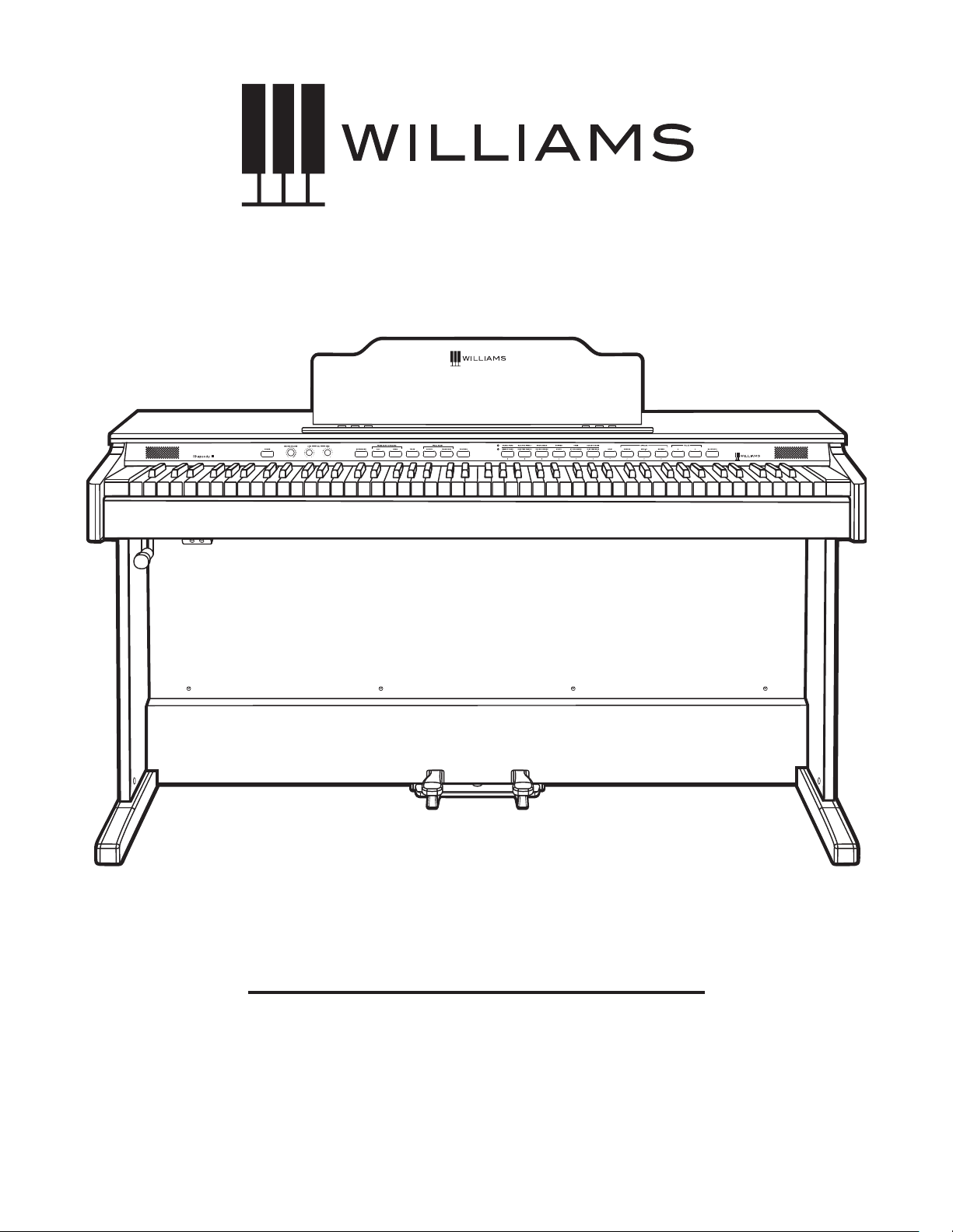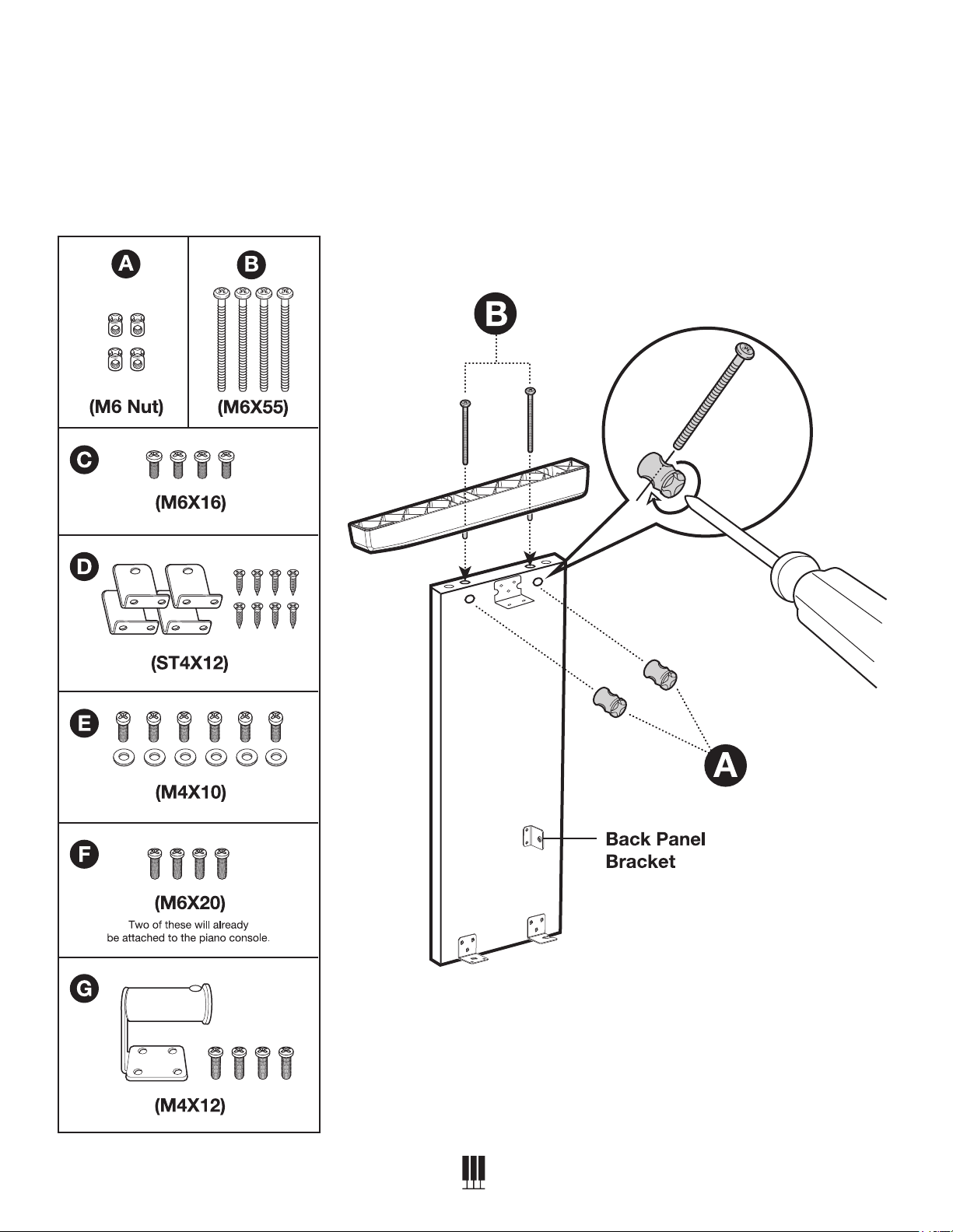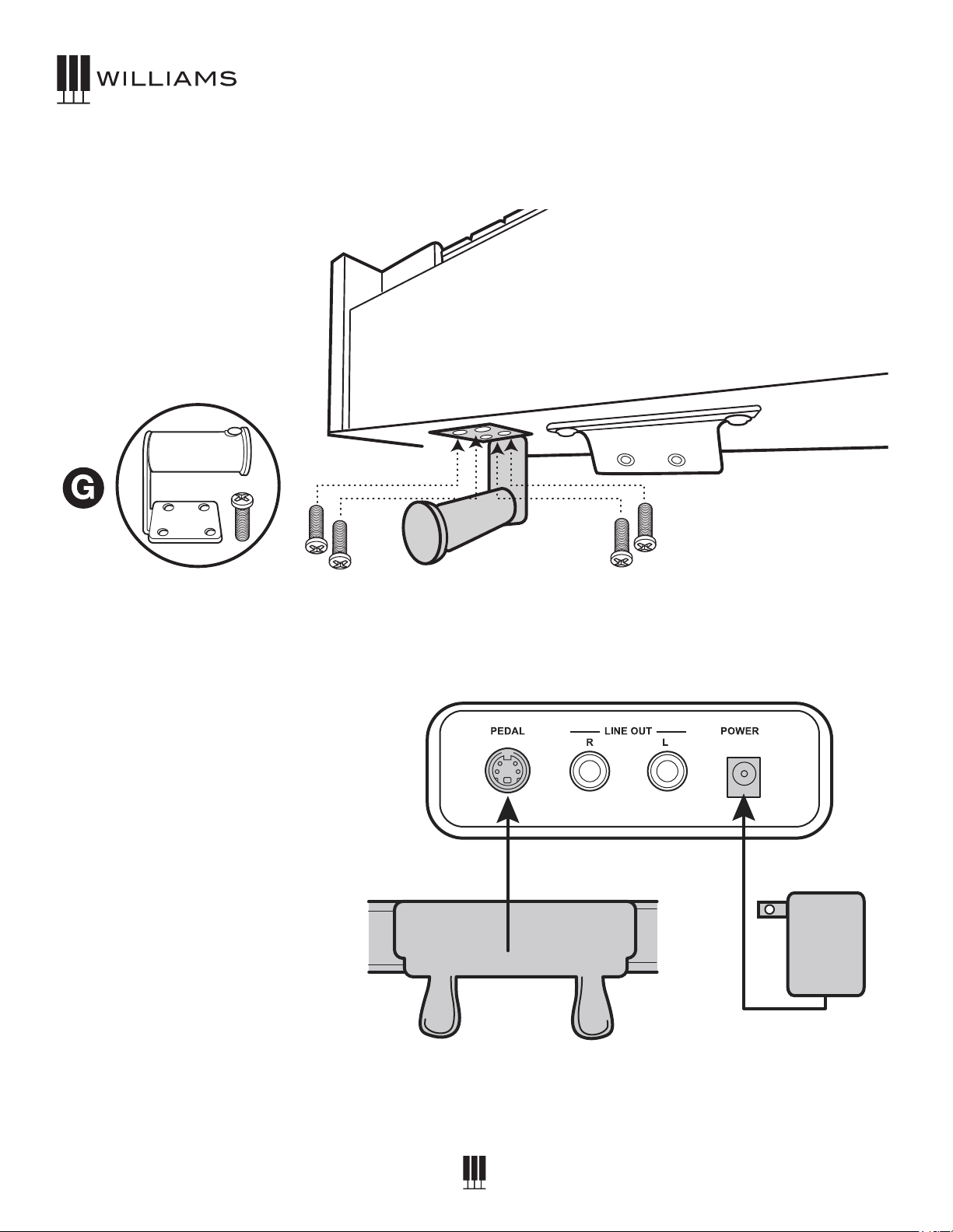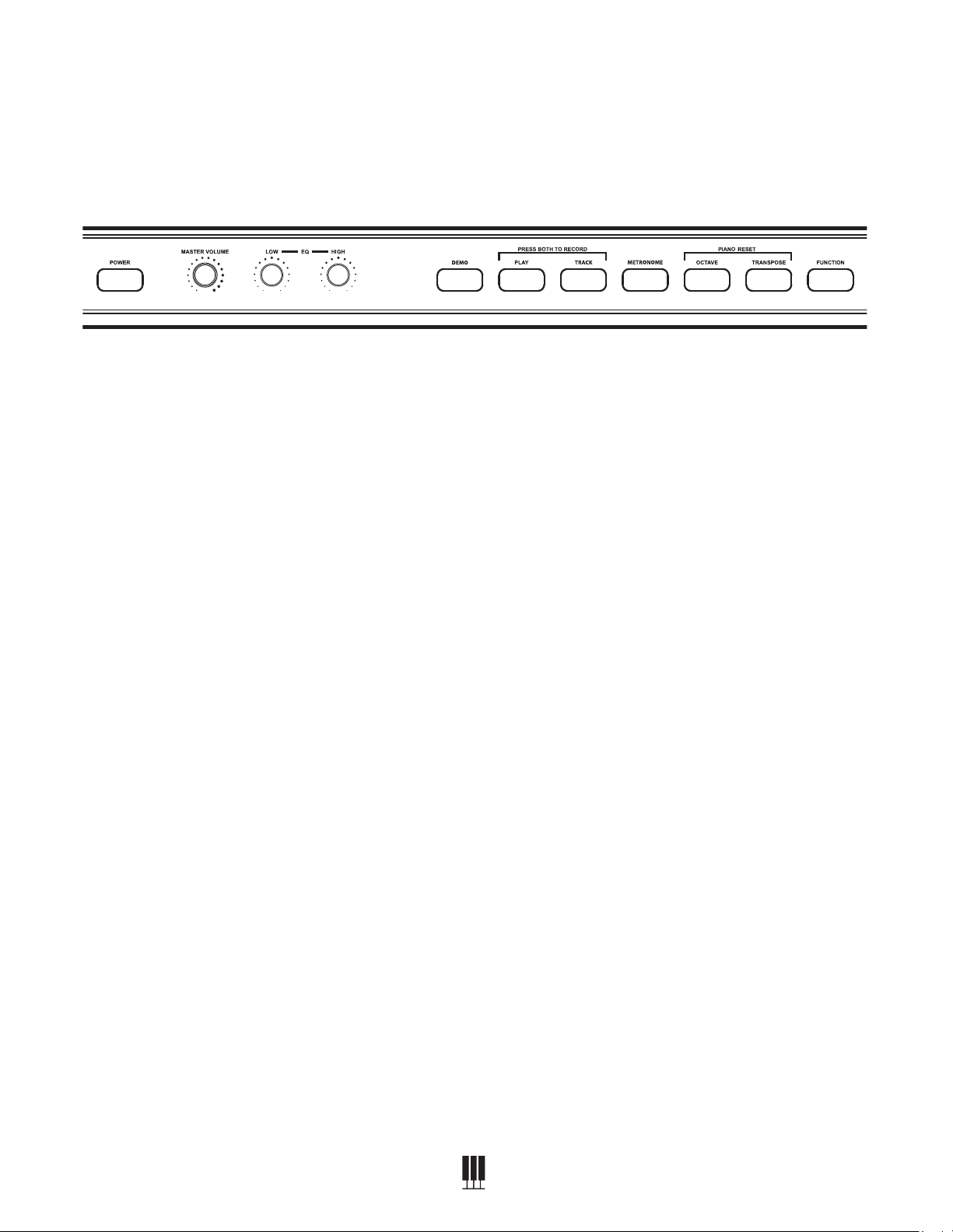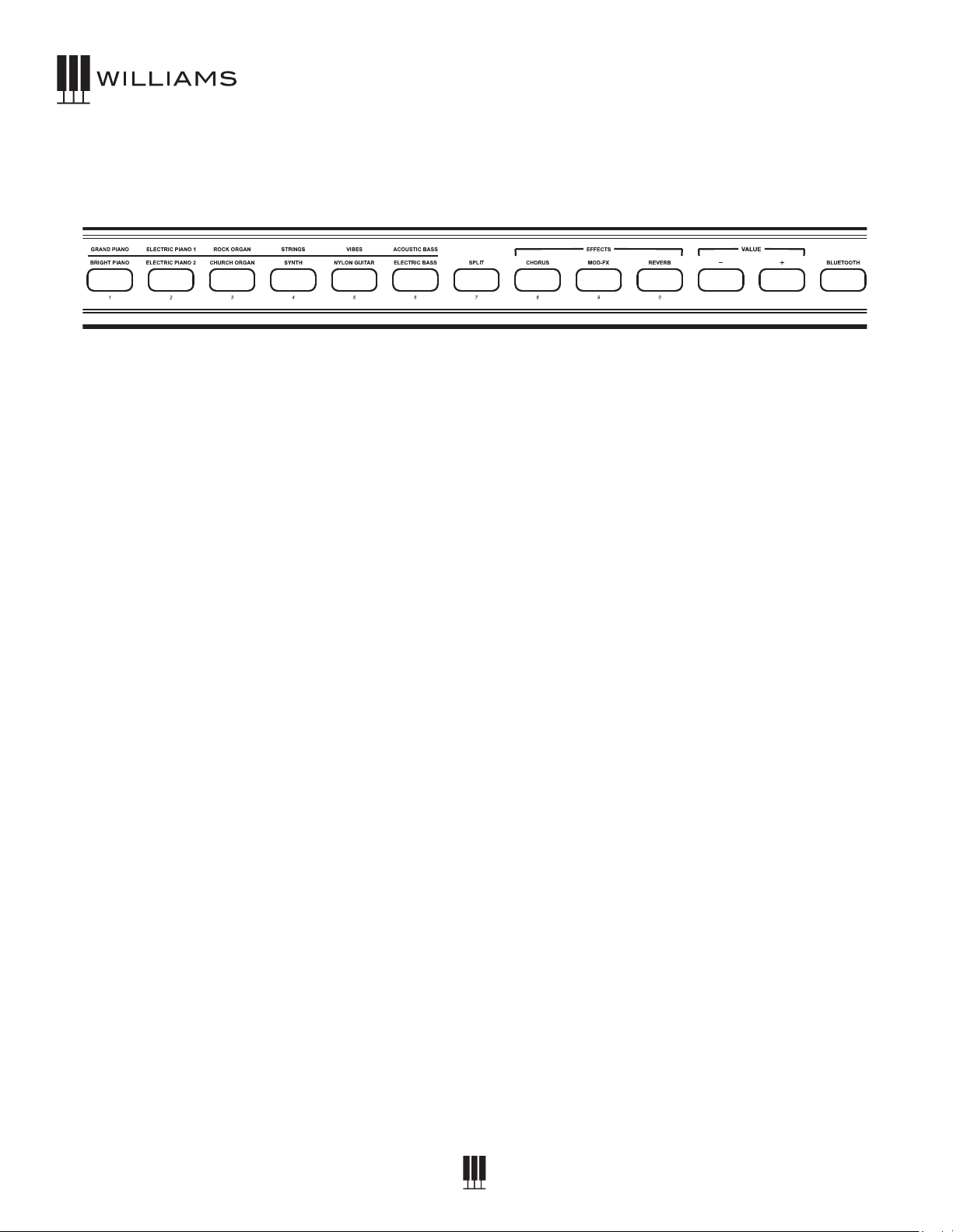RHAPSODY III DIGITAL PIANO
WILLIAMSPIANOS.COM
7
TABLE OF CONTENTS
INTRODUCTION
Congratulations!Youhavejustpurchasedastateoftheartdigitalpianothatprovidesremarkableacoustic
soundandfeel.Werecommendthatyoureadthroughthisowner'smanualcarefully,soyoucangetthemost
enjoymentfromyournewpiano.
Features include:
• 88graded,weighted,velocity-sensitivekeys
• 12pianoandkeyboardsounds,includingunloopedpianosamples
• Metronomefeaturewithvariabletempotofacilitatepracticeorrecording
• WirelessBluetoothMIDIandAudioforconnectingtotablets,smartphones,andapps
BEFORE YOU GET STARTED
Yourpianowascarefullypackedatthefactory,andthepackagingwasdesignedtoprotecttheunitfrom
roughhandling.
• Iftheunitisdamaged,callWilliams Product Support: (888) 241-1582
• Usetheoriginalpackingcartonwhenstoringortransporting
• Makesurechildrenaresupervisedwhennearthepianooritspackaging
INITIAL OPERATION / QUICK START
• Plugthepowercordintoa110Vsupply
• Pressthepowerbutton.TheLEDwilllight
• PresstheVoiceSelectbuttonforthedesiredvoice
• Adjustthevolumecontrol
IMPORTANTSAFETYINSTRUCTIONS..........2
ASSEMBLYINSTRUCTIONS....................... 3-6
INTRODUCTION.............................................7
BEFOREYOUGETSTARTED........................7
INITIALOPERATION/QUICKSTART...............7
TAKINGCAREOFYOURDIGITALPIANO.....8
FRONTPANEL......................................... 9-10
BACKPANEL...............................................11
TOPPANEL..................................................11
OPERATIONS...............................................12
SELECTINGVOICES....................................12
LAYERMODE...............................................12
SPLITMODE................................................13
DEMOSONGS.............................................13
RECORDING................................................14
TUNING........................................................14
EFFECTS......................................................14
MODFX.........................................................15
ADVANCEDFUNCTIONS.............................16
MIDI..............................................................17
SPECIFICATIONS..........................................18
KEYBOARDSHORTCUTS............................18
MIDIIMPLEMENTATIONCHART..................19
WARRANTY...................................BACKPAGE