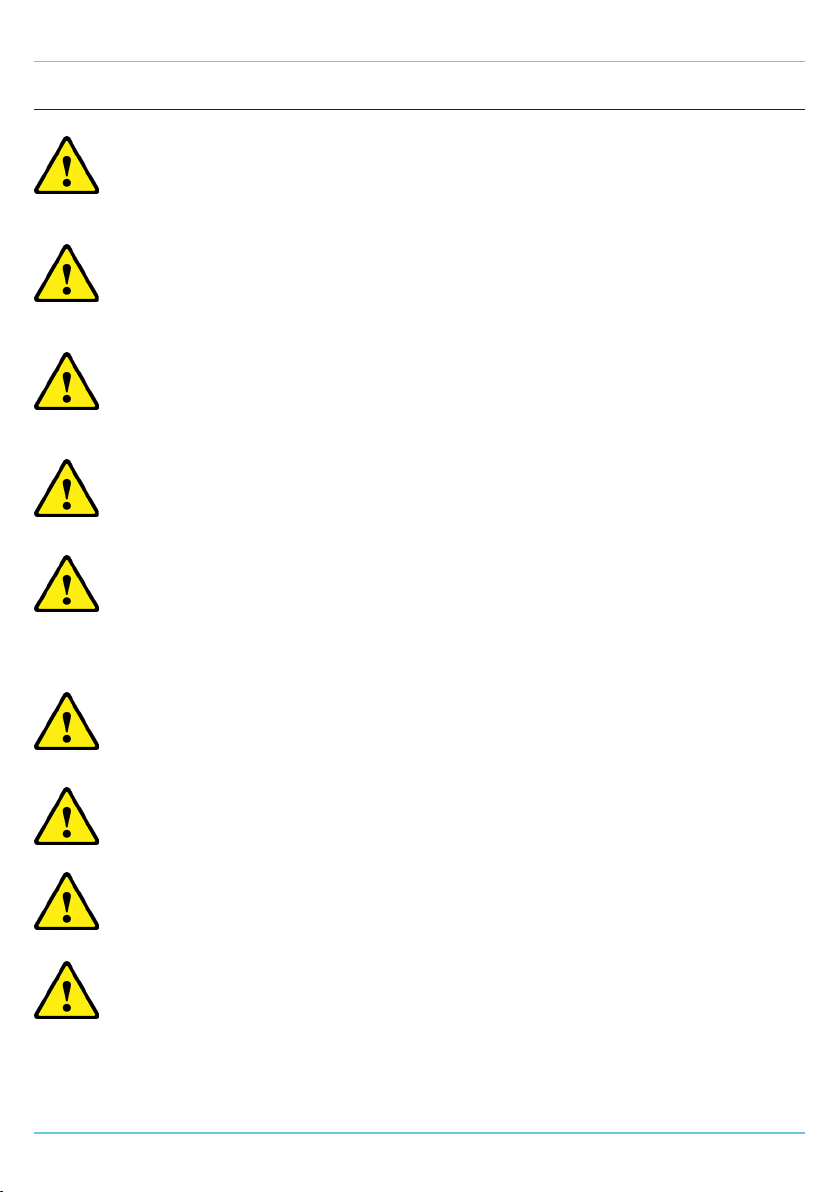5
WALL BRACKETS FOR A THERMOWELL
(OPTIONAL EXTRA)
If the Thermowell is supplied with wall brackets,
please proceed as follows;
Secure the brackets to the wall using M6 xings and
position the Thermowell upon the brackets. Ensure
the feet are securely projecting through the large
holes in the brackets. (See diagrams below). The
Thermowell and brackets should be positioned as
indicated in Figure 2.
Fixing Points:
TW9 918mm apart - 2 points
TW15 724mm apart - 3 points
TW18 900mm apart - 3 points
NB: Each wall bracket will support 55kg.
DO NOT PLACE HEAVY OBJECTS UPON THE
THERMOWELL.
MAINS CONNECTION
Commercial kitchens and foodservice areas
are environments where electrical appliances
may be located close to liquids, or operate
in and around damp conditions or where
restricted movement for installation and
service is evident.
Great care must be exercised at all times when
installing, operating, or servicing this appliance.
For appliances tted with a moulded plug for safety,
ensure that the mains power cable is extended
free from the refrigeration system to avoid
entanglement. If a plug or mains cable requires
replacement, contact the Williams Spares Oce on
+44(0)1553 817017.
The installation of a xed appliance and periodic
inspection should only be undertaken by a qualied,
skilled, and competent electrician; and connected
to the correct power supply suitable for the load as
stipulated by the appliance data label.
The electrical installation and connections should
meet the necessary requirements to the local
electrical wiring regulations and any electrical safety
guidelines.
All appliances rely upon a suitable connection to
earth to ensure safe operation. If in doubt, contact
a qualied, skilled, and competent electrician before
using the appliance.
We recommend:-
• Supplementary electrical protection with the
use of a residual current device (RCD)
• Fixed wiring appliances incorporate a locally
situated switch disconnector to connect to,
which is easily accessible for switching
o and safe isolation purposes. The switch
disconnector must meet the specication
requirements of IEC 60947
If the appliance has been laid on its back
or tipped, DO NOT switch on immediately.
Leave in an upright position for at least 3
hours before switching on.
Your attention is drawn to:-BS 7671:2018 -
Guidance note 8 - 8.13 : Other locations of
increased risk
It is recognised that there may be locations of
increased risk of electric shock other than those
specically addressed in Part 7 of BS 7671.
Examples of such locations could include laundries
where there are washing and drying machines
in close proximity and water is present, and
commercial kitchens with stainless steel units, where
once again, water is present.
Where because of the perception of additional risks
being likely, the installation designer decides that an
installation or location warrants further protective
measures, the options available include:
• Automatic Disconnection of Supply (ADS) by
means of a residual current device having
a residual operating current not exceeding
30mA;
• Supplementary protective equipotential
bonding; and
• Reduction of maximum fault clearance time.
The provision of RCDs and supplementary bonding
must be specied by the host organisation’s
appointed installation designer or electrical
contractor and installed by a suitably qualied
and competent electrician so as to comply with
Regulations 419.2 and 544.2.
FIG 2.
INSTALLATION