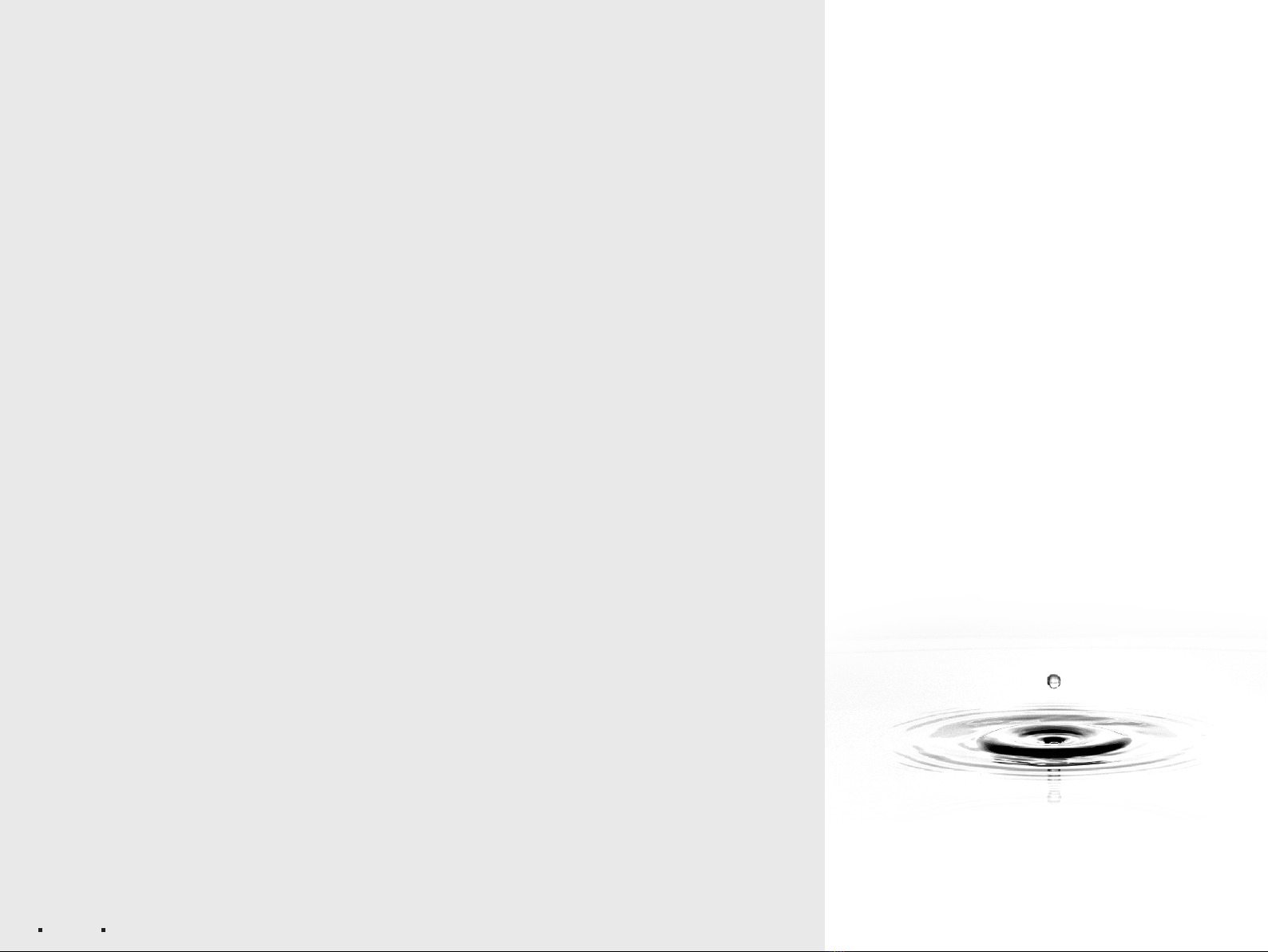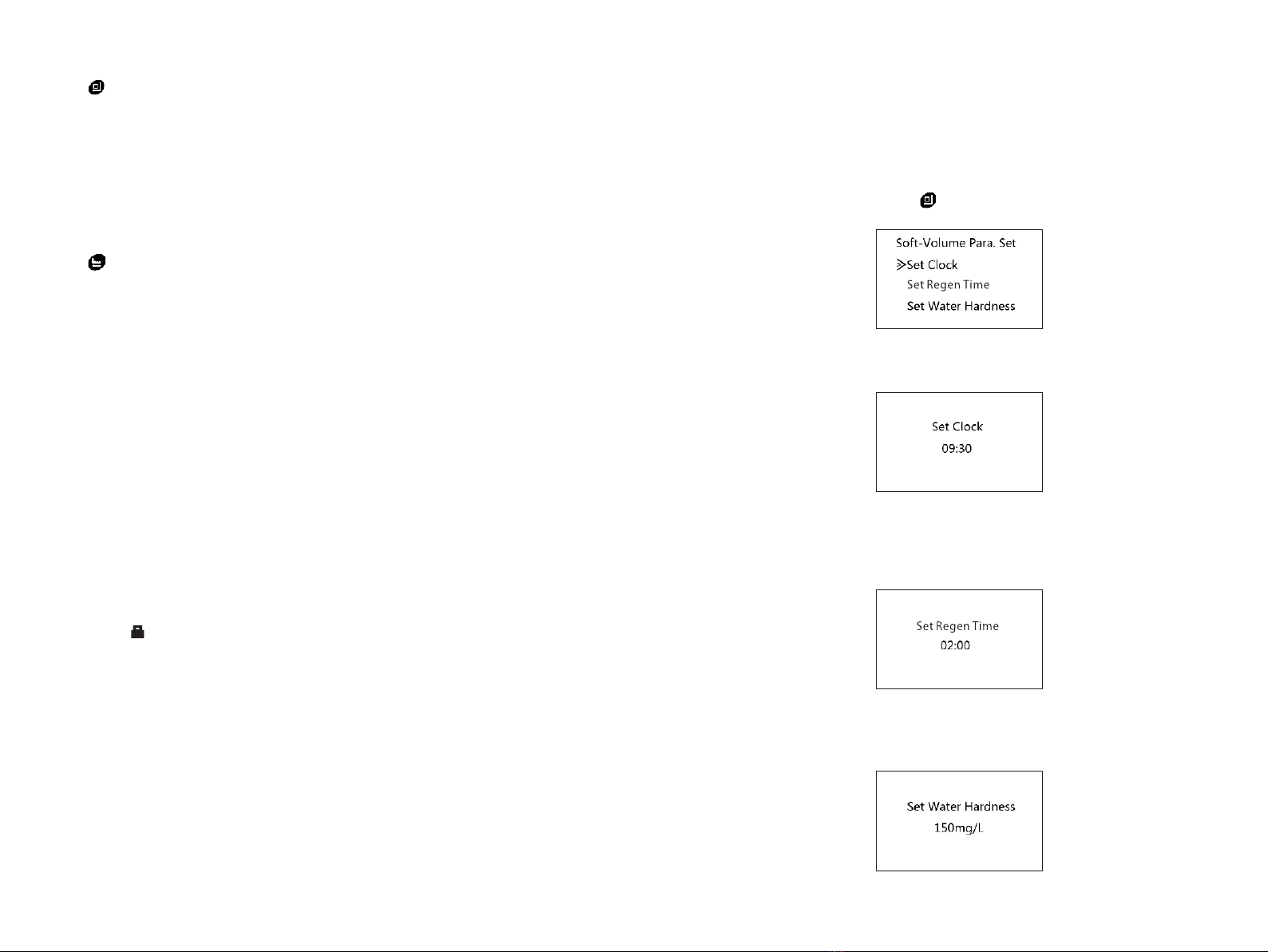32
Brine: Under certain concentration and flow rate conditions, brine flow
through entire resin bed, then the saturated resins will resume their
softening capacity.
Rinse: Rinse the resin bed to remove the residual regenerant (salt) in it
after Brine step until the water from outlet contains no regenerant; rinse
could also impact the resin bed for a better softening effect.
Fill: Refill water to brine tank to dissolve salt for the next regeneration.
PE Brine Tank
■ Refill water and salt meet each other in the brine tank, and the salt will
dissolve continuously to water through natural convection until the
water is saturated by salts.
Operation
This product should be able to put in normal use right after the complete
installation and a regeneration test; any other operations are not
necessary unless power supply is cut off accidentally;
The soften unit should be installed and prepared by qualified person, any
other operations are not necessary while keeping power on all the time
and remaining enough salt in brine tank. The only requirements for
installation are three water pipe ports (inlet, outlet, drain) and power
supply.
Fill resin tank with water (Initial)
■Set the control into the backwash position, then open water supply
valve very slowly to approximately the 1/4 open position and let water
flow slowly into the resin tank ( if open too rapidly or too far, resin
may be lost). When all of the air has been purged from the tank (water
begins to flow steadily from the drain), open the main supply valve to
the full position.
■ Drain until the drain water is clear.
■ Shut off water supply and let the unit stand for about five minutes to
escape all trapped air from the tank.
Refill brine tank
■ Manually initiate a whole regeneration cycles after resin tank filling (
see Appendix) to fill appropriate water to brine tank.
ЎSalt level should be higher than water level at first time. There should be
enough solid salt at anytime.
It is recommended to install a bypass system to ensure water supply in any
special cases, such as softener failure, maintenance, etc.
Cautions
1) Without reading and truly understanding the contents of this user
manual, please DO NOT perform any operations on the control valve.
2) Strictly prohibit leaning position when shipping, installing and using
this product: Otherwise, it will be damaged inside.
3) During regenerate time, water from tap will NOT be softened. It is NOT
recommended to use water during regeneration; otherwise, a negative
effect on the regeneration result will occur;
4) Initial a regenerate cycle after being inactivated in a long period of
time, and then turn on the tap for several minutes before resuming
normal use;
DO NOT disconnect power during service time to keep the timer run
normal that controls the regeneration function;
5) If the hardness of raw water dramatically changes, change the Water
Hardness in the User Setting menu.
6) Hot water could cause severe damage to the softener system; for water
boiler and water heater users, ensure the total-run of the piping between
the softener and the boiler is not less than 3 meters; it is recommended
to install a check valve between the filter and the boiler if unable to
meet the required piping length.
7) The input water pressure must be between 0.1 to 0.6 Mpa, no negative
water pressure allowed.
8) No chemical allowed at the inlet and outlet connecting sectors. No
excessive force which can damage the plastic conjunction parts should
be applied by any tools. Besides the machine, spare part connection
material doesn't include in scope of manufacture's warranty.
9) The required environmental temperature for softener is 33.8~102.2°F.
Please protect the softener from frozen.
10) Please set up a waterspout on the floor nearby the softener in case of
any leaking accidents.