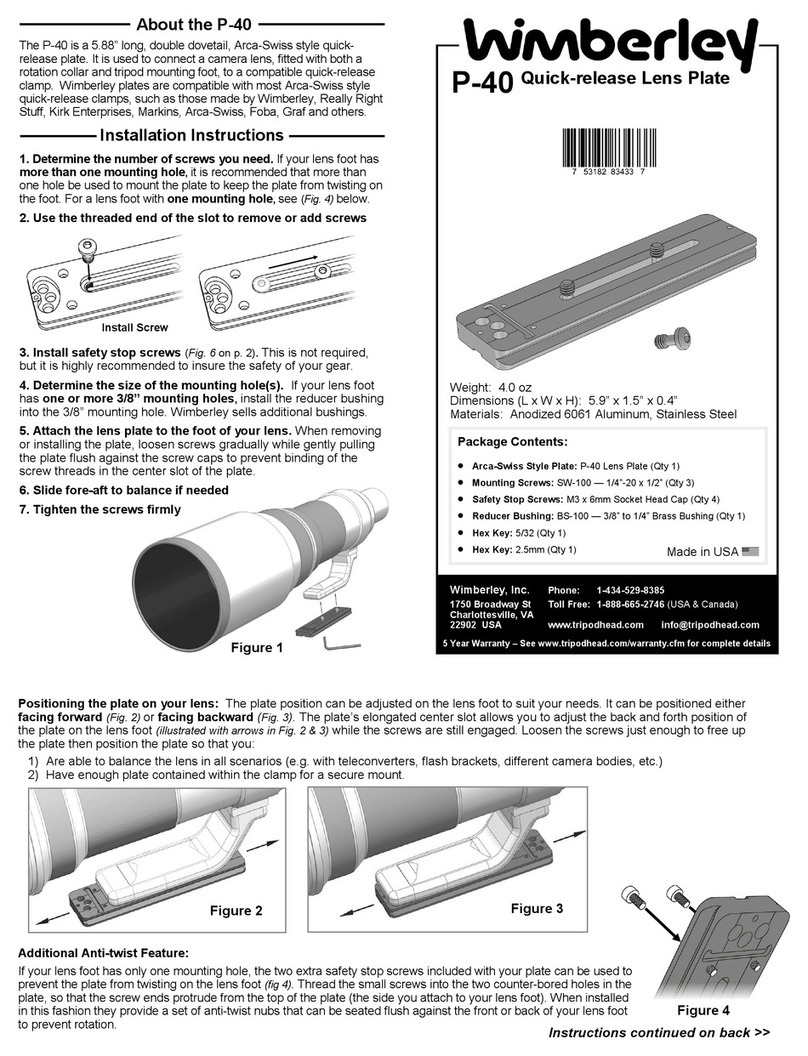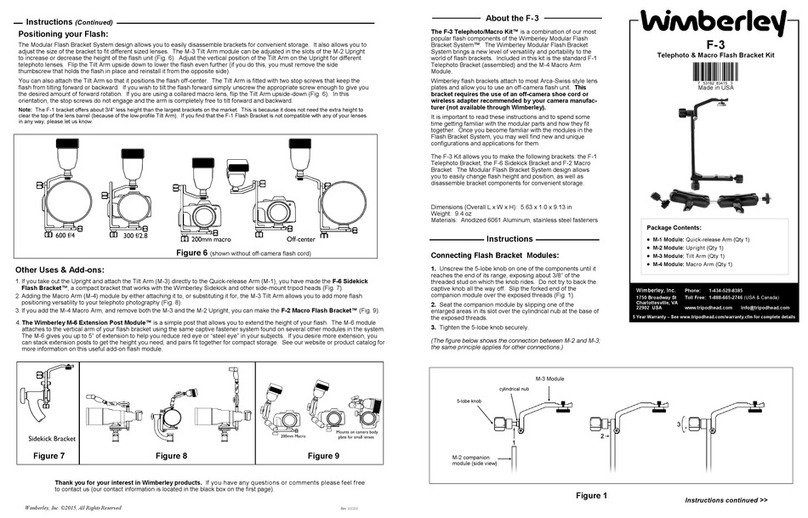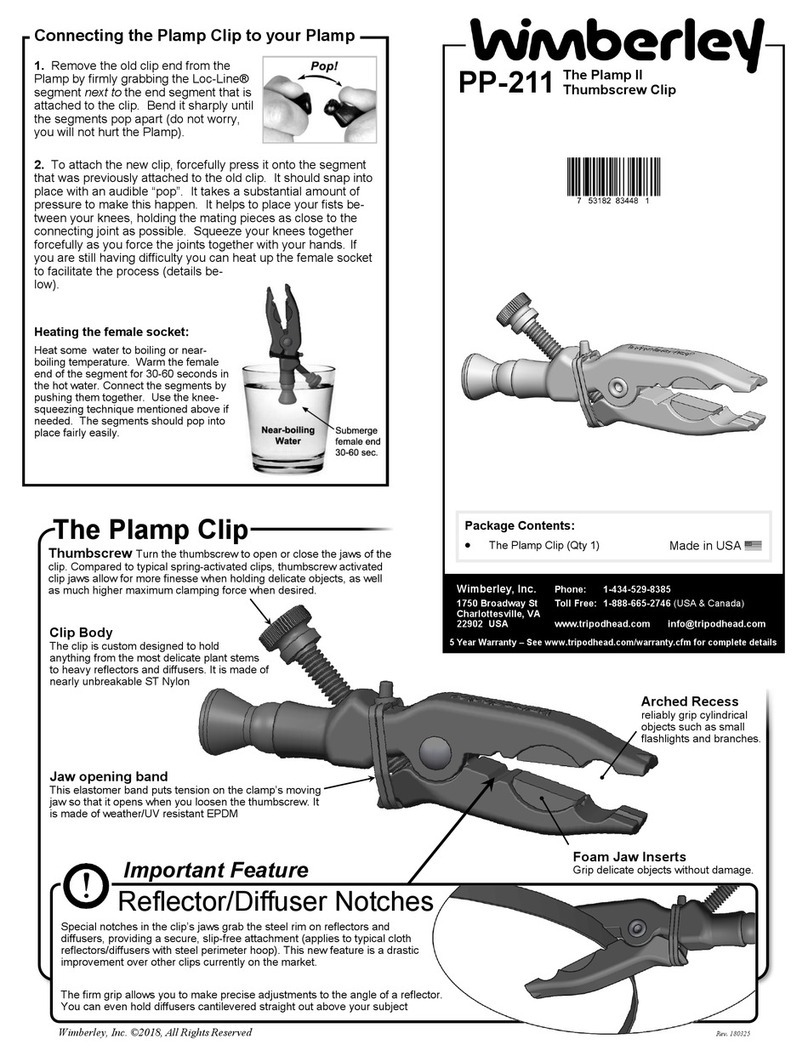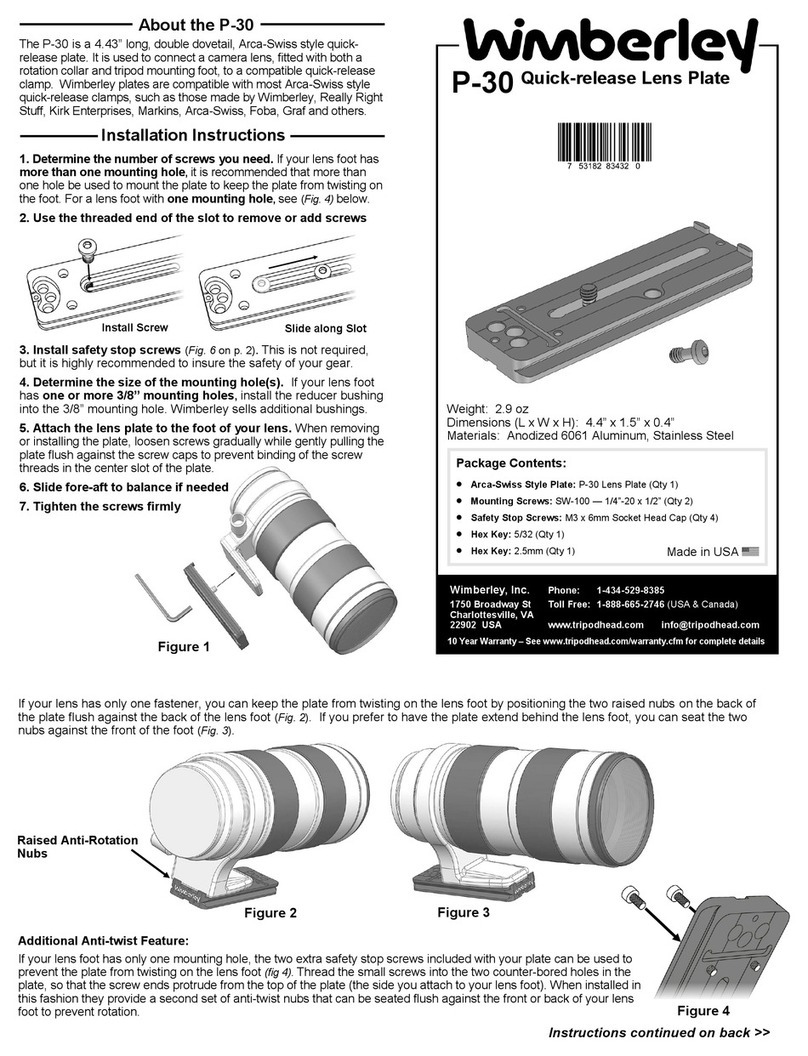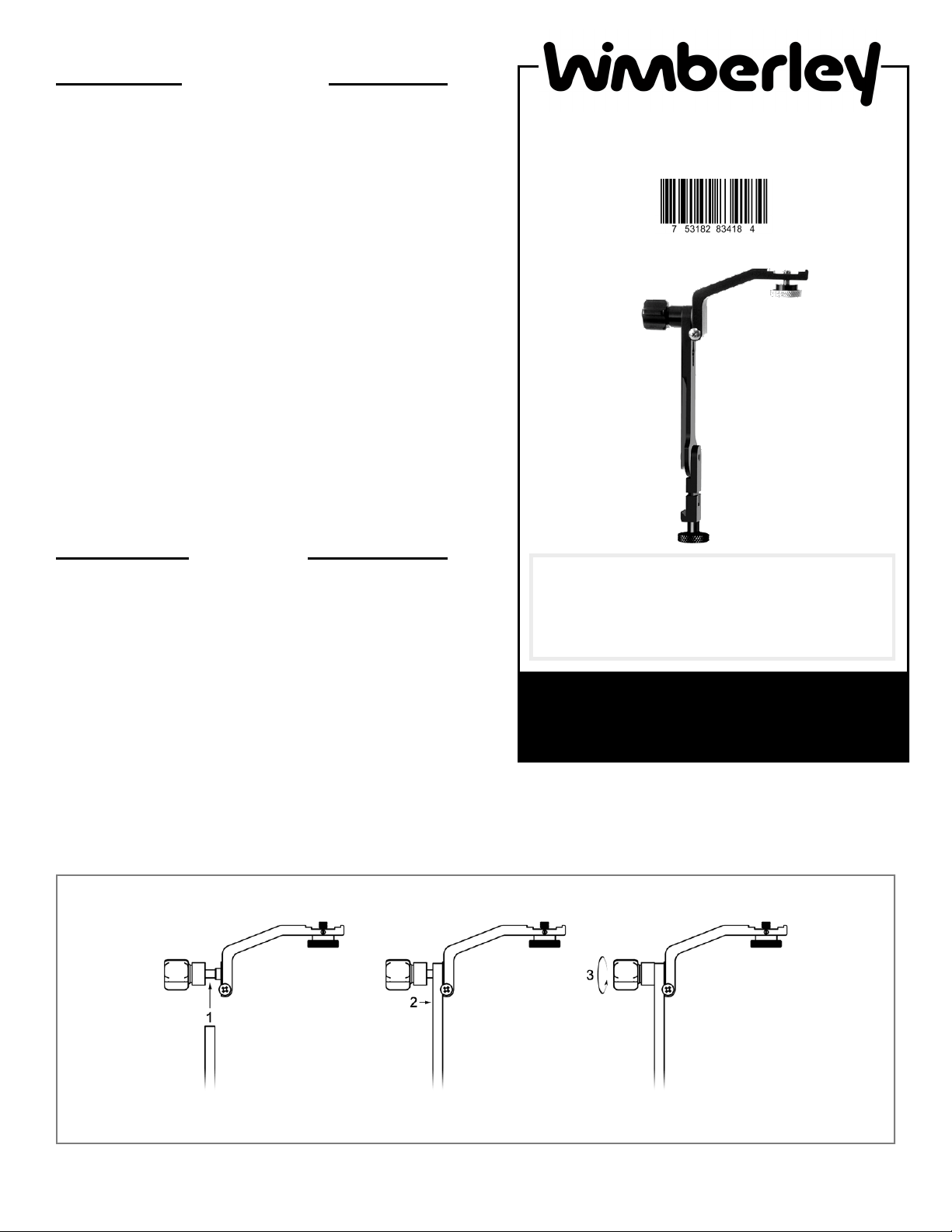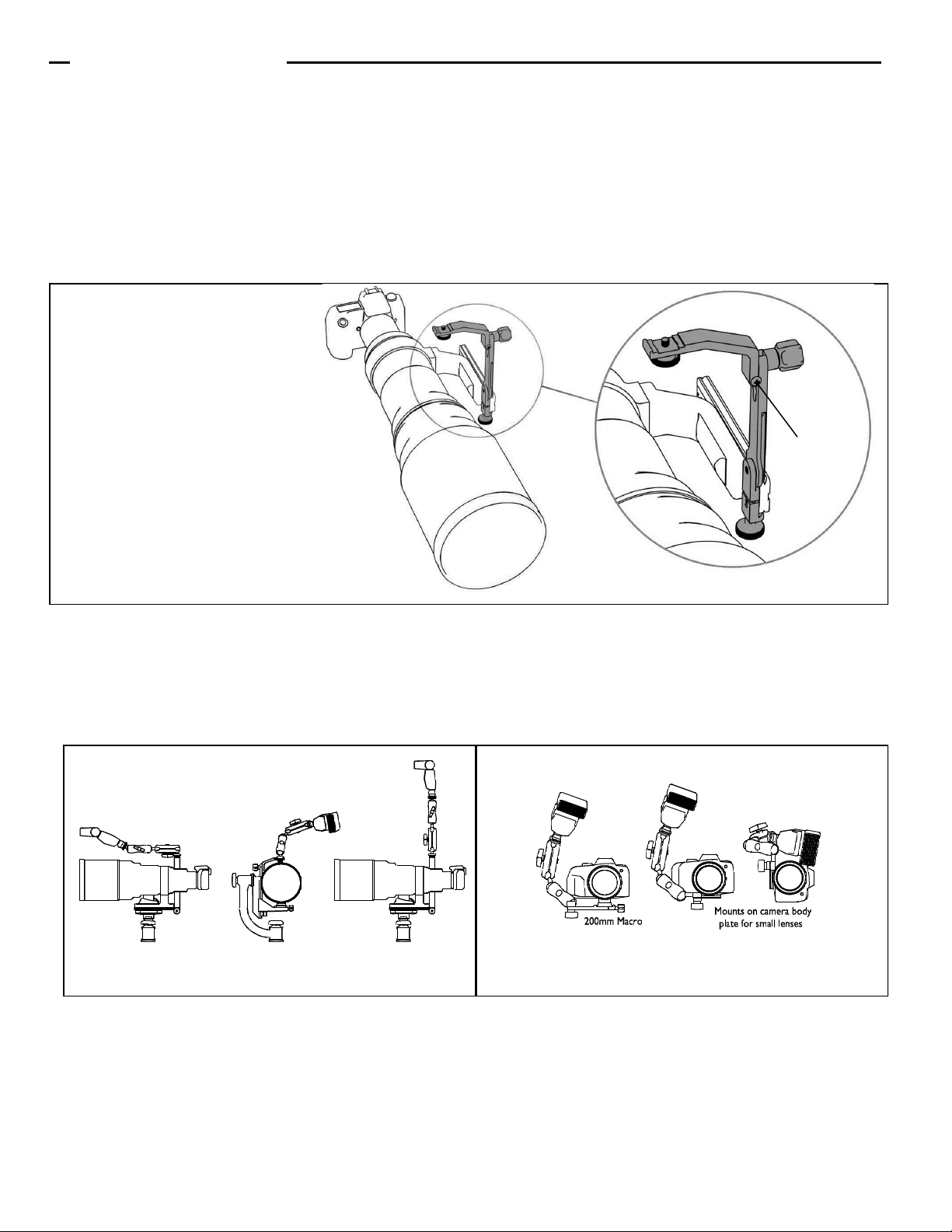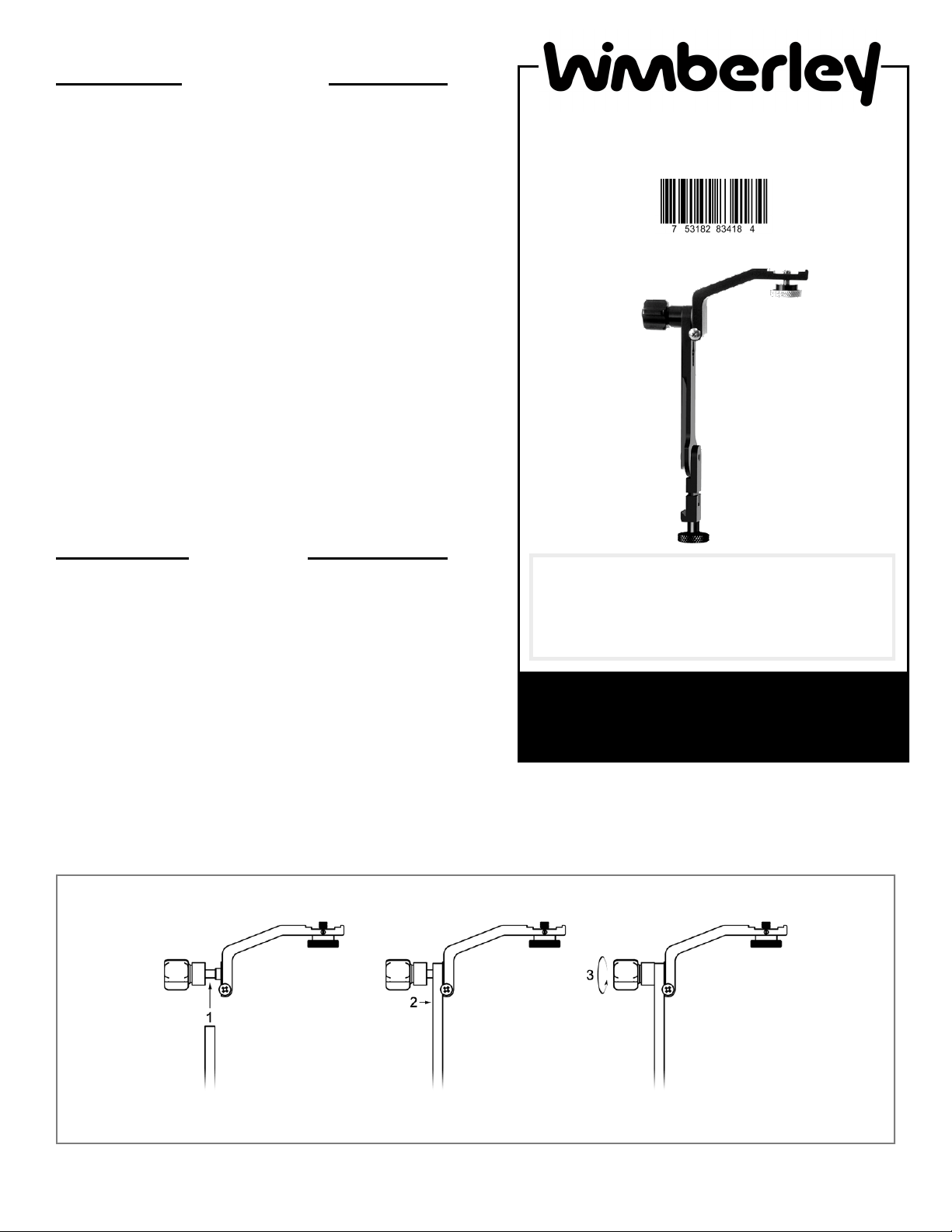
The F-9 Wimberley Head Version II Flash Bracket™ is one
of several flash bracket combinations that can be assembled
with the components of the Wimberley Modular Flash Bracket
System. The Wimberley Modular Flash Bracket System brings
a new level of versatility and portability to the world of flash
brackets.
The F-9 is a telephoto bracket that allows you to use an
off-camera flash unit attached to the Wimberley Head Version II
swing arm. This bracket requires the use of an off-camera shoe
cord or wireless adapter recommended by your camera man-
ufacturer (not available through Wimberley).
It is important to read these instructions and to spend some
time getting familiar with the modular parts and how they fit
together. Once you become familiar with the Modules in the
Flash Bracket System, you may well find new and unique
configurations and applications for them.
The standard F-9 Wimberley Head Version II Bracket consists
of two modules: the Tilt Arm (M-3) and the Wimberley Head
Version II Module (M-9). The Modular Flash Bracket System
design allows you to easily disassemble brackets for convenient
storage.
Instructions
F-9
Wimberley Head Version II &
Sidemount Wimberley Flash Bracket
Wimberley, Inc. Phone: 1-434-529-8385
1750 Broadway St Toll Free: 1-888-665-2746 (USA & Canada)
Charlottesville, VA
22902 USA www.tripodhead.com info@tripodhead.com
Connecting Flash Bracket Modules:
(The figure below shows the connection between M-9 and M-3;
the same principle applies for other connections.)
1. Unscrew the 5-lobe knob on the M-3 Module until it
reaches the end of its range (exposing about 3/8” of the
threaded stud on which the knob rides). Do not force the knob
past the point of resistance. This knob is captive and should
not come off.
2. Slip the forked end of the M-9 Module over the exposed
threads.
3. Seat the M-9 Module by slipping one of the enlarged
areas in the slot over the cylindrical nub at the base of the
exposed threads on the M-1.
4. Tighten the 5-lobe knob securely.
About the F-9
Dimensions (Overall L x W x H): 5.5” x 1.0” x 8.5”
Weight: 6.5 oz.
Materials: Anodized 6061 Aluminum, stainless steel fasteners
Instructions continued >>
Package Contents:
M-3 Module: Tilt Arm (Qty 1)
M-9 Module: Wimberley Head V2 Upright and Quick-
release (Qty 1)
Wimberley, Inc. Phone: 1-434-529-8385
1750 Broadway St Toll Free: 1-888-665-2746 (USA & Canada)
Charlottesville, VA
22902 USA www.tripodhead.com info@tripodhead.com
5 Year Warranty – See www.tripodhead.com/warranty.cfm for complete details