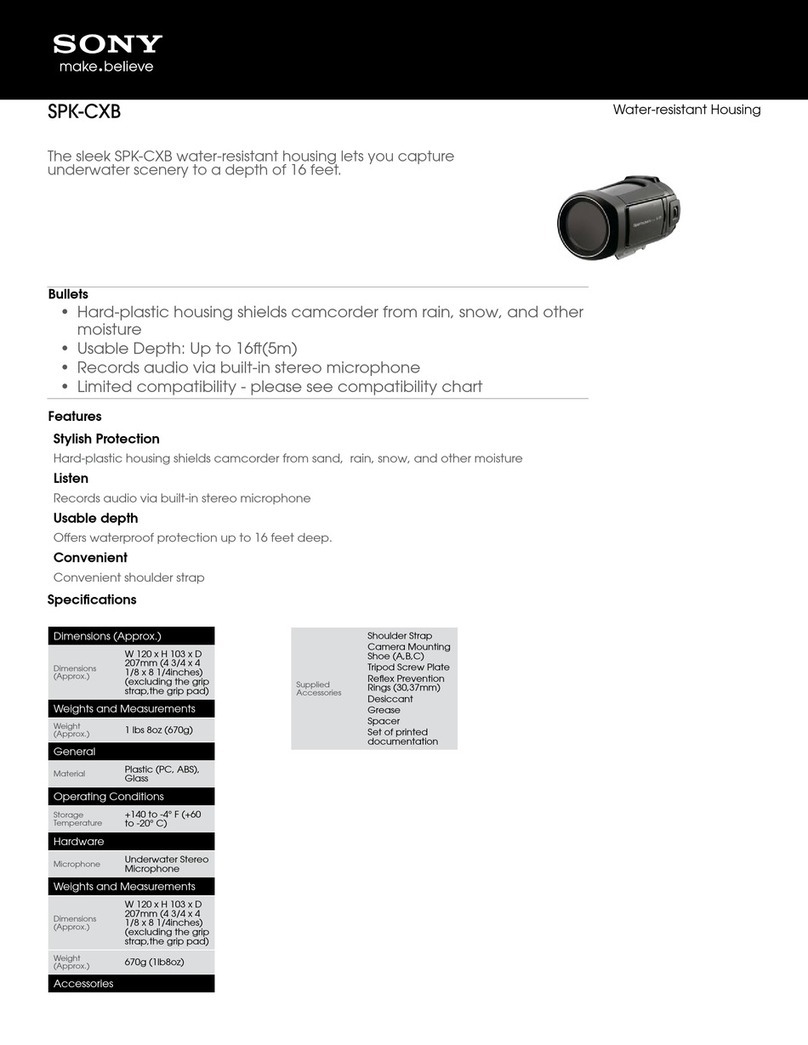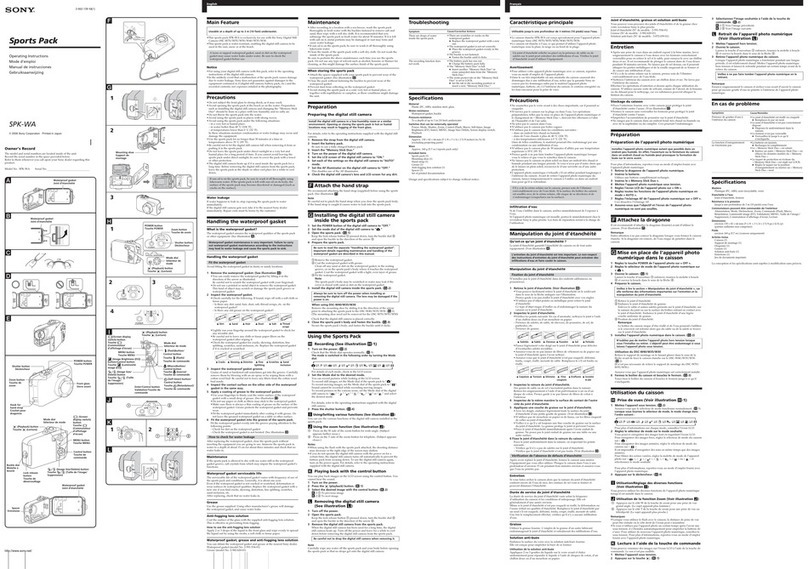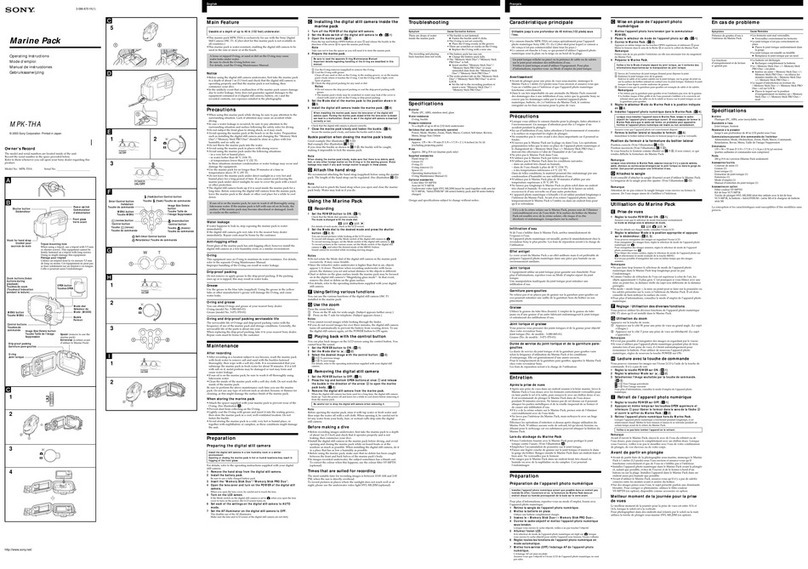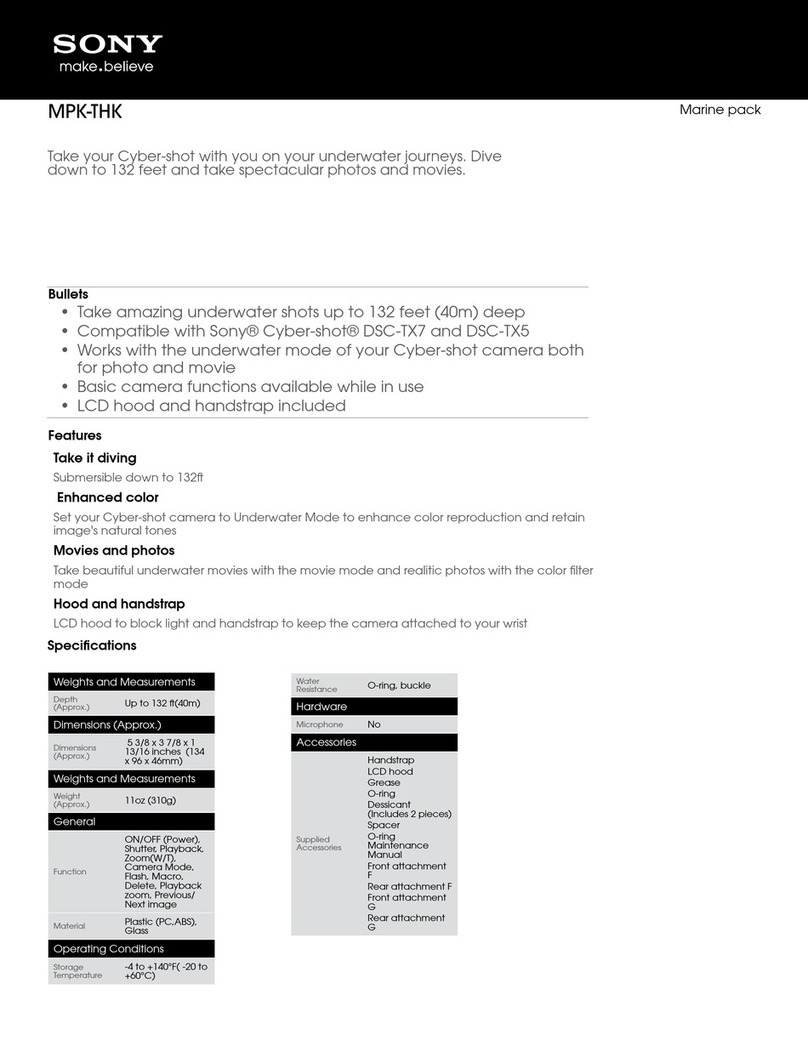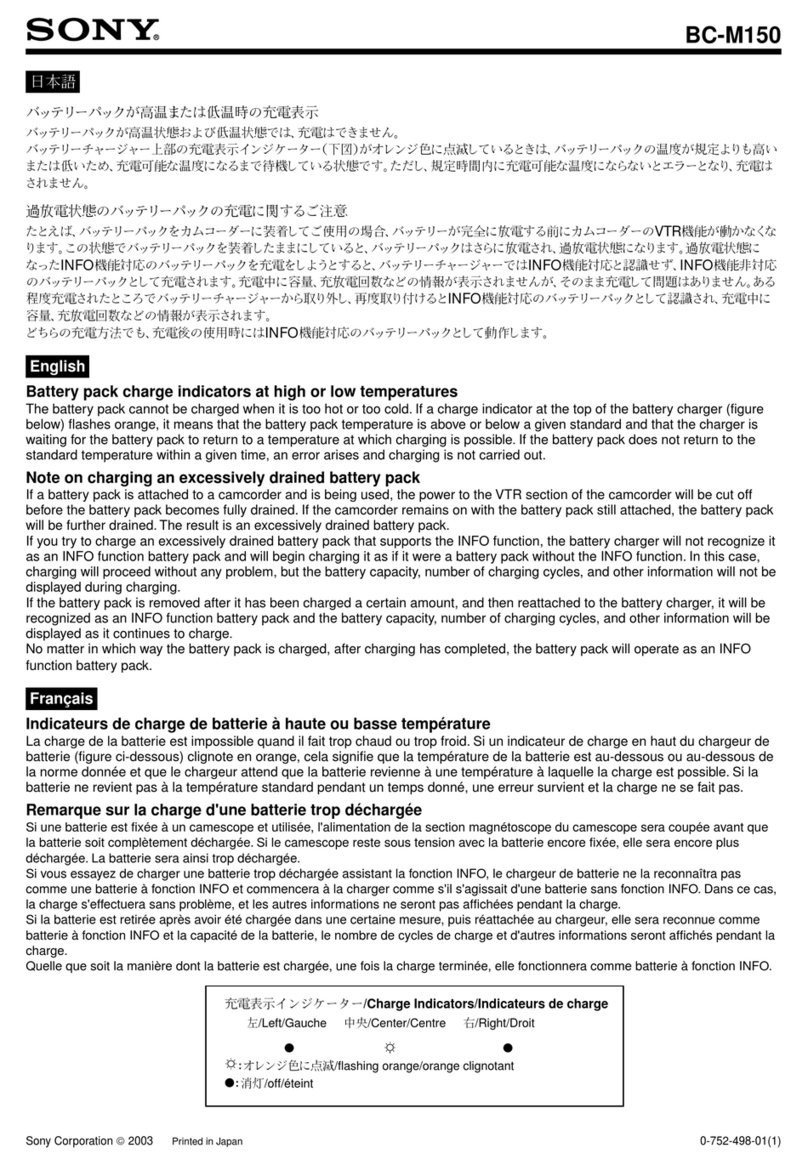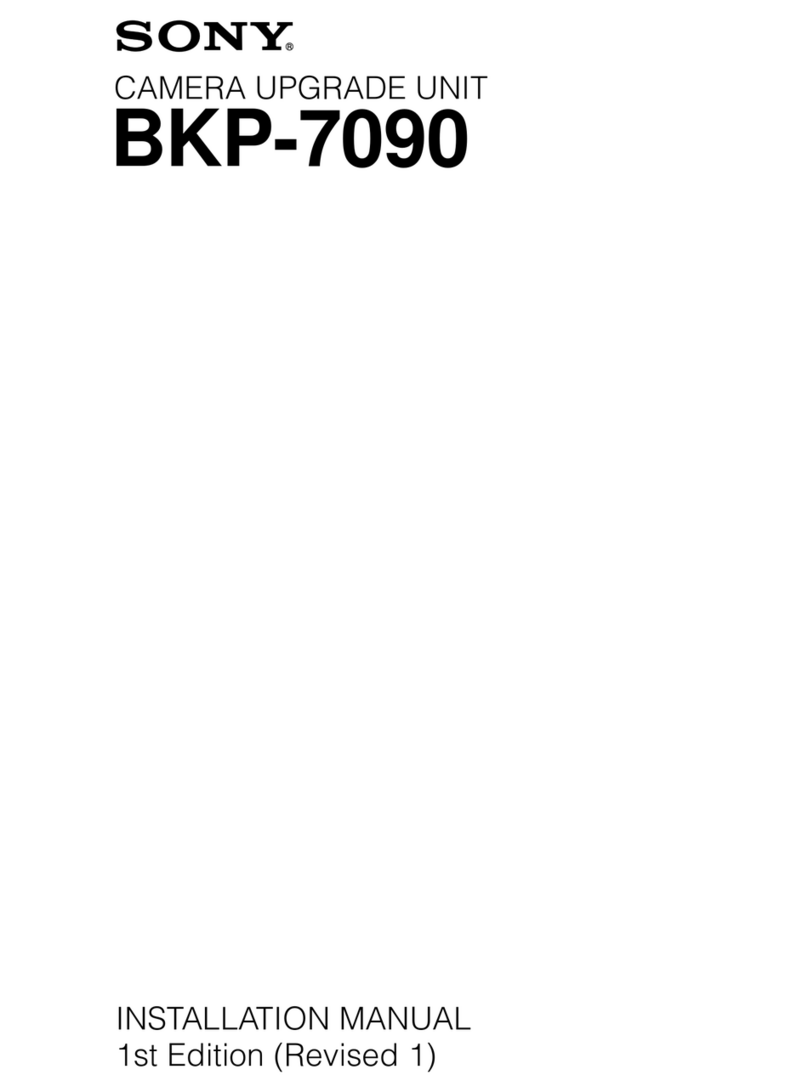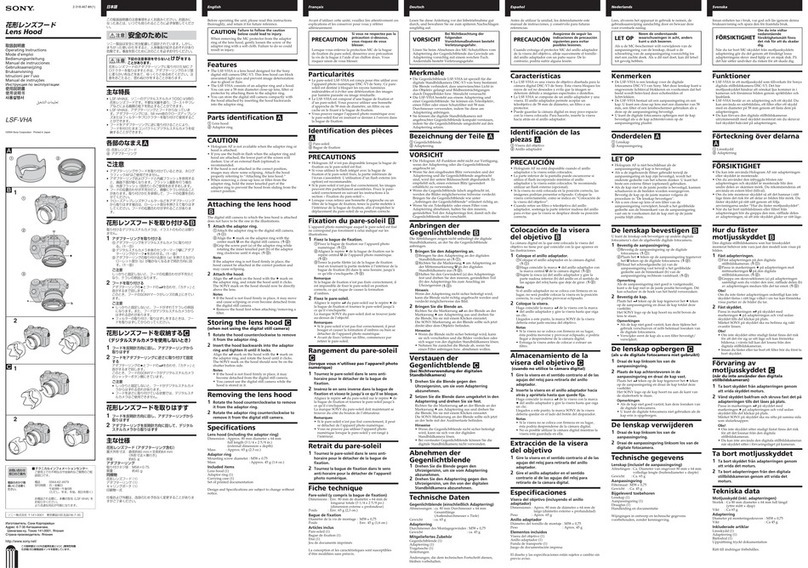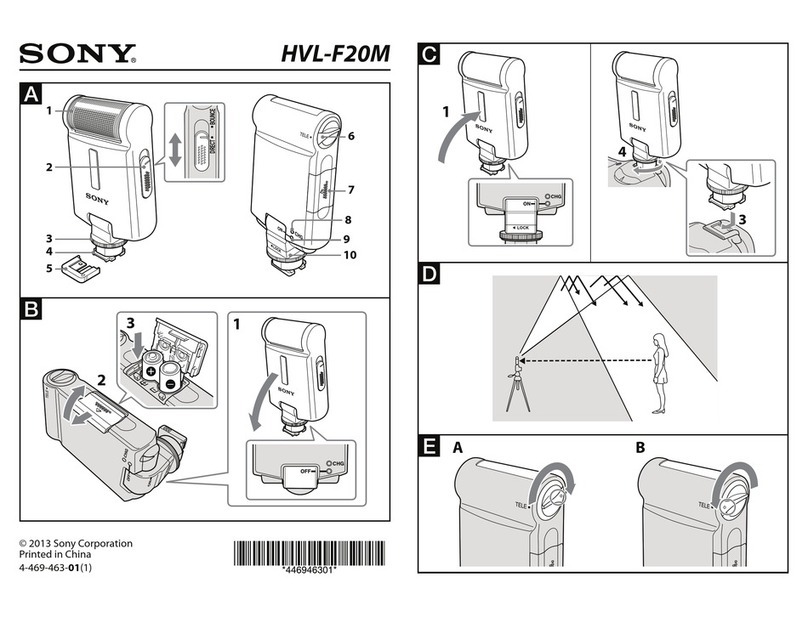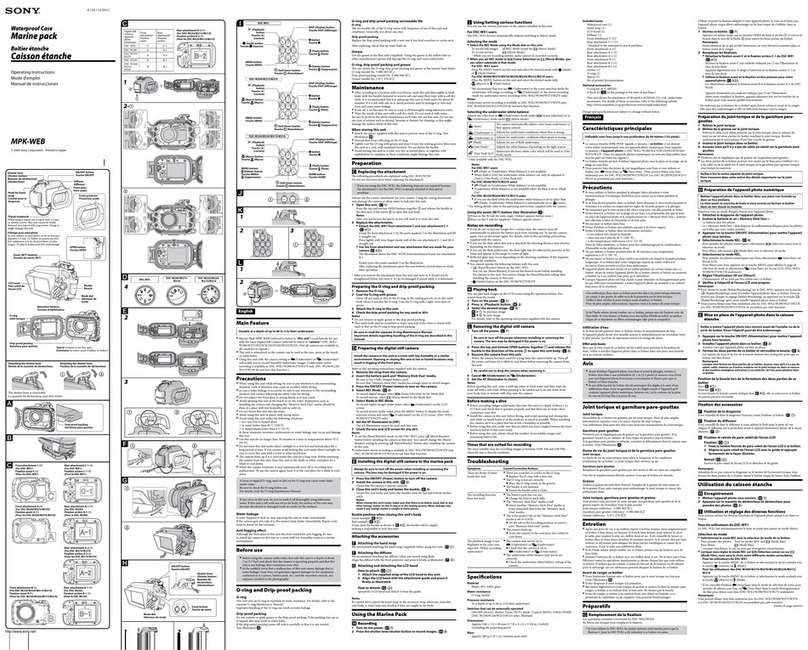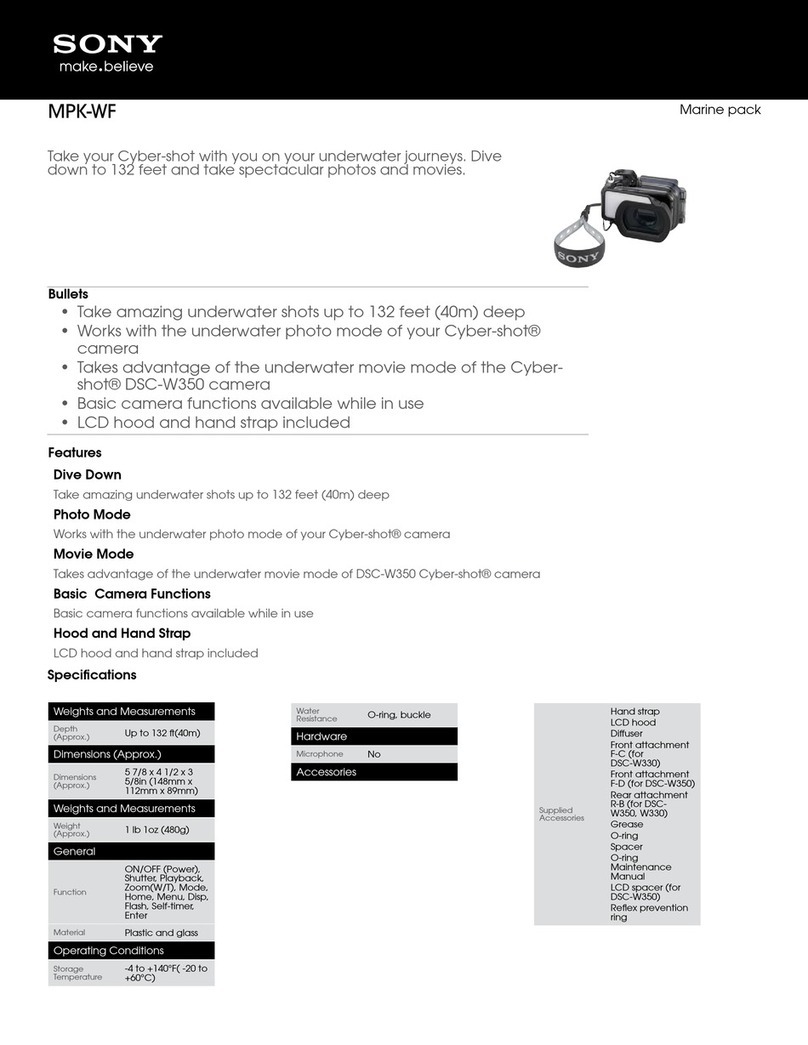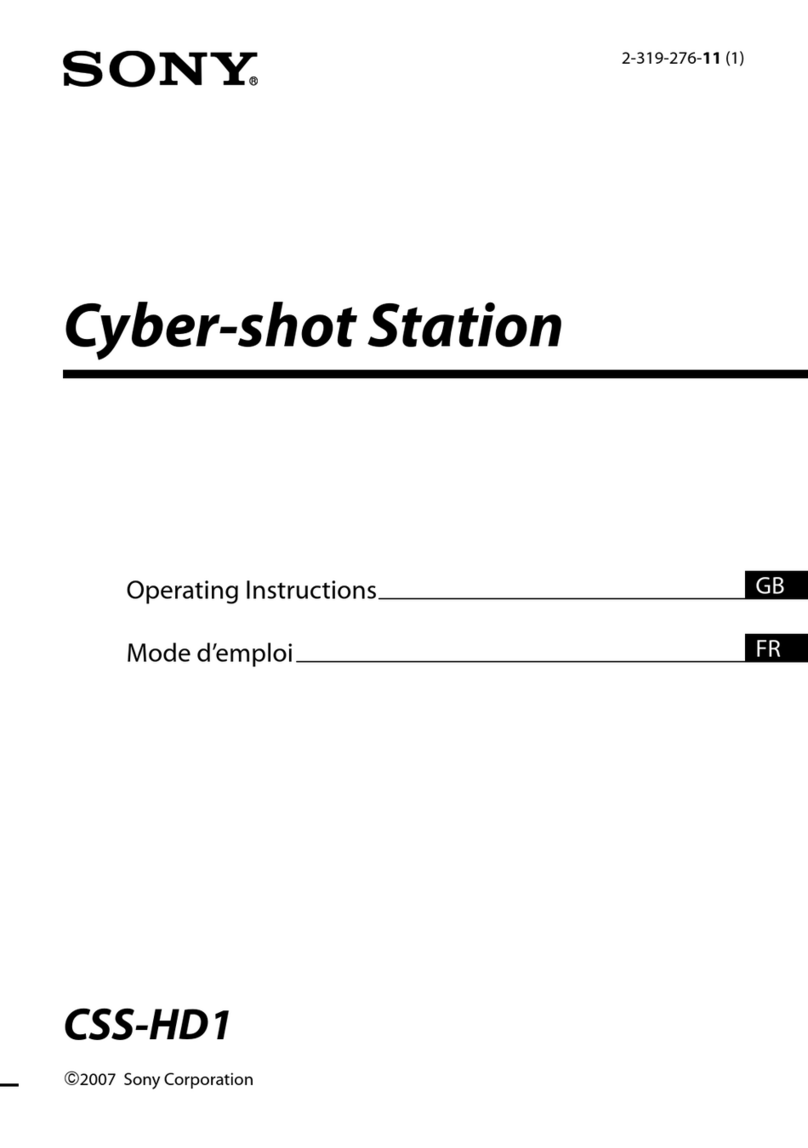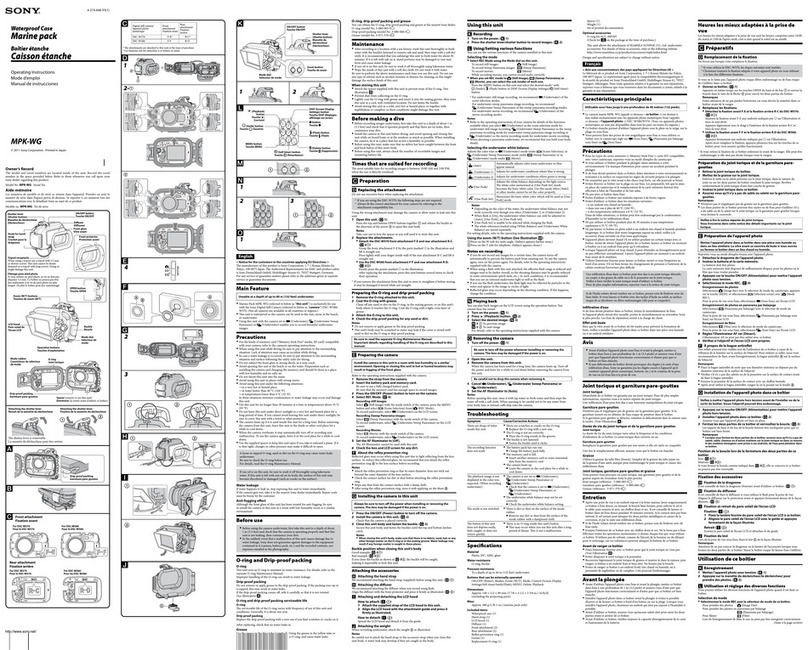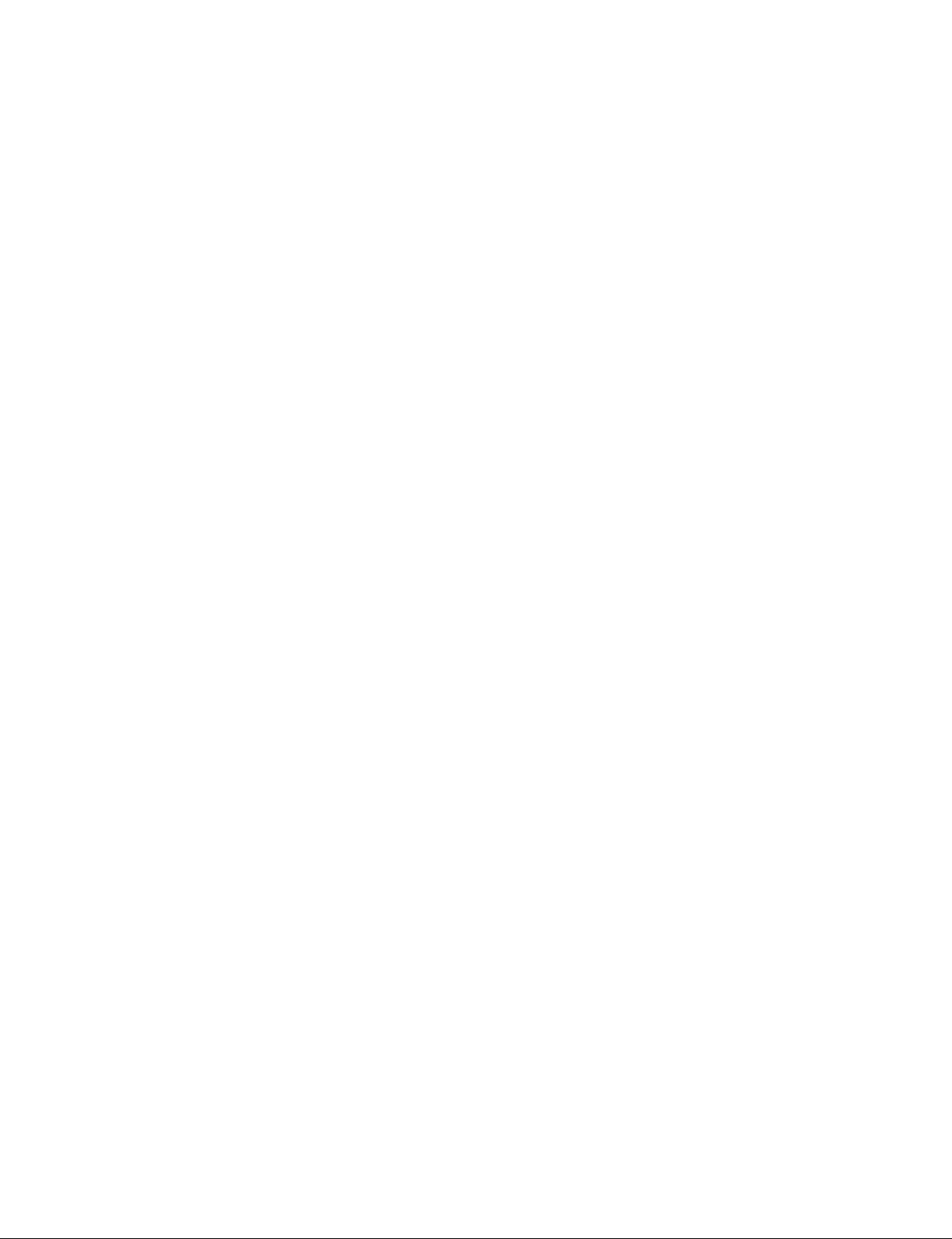1 (E)
HKCU-HB10
Table of Contents
Manual Structure
Purpose of this manual............................................................ 3 (E)
Related manuals...................................................................... 3 (E)
1. Installation
1-1. Overview of Installation............................................1-1 (E)
1-2. Functions of Onboard Indicators/Switches/
Potentiometers...........................................................1-2 (E)
1-3. Installation Procedures .............................................. 1-5 (E)
1-3-1. Installing the HKCU-HB10 .............................1-5 (E)
1-3-2. Installing HKCU2005 (to HDCU1000 with
HKCU-HB10 Installed) .................................1-12 (E)
1-3-3. Installing the HKCU-HB15 ...........................1-14 (E)
1-3-4. Installing HKCU2005 (to HDCU1500 with
HKCU-HB15 Installed) .................................1-19 (E)
1-4. Actions to be taken after installing this kit.............. 1-21 (E)
2. Service Overview
2-1. Connectors and Cables..............................................2-1 (E)
2-1-1. Connector Input/Output Signals ......................2-1 (E)
2-1-2. Wiring Diagrams for Cables ............................ 2-5 (E)
2-1-3. Connection Connectors....................................2-5 (E)
2-1-4. Note in Connecting CAMERA Connector.......2-6 (E)
2-2. Optional Fixtures.......................................................2-6 (E)
2-3. System Connection.................................................... 2-7 (E)
2-3-1. Example of connection ....................................2-7 (E)
2-3-2. Dual Link System (HKCU-HB10) ..................2-8 (E)
2-3-3. 3G-SDI System
(HKCU-HB10 +HKCU2005) ........................2-9 (E)
2-3-4. Dual Link System (HKCU-HB15) ................2-10 (E)
2-3-5. 3G-SDI System
(HKCU-HB15 +HKCU2005) ...................... 2-11 (E)
2-4. Option Board Installation Position..........................2-12 (E)
2-4-1. HDCU1000 (HKCU-HB10) ..........................2-12 (E)
2-4-2. HDCU1500 (HKCU-HB15) ..........................2-16 (E)
2-5. Disconnecting/Connecting Flexible Card Wire....... 2-17 (E)
2-6. Writing and Rewriting the PLD Internal Data ........2-18 (E)
2-7. Circuit Protection Parts ...........................................2-19 (E)
2-8. Cleaning of Connector/Cable.................................. 2-20 (E)
2-8-1. When the Optical Connector Cleaner
(Commercially Available) is Available ..........2-20 (E)
2-8-2. When the Optical Connector Cleaner
(Commercially Available) is not Available .... 2-21 (E)
2-9. Circuit Description .................................................. 2-24 (E)
2-10. Notes on Repair Parts..............................................2-25 (E)
2-11. Lead-free Solder...................................................... 2-25 (E)
3. Replacement of Main Parts
3-1. HKCU-HB10............................................................. 3-1 (E)
3-1-1. Replacing the Optical multi Cable Assembly
(HKCU-HB10).................................................3-1 (E)
3-1-2. Replacing the CN-2672GA Board
(HKCU-HB10).................................................3-5 (E)
3-1-3. Replacing the SDP-16 Board
(HKCU-HB10).................................................3-6 (E)
3-2. HKCU-HB15............................................................. 3-7 (E)
3-2-1. Replacing the Optical multi Cable Assembly
(HKCU-HB15).................................................3-7 (E)
3-2-2. Replacing the SDP-16 Board
(HKCU-HB15)............................................... 3-11 (E)
4. Menu Settings
4-1. Menu Operation.........................................................4-1 (E)
4-2. Status Display............................................................ 4-2 (E)
4-3. System Menu.............................................................4-6 (E)
4-4. Configuration Menu ................................................4-10 (E)
4-5. Network Setting Menu ............................................4-16 (E)
5. Spare Parts
5-1. Notes on Repair Parts...................................................... 5-1
5-2. Exploded Views............................................................... 5-2
5-3. Electrical Parts List ......................................................... 5-4
5-4. Supplied Accessories..................................................... 5-27
5-5. Optional Fixtures........................................................... 5-27