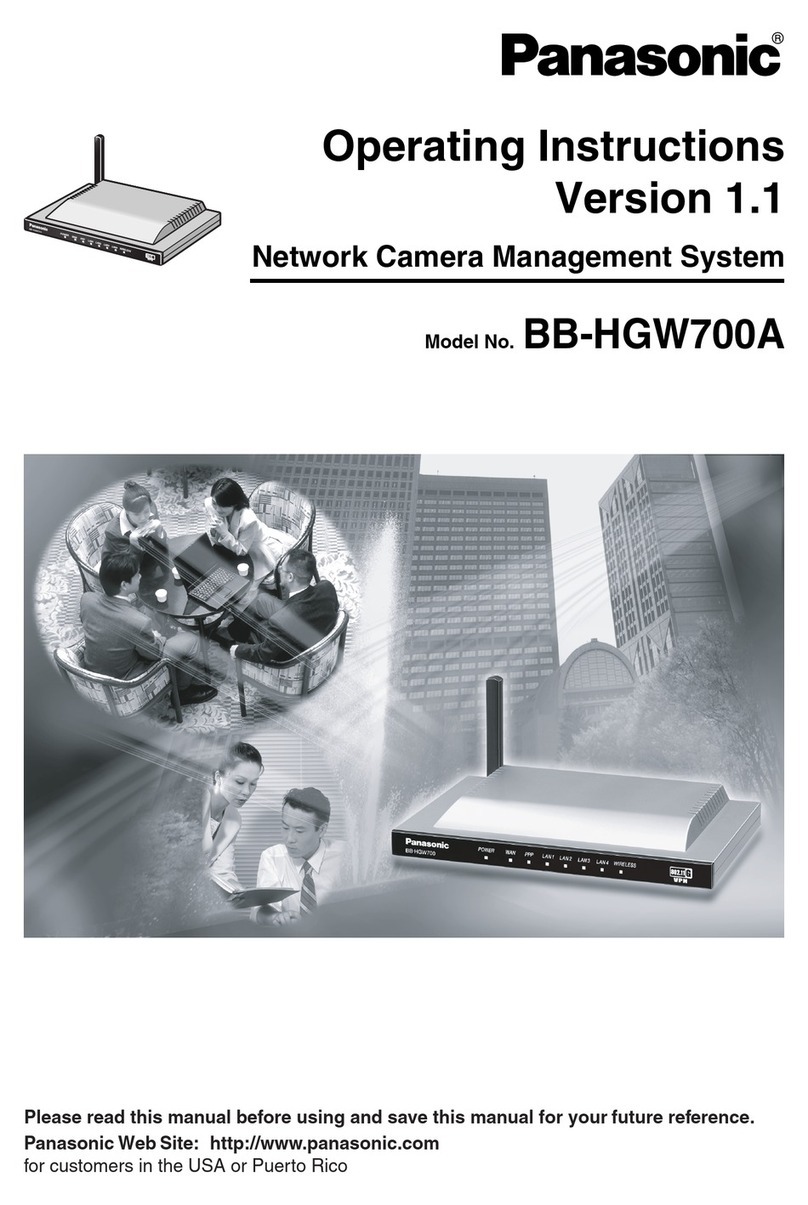Panasonic WV-CF5SA User manual
Other Panasonic Camera Accessories manuals

Panasonic
Panasonic POH1000 Operating and installation instructions
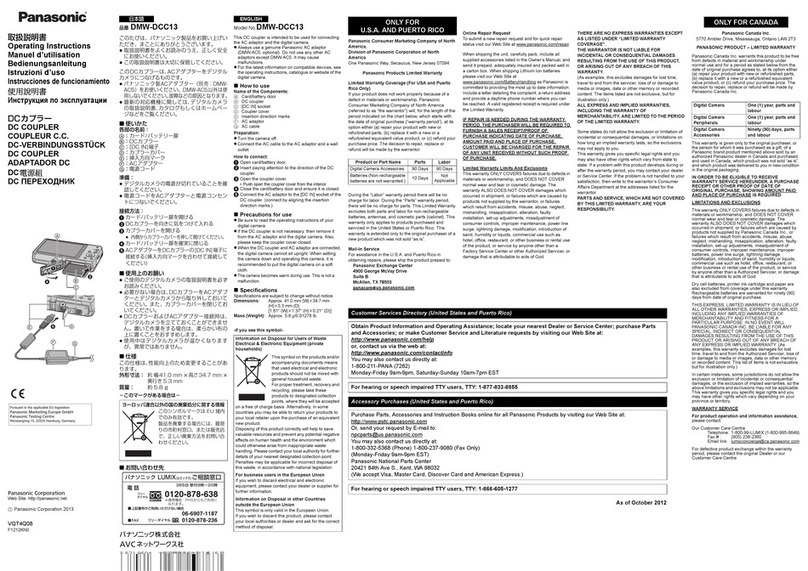
Panasonic
Panasonic DMW-DCC13 User manual

Panasonic
Panasonic LUMIX DMW-BGS5 User manual

Panasonic
Panasonic DMW-DCC7 User manual

Panasonic
Panasonic AW-LZ17MD9AG User manual

Panasonic
Panasonic AJ-CVF100G User manual
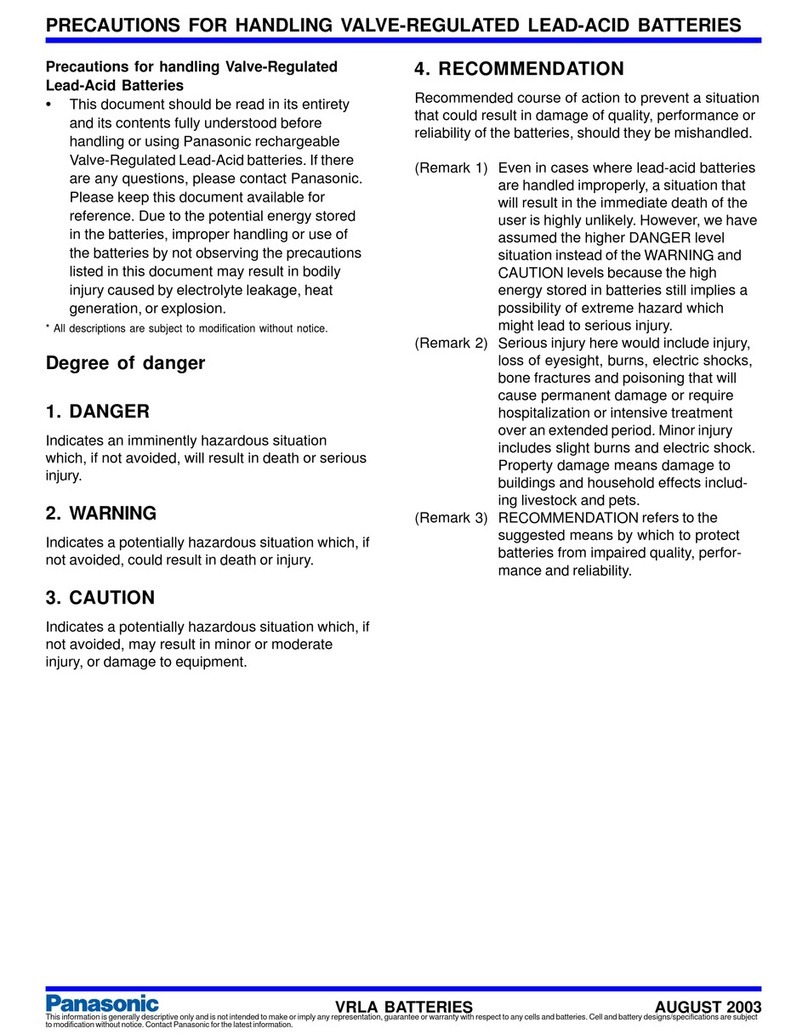
Panasonic
Panasonic VRLA User manual

Panasonic
Panasonic VIDEOALARM PODV7CPNS User manual

Panasonic
Panasonic LUMIX DMW-BG1 User manual

Panasonic
Panasonic AK-HRP150 User manual

Panasonic
Panasonic AWPH650N - PAN/TILT HEAD User manual
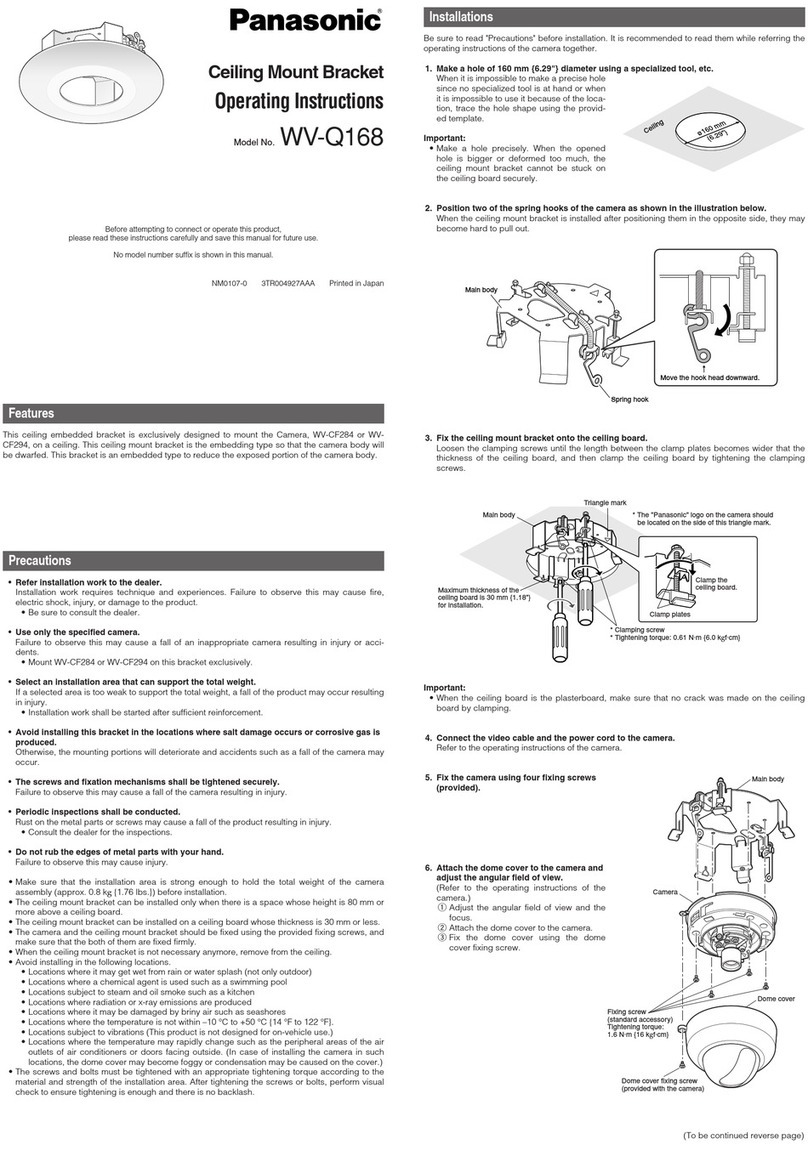
Panasonic
Panasonic WV-Q168 User manual
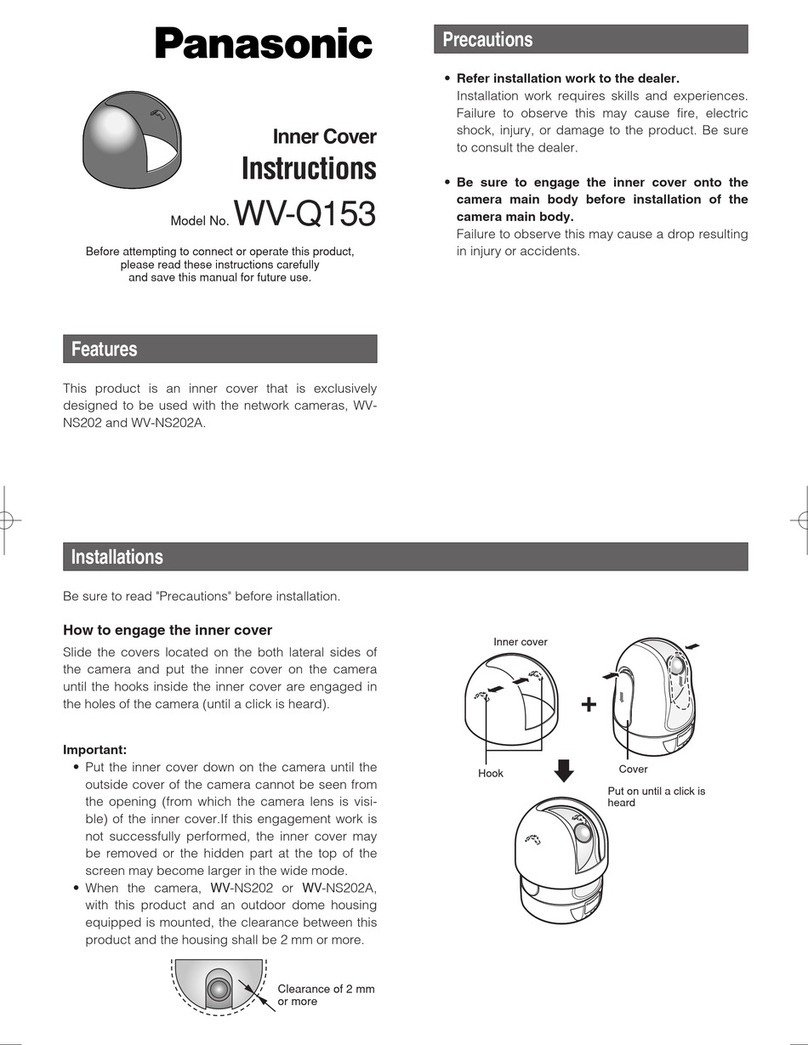
Panasonic
Panasonic WV-NS202 - i-Pro Network Camera User manual

Panasonic
Panasonic HHR450A User manual
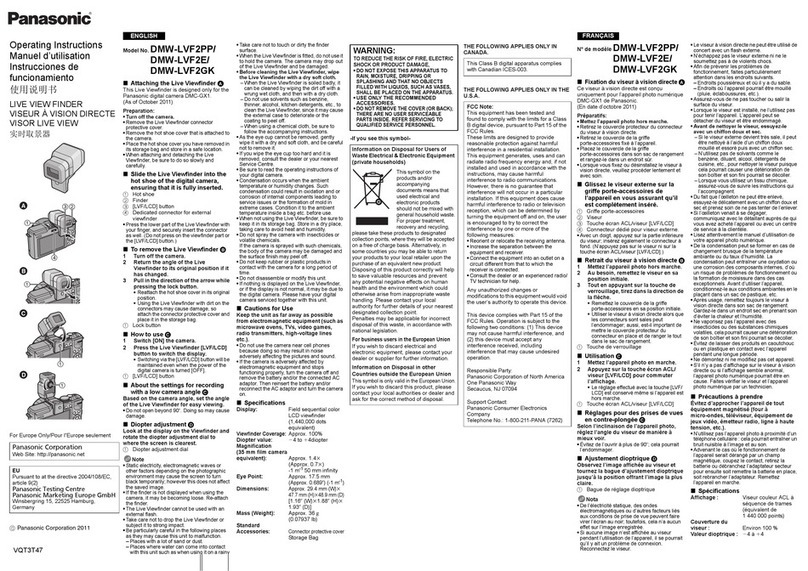
Panasonic
Panasonic DMW-LVF2PP User manual

Panasonic
Panasonic DMW-DCC6 User manual

Panasonic
Panasonic AWPH360N - PAN/TILT HEAD User manual
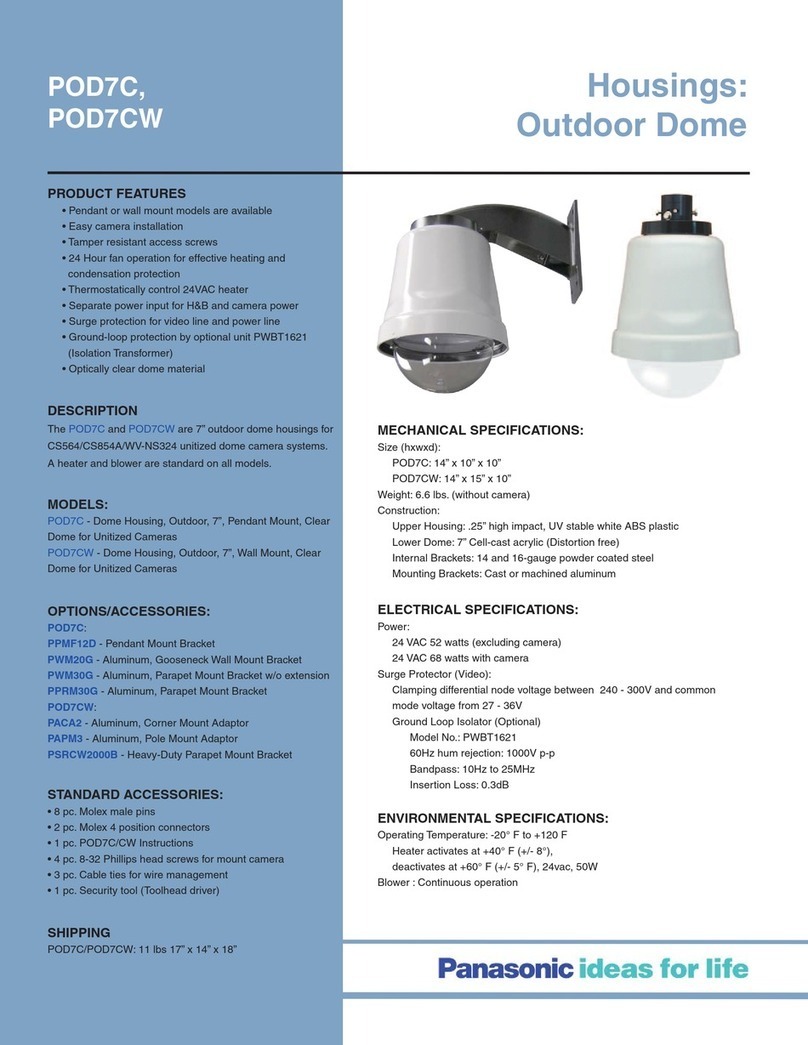
Panasonic
Panasonic POD7C User manual
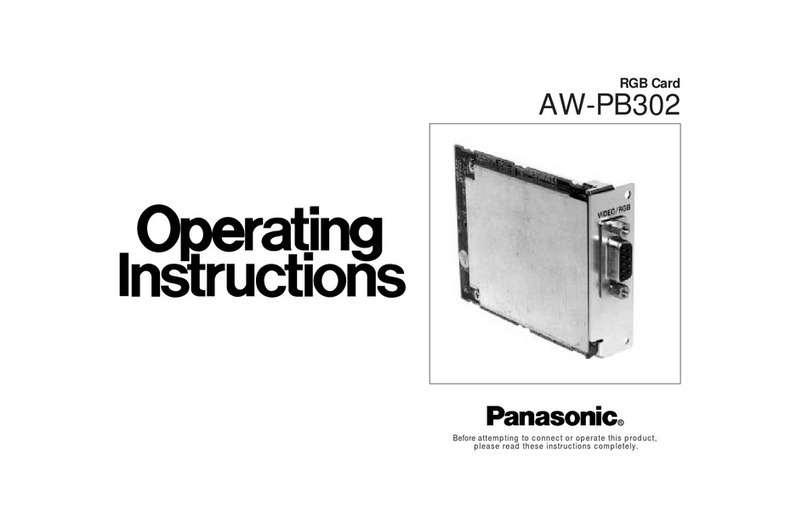
Panasonic
Panasonic AW-PB302 User manual

Panasonic
Panasonic HHR150AA User manual
Popular Camera Accessories manuals by other brands

Viltrox
Viltrox EF-NEX Mount instructions

Calumet
Calumet 7100 Series CK7114 operating instructions

Ropox
Ropox 4Single Series User manual and installation instructions

Cambo
Cambo Wide DS Digital Series Main operating instructions

Samsung
Samsung SHG-120 Specification sheet

Ryobi
Ryobi BPL-1820 Owner's operating manual