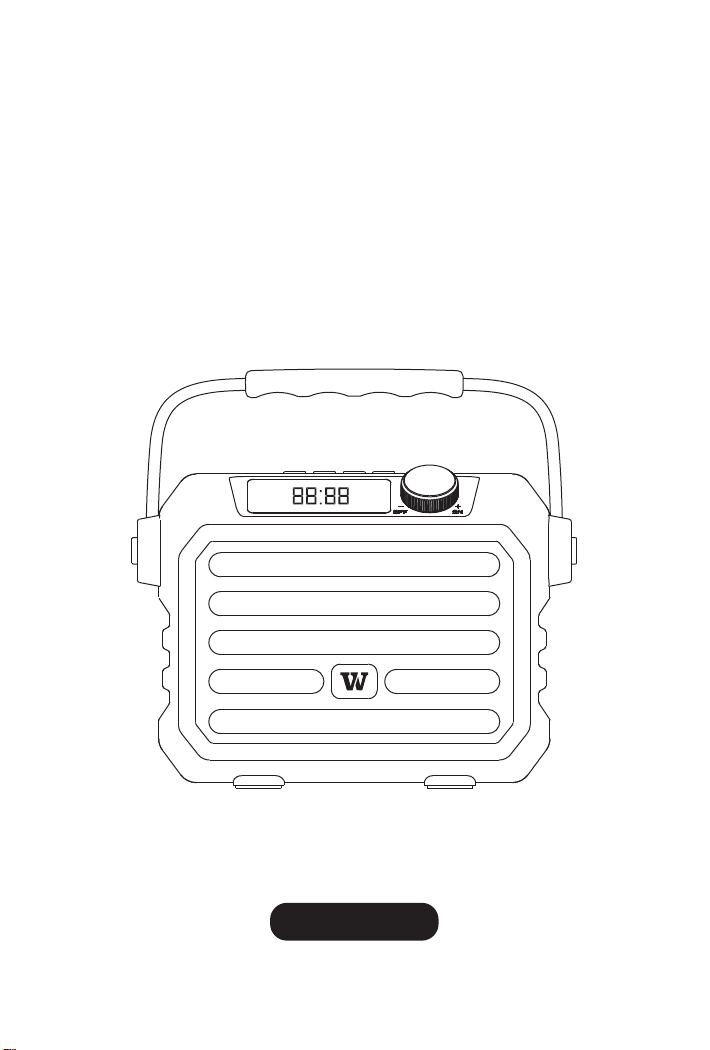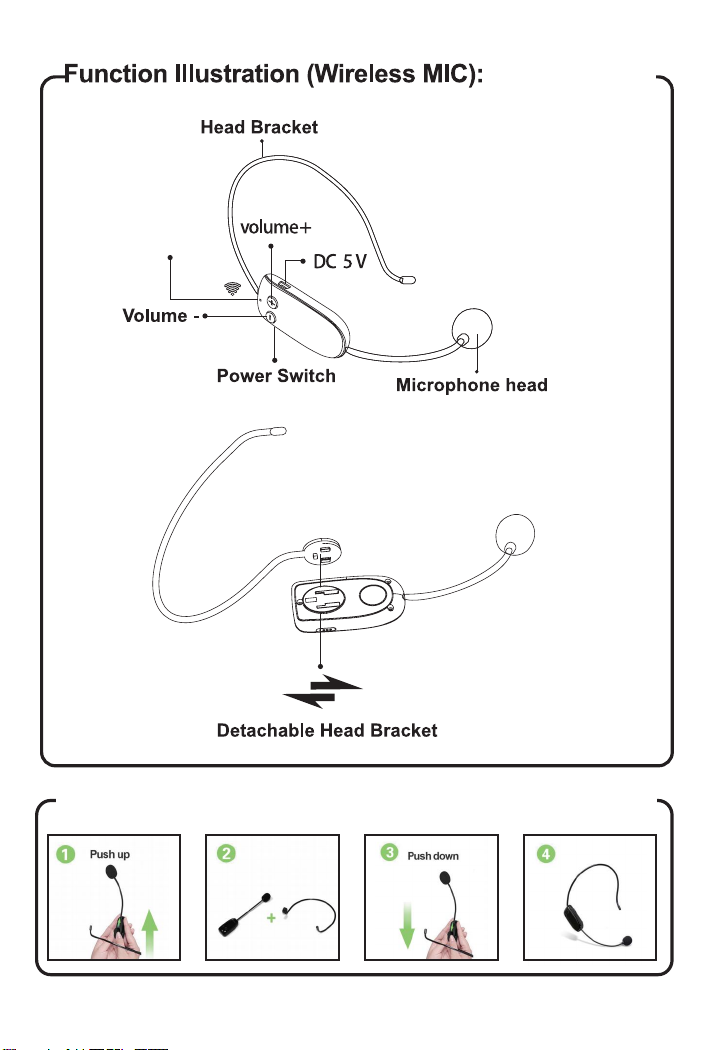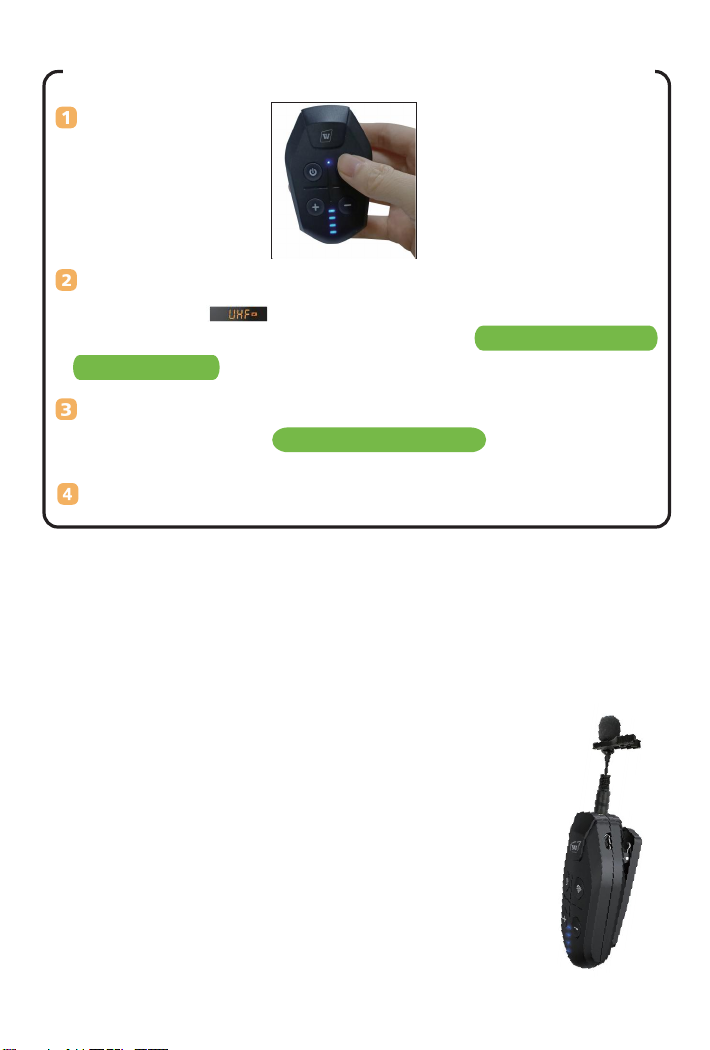Noted:
In a small room, when you using lapel microphone, you
will experience feedback noise easily when your volume
is high because the sound will easily bounce from walls
and ceiling and feedback to the microphone. In order to
avoid feedback or howling, volume level needs to be
adjusted depending on the area you are using. Please
try again by increasing volume level slowly to a point just
below you hear feedback noise.
Noted:
If the transmitter and speaker are too close, the howling will be very
loud. Please do not face the front of the speaker at close range. You
can use the MIC volume wheel on the speaker and "-" button on the
transmitter to lower the volume to reduce the howling.
Turn on transmitter
and speaker
Turn on speaker, short press M button to switch to UHF mode with
screen shows: , then long press M button again for 3 seconds
to enter UHF pairing mode with voice prompt: “UHF is waiting for
connection...”, meanwhile UHF indicator become flashes.
Long press on the small silicone button wifi on the transmitter
until speaker prompt: “ UHF is connected”
Plug lapel mic or stand mic into transmitter to use.
How to Use Wireless Lapel/Stand Mic System
……………
5