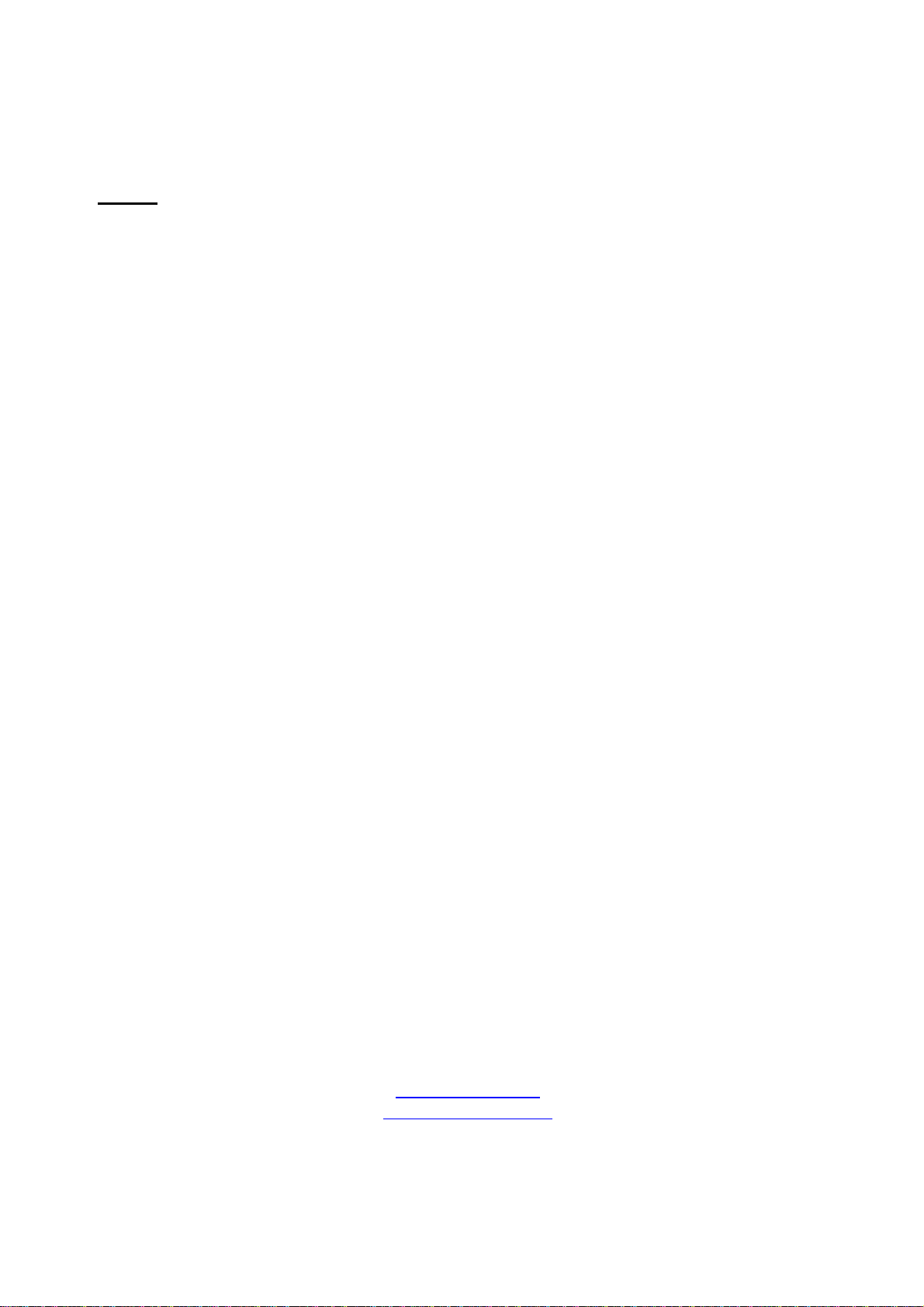- 7 -
Malfunctionning
Your problem and its answer are perhaps in the following list:
Problem Solution
There is a vibration when the
compressor is working Cabinet is not level on the floor. Use the adjustable feet at
the front of the cabinet.
No indication after plugging in. Check plug, fuse and socket
Screen shows a blinking < - > (
Amphora ) Problem with the sensor. Switch off the cabinet and contact
your after sales service.
Blinking LED ( model, Mono T° )
Problem with the sensor .Deplug the cabinet and contact your
after sale service
The ambient T° is > 16°C and/or
the interior T° is > 16°C
Check the set temperature, (Amphora) Switch off and then
on again. If the compressor does not work, switch off and
contact your after sales service.
The ambient T°C is < 10°C and the
interior T°C is < 10°C
Check the set temperature, (Amphora) Switch off and then
on again. If the heater does not work, switch off the cabinet
and contact your after sales service.
The interior T° is < 10°C and the
compressor works continuously.
Check the set temperature, (Amphora) Switch off and then
on again. If the compressor does not stop working, switch
off and contact your after sales service.
There is frost on the inside back
wall This is a normal physical phenomenon which will appear
after opening the door.
A lot of ice has collected on the
back wall
Check that the door is well closed.
Check the set temperature, (Amphora)
If the interior temperature is the correct one, check that the
bottles are not touching the rear of the cabinet,(on fixed
shelves)
If the temperature is lower that the set temperature, be sure
that the compressor is not working all the time. (see above)
Cabinet is working, but T° is not as
selected. Check that the plug used is not dependant on a
commutator.
Shelves do not slide correctly Check that the shelf rail is properly adjusted.
The fixed shelves are not straight
The wood is very dry and needs the natural humidity of the
cabinet to return to it’s original straight form.
Water is dripping from the front of
the cabinet.
The cabinet is not correctly positioned on the floor. Use the
adjustable feet to create a very slight slope to the rear.
Check that there is nothing obstructing the evacuation hole,
on the compressor step.