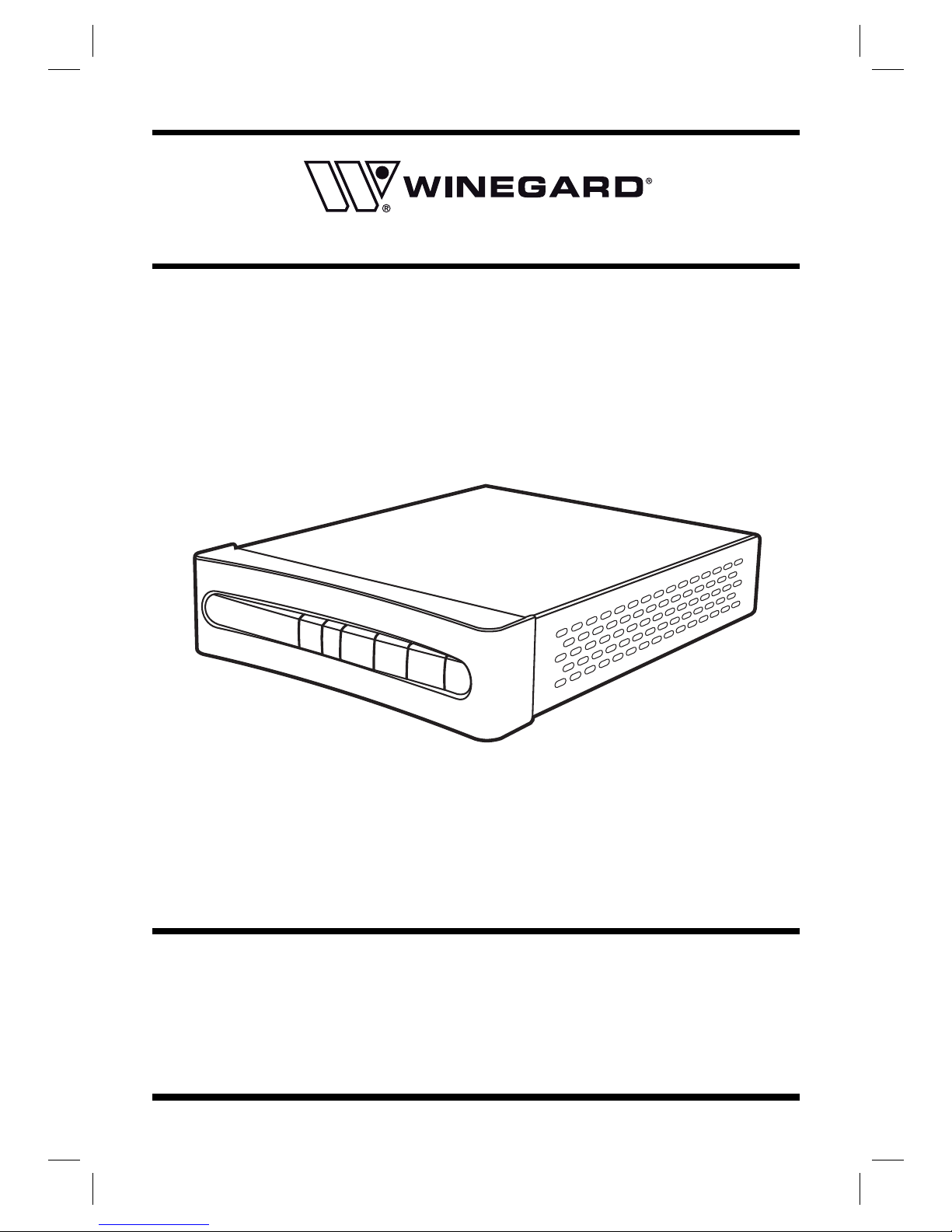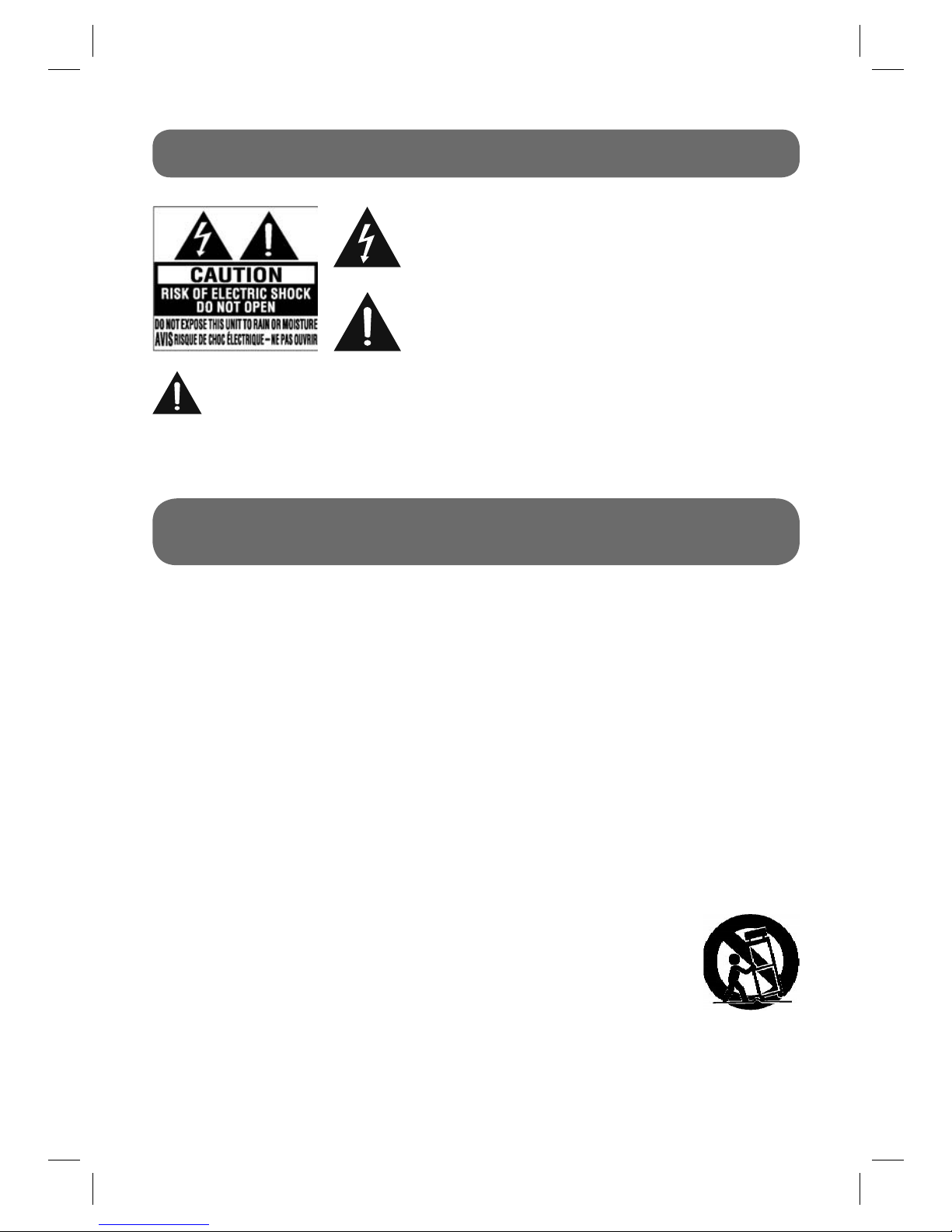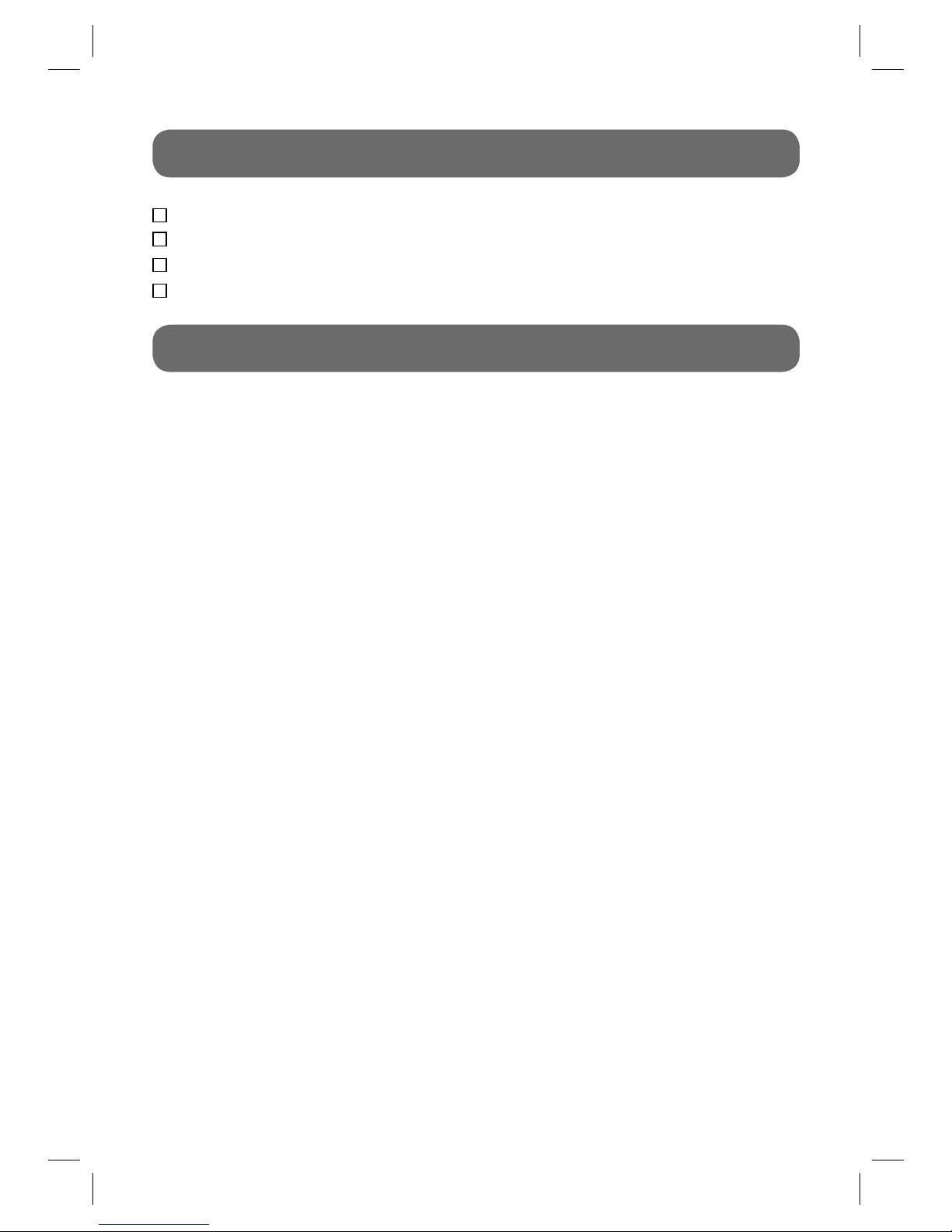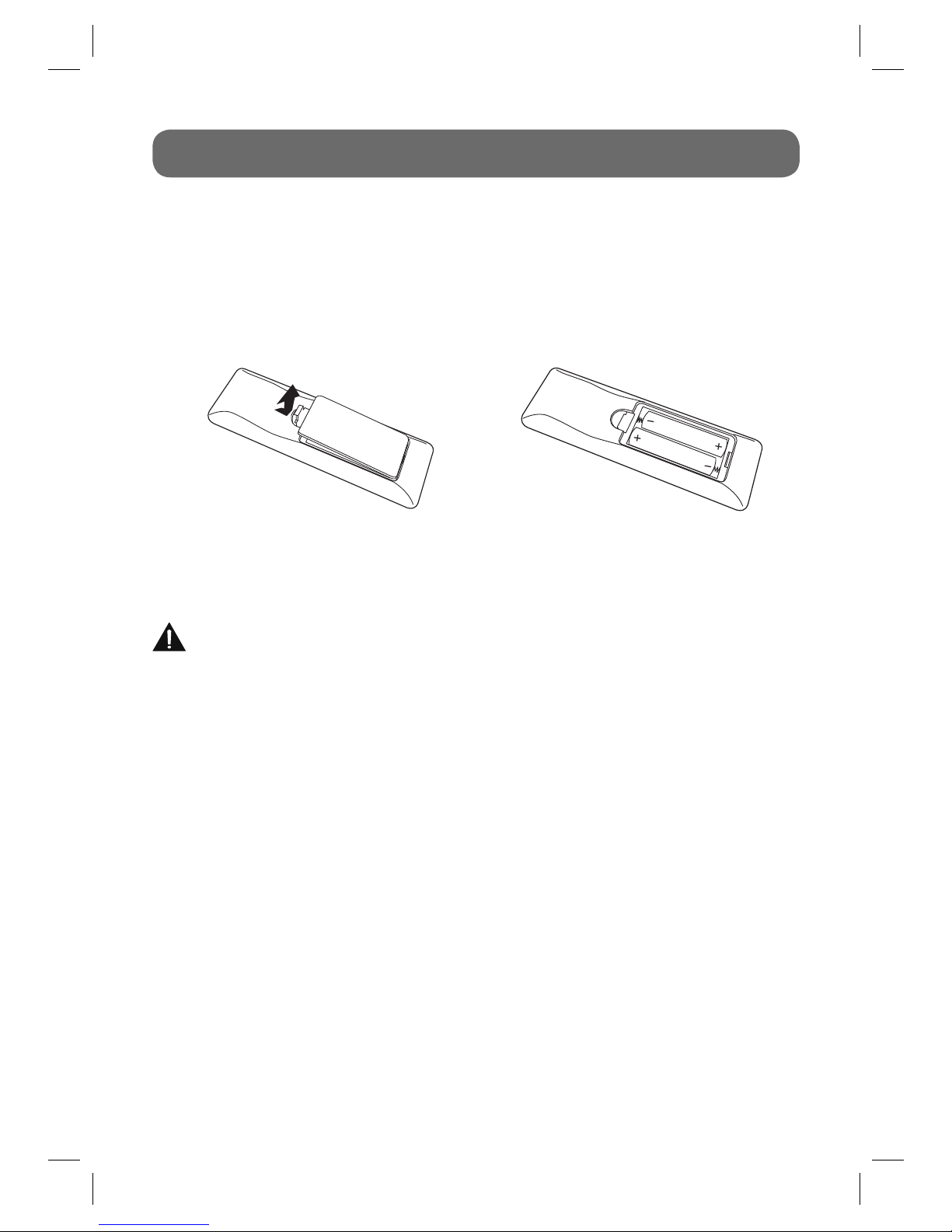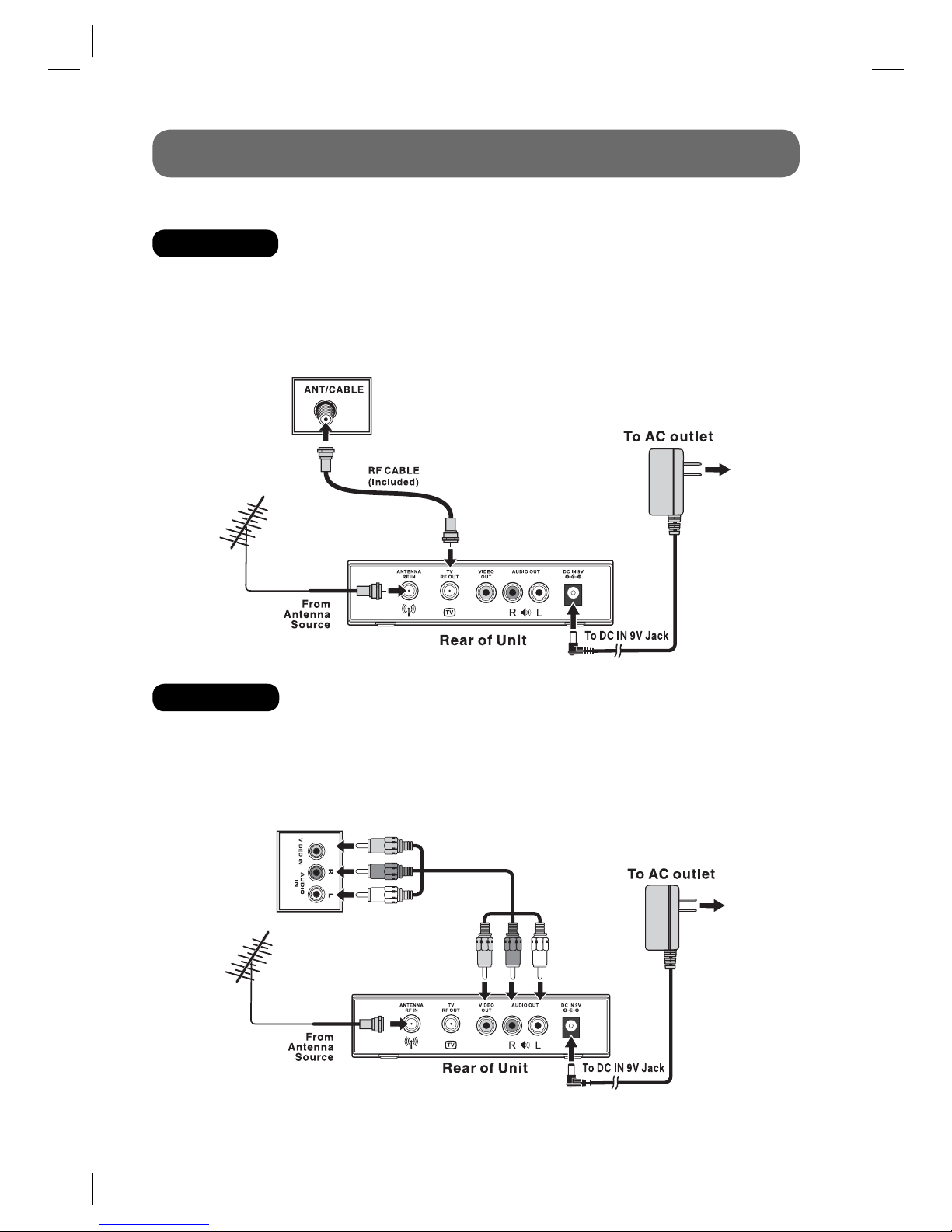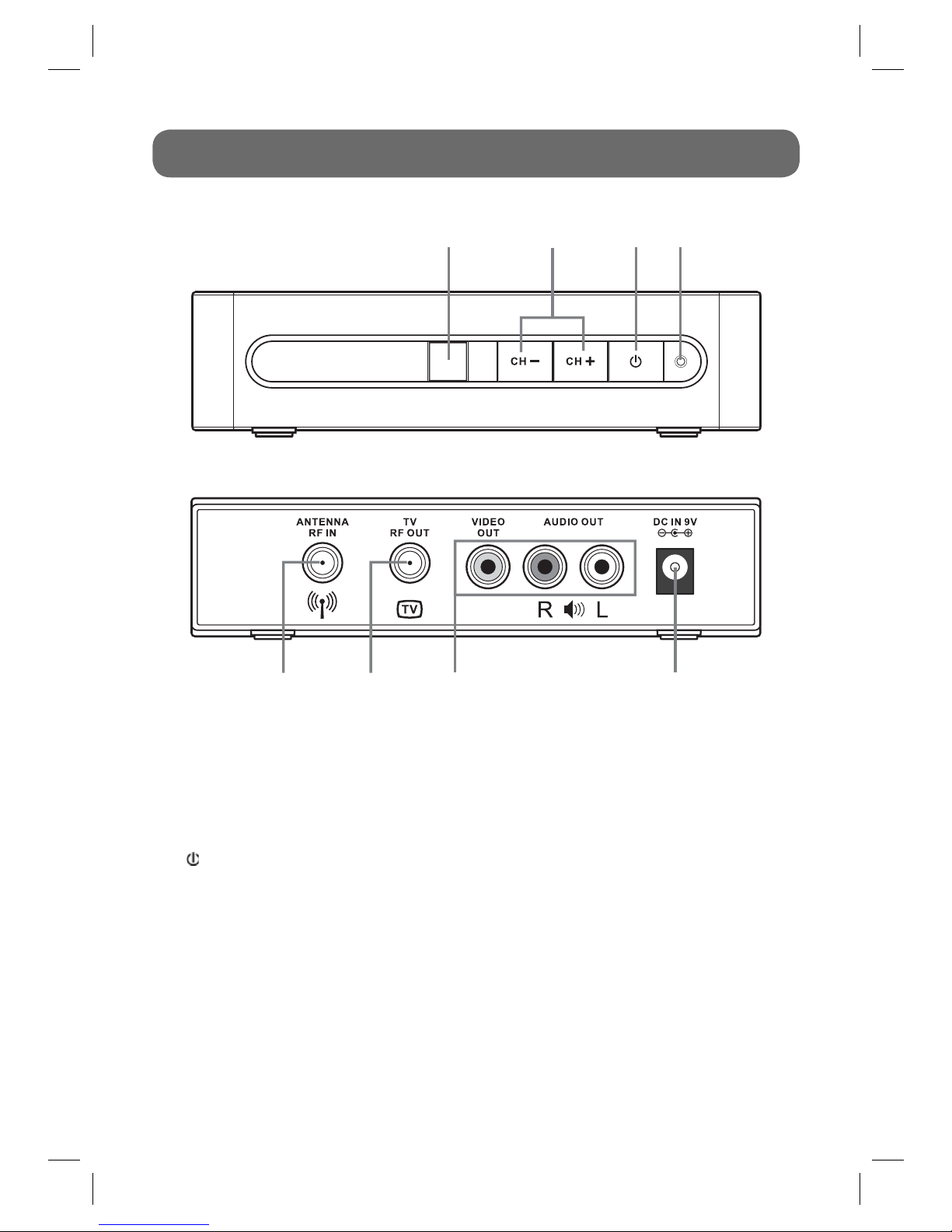- 3 -
ACCESSORIES
AC Adapter .............................................................................................................................. x 1
Remote Control ........................................................................................................................ x 1
AAA Batteries (for Remote Control) ......................................................................................... x 2
RF Cable .................................................................................................................................. x 1
CONTENTS
Safety Precautions ...................................... 2
Important Safety Instructions ..................... 2
Accessories ................................................. 3
Contents ....................................................... 3
Remote Control .................................................4
Quick Start Guide ........................................... 5-6
Control Reference Guide ............................... 7-8
Connections ..................................................... 9
Connecting aTV(Using the RF Cable) ...................9
ConnectingaTV(Usingthe AV Cable)....................9
Power Supply ................................................. 10
Using the AC Adapter .........................................10
Turning on the Unit ..............................................10
Dolby Digital ......................................................10
Basic Operation .............................................. 11
Searching for Channels Automatically ................11
Viewing theTV Channel .....................................11
Adjusting theVolume .........................................11
Viewing the Information .....................................11
Viewing Signal ..................................................11
On-Screen Menu-Channel ..............................12
Channel Scan/Add/ Edit .....................................12
Manual Scan .....................................................12
Output Channel .................................................13
On-Screen Menu-Option ................................ 13
Clock ................................................................ 13
Aspect Ratio ...................................................... 13
Language ......................................................... 14
Audio Language ................................................ 14
Caption Select .................................................. 14
DCC View .......................................................... 15
Sleep Mode ....................................................... 15
On-Screen Menu-Lock ................................. 15
Lock System .....................................................15
Set Password ....................................................16
Block Channel ...................................................16
TV Rating-Children ............................................16
TV Rating-General .......................................16-17
Movie Rating .....................................................17
Downloadable RRT ...........................................17
Maintenance ................................................... 18
Troubleshooting Guide ...................................18
IB_English.indd 3IB_English.indd 3 2/19/2008 5:06:22 PM2/19/2008 5:06:22 PM