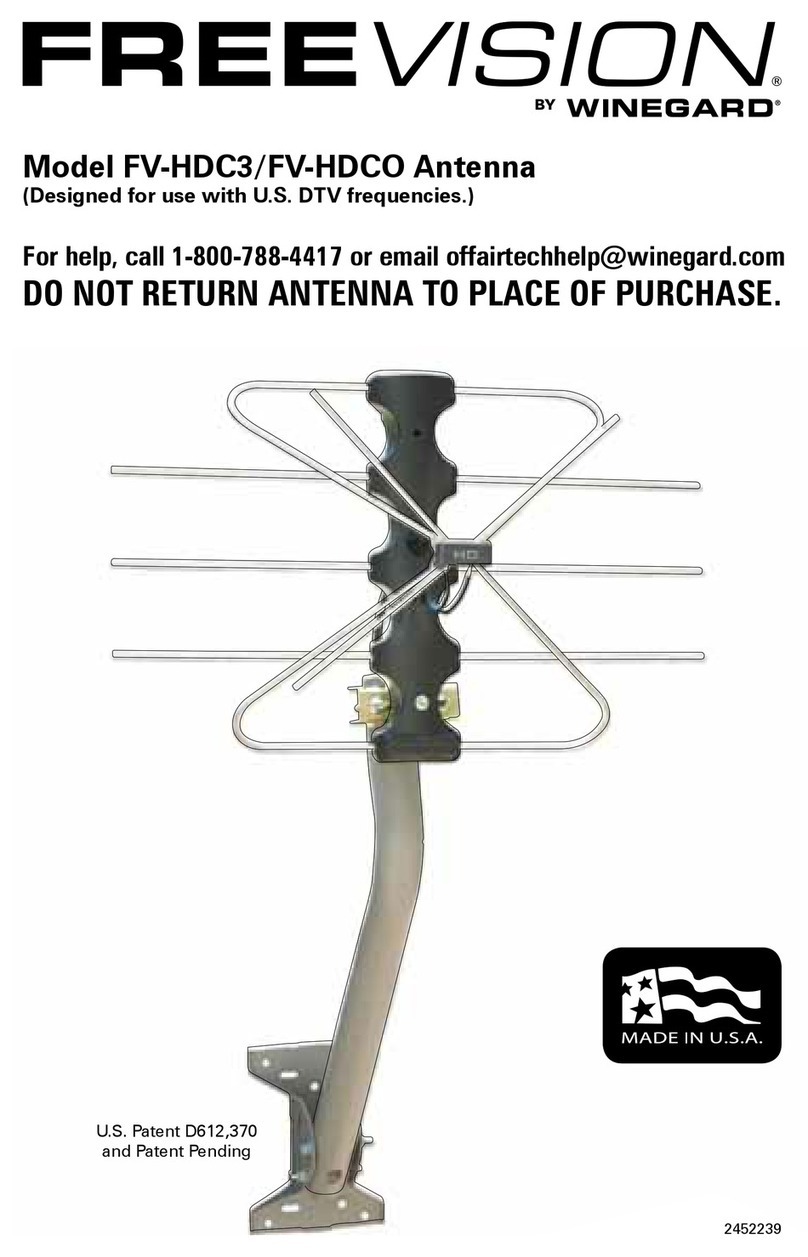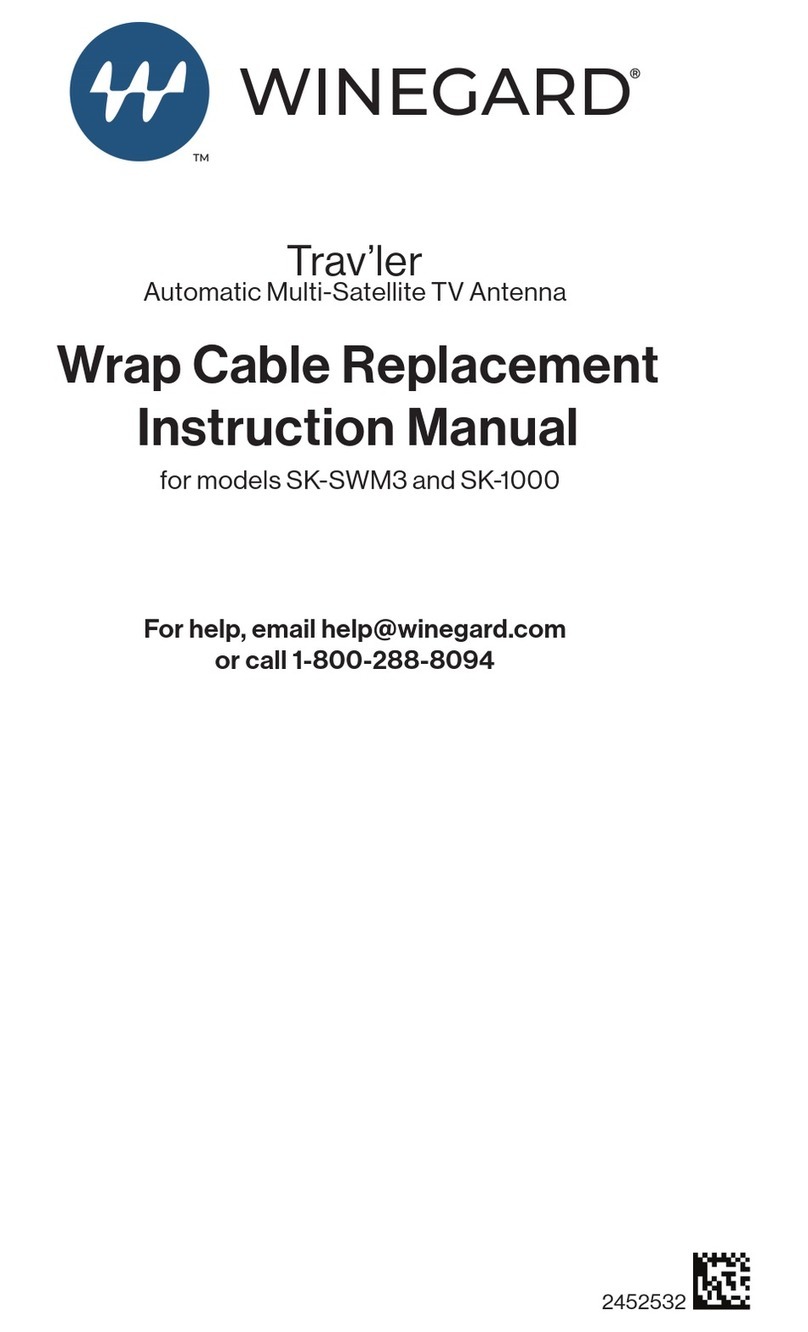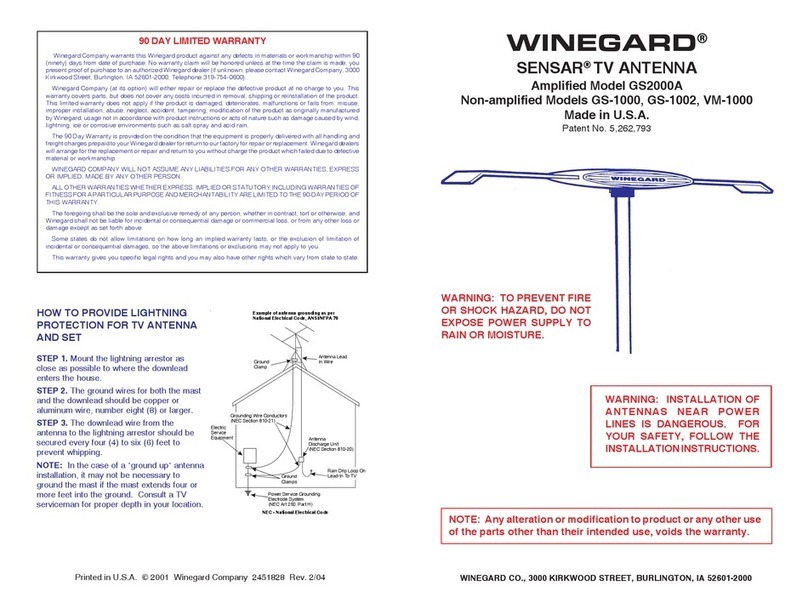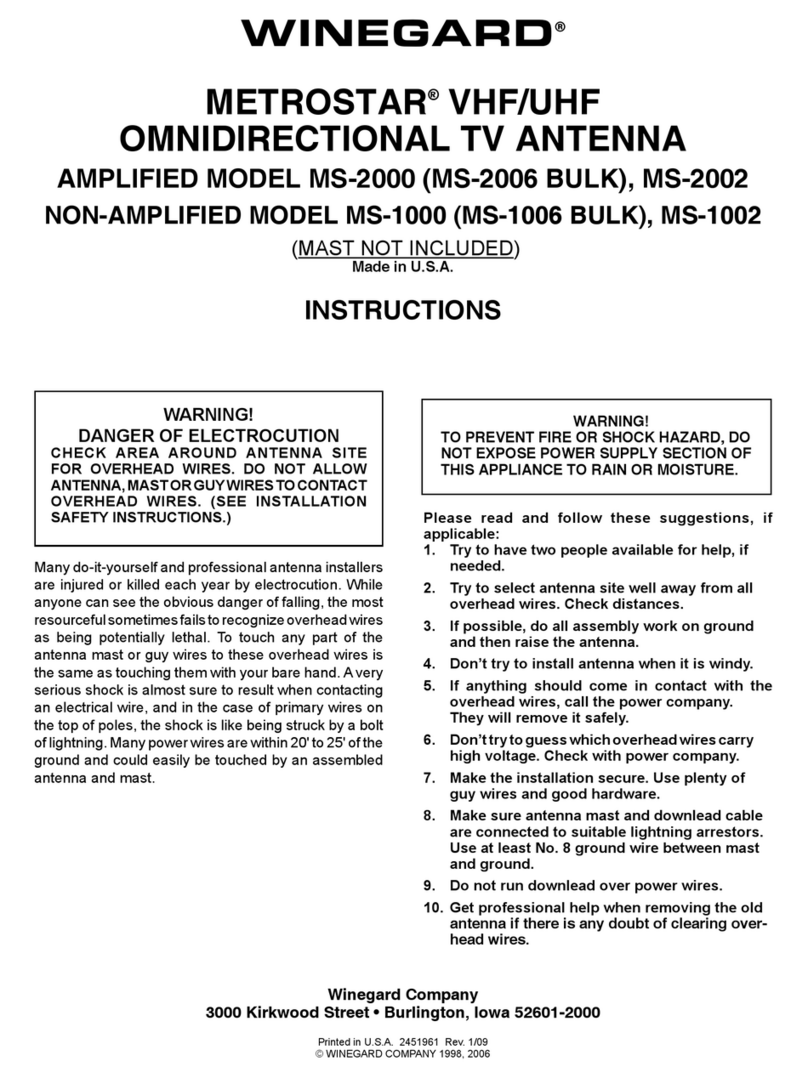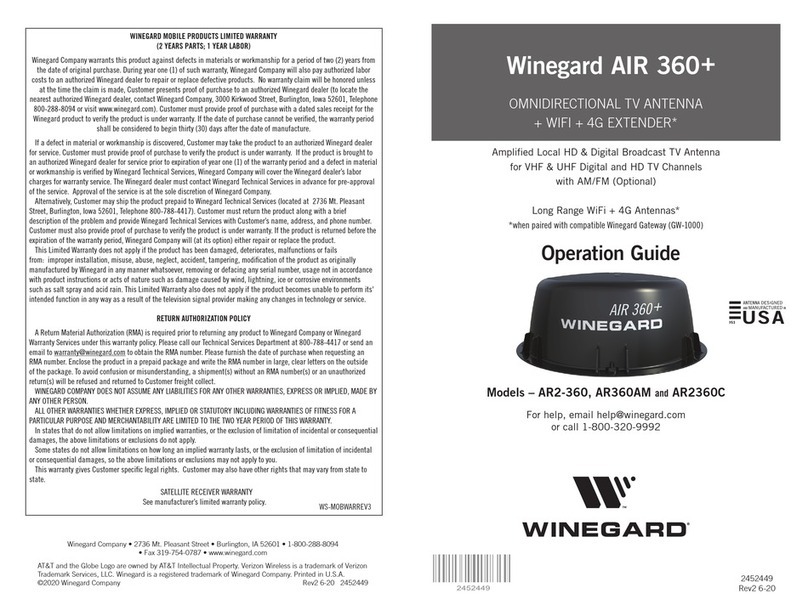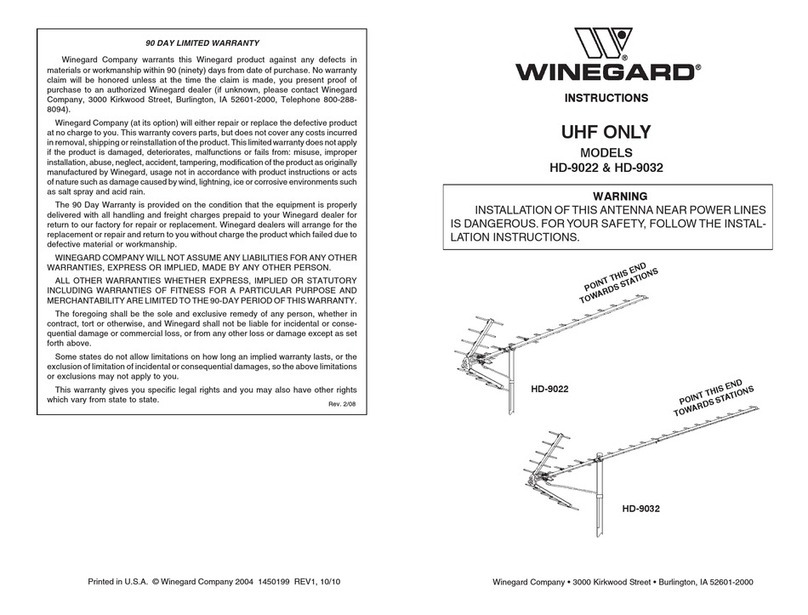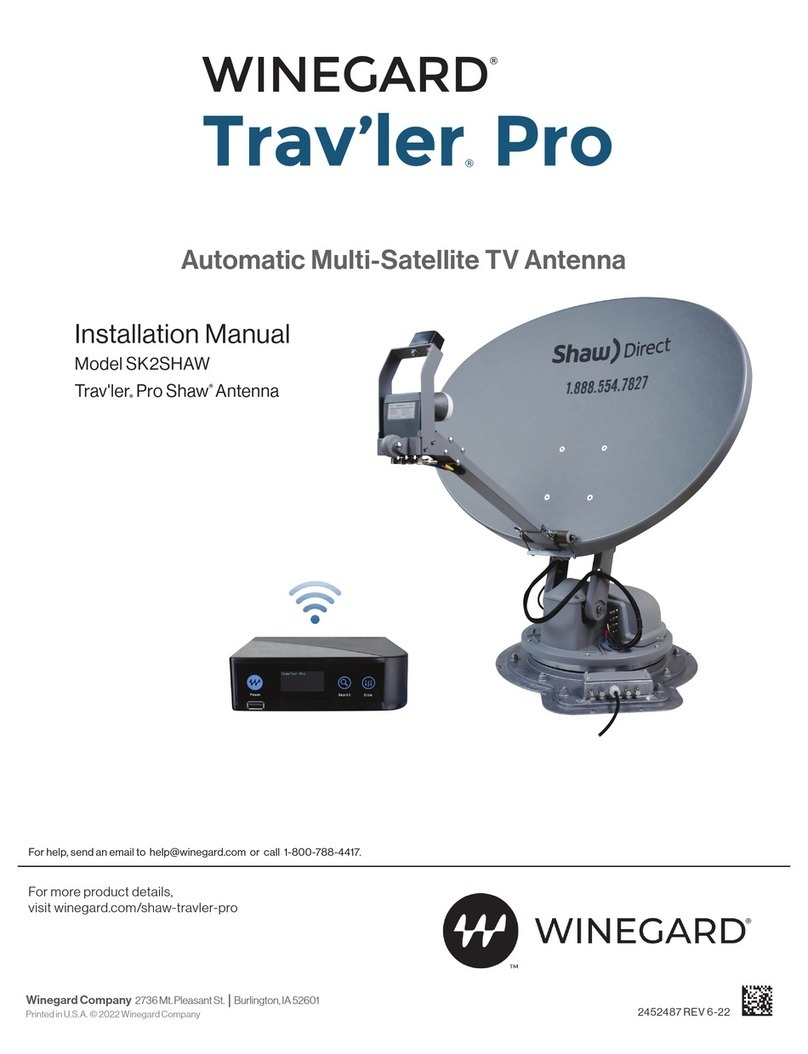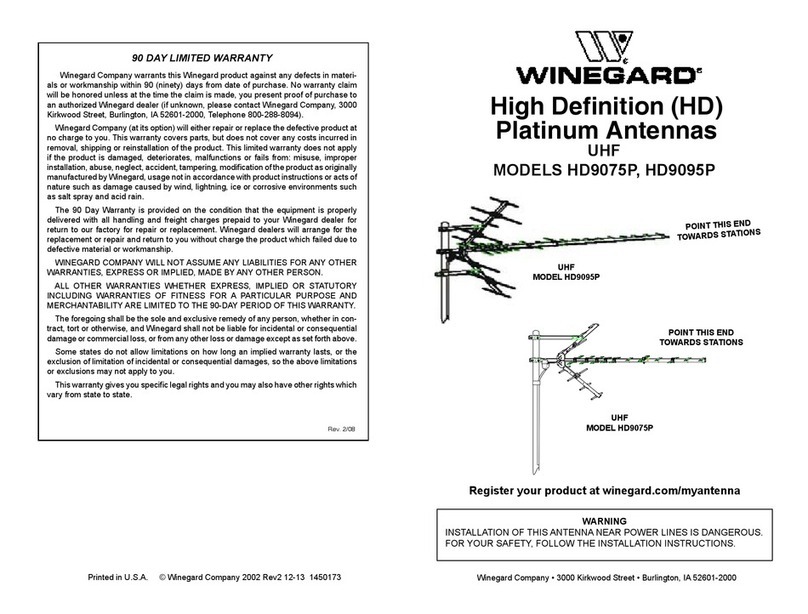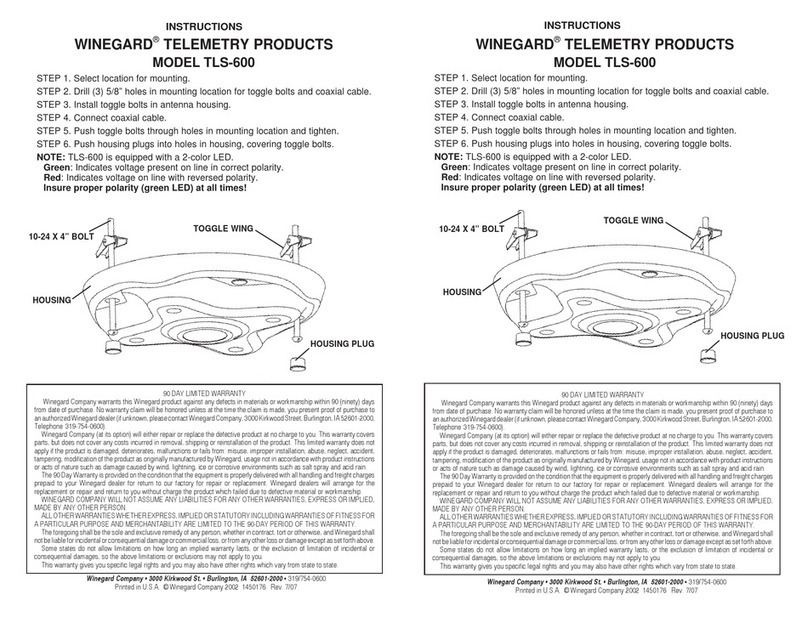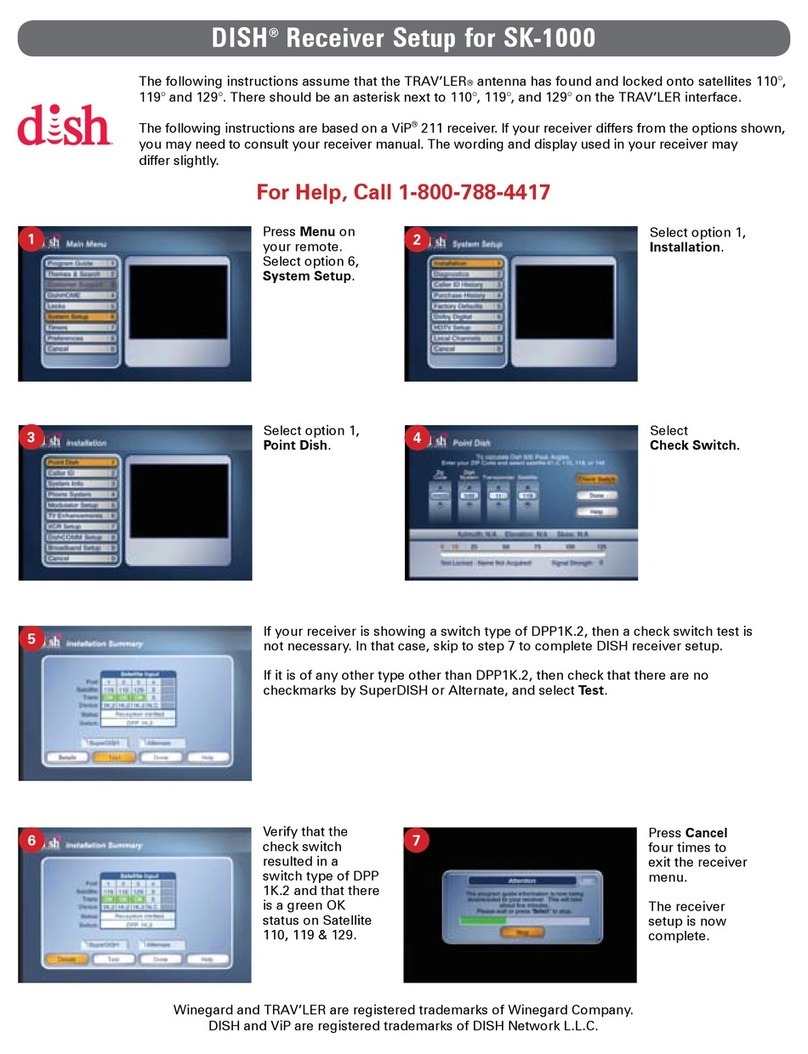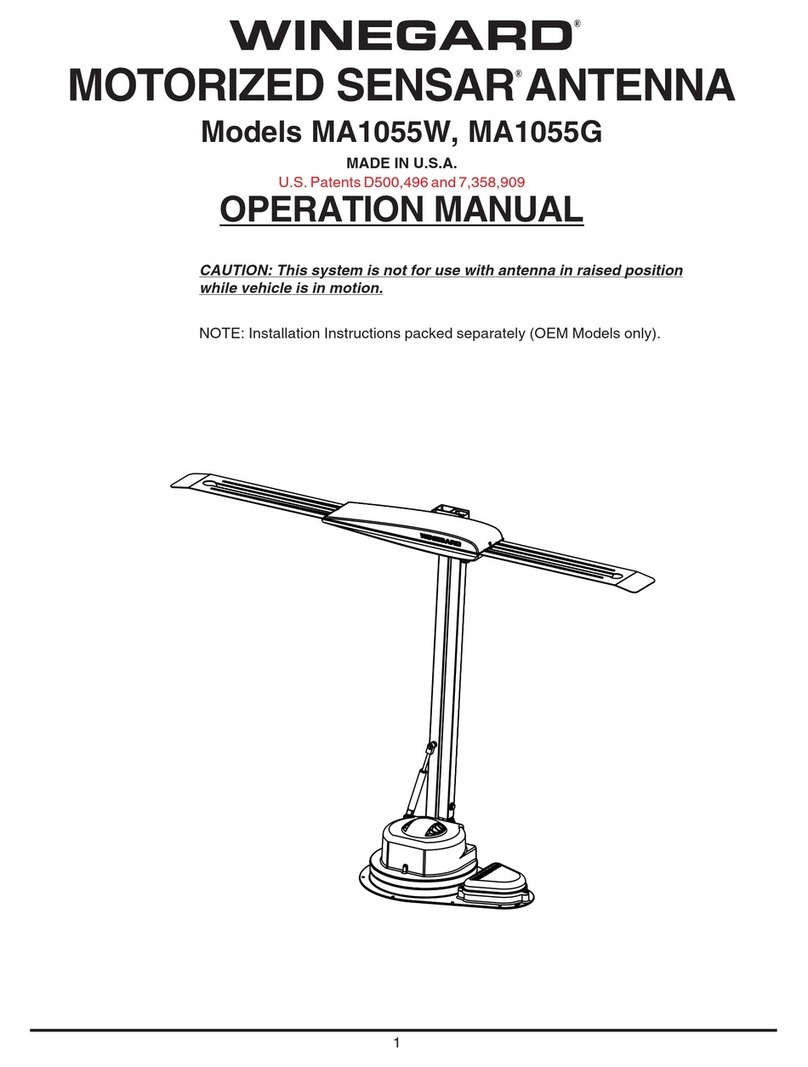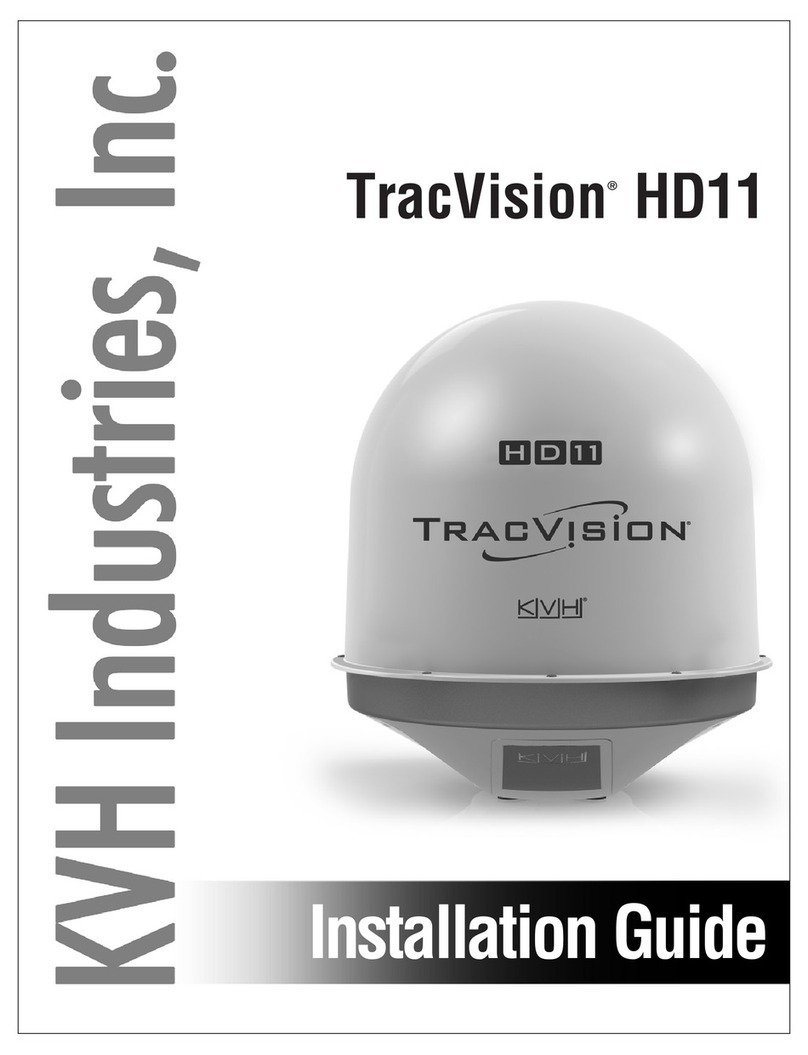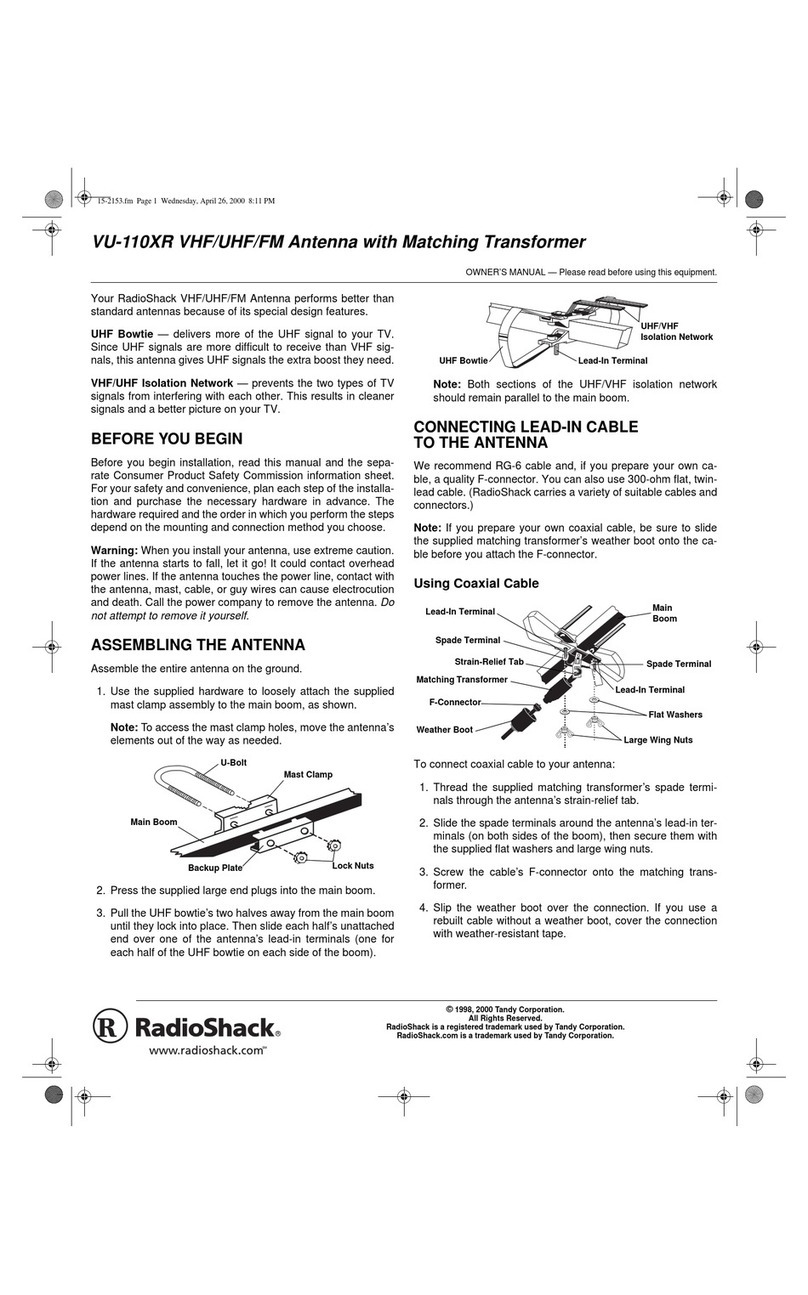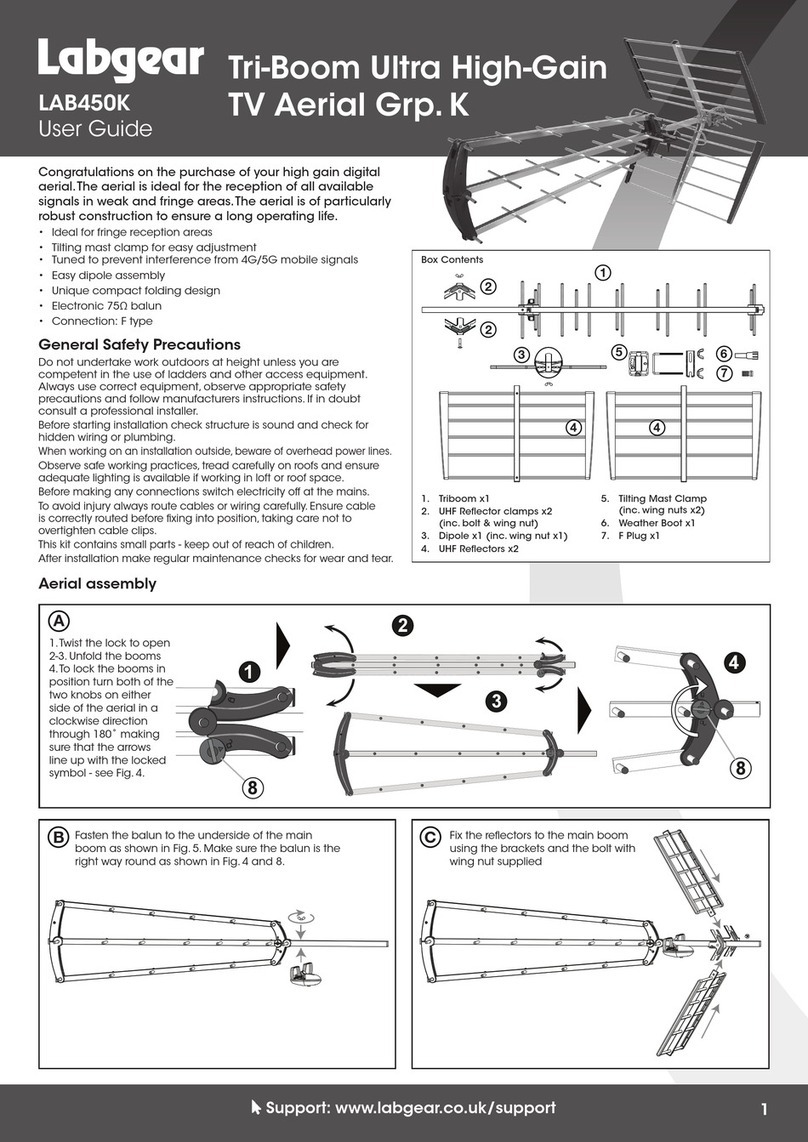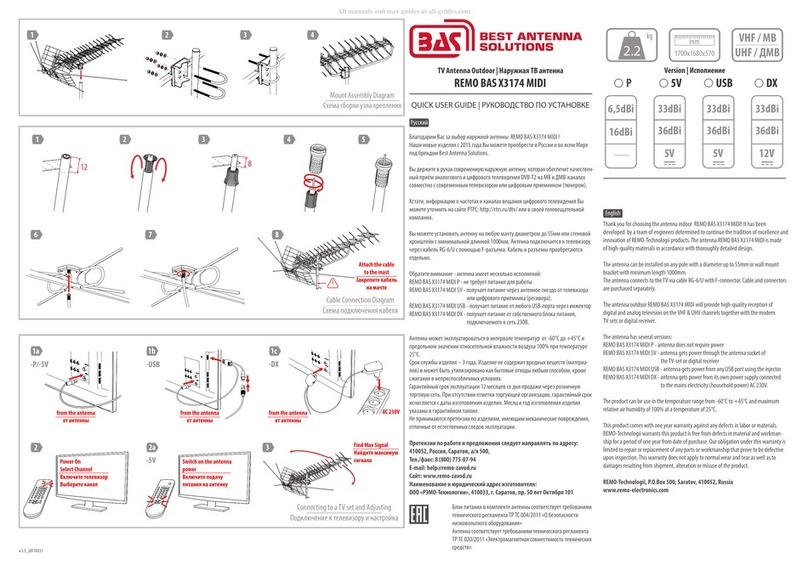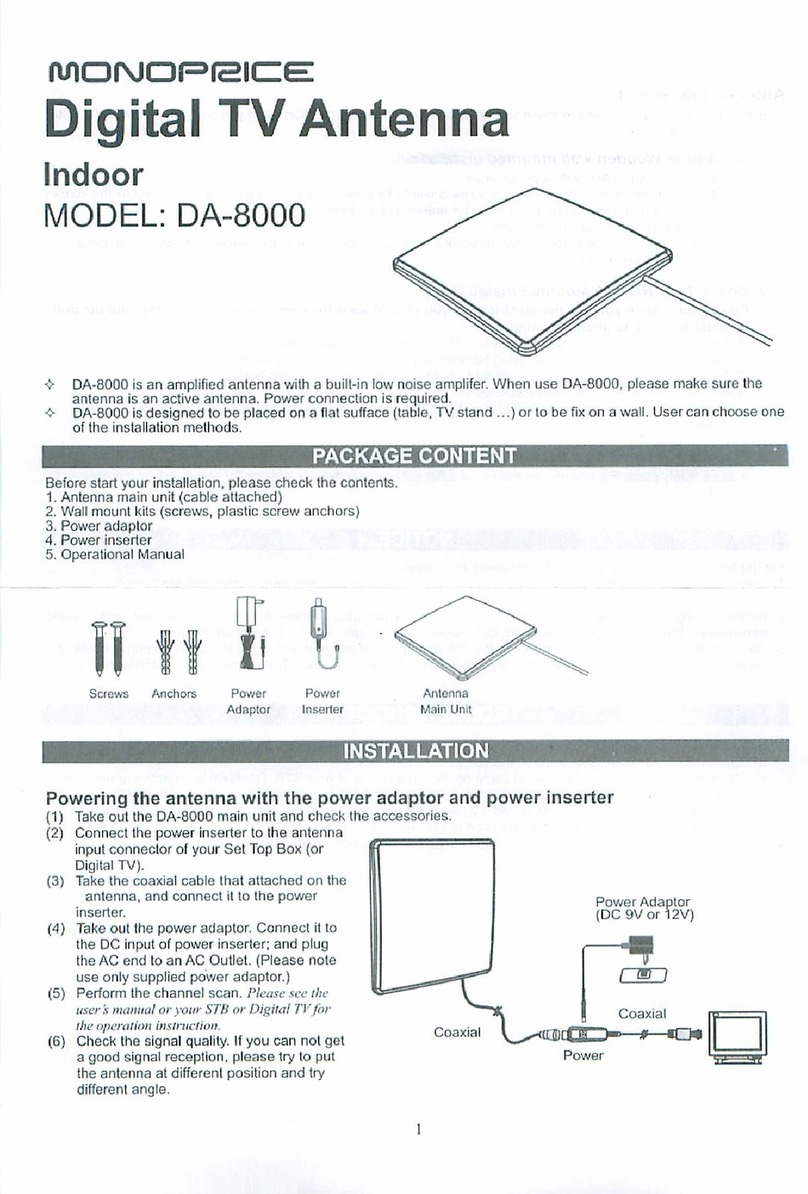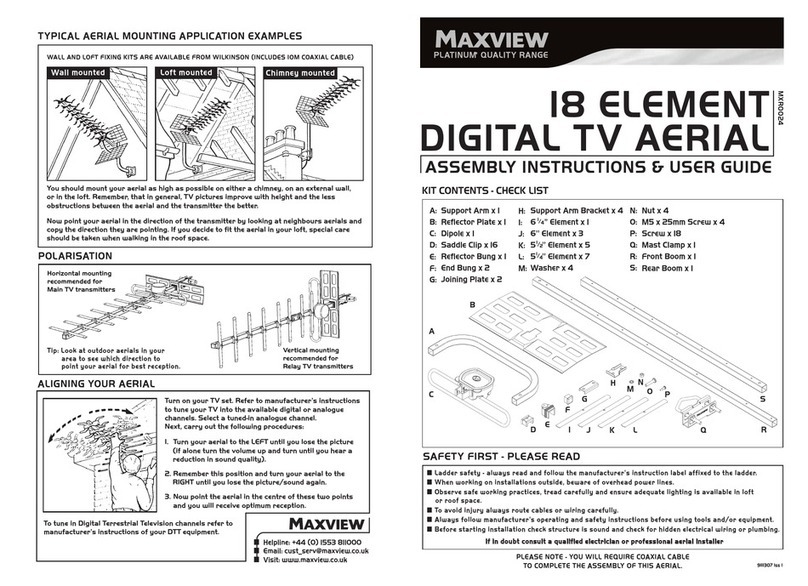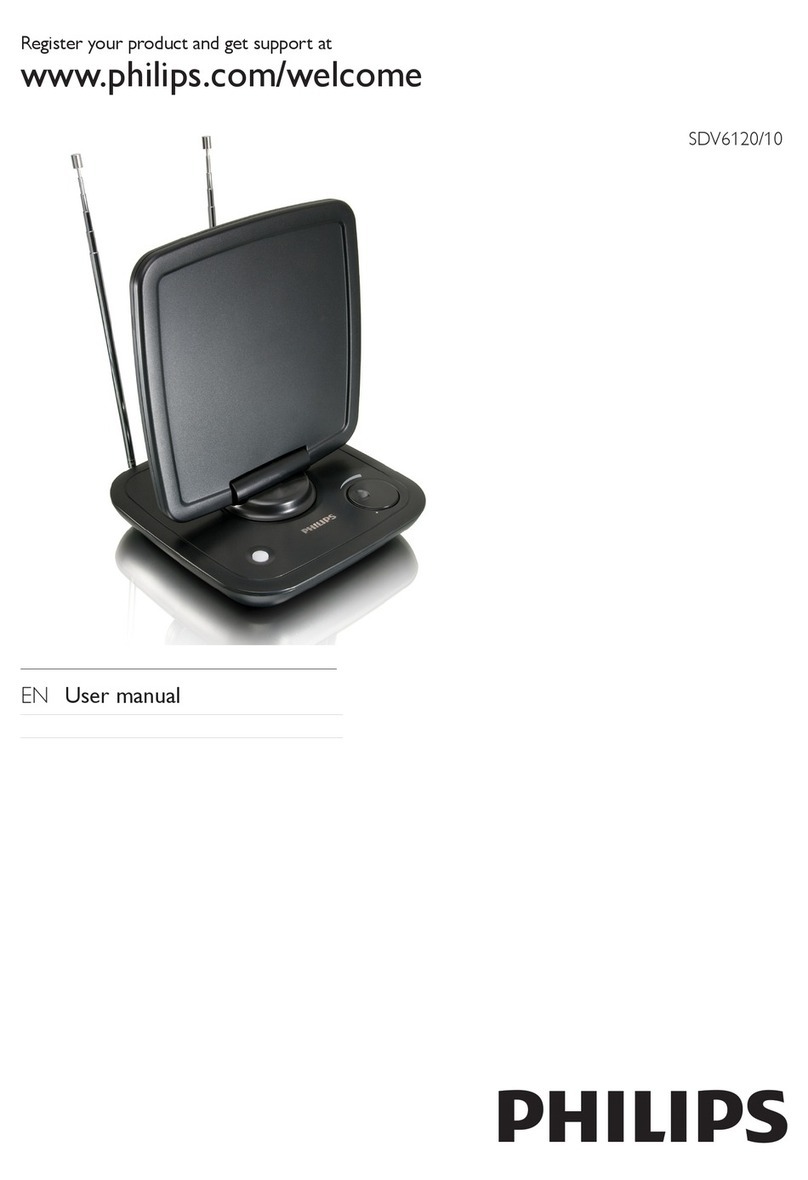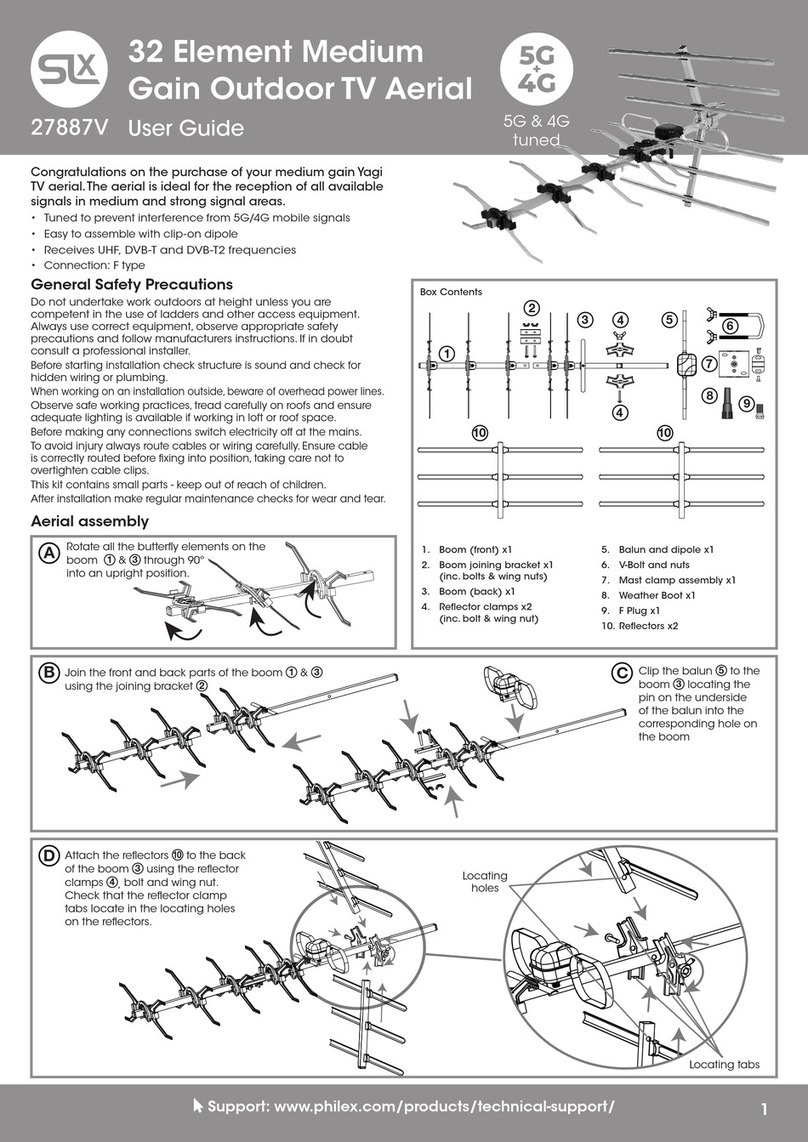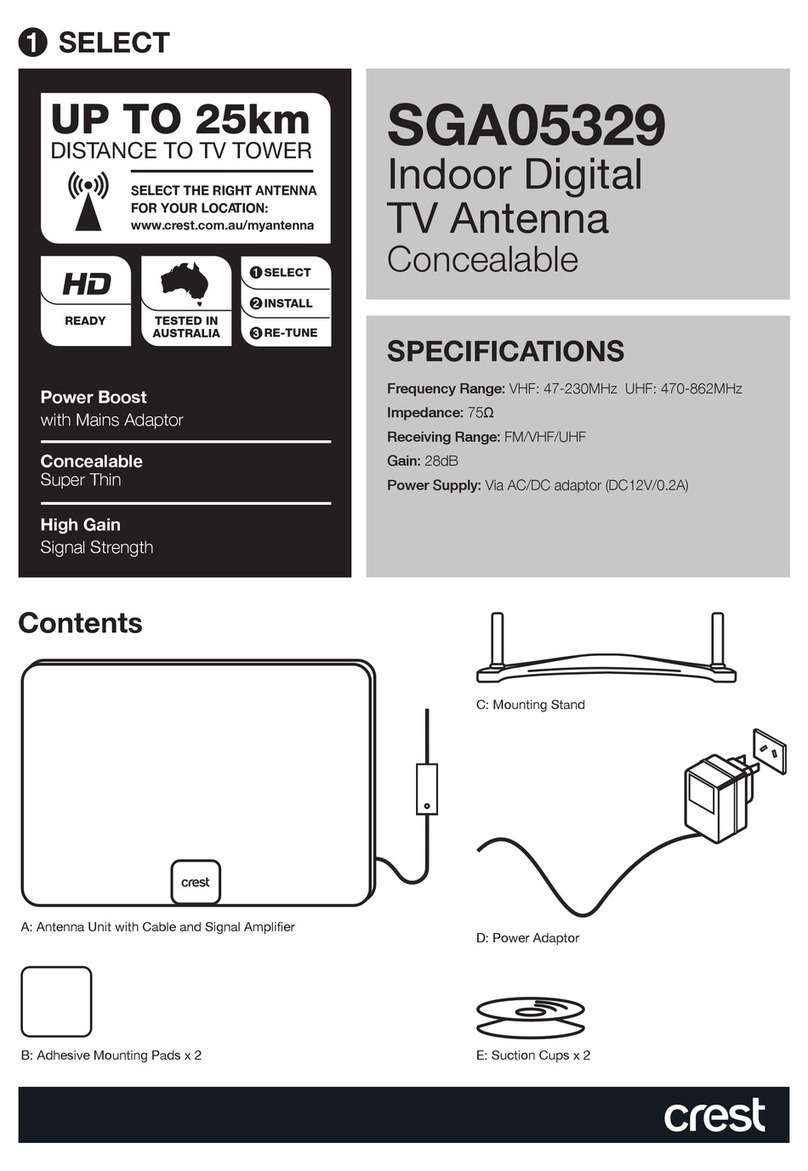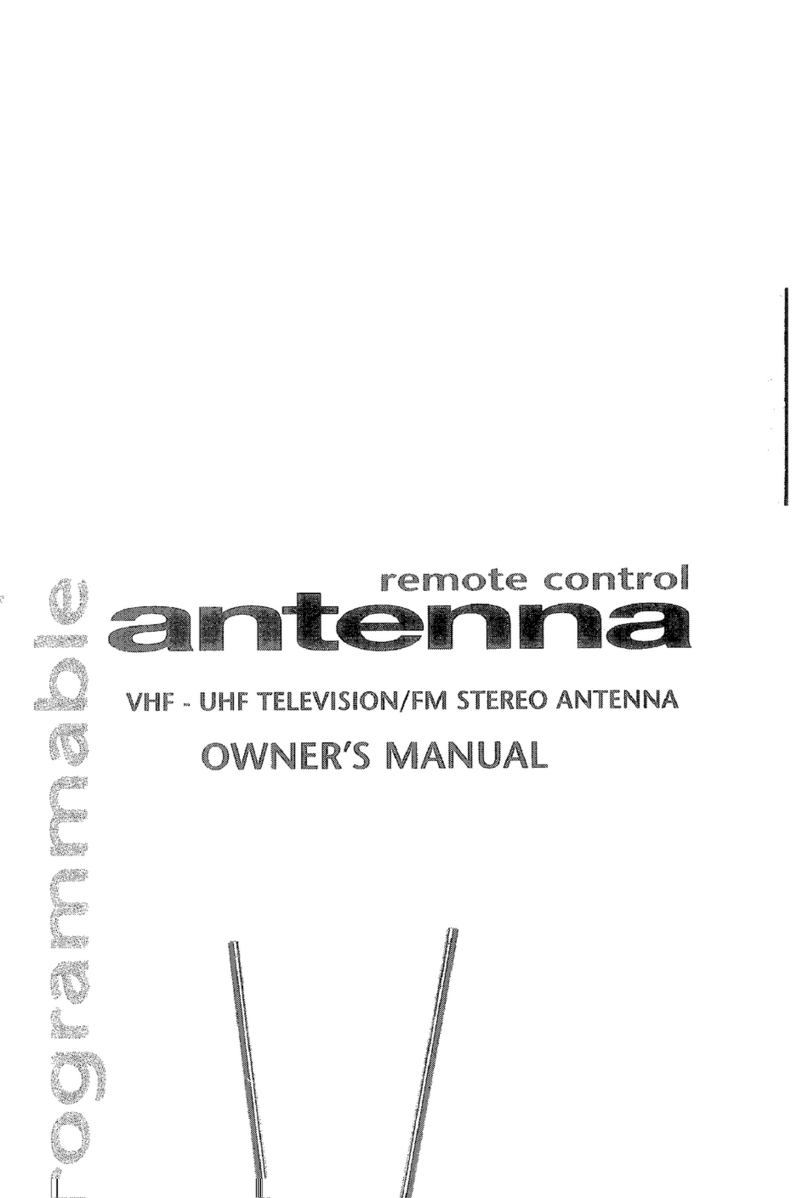5
Recovery From Signal Interruption:
While traveling, the signal will be inter-
rupted when the line of sight to the satellite
is blocked. Signal is acquired again after line of
sight is restored. If signal is interrupted for more
than 15 seconds, the system automatically enters
the search routine. The length of time for the
TV picture to recover depends on the receiver
model you are using.
You must drive in a straight line at
10 mph or more when starting to
operate in motion.
Operating your RoadTrip® SDi Antenna (in-motion) antenna
1. Turn on receiver and television set. The Road-
Trip antenna must be connected to a receiver
that is plugged into 120 VAC.
2. Verify that you are getting the receiver’s
menu screens on the television. These screens
are available with or without the dish nding the
signal. See page 6 for details of receiver set up.
3. Turn the power switch on for the RoadTrip
antenna. The dish should start moving, making
one or two revolutions before it stops to acquire
GPS. This can take a few moments or up to 10-15
minutes. Normal operation will be less than a
minute.
4. Once the unit has acquired GPS, the dish will
begin its search. The dish will pause on the sig-
nal long enough to determine which satellite it has
found. If it moves off the signal, it is in an effort to
verify the signal and it should return to the signal
shortly.
5. After the unit has veried that it has the correct
satellite, it will continue to track the signal.
6. If the vehicle does not move for six minutes, the
unit will toggle to it’s alternate satellite then toggle
back to the primary satellite and go to sleep. If ve-
hicle begins movement in straight line at 10 mph,
the unit will resume tracking mode. See below for
details of modes of operation.
7. If you do not have signal, see Troubleshooting,
p.6.
You may be Stationary or In-Motion
during power up.
Modes of Operation:
The RoadTrip SDi (in-motion) satellite antenna
has the two modes of operation: Tracking Mode
and Sleep Mode. Whether stationary or In-Motion
during satellite signal acquisition, the unit enters
Tracking Mode. In this mode, the unit will actively
follow the satellite as the vehicle travels, even if
the vehicle is stationary for the rst six minutes.
Tracking mode ends when the RoadTrip antenna
has successfully nished its search and the ve-
hicle has not moved for six (6) minutes. Your
RoadTrip SDi antenna will resume tracking mode
if it detects movememt in a straight line at 10 mph
or more.
In Sleep Mode, the unit at rest. The antenna
enters Sleep Mode six (6) minutes after a suc-
cessful search if stationary, or six (6) minutes after
the vehicle stops moving.
Toggle In-Motion:
Your RoadTrip satellite antenna will automati-
cally toggle between the primary and alternate
satellites for your service provider. For toggling
In-Motion, you may notice a slight delay in satel-
lite switching which could cause a loss in picture.
This is normal, picture loss should be no longer
than three seconds. If the alternate satellite the
RoadTrip is trying to toggle to is blocked for
more than 25 seconds, the system automati-
cally enters the search routine.
Use your on-screen guide to
locate your channel rather than
“channel surng”. This will result
in smoother operation.
If powering up while in-motion, you
must be traveling at a minimum of 10
mph in a straight line.