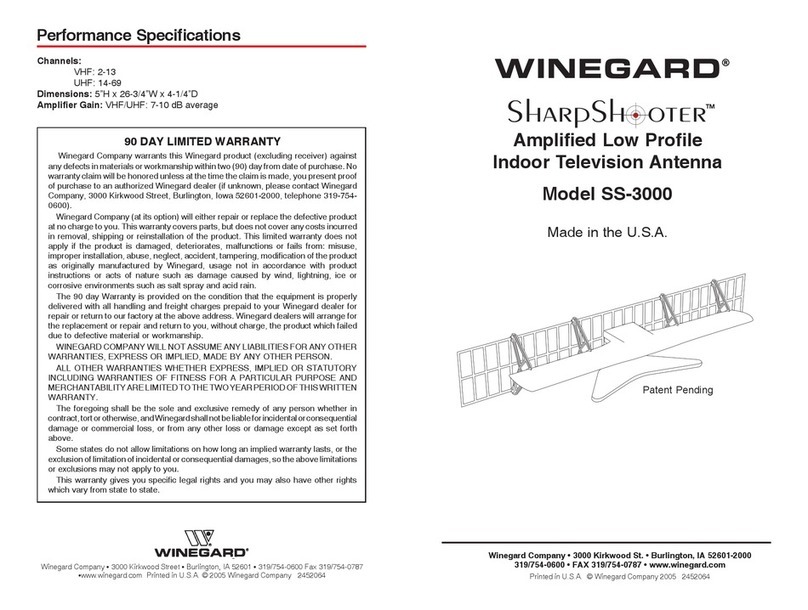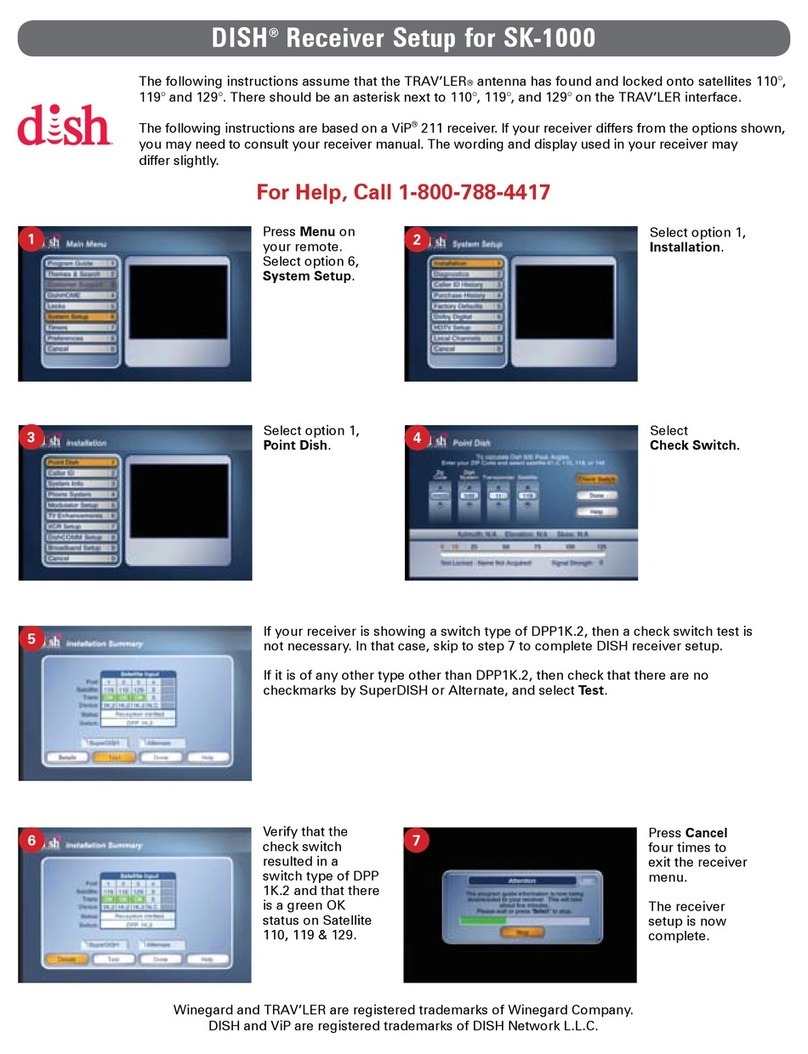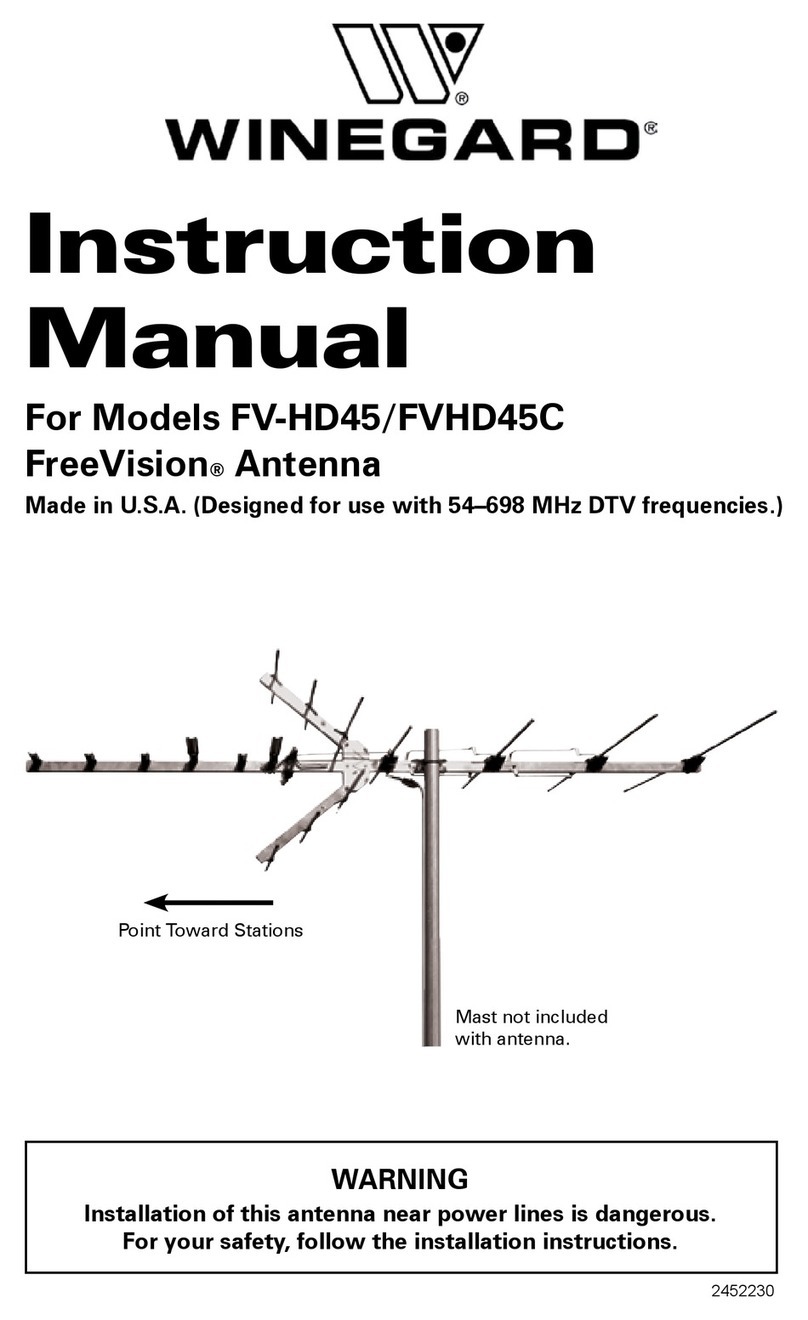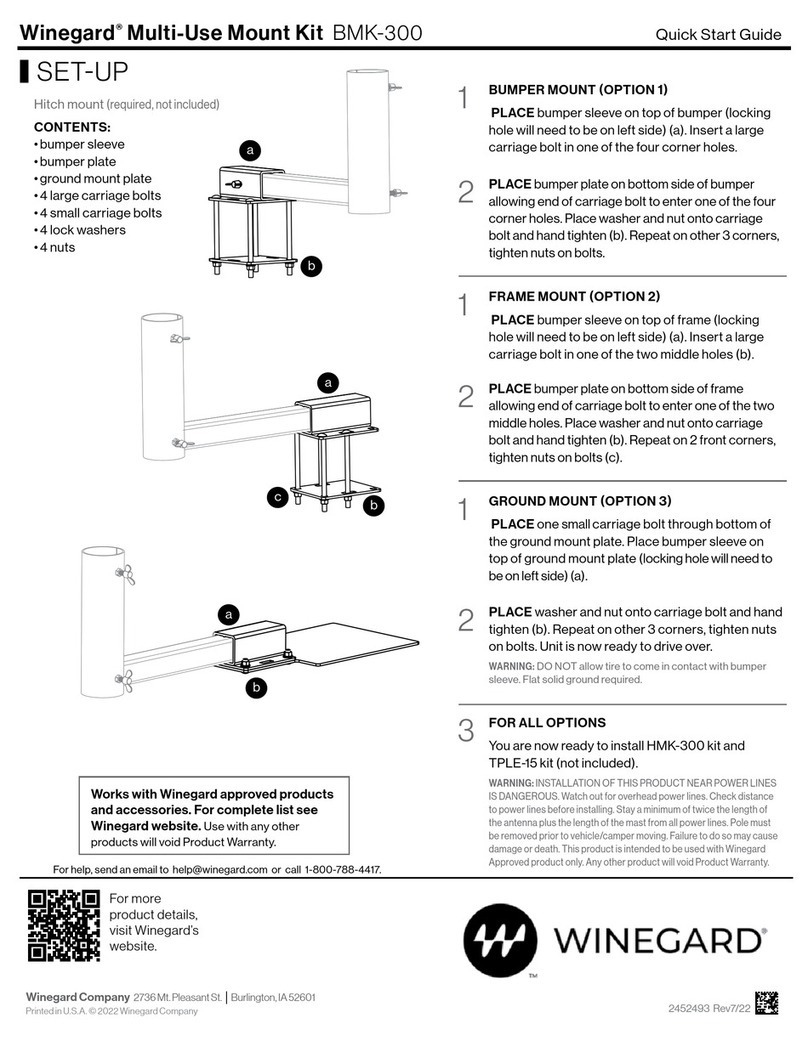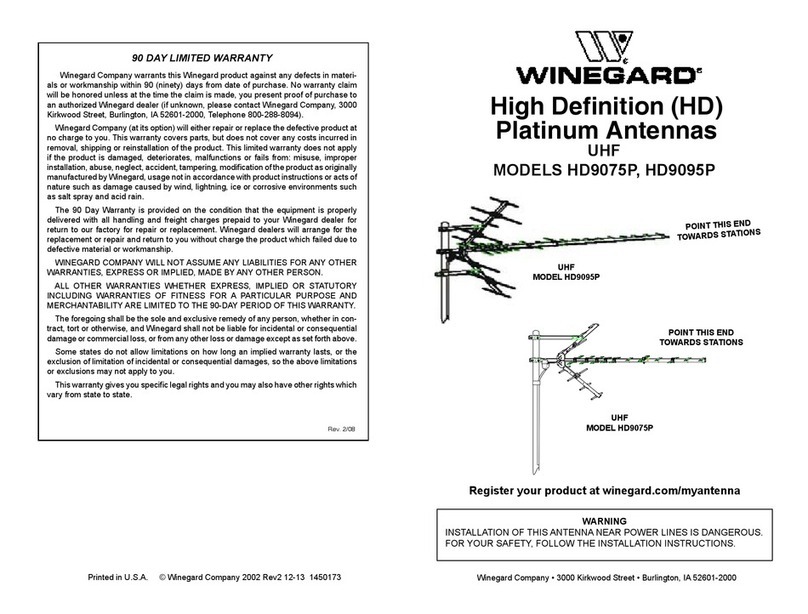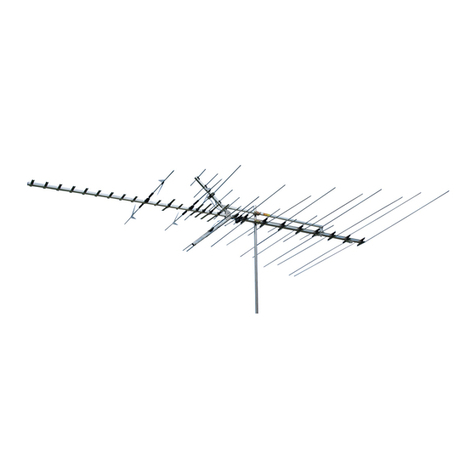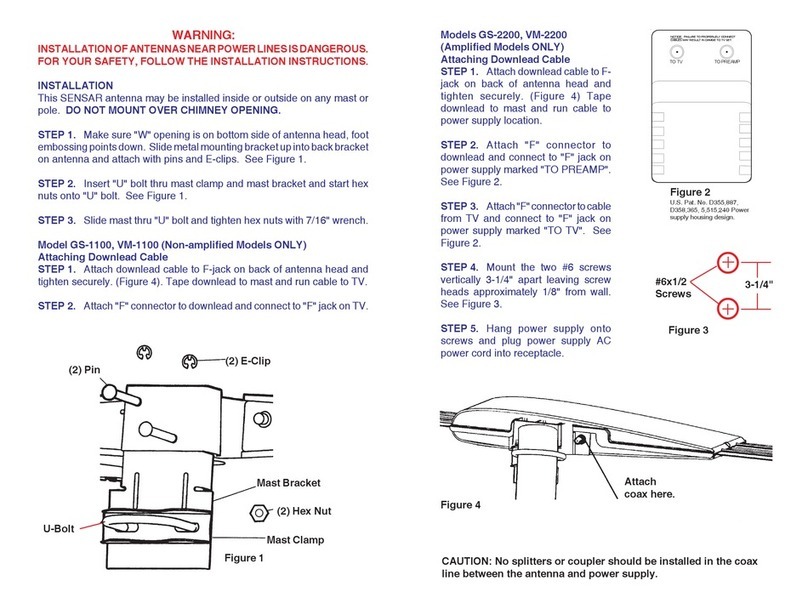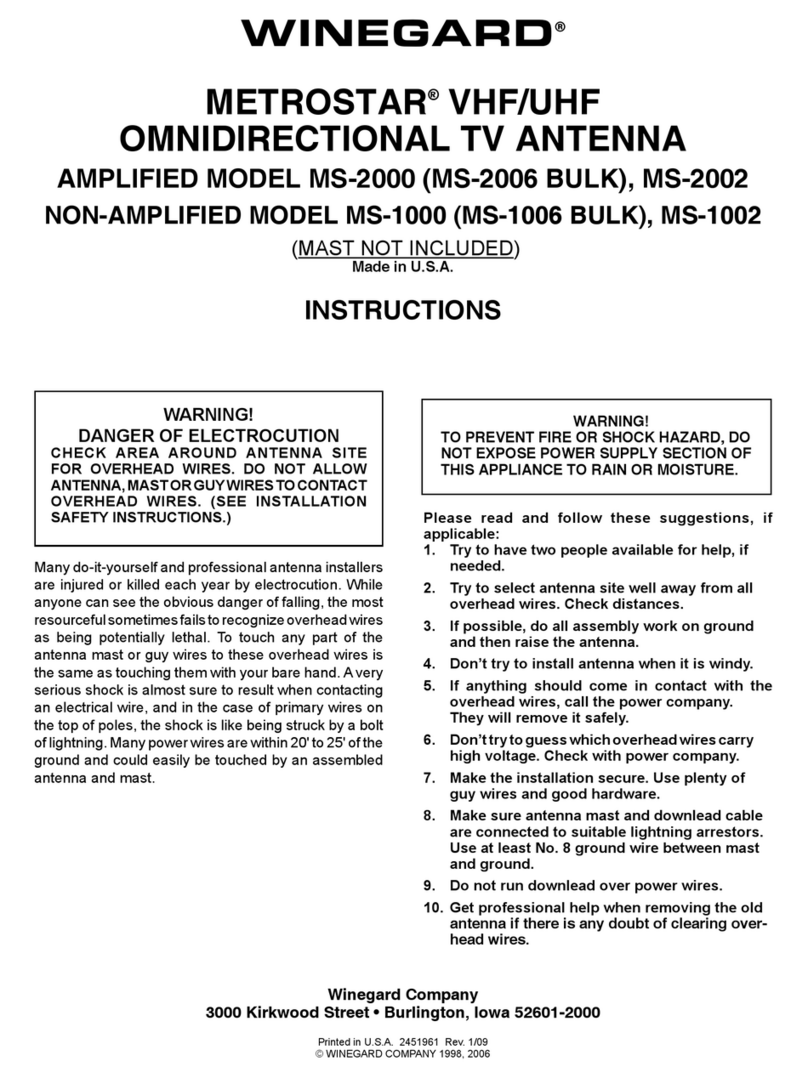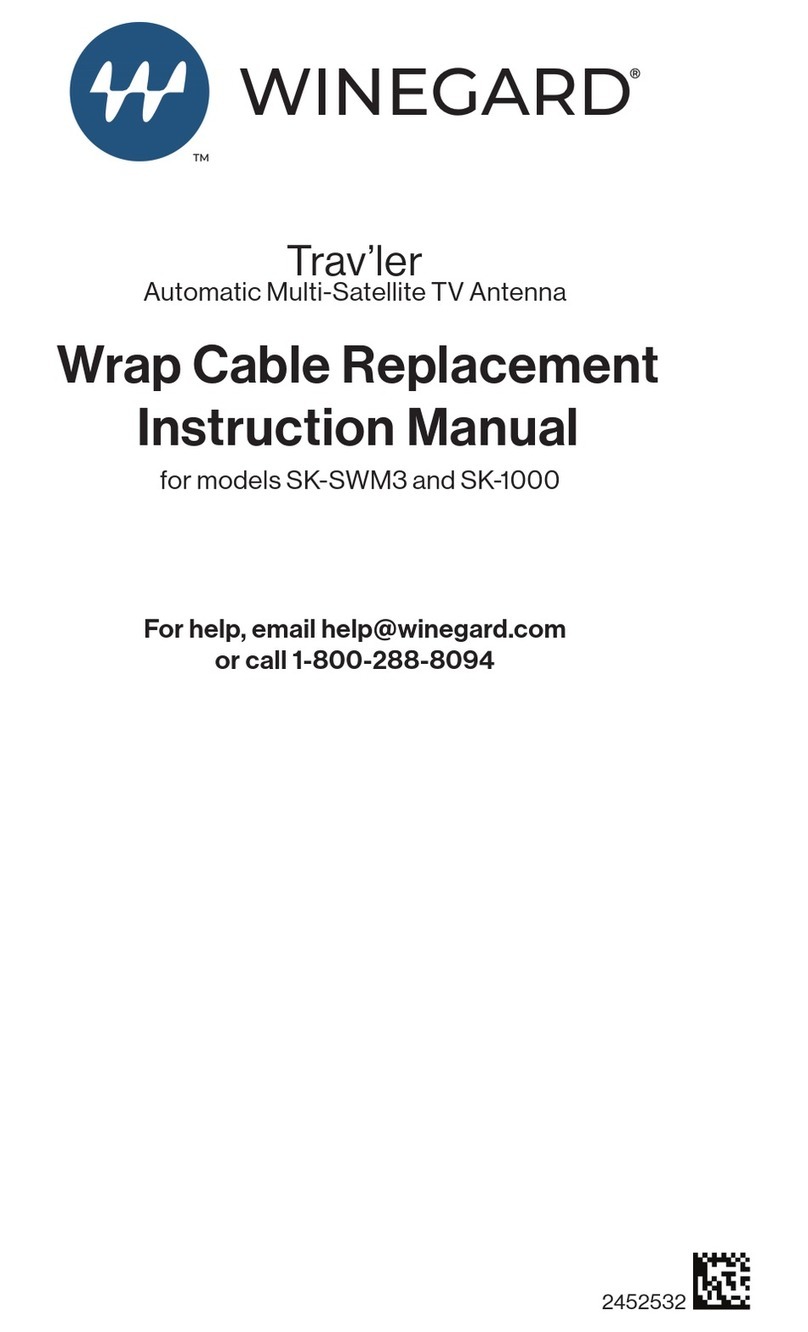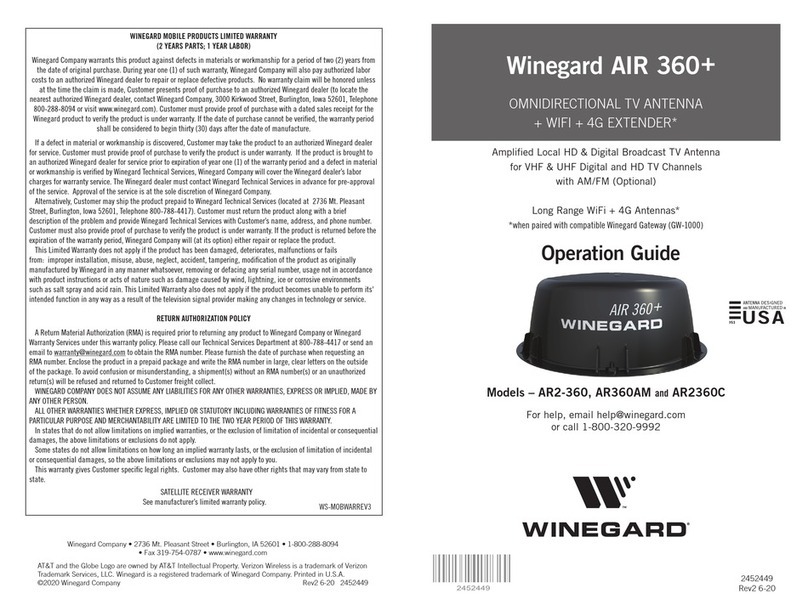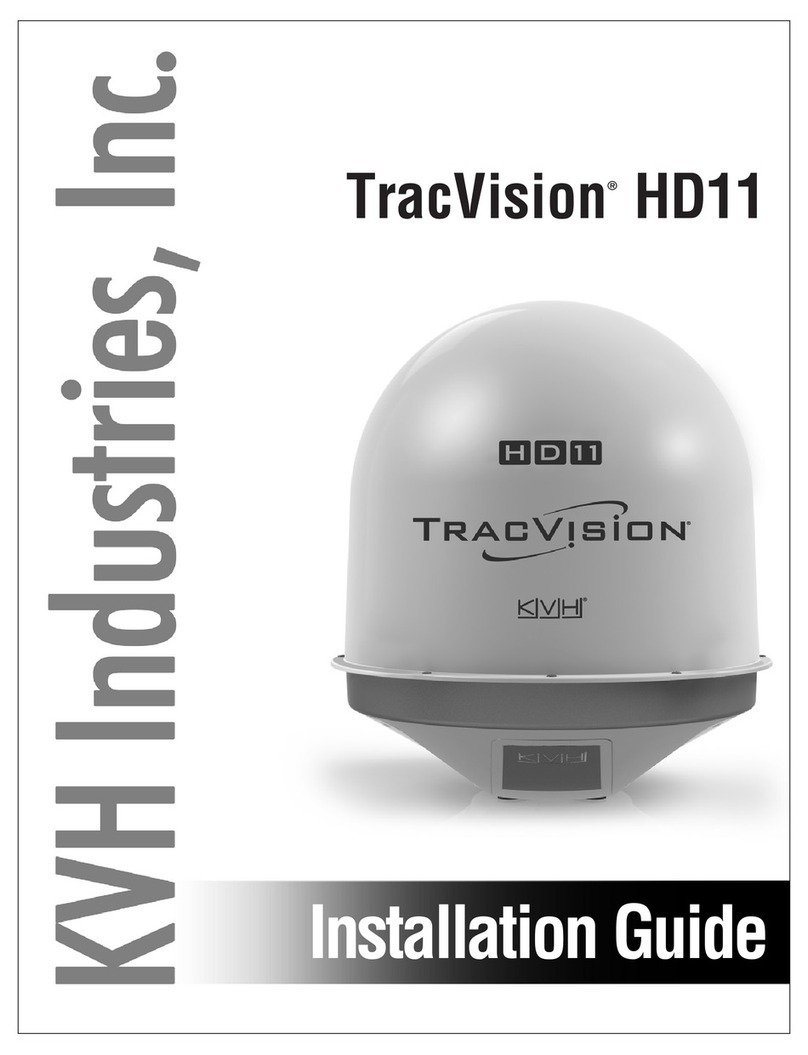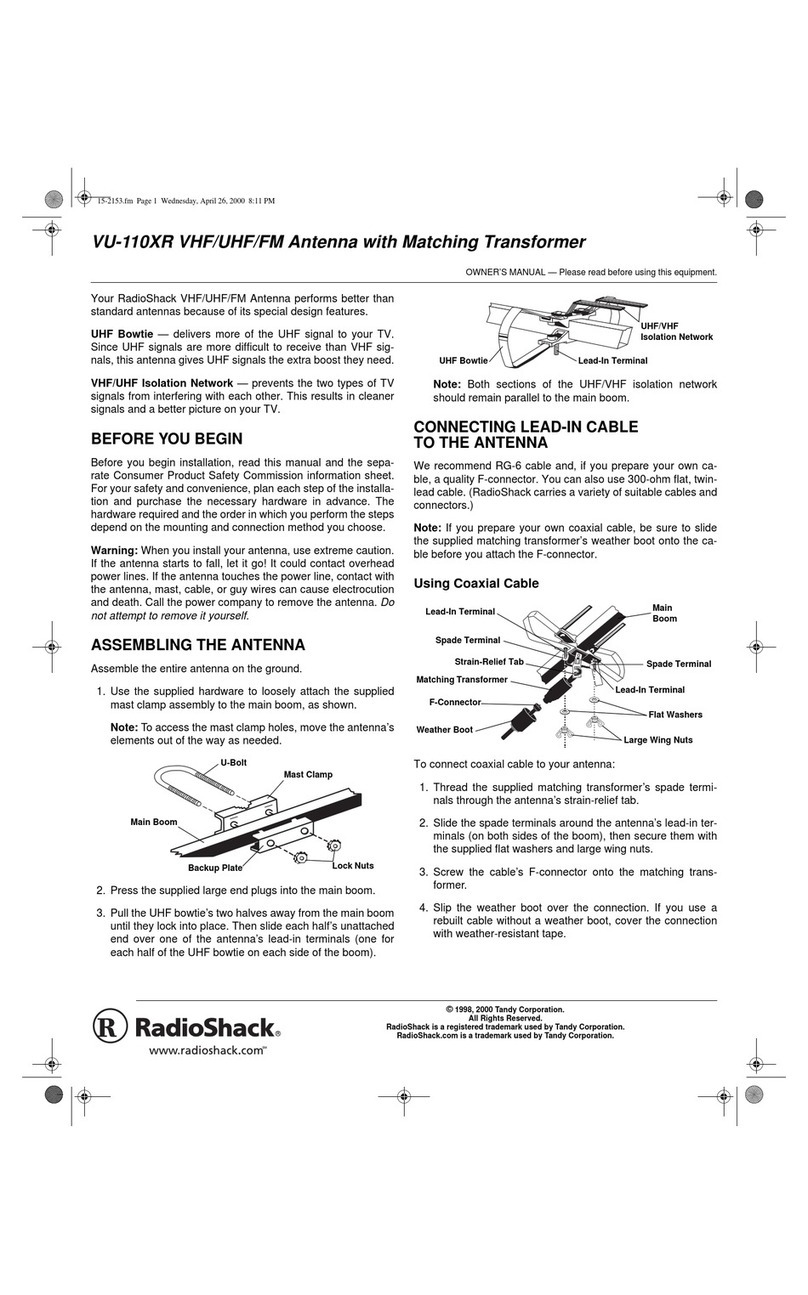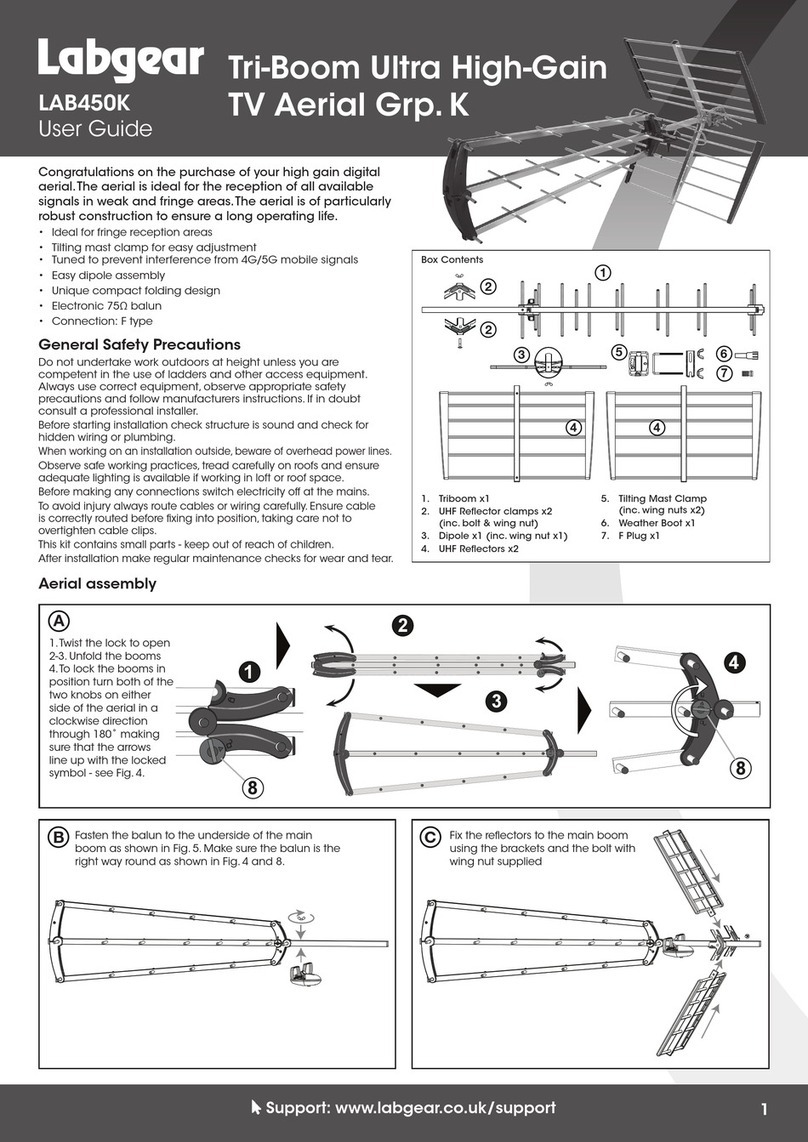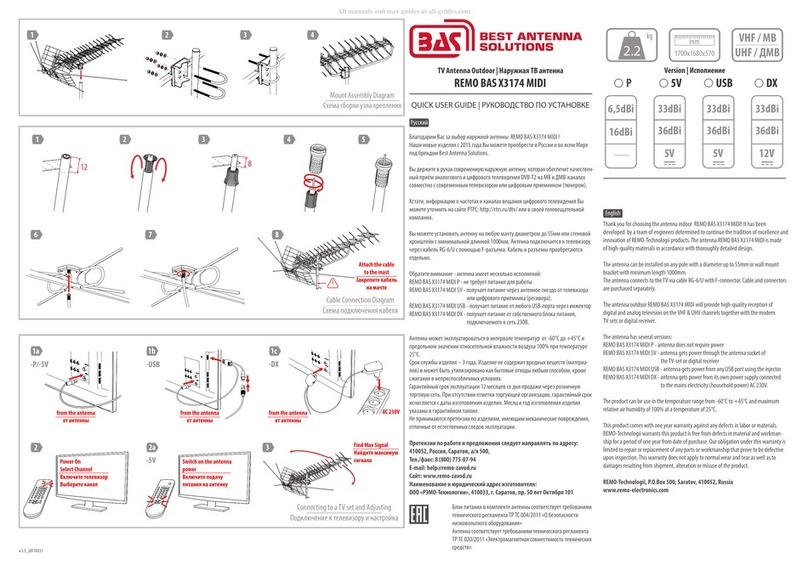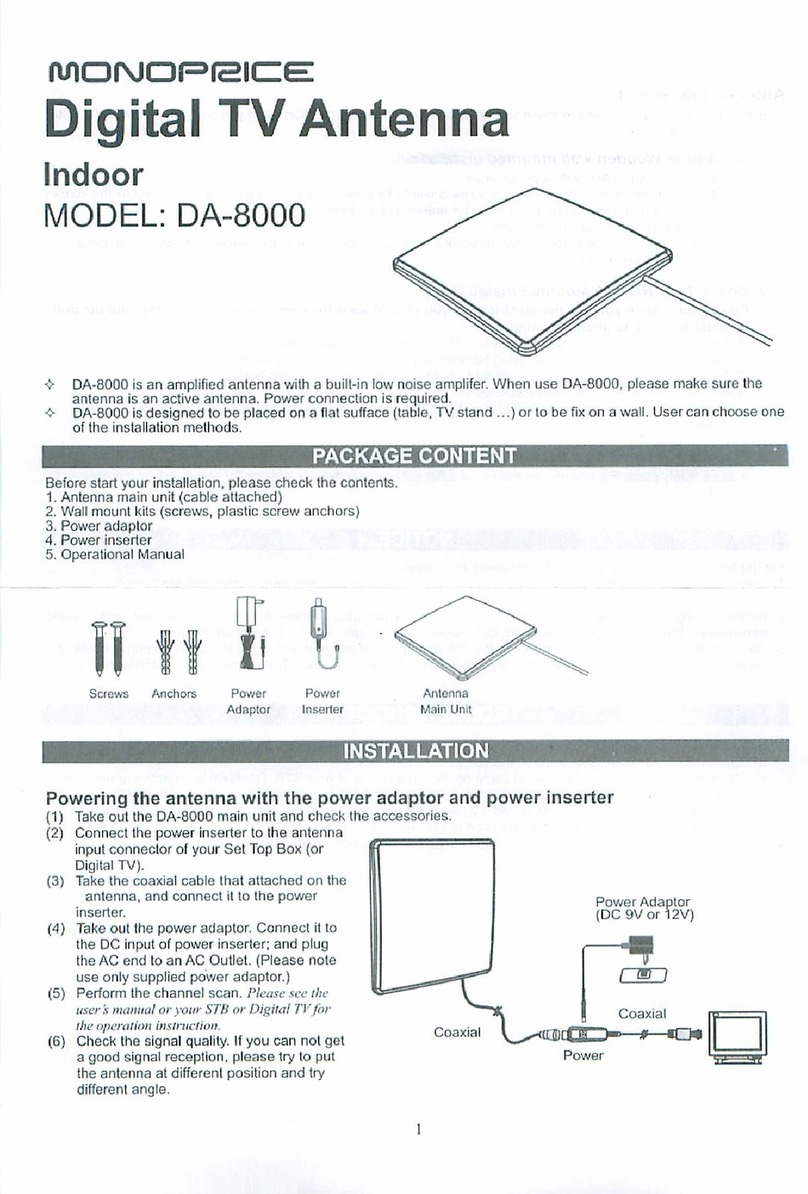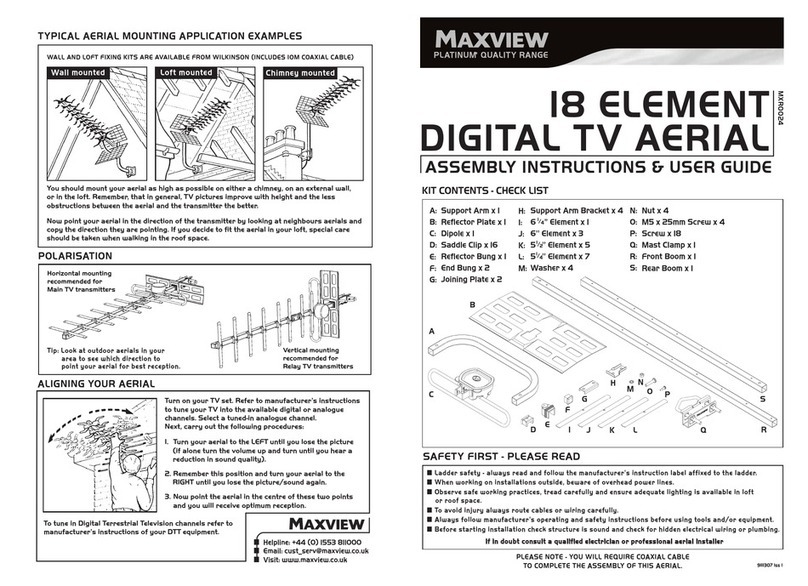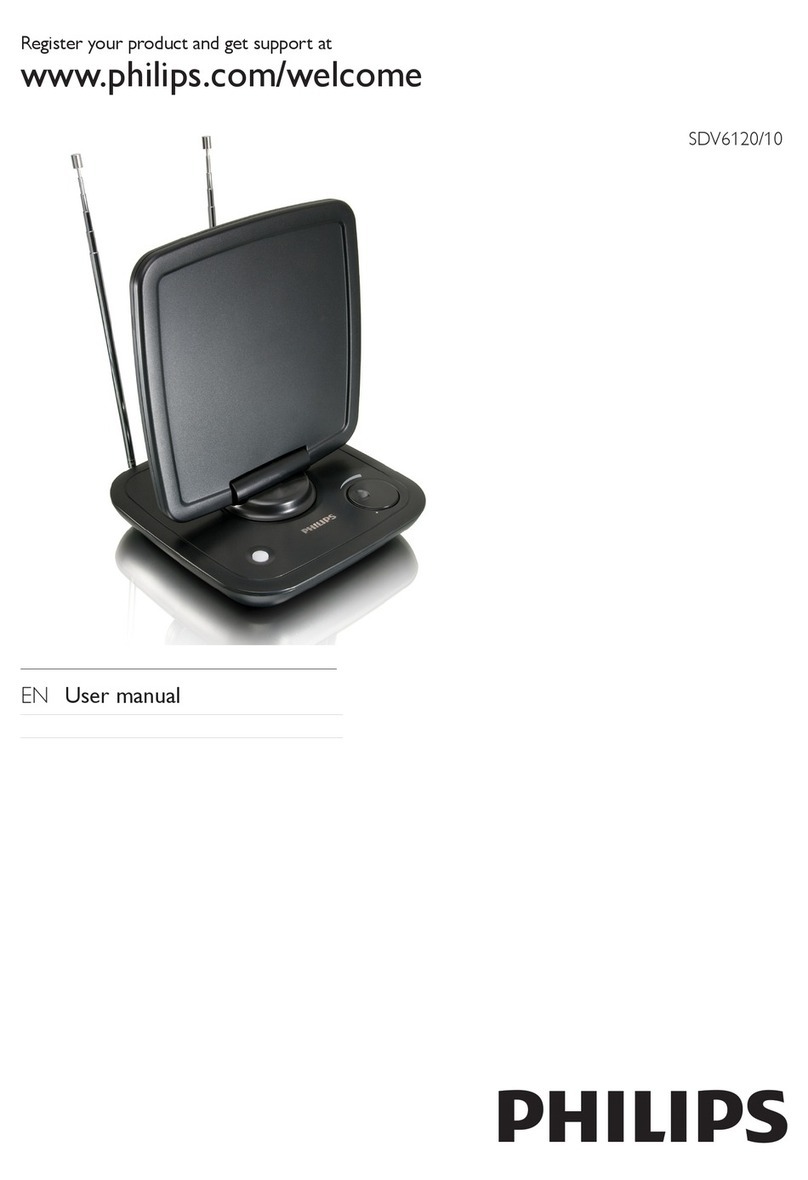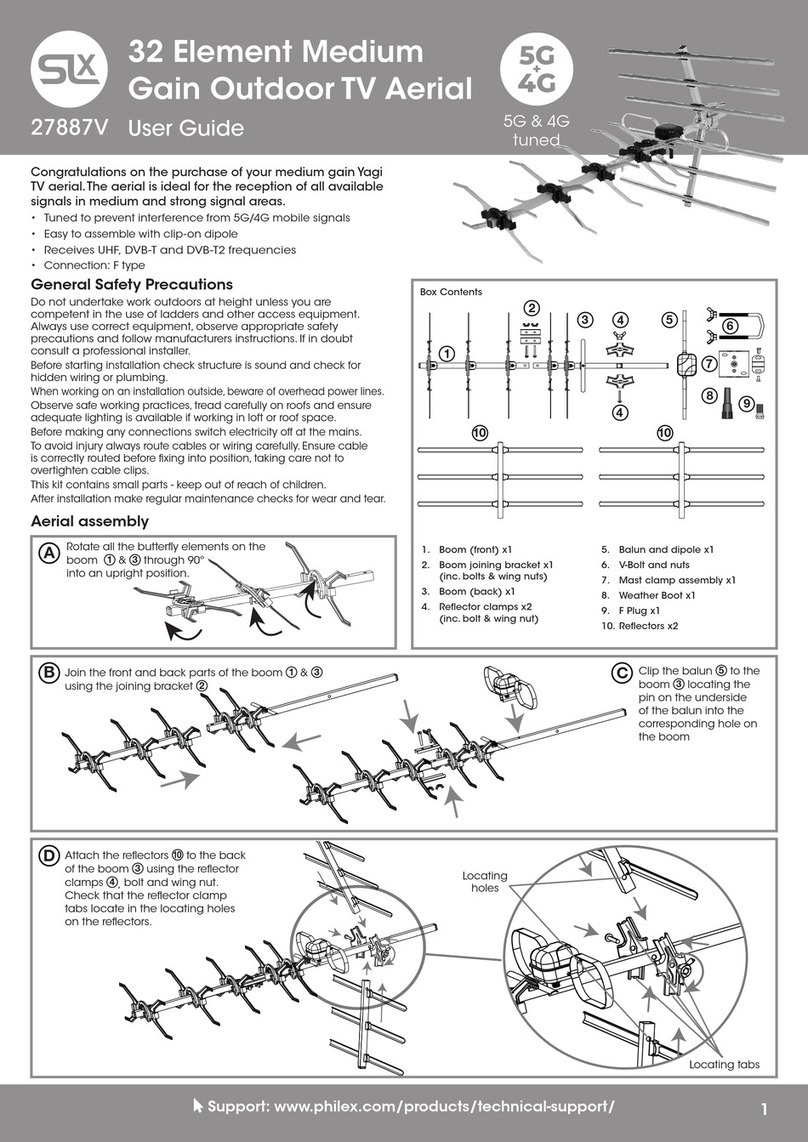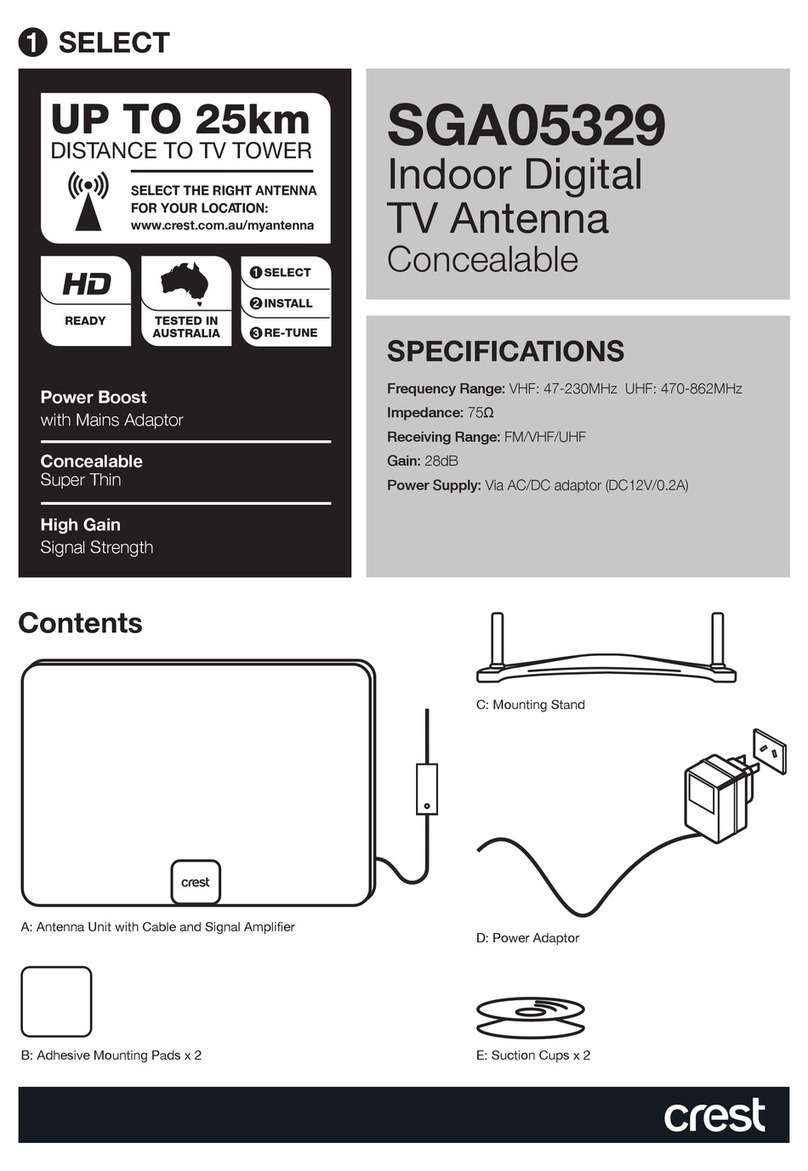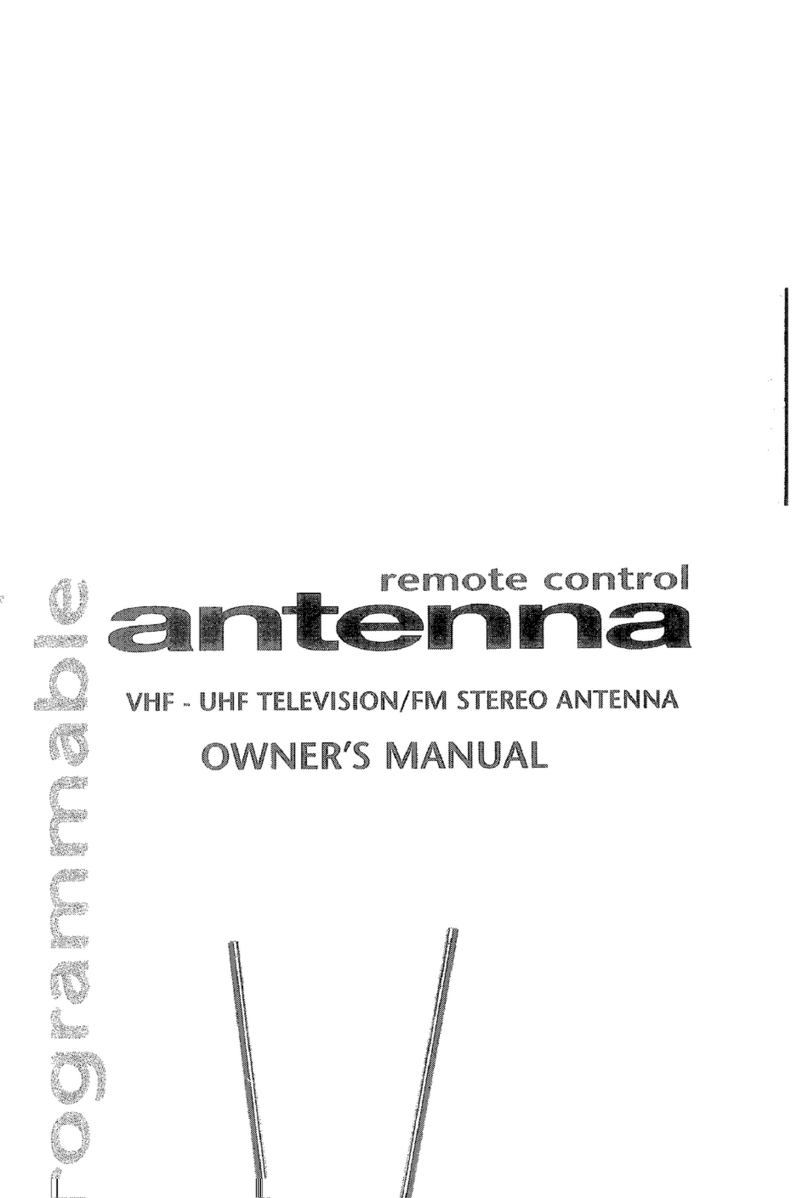2452311
Instructions for Model RP-SK89
DIRECTV®Slimline Replacement
Back-up and Feed Arm Assembly
www.winegard.com/mobile
Automatic Multi-Satellite TV Antenna
Reflector bracket
Stiffener plate
Skew
housing
Feed arm
LNB guard
LNB
4
3 2
1
8
7
6
543
1
Bottom slot
of reflector bracket
Stiffener plate
Reflector bracket
2
Adapter plate
(behind reflector bracket)
*Approximate
location of post
on back side
1
2
3
Adapter plate
4
5
6
78
*
Four nuts and
bolts holding
LNB guard to
feed arm
Two screws holding
LNB to feed arm
Model
SK-SWM3
shown
1. Press and hold “POWER” for two seconds to turn on the
interface box. Wait until the interface box finishes “connecting
to antenna.” The antenna may enter the search routine after ten
seconds. Pay attention to the pinch points as the antenna raises!
2. Wait until the antenna has at least raised to a position
in which the LNB arm is parallel to the roof. Then, press
“POWER” and “SELECT” at the same time. The antenna
should stop moving.
3. Unplug the interface box.
4. Remove the four reflector nuts and bolts with a ½″wrench,
and remove the reflector. Discard the reflector, nuts, and bolts.
5. Remove and set aside the
four nuts and bolts holding
the LNB guard to the feed
arm. Then, slide the LNB
guard down the feed arm
and toward the reflector.
6. Remove and set aside the
two screws holding the
LNB to the feed arm.
7. Carefully slide the LNB out from the feed arm.
Disconnect the coax cable from the LNB using a
7/16″wrench, and set aside the LNB.
8. Once the LNB has been
removed, remove the LNB
guard from the feed arm.
9. If there is not already a line marking the top of the stiffener
plate, draw a line to mark the top of the stiffener plate.
10. Using a ½″wrench, loosen and remove the four bolts
holding the reflector bracket and stiffener plate to the skew
housing. At the same time, carefully remove the stiffener
plate and LNB arm assembly. Set aside the stiffener plate
and four bolts; you will need these later.
11. Identify the fourth outer hole
in the adapter plate. See
numbered holes to right. The
fourth hole marks the bottom
of the adapter plate.
Note: as the antenna raises and turns, the adapter plate may become
skewed, and the fourth hole may not be directly at the bottom of the plate.
If unsure of the fourth hole, remove the four screws from the center of the
adapter plate; a small post is located directly above the fourth hole.
12. Position the reflector bracket against the adapter plate. Make
sure the fourth outer hole in the adapter plate is centered in the
bottom slot of the reflector bracket. The third and fifth outer
holes should be close to opposite edges of the bottom slot.
13. Place the stiffener plate inside the reflector bracket. Make
sure the second and third outer holes in the stiffener plate
are centered in the bottom slot of the reflector bracket (see
above). The second and third outer holes in the stiffener plate
should additionally align with the third and fifth outer holes in
the adapter plate.
14. Install bolts through the four outer holes in the stiffener plate,
and tighten.
15. Slide the LNB guard onto the feed arm.
16. Run the sheathed cable through the feed arm and connect the
cable running through the feed arm to the LNB. Tighten the
cable until fingertight, and then use a 7/16″wrench to tighten a
quarter turn more. Do not overtighten.
17. Slide the LNB into the feed arm, and re-install the two screws
(removed earlier) through the underside of the feed arm and
replacement LNB. Tighten.
18. Slide the LNB guard up the feed arm and over the LNB. The
front of the LNB guard shoud be ~½″in front of the LNB and
should not be touching the LNB. Install the four bolts through
the four holes in the LNB guard. Thread a nut onto each bolt,
and tighten.
19. Slide the new reflector on to the lower hooks of the bracket,
ensuring that the upper holes on the reflector line up with the
upper holes on the reflector bracket. Insert two bolts through
the upper holes on the front of the reflector through the upper
holes on the bracket. Thread a nyloc nut on each bolt, and
tighten the nuts.
WARNING: Do not use old reflector hardware to install new reflector.
Failure to use new bolts/nyloc nuts can lead to property damage, personal
injury, and/or death.
20. Plug in the interface box. Press and hold “POWER” for two
seconds to turn on the interface box. Press “POWER” again to
stow the antenna.