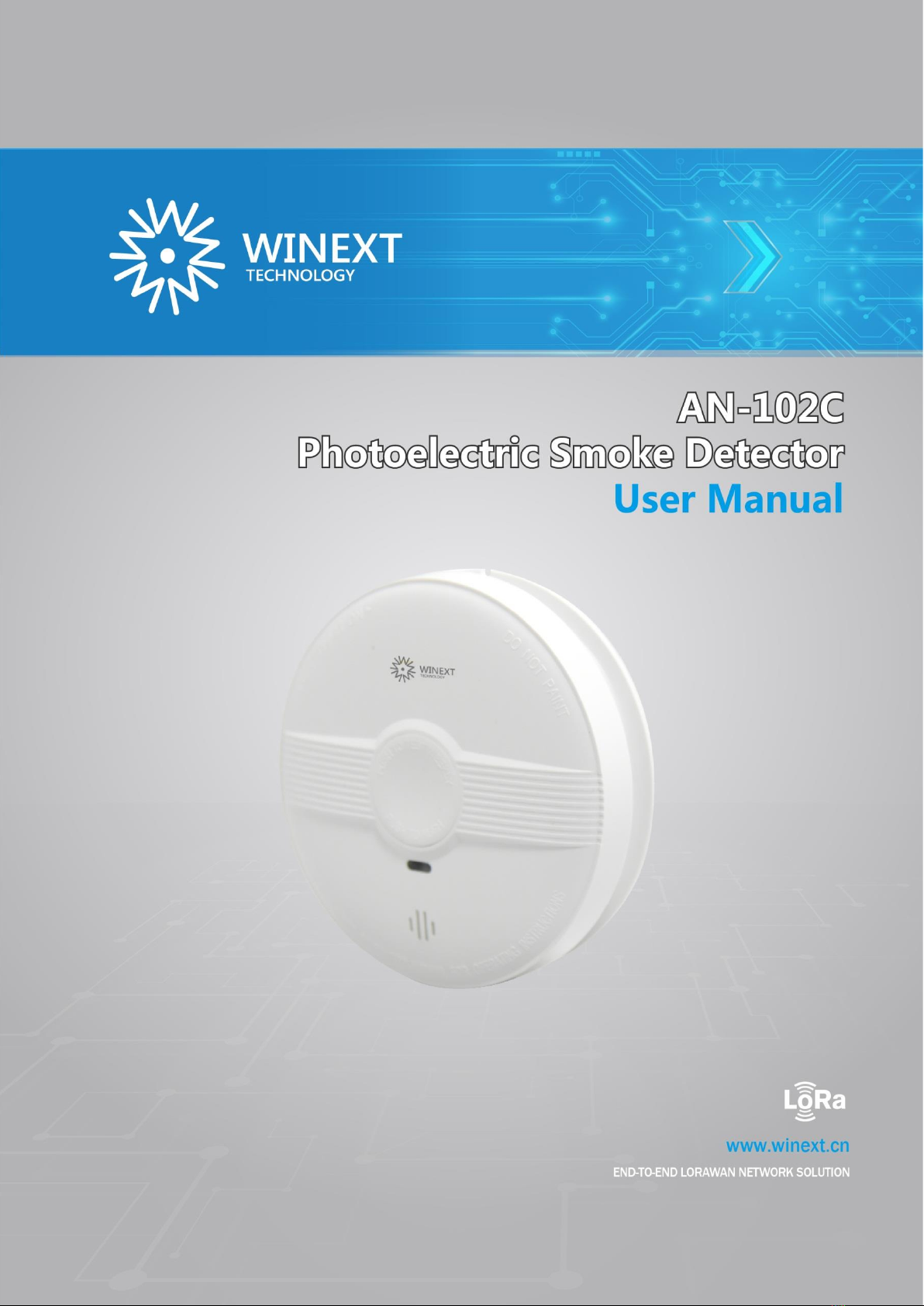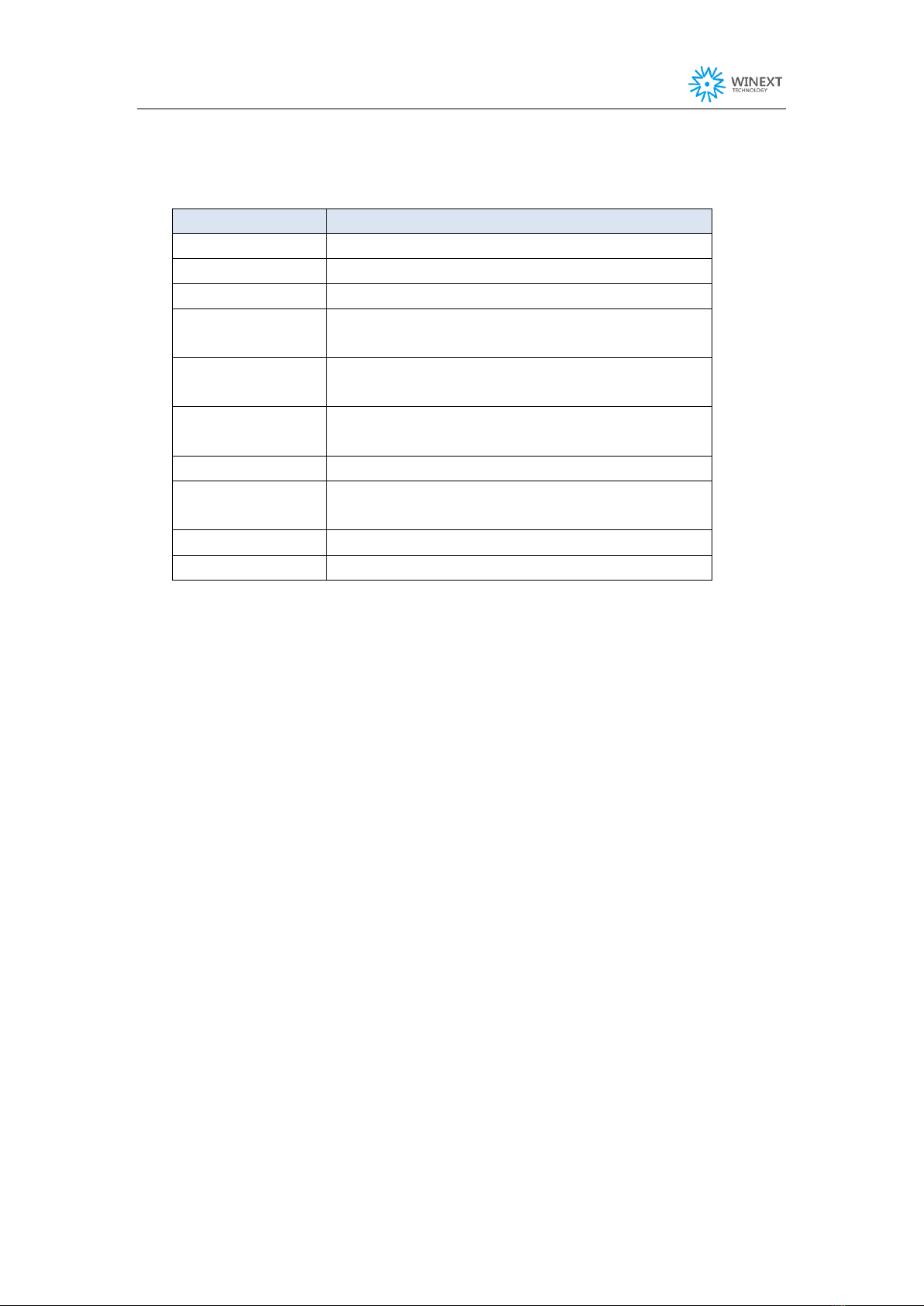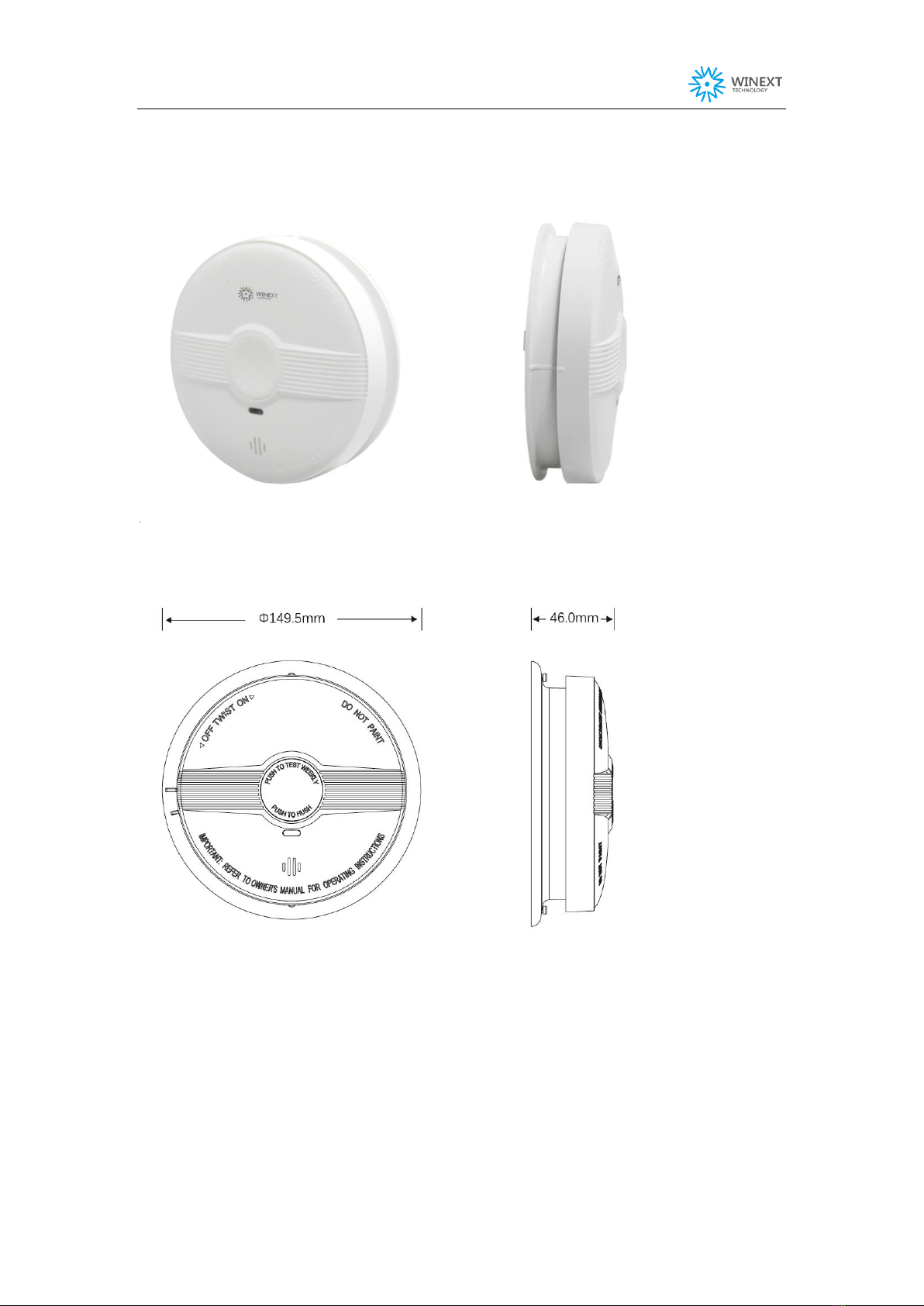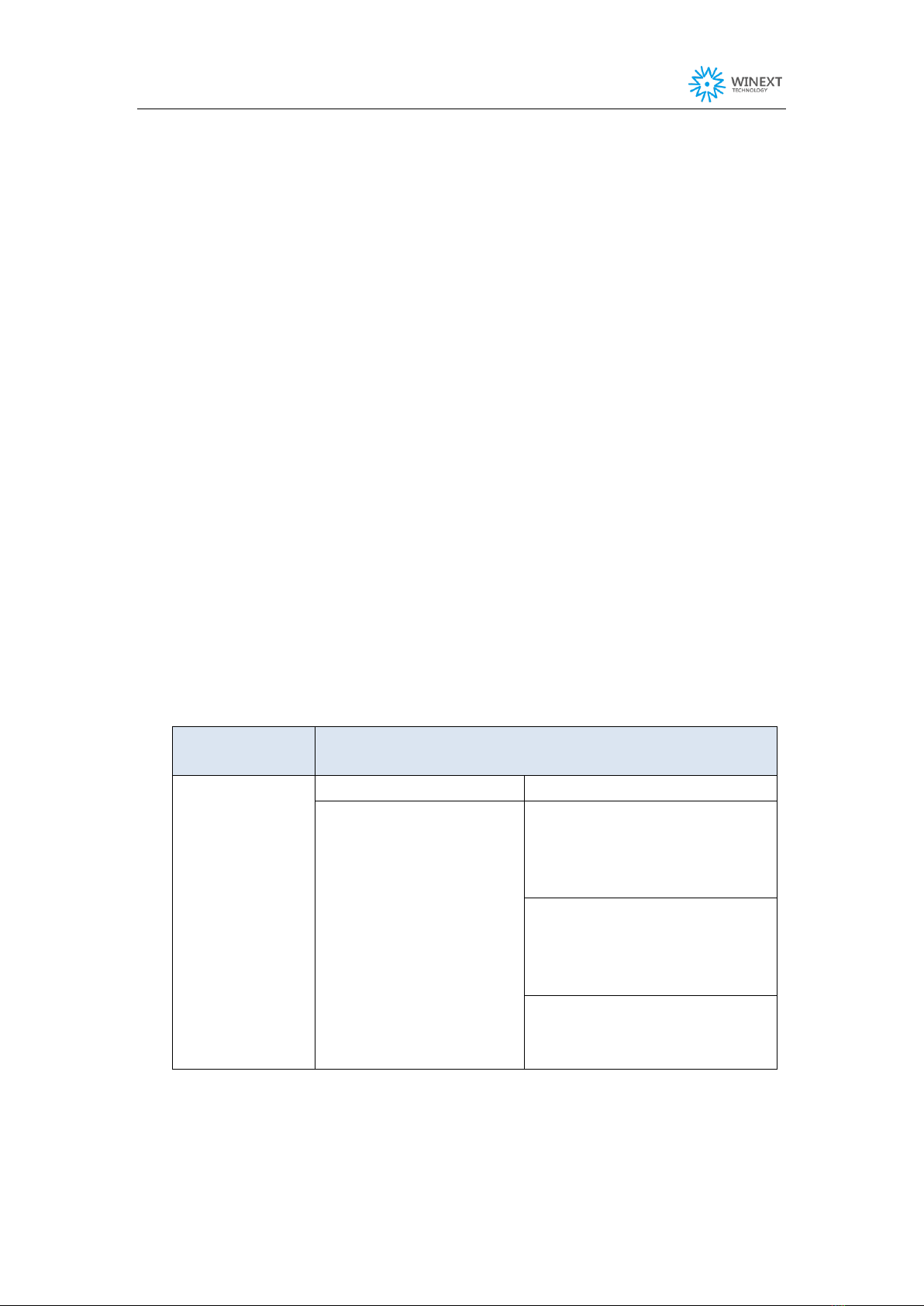AN-102C Photoelectric Smoke Detector User Manual
5
3. How to work
Smoke detection system
The whole smoke detection system consists of AN-102C photoelectric smoke detector,
LoRa gateway, cloud platform and application management platform. Users can also
use their own platforms which must be LoRaWANTM compliant.
AN-102C
AN-102C is a domestic photoelectric smoke detector with LoRaWANTM compliance.
It can detect smoke generated by fire and send alarm signal in time, and report
through gateway to platform.
LoRa gateway
The gateway is connected with AN-102C through LoRa communication technology. It
is connected to the Internet through Ethernet or wireless cellular mobile network to
backhaul data to the cloud platform.
Cloud platform
As to LoRa network server, we can provide our LoRaWAN middleware platform,
customers can deploy the middleware locally on their server or on Cloud, and the data
is in their hands, we'll provide them with API interface and MQTT message
subscription, and if they’ve already had their own application platform and want to
get LoRa data, they can get LoRa data by MQTT message subscribing with our
LoRaWAN middleware platform; If they haven’t had their own application platform,
they can develop their own based on our LoRaWAN middleware.
Operation:
Turn on: Take out smoke detector, take out yellow plastic piece, the device is turned
on.
Join network: Ensure that the frequency points of the node and the gateway are
consistent, and the node has been added to the platform, and will automatically join
network after powered on;
Indicator: When the device is working normal, red LED indicator flashes per 53
seconds. When the smoke alarm is triggered, red LED indicator will flash
quickly.
Buzzer: When the smoke alarm is triggered or you are doing self-check, the
smoke detector will emit urgent "beep-beep" call; When the voltage is low, the