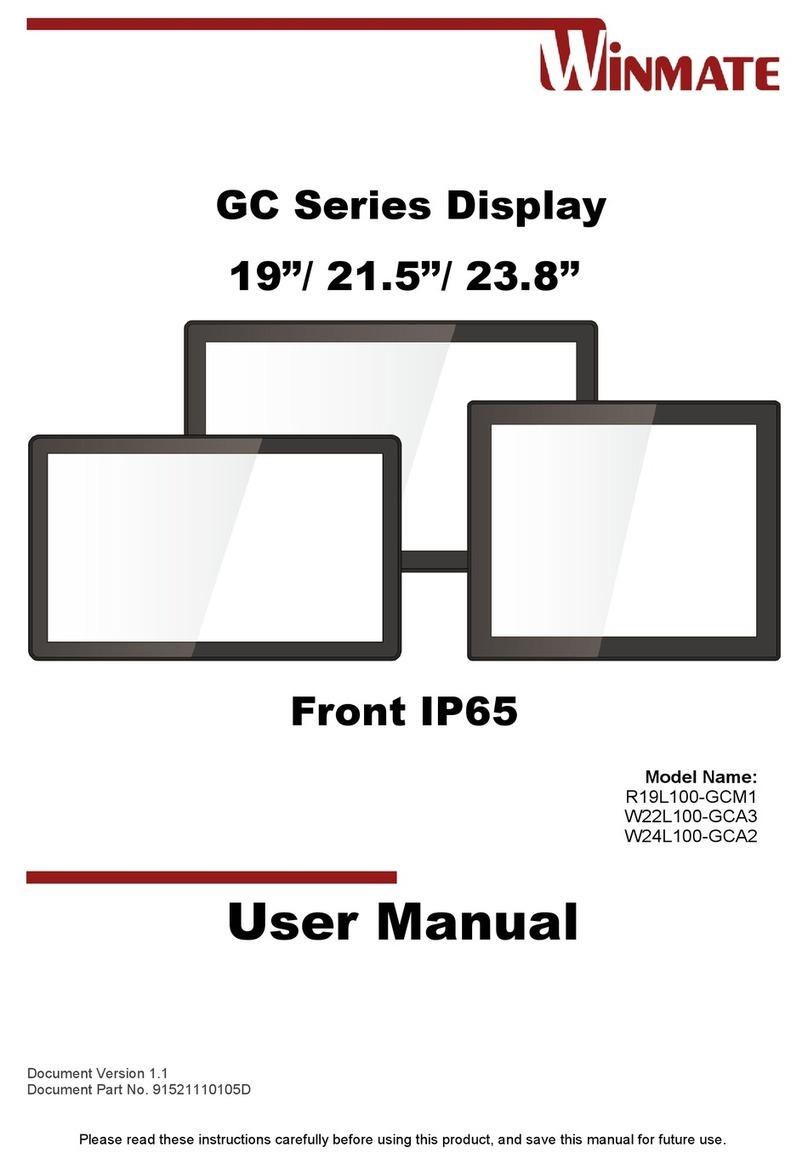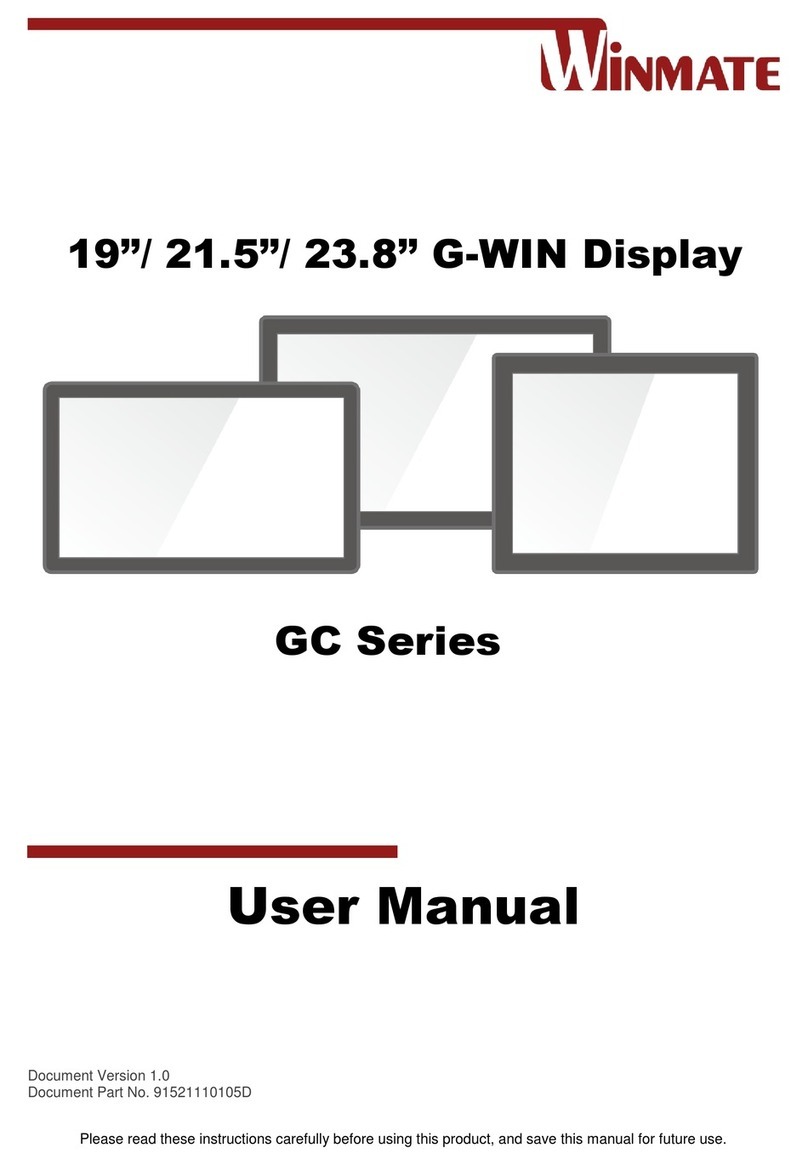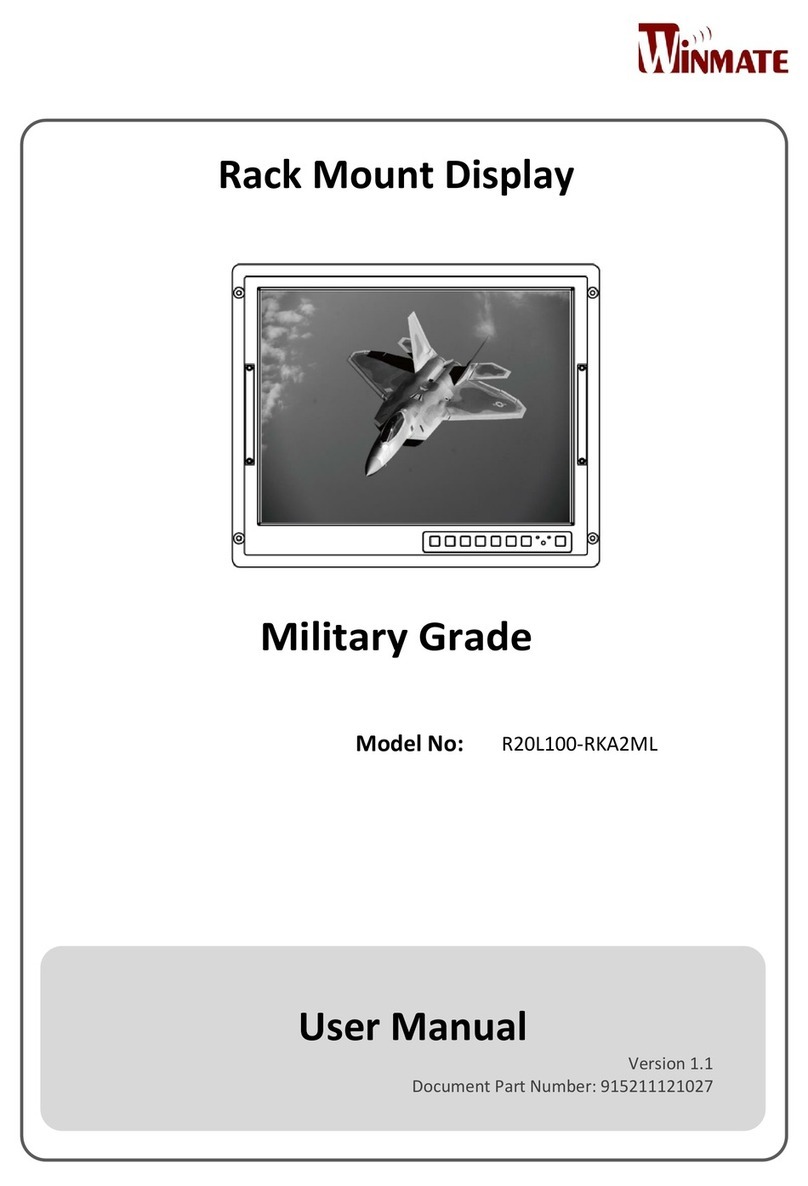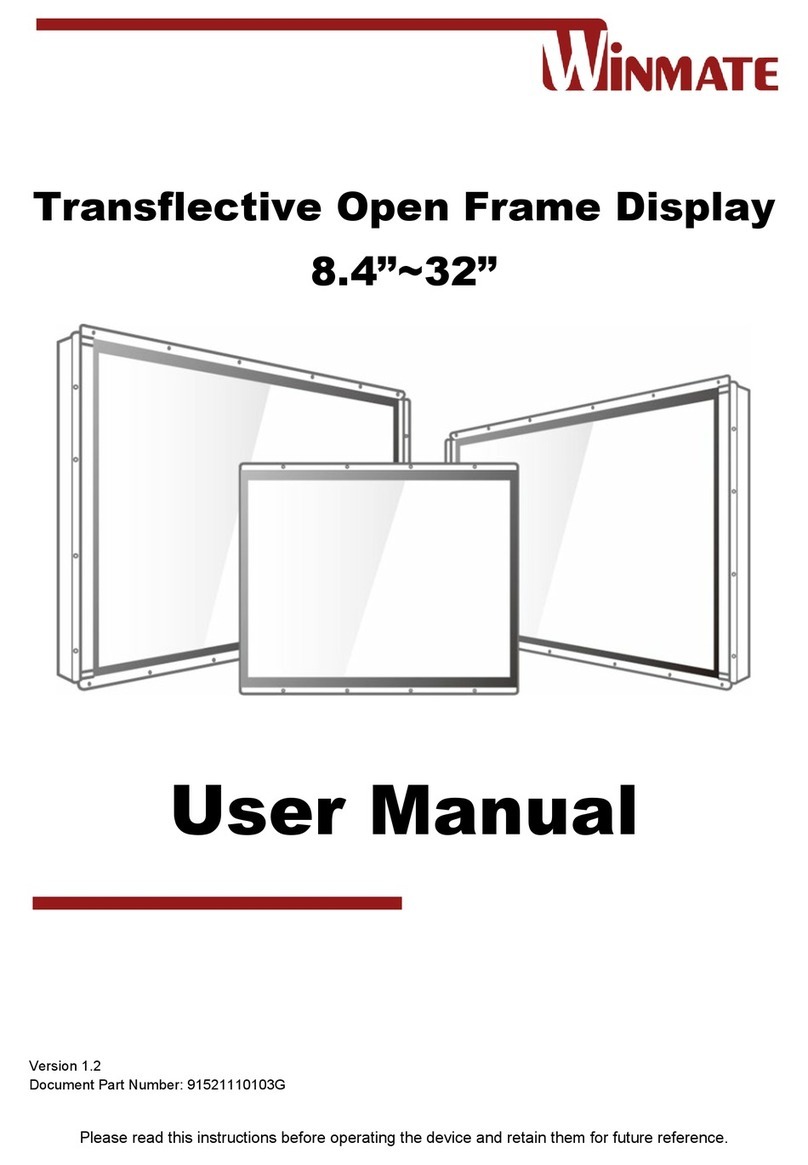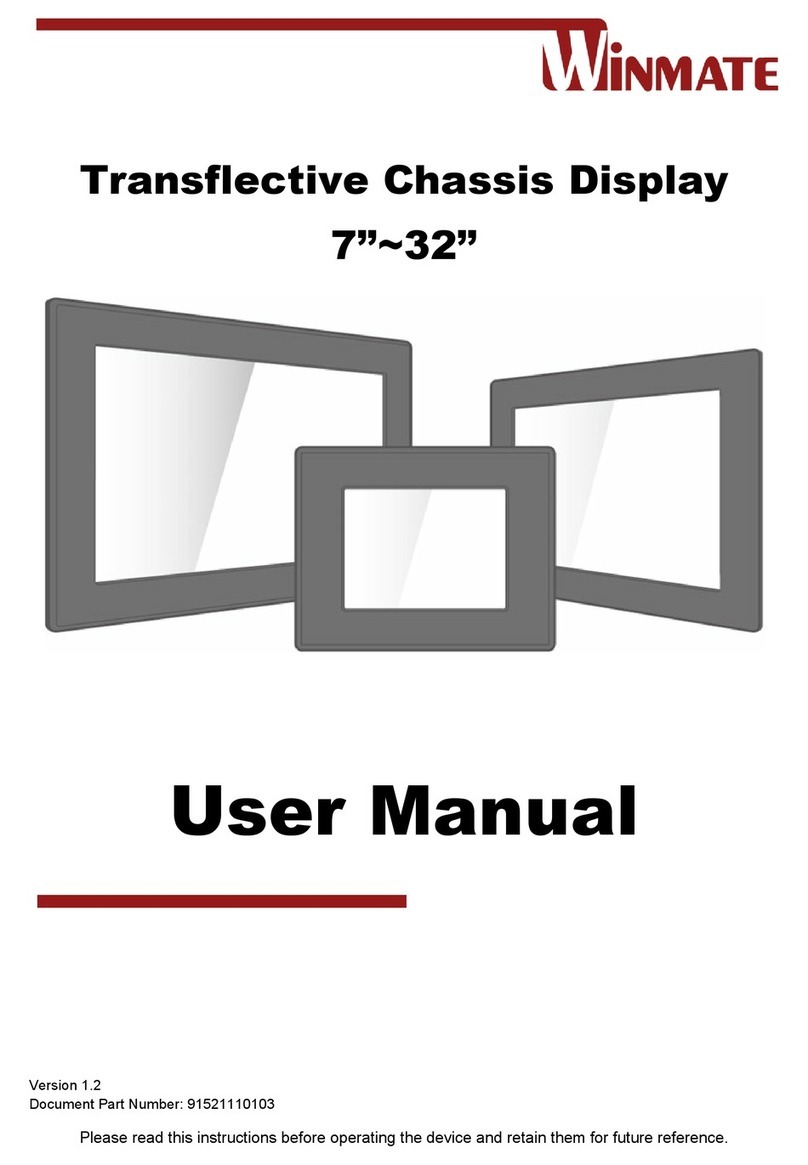USER MANUAL CONTENTS
- 2 -
CONTENTS
PREFACE .................................................................................................................. - 3 -
ABOUT THIS USER MANUAL .................................................................................. - 8 -
CHAPTER 1: INTRODUCTION................................................................................ - 10 -
1.1 Product Features ........................................................................................... - 10 -
1.2 Package Contents.......................................................................................... - 11 -
1.3 Product Overview........................................................................................... - 12 -
1.4 OSD Control Panel ........................................................................................ - 14 -
1.4.1 Control Buttons .................................................................................... - 14 -
1.4.2 LED Indicators...................................................................................... - 14 -
CHAPTER 2: INSTALLATION................................................................................. - 16 -
2.1 Wiring Requirements ..................................................................................... - 16 -
2.2 Mounting Guide.............................................................................................. - 17 -
2.2.1 Rack Mounting..................................................................................... - 17 -
2.2.2 VESA Mounting.................................................................................... - 18 -
2.2 Cable Mounting Considerations..................................................................... - 19 -
2.3 Connecting Power.......................................................................................... - 19 -
2.4 Connecting Peripherals.................................................................................. - 20 -
2.4.1 VGA Connector.................................................................................... - 20 -
2.4.2 HDMI Connector .................................................................................. - 21 -
2.4.3 DVI Connector...................................................................................... - 21 -
2.4.4 S-Video ................................................................................................ - 22 -
2.4.5 Composite Video.................................................................................. - 22 -
CHAPTER 3: OPERATING THE DEVICE ............................................................... - 24 -
3.1 Turning on the System................................................................................... - 24 -
3.2 OSD Menu Navigation ................................................................................... - 25 -
CHAPTER 4: TROUBLESHOOTING....................................................................... - 29 -
4.1 Troubleshooting Guide................................................................................... - 29 -
APPENDIX A: FREQUENCY TABLE...................................................................... - 31 -