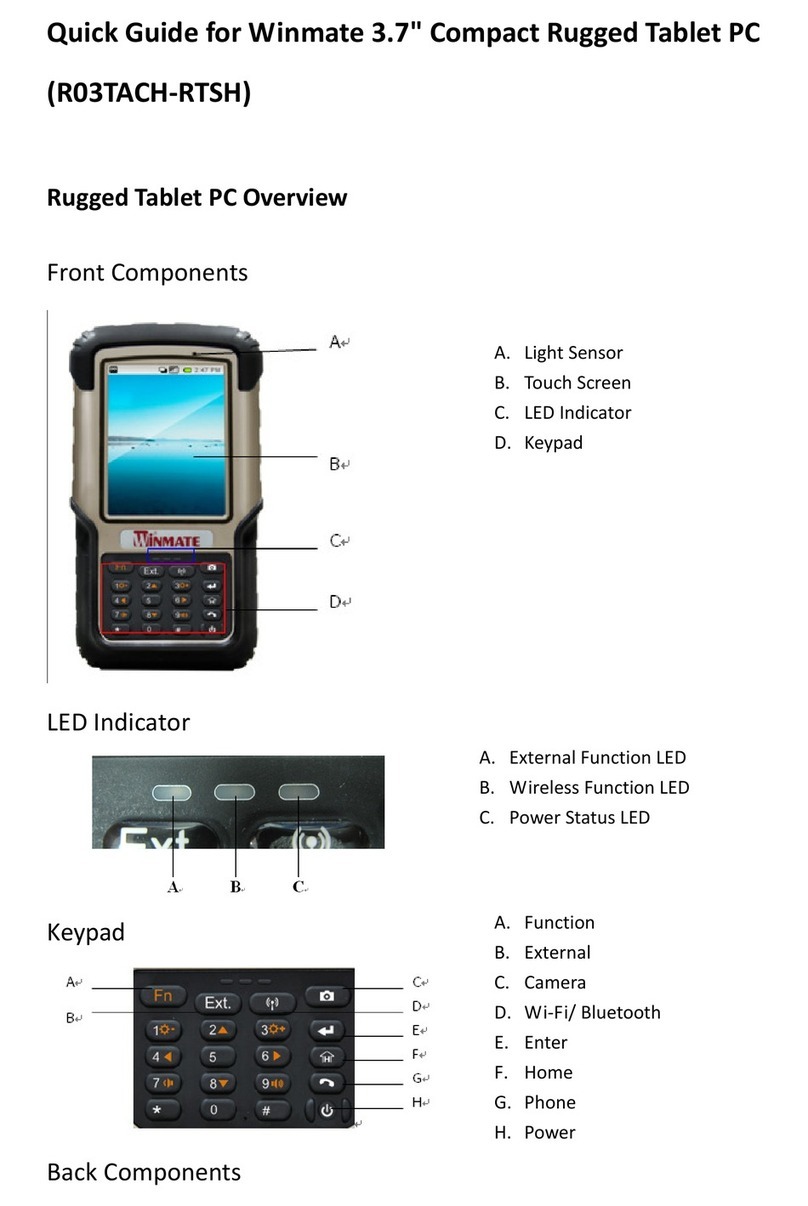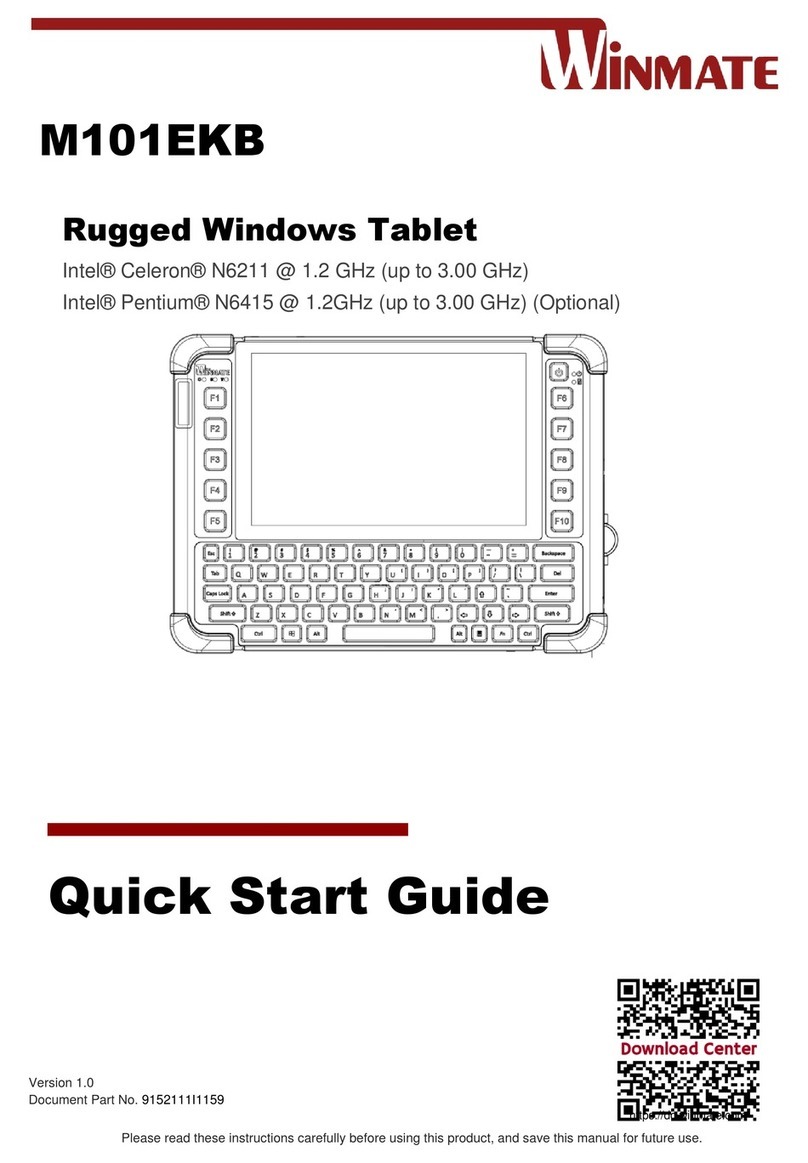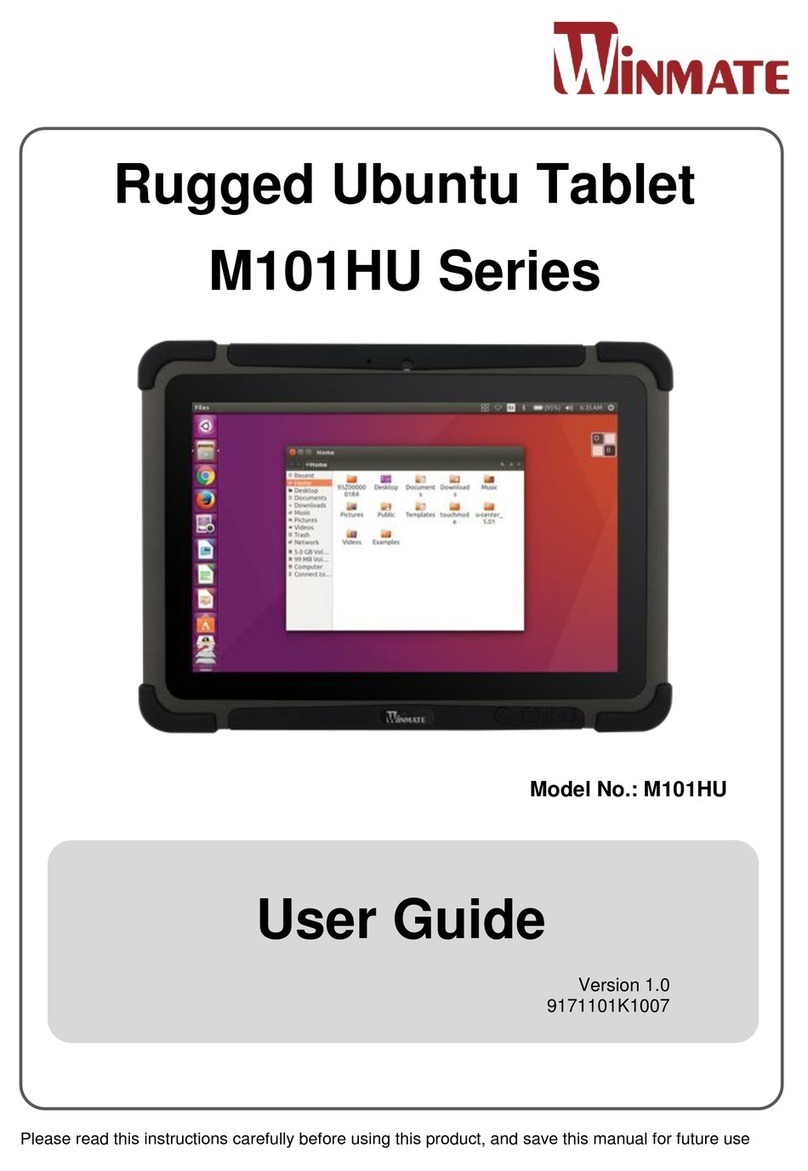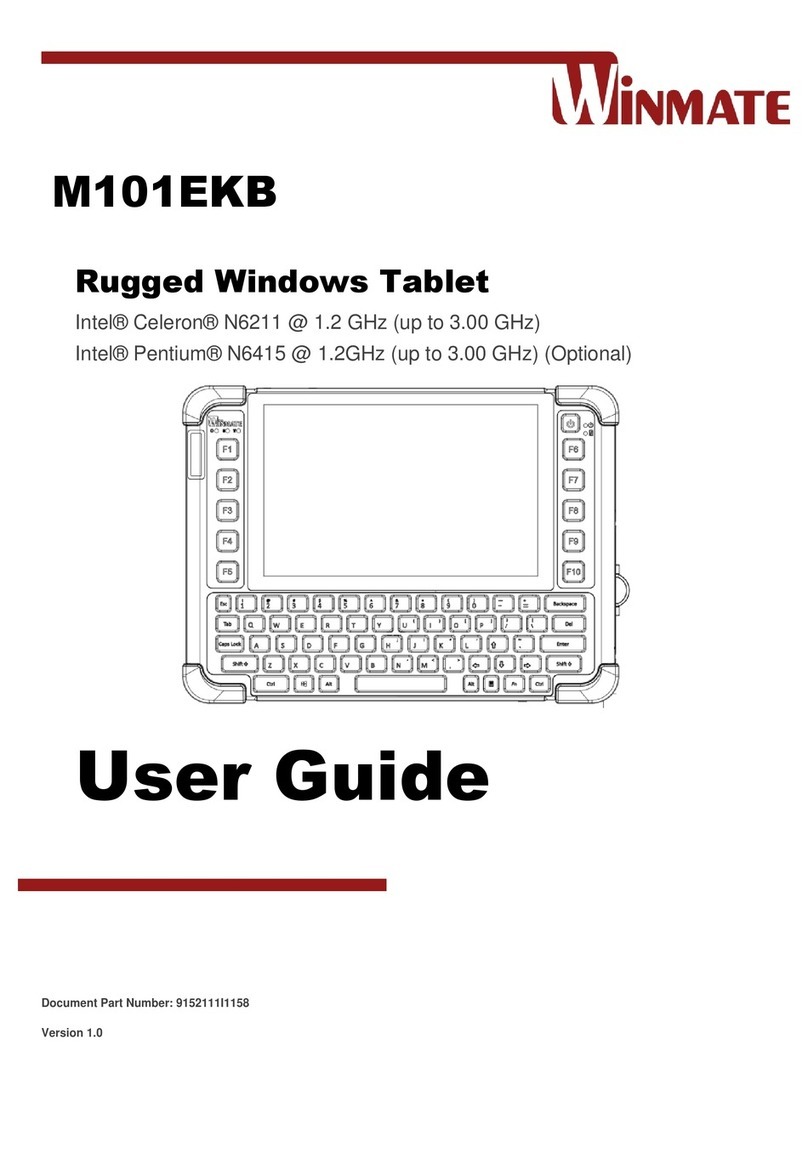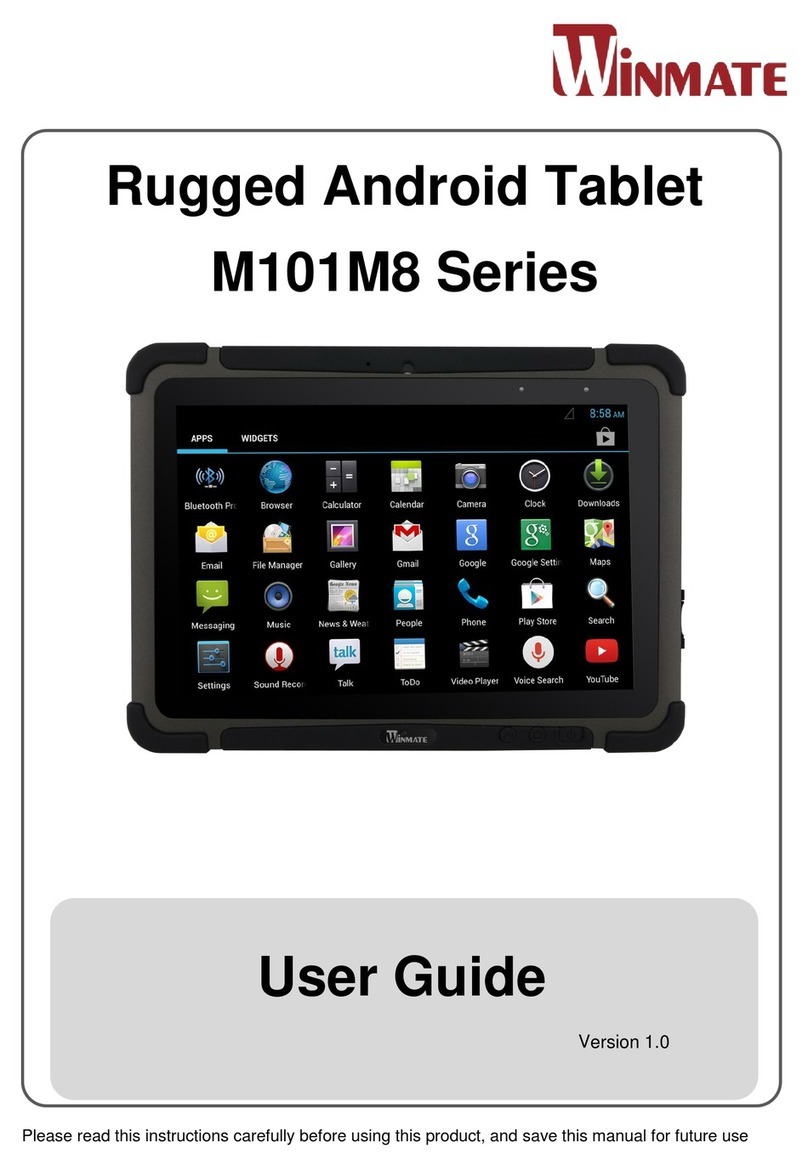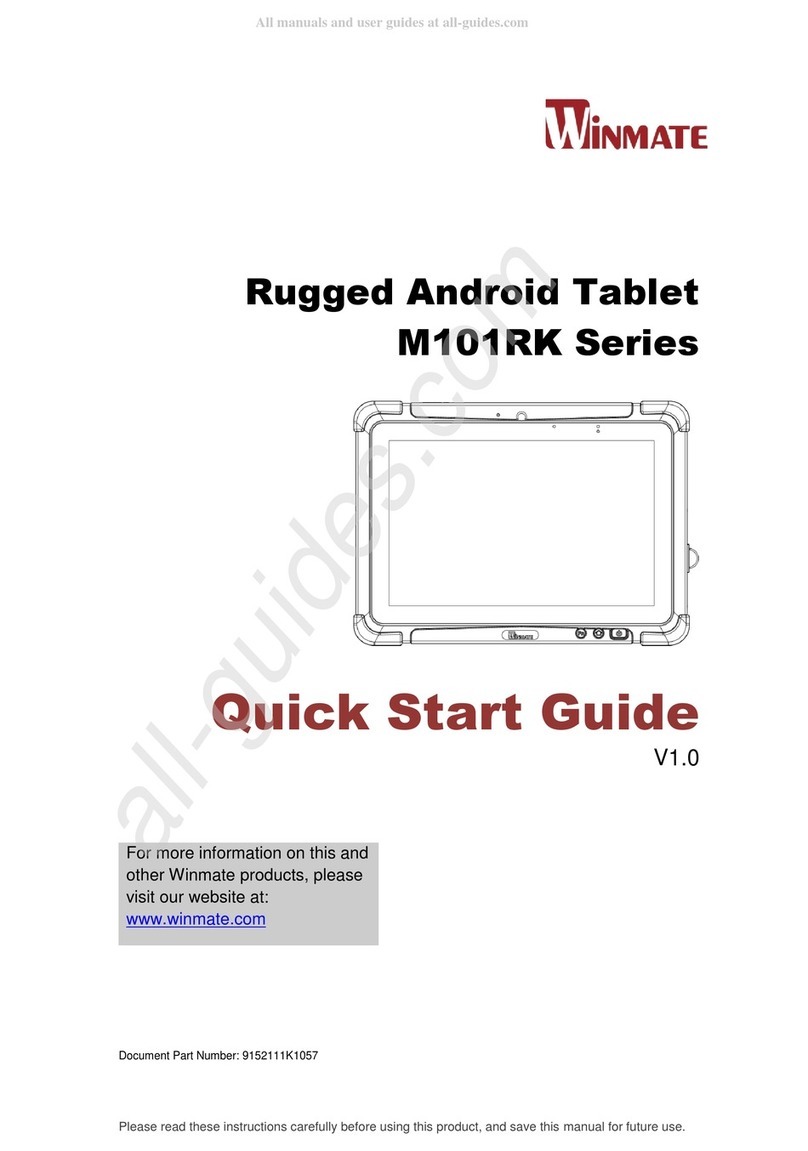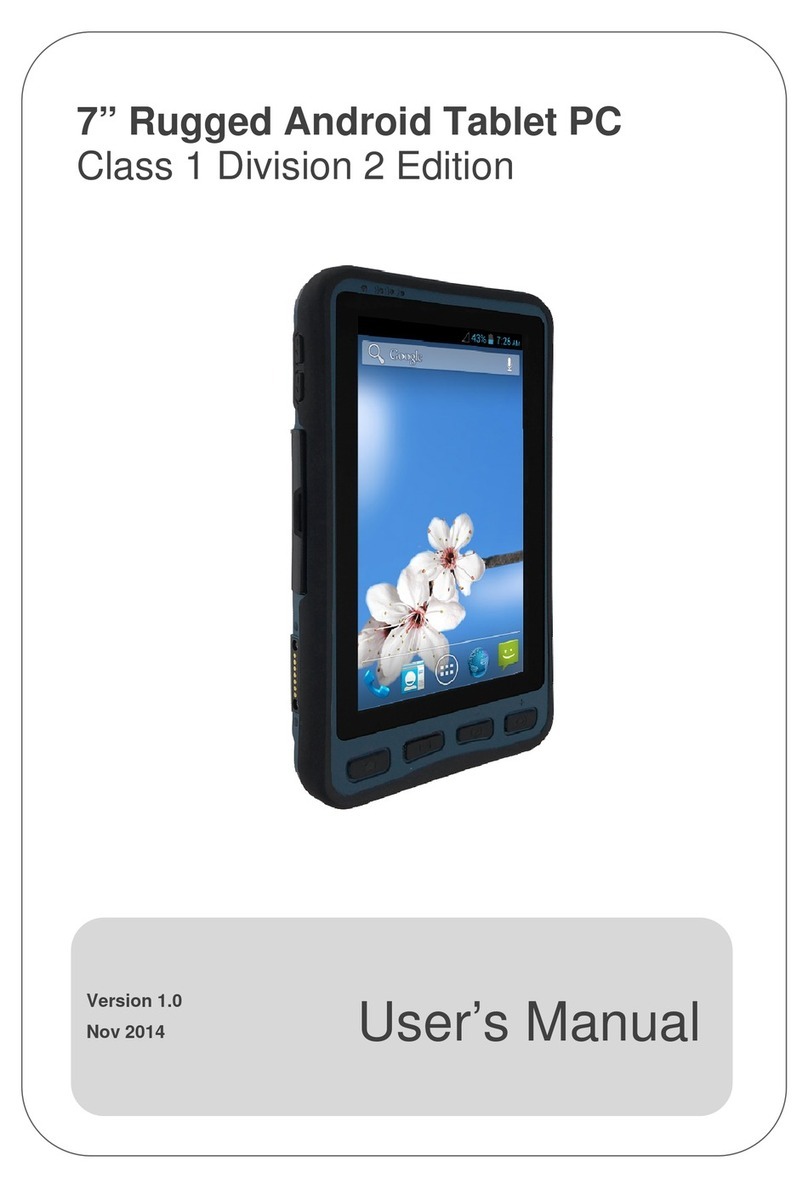Rugged Computing
Users Manual Rugged Table PCs
8
Contents
IMPORTANT SAFETY INSTRUCTIONS.............................................................2
PACKAGING LIST ...................................................................................................6
CHAPTER 1 GETTING STARTED....................................................................... 11
1.1 CONNECTING THE AC POWER .................................................................................................................11
1.2 TURNING ON AND OFF THE TABLET PC .................................................................................................. 12
1.2.1 Turning on the Tablet PC ...................................................................................................... 12
1.2.2 Turning off the Tablet PC...................................................................................................... 12
1.3 THE OPTIMUM USE FOR SUNLIGHT READABLE TOUCH SCREEN............................................................. 13
1.4 8.4 INCH I/O FUNCTIONS (MOQ REQUIRED)........................................................................................... 14
1.5 KEY PART ACCESSORIES (OPTIONAL)..................................................................................................... 17
1.5.1 Multi-functional Desktop Docking Station......................................................................................... 17
1.5.2 Multi-functional Vehicle mount Docking............................................................................................ 17
CHAPTER 2 OPERATING TABLET PC AND HOTTAB HOTKEY UTILITY
....................................................................................................................................21
2.1 STARTING AND STOPPING THE TABLET PC .................................................................................. 21
2.2 QUICK TO KNOW MENU AND HOTTAB HOTKEY FUNCTION........................................................ 22
2.2.1 How to use Menu Function ................................................................................................... 22
2.2.2 How to use HotTab Hotkey Function ................................................................................. 25
2.2.3 Connecting to a Wireless Network and Bluetooth ......................................................... 31
2.2.4 Using the Bluetooth Wireless Feature............................................................................... 32
2.2.5 Using the 3G Feature ............................................................................................................. 35
2.2.6 Using the GPS Feature........................................................................................................... 38
2.2.7 Using the Camera Feature
(
Optional
)
.......................................................................... 41
CHAPTER 3 TABLET PC POWER MANAGEMENT.........................................44
3.1 ABOUT AC ADAPTER ........................................................................................................................ 44
3.2 CHARGING AND CHECKING CHARGING STATUS........................................................................... 45
3.2.1 Charging the Battery Pack.................................................................................................... 45
3.2.2 Charging Approaches ............................................................................................................. 46
3.2.3 Checking the Battery Level .................................................................................................. 47
3.2.4 Battery Low Signals and Actions ........................................................................................ 48
3.3 REPLACING THE BATTERY PACK ..................................................................................................... 49
3.4 POWER-SAVING TIPS ...................................................................................................................... 51
CHAPTER 4 EXPANDING YOUR TABLET PC.................................................53
4.1 HOW AND WHEN TO USE BIOS SETUP ........................................................................................ 53
4.2 BIOS FUNCTIONS ............................................................................................................................ 54
4.2.1 Main Menu ................................................................................................................................. 54
4.2.2 Advanced Menu........................................................................................................................ 54
4.2.3 Boot Menu ................................................................................................................................. 55
4.2.4 Exit Menu................................................................................................................................... 56