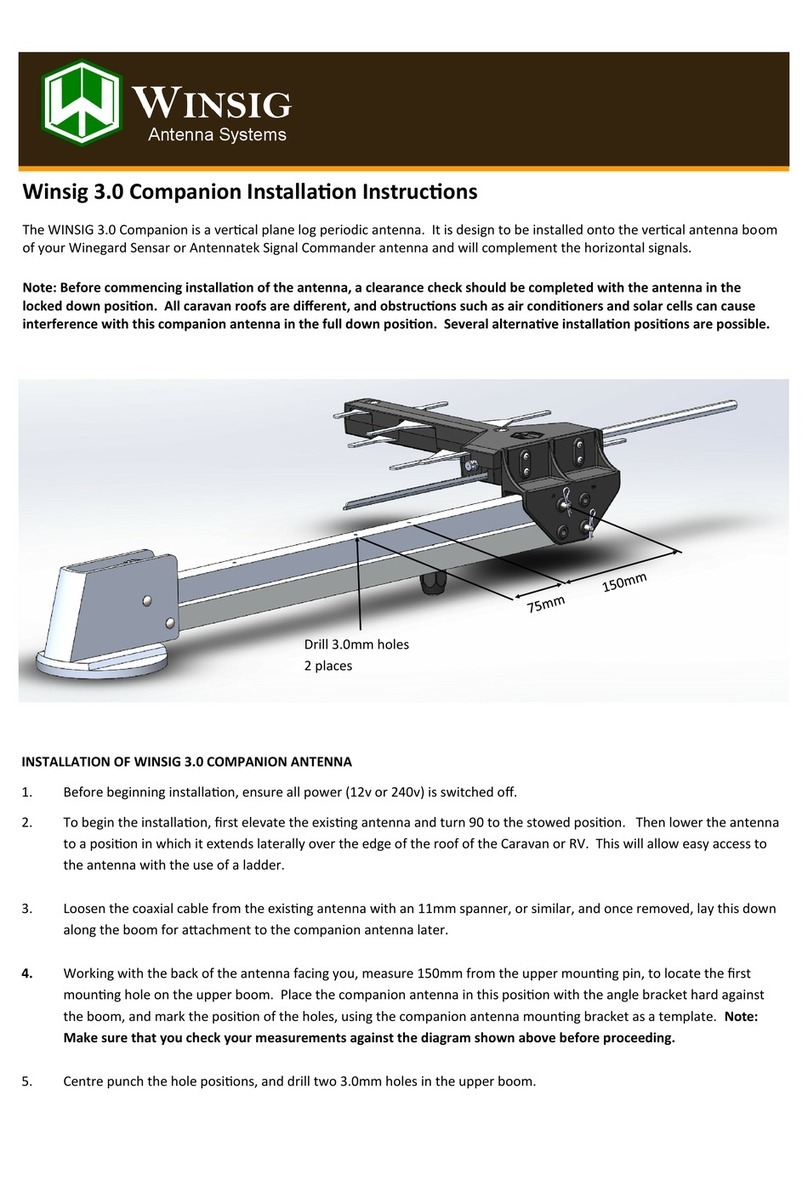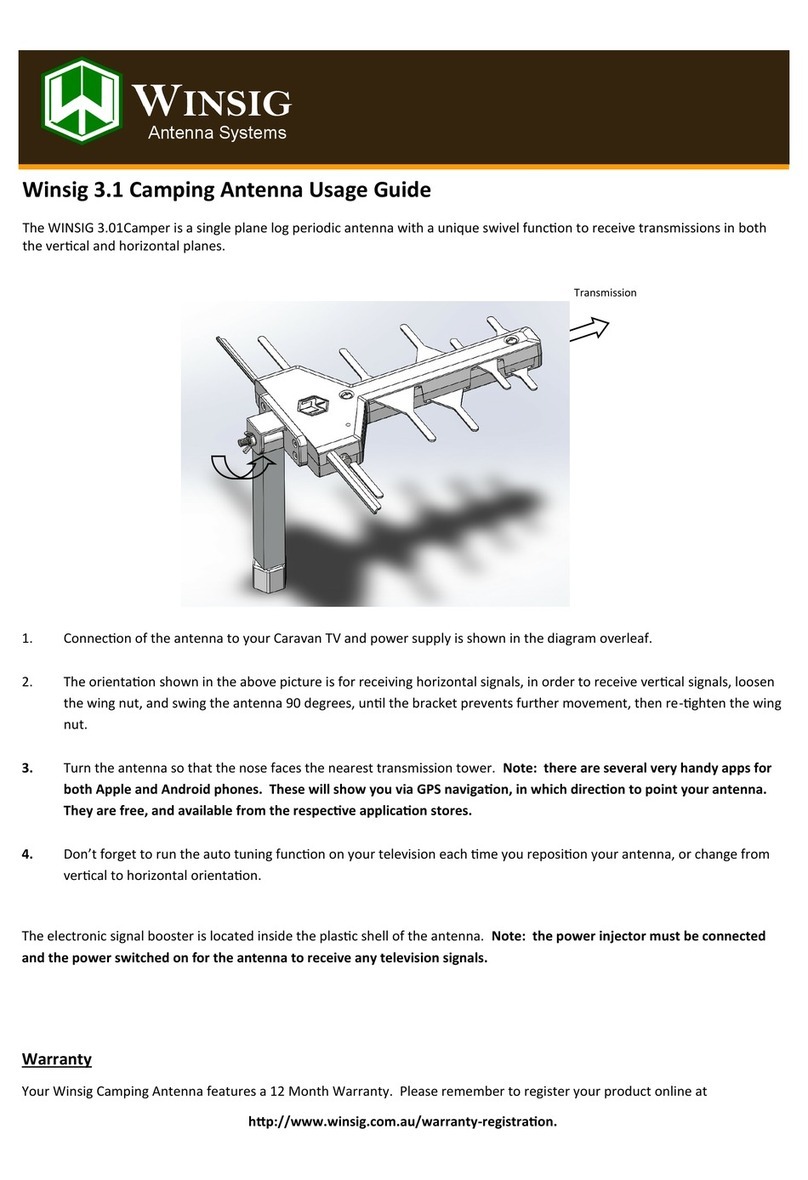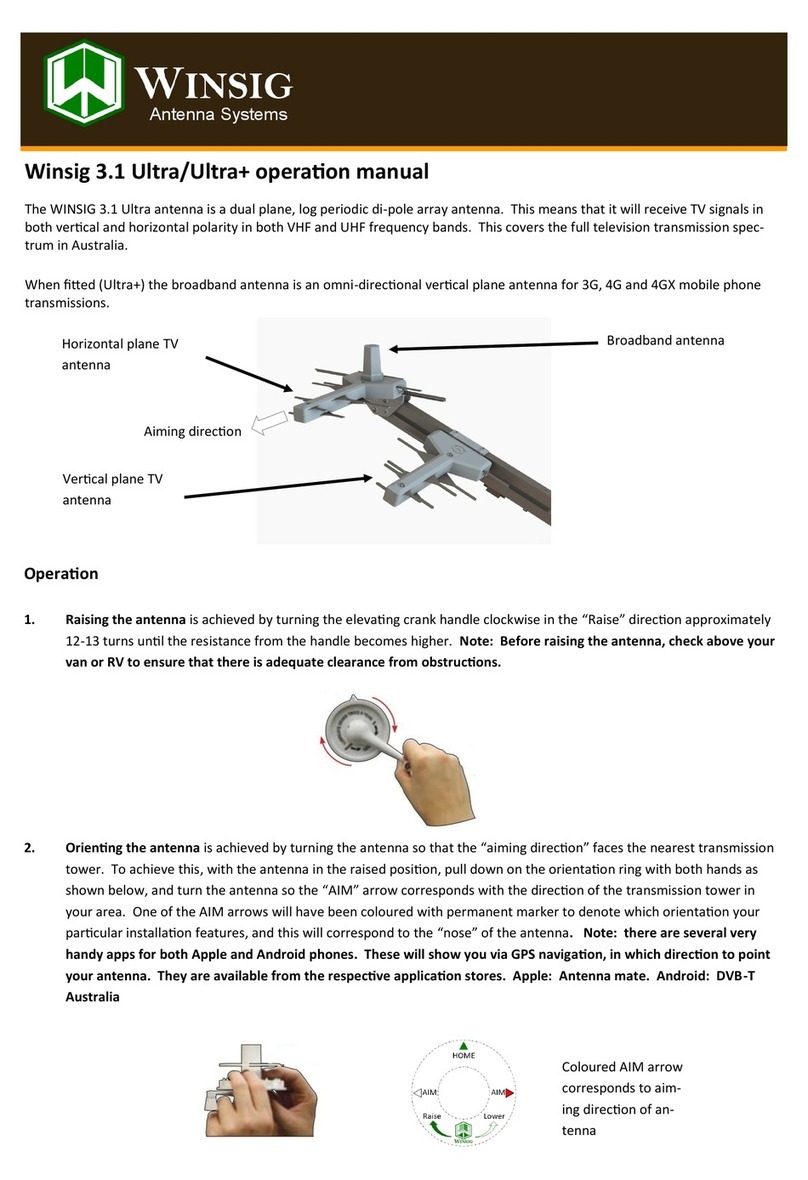Antenna Systems
Winsig 3.1 Ultra Plus Retrot Installaon Instrucons
The WINSIG 3.1 Ultra Retrot antenna is a horizontal and vercal plane log periodic antenna. It is designed to be installed onto
the exisng mounng hardware from a Winegard Sensar (including Sensar HV), or Antennatek Signal commander antenna.
Designed and manufactured in Australia, specically for Australian condions, this antenna will provide superior signal capabil-
ity to the unit it replaces in all situaons.
REMOVAL OF EXISTING ANTENNA
1. Before beginning installaon, ensure all power (12v or 240v) is switched o.
2. To begin the installaon, rst elevate the exisng antenna and turn 90 to the stowed posion. Then lower the antenna
to a posion in which it extends laterally over the edge of the roof of the Caravan or RV. This will allow easy access to
the antenna with the use of a ladder.
3. Loosen the upper coaxial cable connecon from the exisng antenna with n 11mm spanner, or similar, and once re-
moved, cut the F-type connector o the cable , and removed the coaxial cable from inside the antenna boom. Note: do
not disturb the coaxial cable at the roof mounng posion. This could lead to a leak in the roof of the van.
4. Using a pair of needle nosed pliers, remove the clips(2) from the lower pivot pins and slide the pivot pins out of the low-
er rotang housing. The exisng antenna can now be set aside, but retain the plasc raising gear segment, as this will
be re-used for the new Winsig antenna.
INSTALLATION OF WINSIG 3.1 ULTRA ANTENNA
5. Slide the gear segment from the original antenna into the upper aachment boom, with the segment oriented as shown
above, and locate both of these into the rotang gear housing (the upper aachment boom has no aached compo-
nents). Align the internal gears, and insert a new clevis pin in the upper hole through all three components. Secure the
clevis pin with a retaining clip (provided). Note: it is not important at what angle the gears are meshed, but horizontal
or slightly above, works best.
6. The lower boom can now be installed to the lower hole of the rotang housing, with the bump stop oriented toward
the roof of the van. Insert a second clevis pin, and secure with a retaining clip in the same manner as for the upper
boom.
Retaining clip detail—opposite side