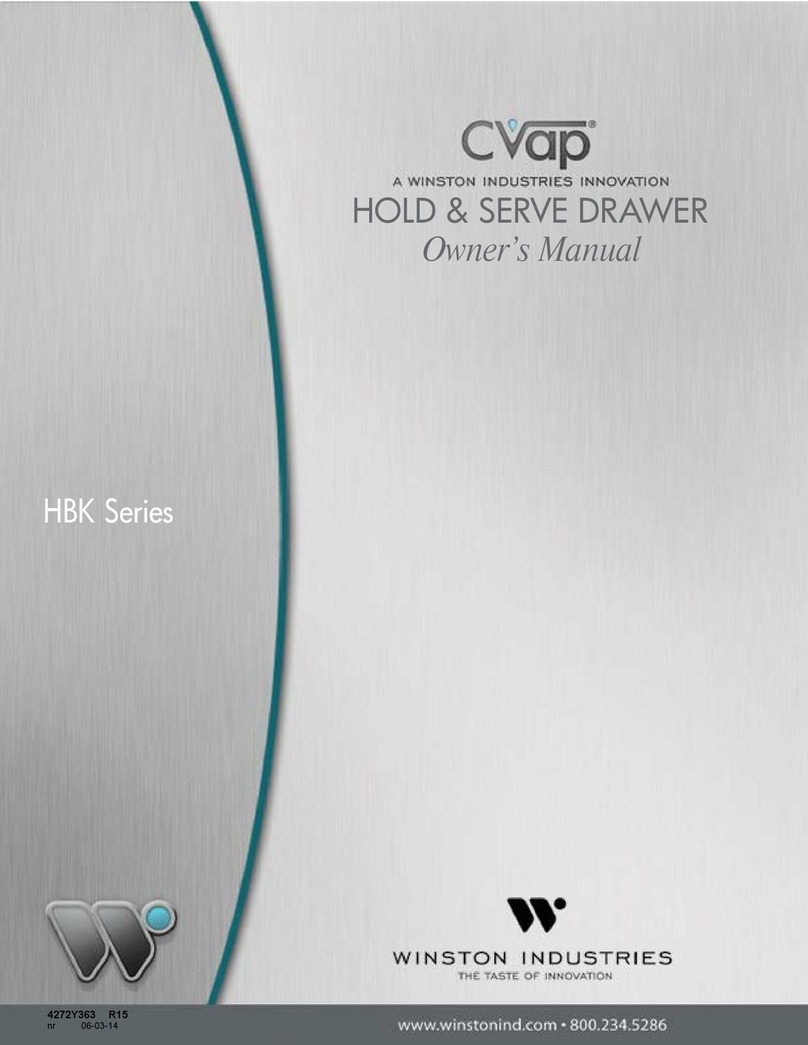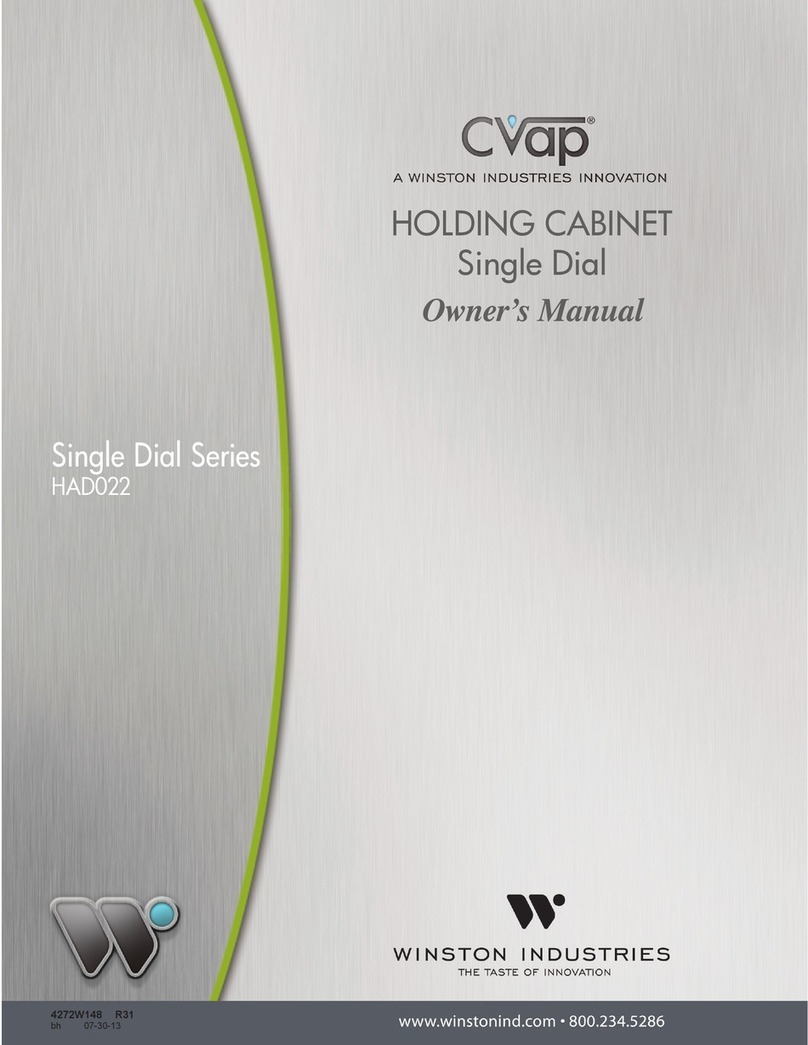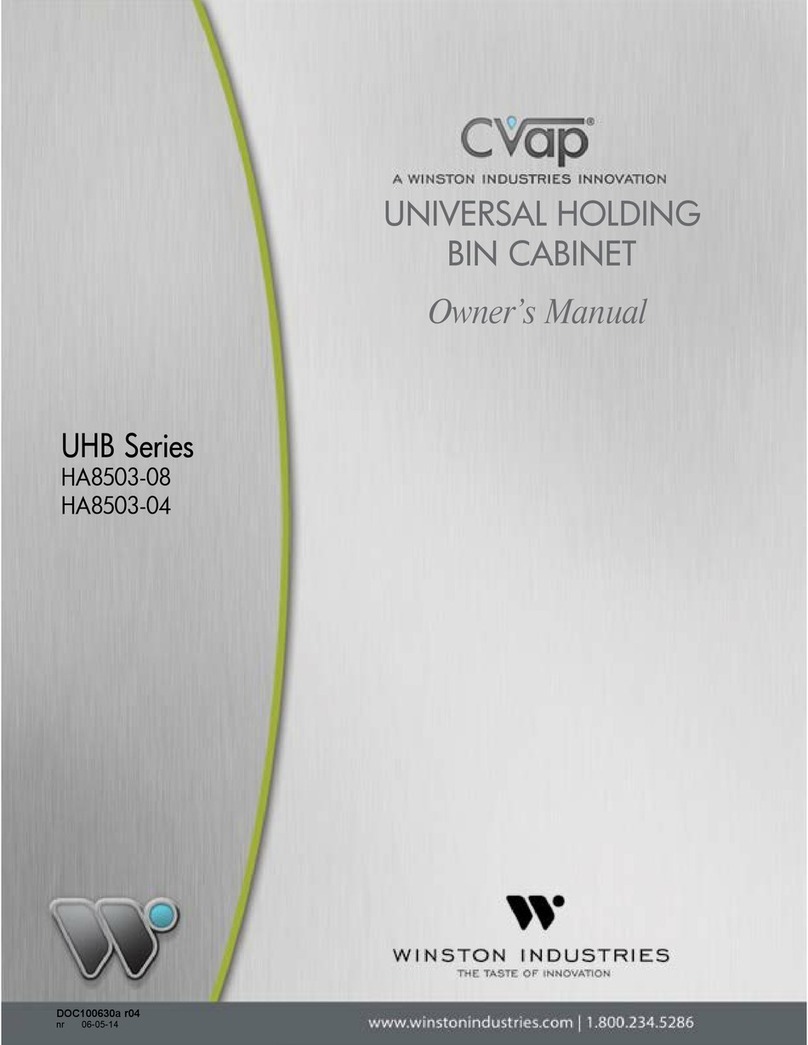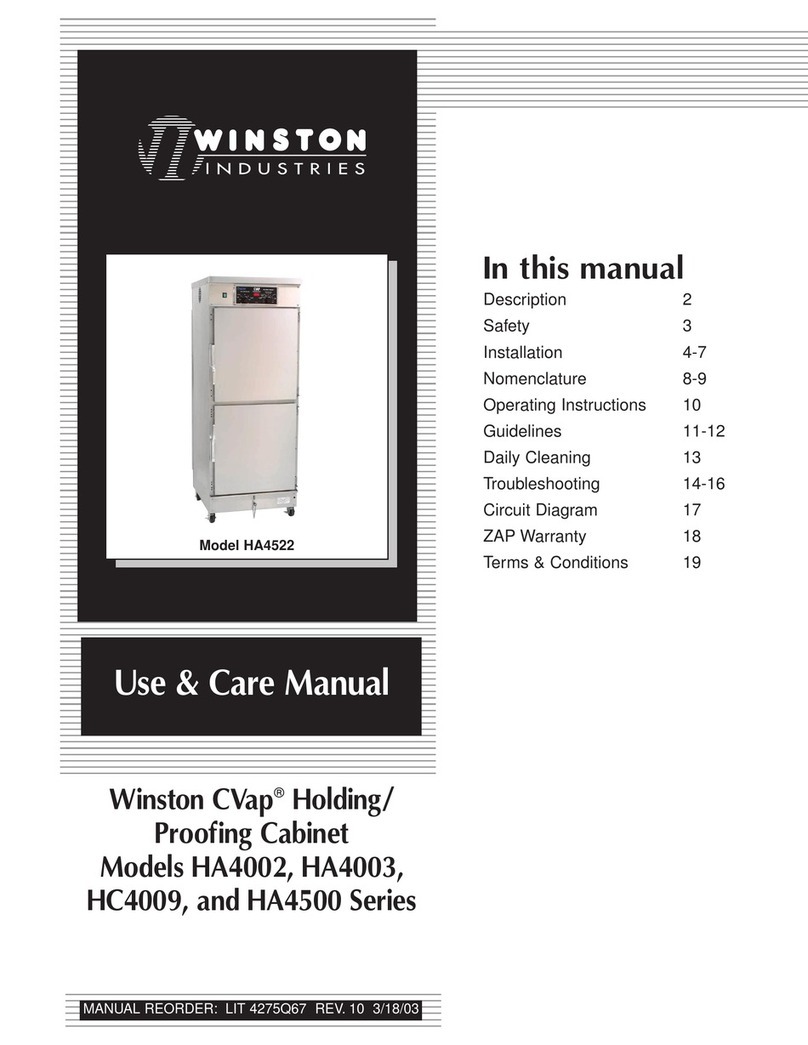2
www.winstonind.com • 800-234-5286
hold & serve drawer
Congratulations on your purchase of Winston’s CVap®hold & serve drawer. You will
benefit from accurate serving temperatures, longer hold times, less food waste and
happier customers. CVap (Controlled Vapor) technology has been providing the
foodservice industry with a superior method of holding foods since 1980. CVap
equipment utilizes a dual heat system, combined with electronic differential controls
to hold foods hot, without sacrificing texture. Moist foods stay moist, crisp foods stay
crisp, assuring the highest possible quality throughout long serving periods.
DUAL HEAT SYSTEM
The CVap dual heat system converts air and vapor into a dual heat agent that has
two separate and independent qualities. Food Temperature allows you to select the
optimum serving temperature. Food Texture enables you to select the food’s texture,
from moist to crisp.
COMPUTERIZED PROCESSOR CONTROLS
The eight channel processor controls WATER TEMPERATURE (food temperature)
from off/100˚F to 210˚F for precise food temperature control and AIR
TEMPERATURE (food texture) from 100˚F to 210˚F for food texture control. The
controls never need field calibration.
The controller is factory programmed to hold food in just-cooked condition. It
features eight timer channels and two food temperature and food texture programs.
The timers numbered 1 through 4 are associated with day part one and will run
simultaneously. The timers numbered 5 through 8 are associated with day part two
and will run simultaneously. To cancel a timer, press its key once. Then, within five
seconds, press and hold its key. The LED will turn off and the controller will return to
the least remaining time.
HOLD & SERVE DRAWER
Winston’s CVap hold & serve drawers are designed for high quality hot food holding
with rapid recovery for frequent drawer openings. Units are built with durable
stainless steel construction, full insulation and designed for high volume usage. The
HBM5 Series features a radial fan for improved food quality with frequent openings.
We want you to be happy with your new appliance. Should you have any questions,
please call our customer service center at 1-800-234-5286.
Copyright© 2008 Winston Industries LLC. All rights reserved. CVap is a registered trademark of Winston Industries LLC. The CVap logo is a trademark of Winston
Industries LLC. All other company and product names may be trademarks of their respective companies.
Table of Contents
Description........................... 2
Safety.................................... 3
Installation............................ 4-5
Nomenclature....................... 6
Operating ............................ 7
Programming ................... 8-10
Guidelines ............................ 11
Daily Cleaning...................... 12-13
Troubleshooting .................. 14-16
Warranty.............................. 17
Notes .................................... 18-19
Internet: www.winstonind.com • Email: contact@winstonind.com
Phone: 800-234-5286 • 502-495-5400 • Fax 502-495-5458
Mail: 2345 Carton Drive • Louisville, KY 40299 USA.
Need to contact us? Choose the most convenient method.
welcome