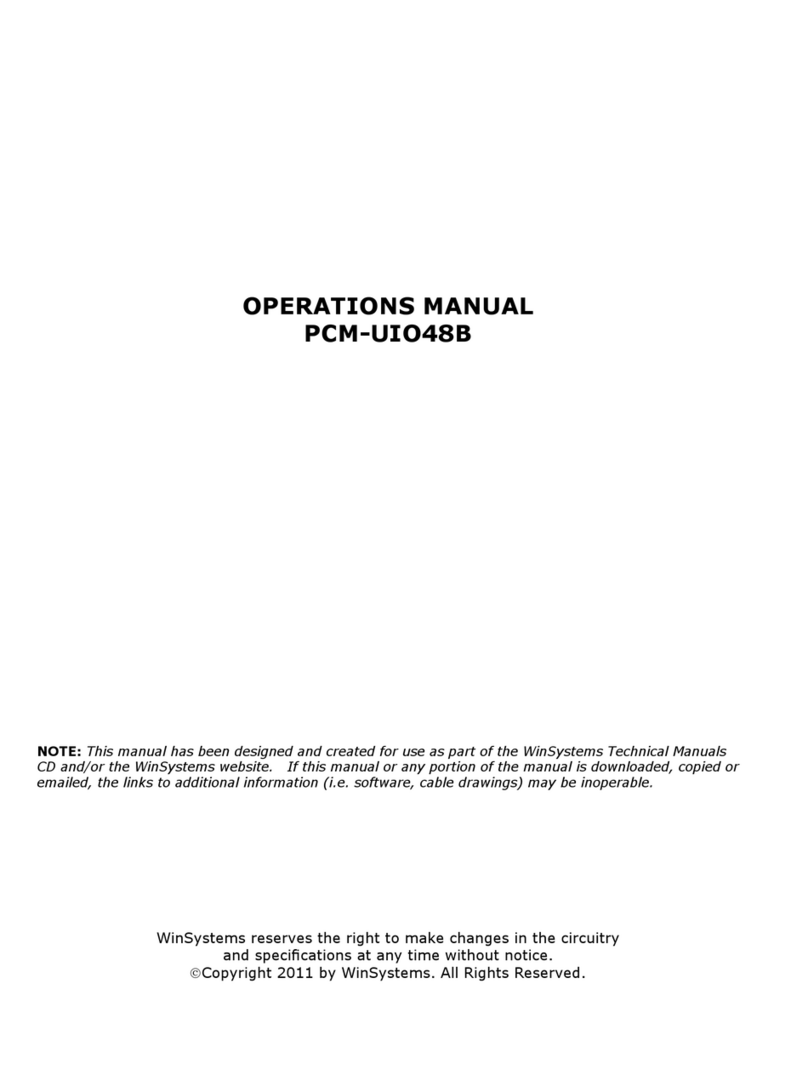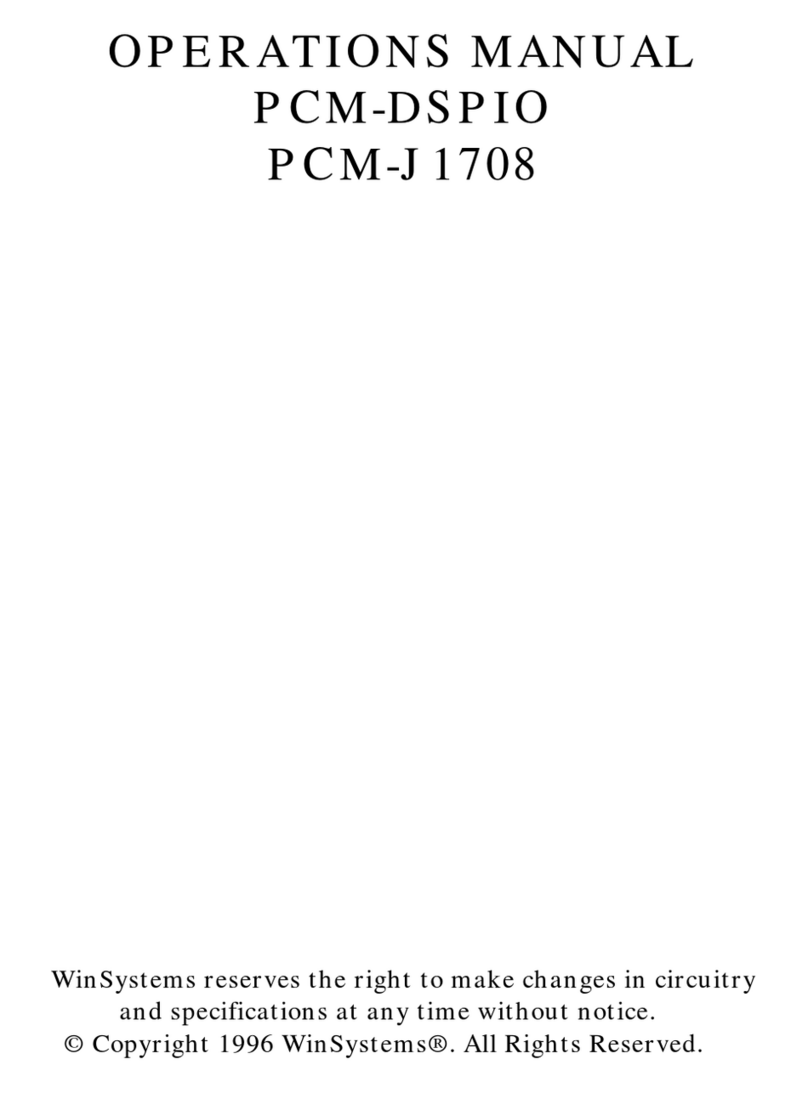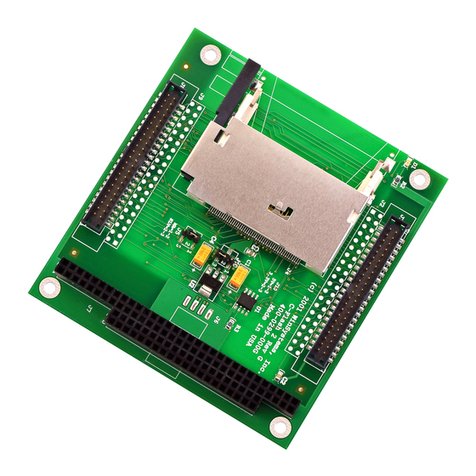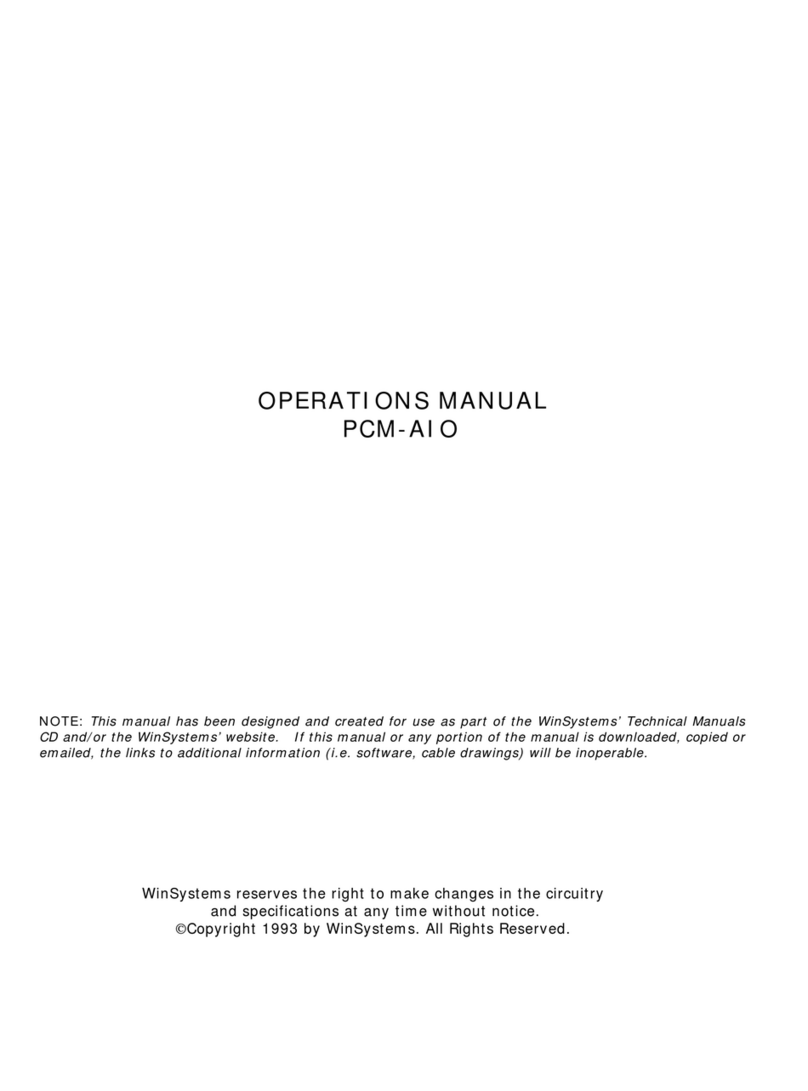COMeT10-3900/BIOS Settings
v1.1 www.winsystems.com Page 10
4.3.1 CPU
View a summary of the CPU features plus the ability to control vital CPU
features including Power Management.
Section Page Section Page
CPU page 10 Power Control page 17
Chipset page 11 Thermal page 18
Network Stack page 12 TPM page 19
Video page 13 Serial Ports page 20
PCIe page 14 Embedded Controller page 20
SATA page 15 HD-Audio page 21
SCC page 16 Console Redirection page 21
USB page 16 Debug page 21
LPSS page 17 Intel I210 Gigabit Network
Connection #1 and #2
page 22
Feature Description Choices Default
Socket 0 CPU
Information
CPU values specific to the processor in use.
Active Processor
Cores
Number of cores to enable in each processor
package. If disabled, all cores are enabled. If
enabled, cores 1, 2, and 3 can be disabled or
enabled individually. Core 0 is always enabled
and cannot be disabled.
Enable,
Disable
Disable
Intel Virtualization
Technology
Intel VT provides hardware assist to
virtualization software, reducing its size, cost,
and complexity. Special attention is also given
to reduce the virtualization overheads occurring
in cache, I/O, and memory.
Enable,
Disable
Enable
VT-d Provides hardware assists for Intel
Virtualization Technology (VT). This feature can
help improve security and reliability, as well as
improve performance of I/O devices in a virtual
environment.
Enable,
Disable
Disable
Bi-directional
PROCHOT
When a processor thermal sensor trips (any
core), the PROCHOT# is driven and the
processor is throttled. If bi-direction is enabled,
external agents can drive PROCHOT# to throttle
the processor.
Enable,
Disable
Enable
Thermal Monitor Uses the thermal control circuit to regulate the
processor temperature. Allows the processor to
maintain a safe operating temperature without
the need for special software drivers or
interrupt handling routines.
Enable,
Disable
Enable
Monitor Mwait Allows for efficient partitioning and
unpartitioning of shared resources among
logical processors. MONITOR sets up an
effective address range monitored for write-to-
memory activities; MWAIT places the processor
in an optimized state until a write to the
monitored address range.
Enable,
Disable, Auto
Auto