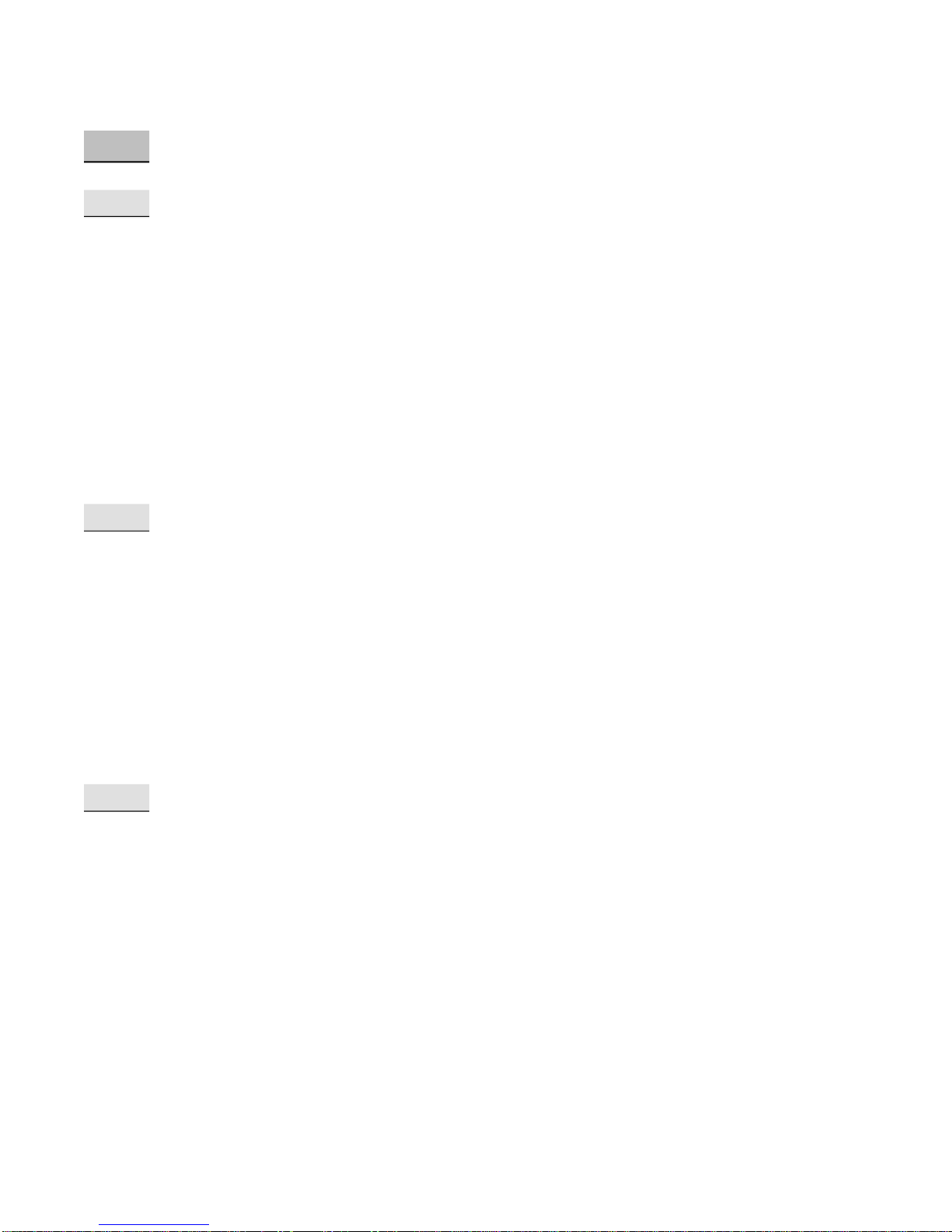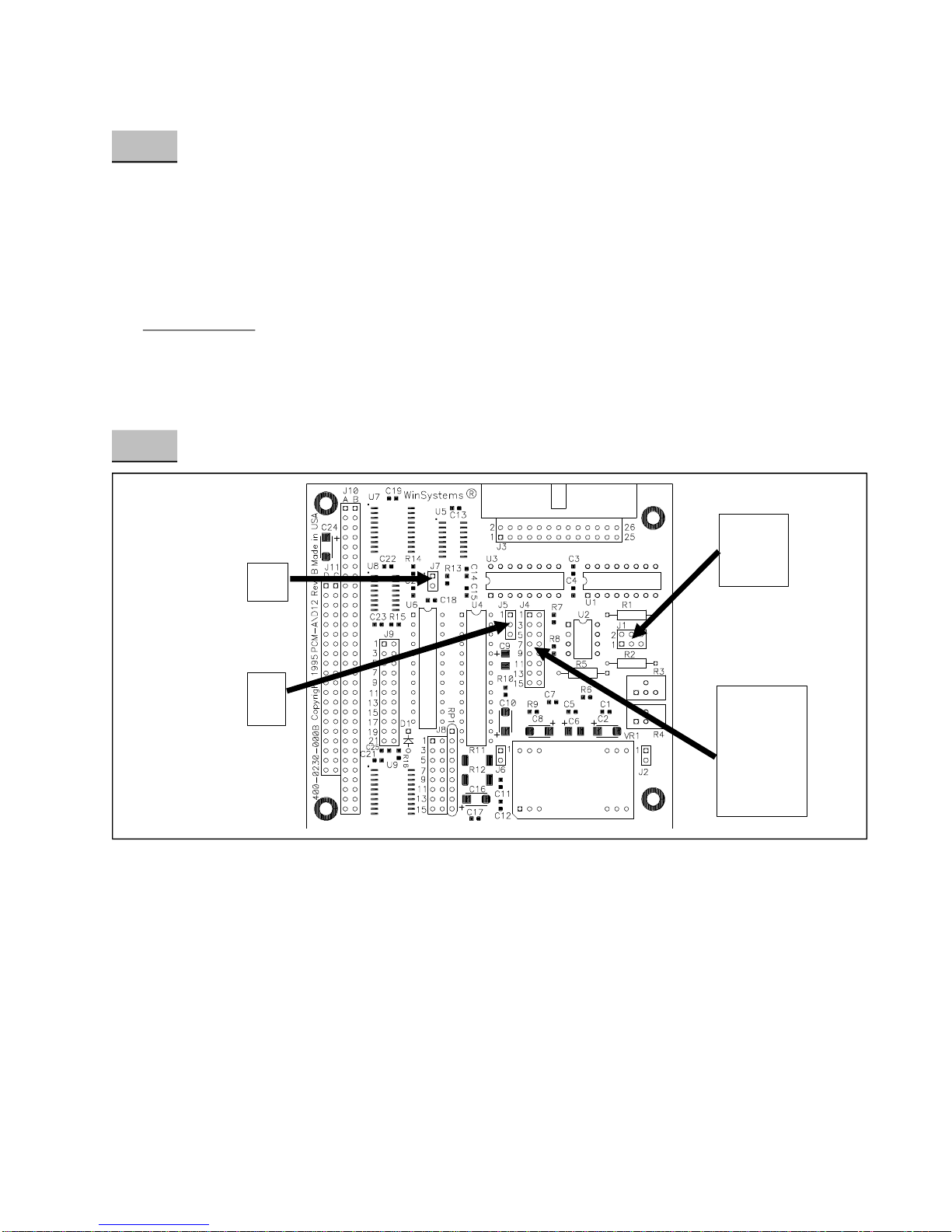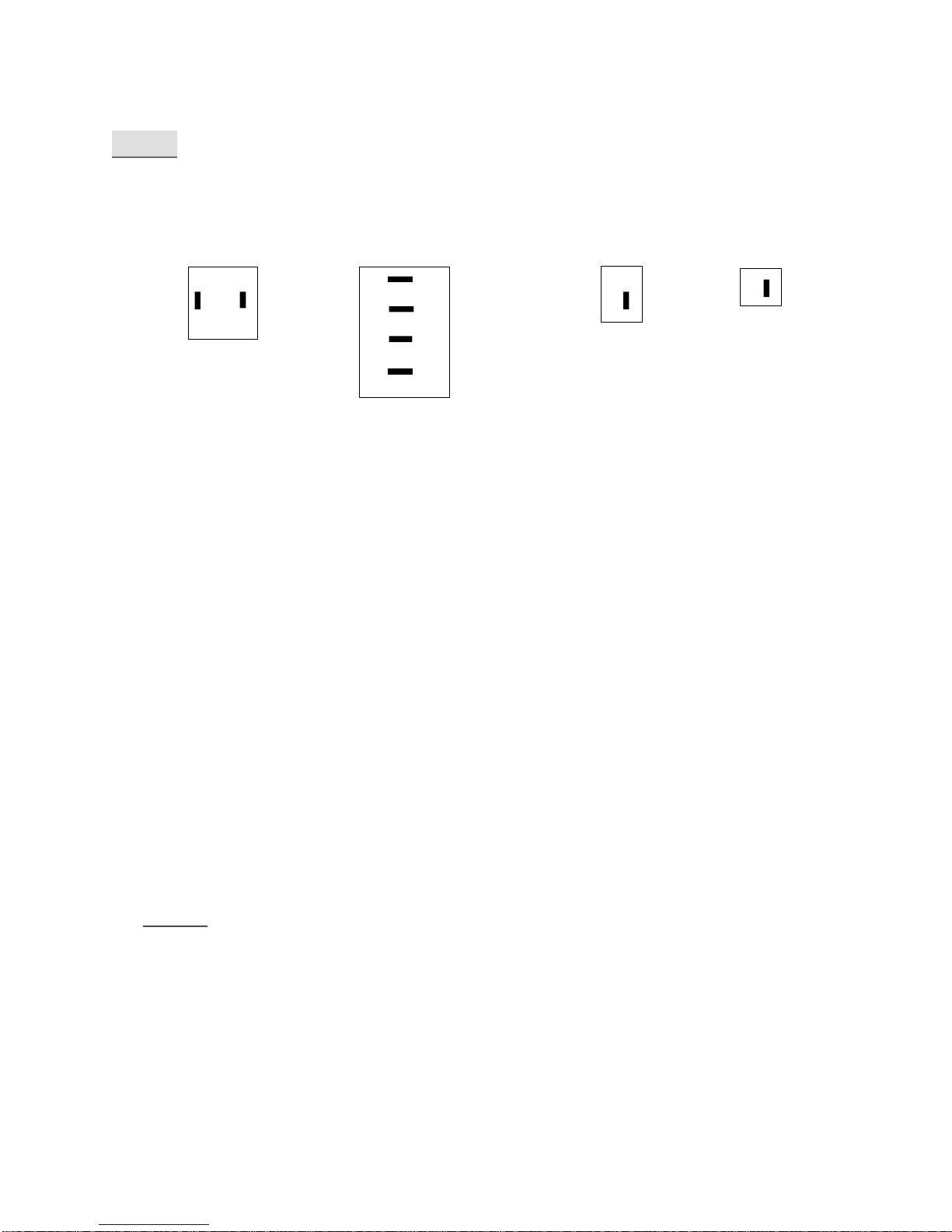1GENERAL INFORMATION
1.1Features
nLow Power/Low Cost PC/104 A/D Converter Module
n16 Single ended or 8 Differential input channels
nAvailable in 12-Bit or 16-Bit models
n30uS Auto Conversion Time
nInterrupt available on end of conversion
nInput ranges of 0-5V and +/-10V
nOutput format in straight Binary or Signed two's complement Binary
nExtended industrial operating temperature range
nOptional DC/DC converter for +5V only operation
1.2General Description
The PCM-A/D-16 and PCM-A/D-12 are low cost, general purpose, successive approxi-
mation analog-to-digital converters. The PCM-A/D-16 uses the Burr-Brown ADS7807 16-
bit converter while the PCM-A/D-12 uses the Burr-Brown ADS7806 12-bit converter. Ap-
pendix C contains the datasheet reprints on these components.
The PCM-A/D supports 16 channels in a unipolar 5V range, or a bipolar +/-10 volt
range. Alternately 8 channels of differential input is supported in a 5 volt or 10 volt range.
Repetitive channel conversion time is 25uS and random channel access time is 30uS. The
endofconversioncanbedeterminedviasoftwarepollingorbyaninterrupttotheCPU.
970513PCM-A/D-12/16 OPERATIONS MANUALPage 1-1