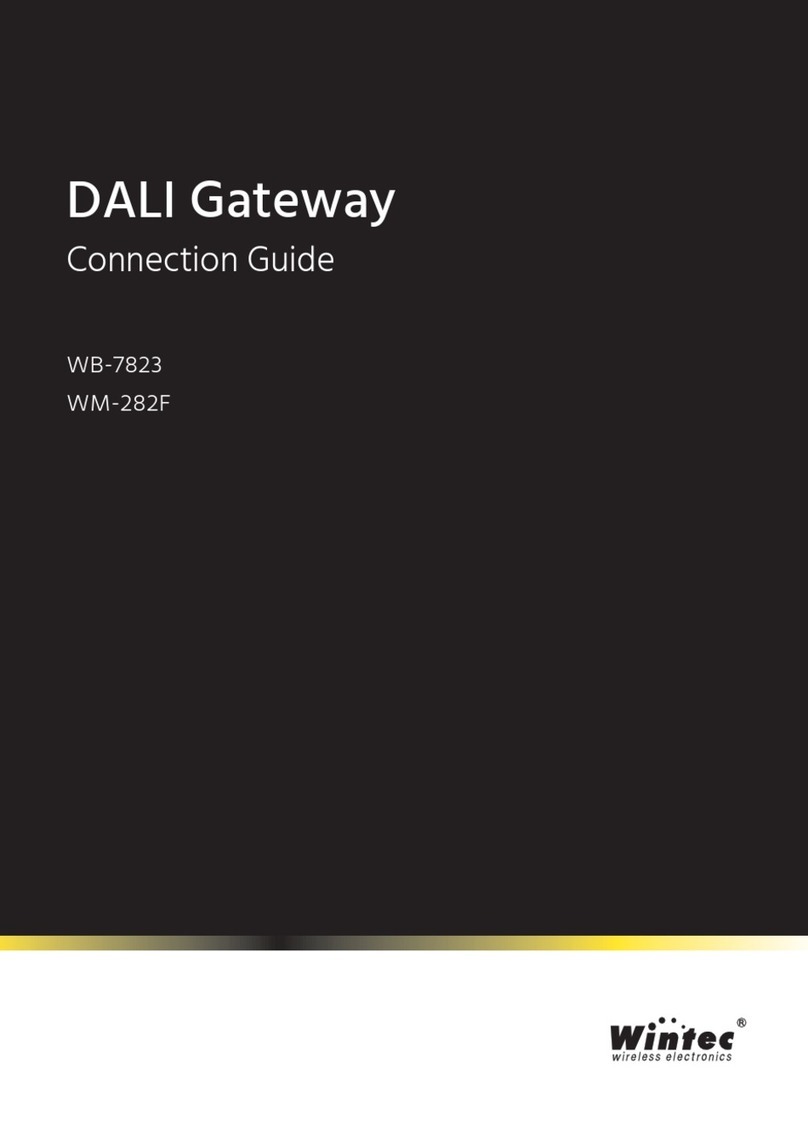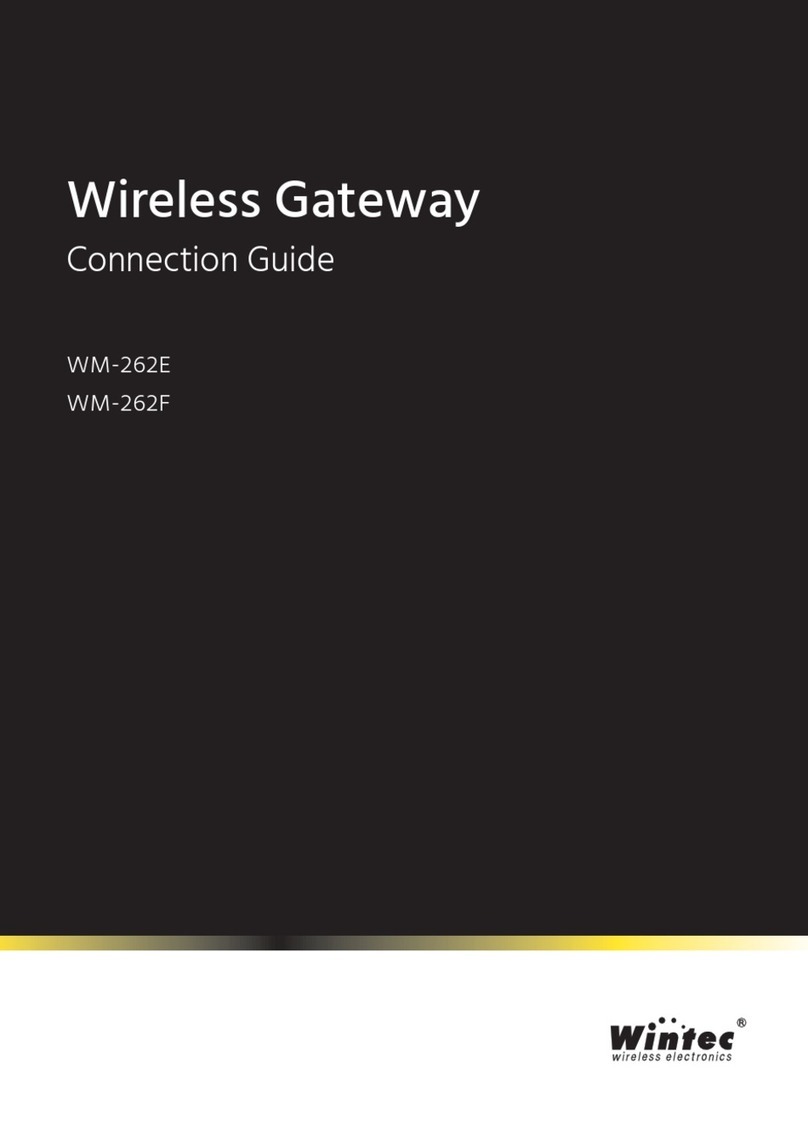NOTED
*AUX port cable outside diameter needs to be between 3~7 mm.
*When all cable gland fixing head are not wired, the inner cable gland sealing plug rod can
be installed first to avoid dust and water infiltraƟon.
WARNING
To reduce the risk associated with all applicable hazards:
*Read and follow all safety informaƟon contained in the installaƟon instrucƟons and
Product Safety Guide Prior to installing, using or servicing the wall mount. Retain these
instrucƟons for future reference.
To reduce the risk associated with choking:
*Do not allow children access to small parts and / or packaging materials.
*Do not modify the physical aspects of the wall mount.
*Do not install on a mounƟng structure or surface that is prone to vibraƟon, movement or
chance of being impacted.
*Proper installaƟon and servicing must be performed by experienced installers as outlined
in the installaƟon instrucƟons.
To reduce the risk associated with impact:
*The EQUIPMENT is required hardware when installing the EQUIPMENT Mount onto
concrete block walls and stud walls.
*Do not climb on, hang on or place any added weight other than the EQUIPMENT on the
fixed or folding wall mount.
A symbol such as ISO 7000-0434 (2004-01) or a combinaƟon of
this symbol and ISO 7000-1641 (2004-01) to refer to text in an
accompanying document. These symbols may be combined.