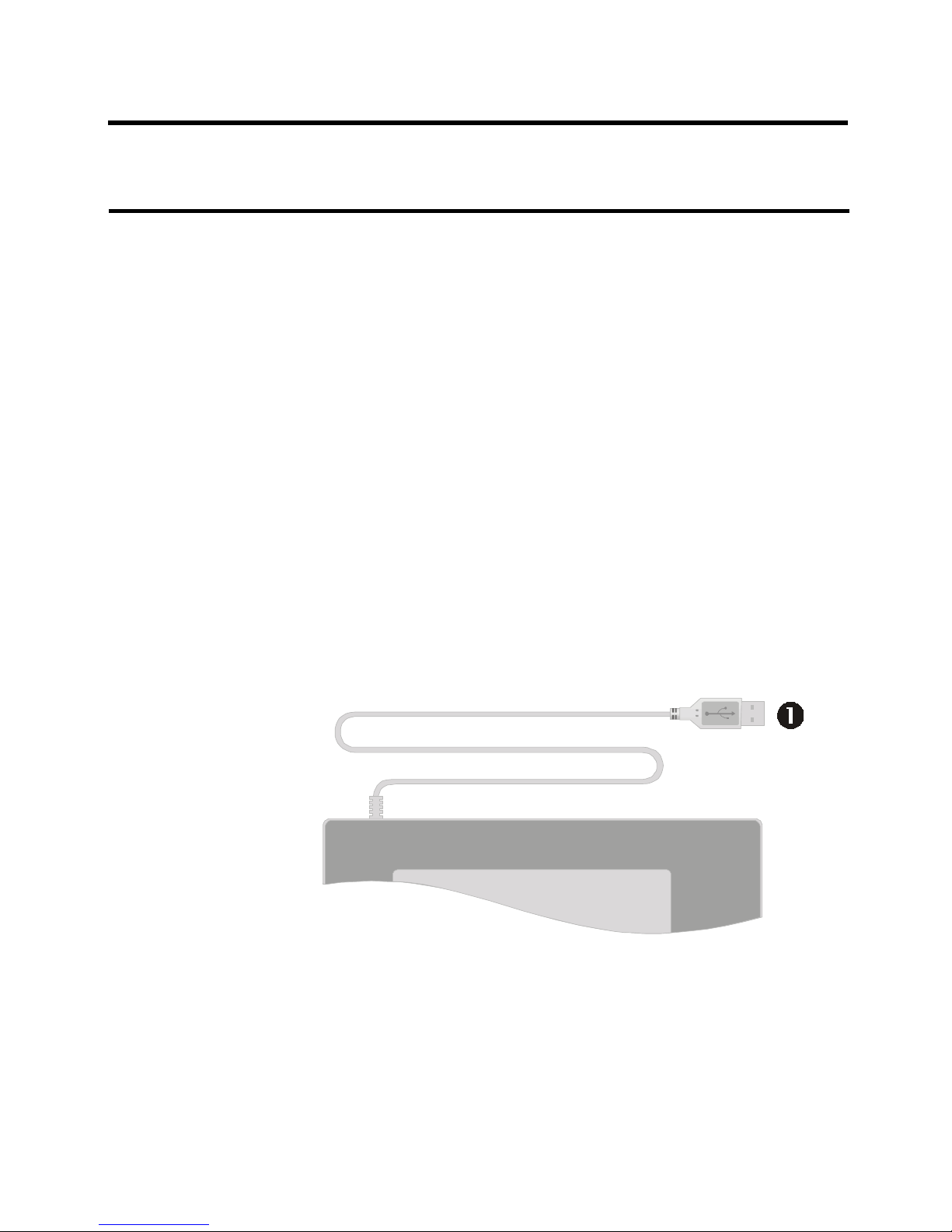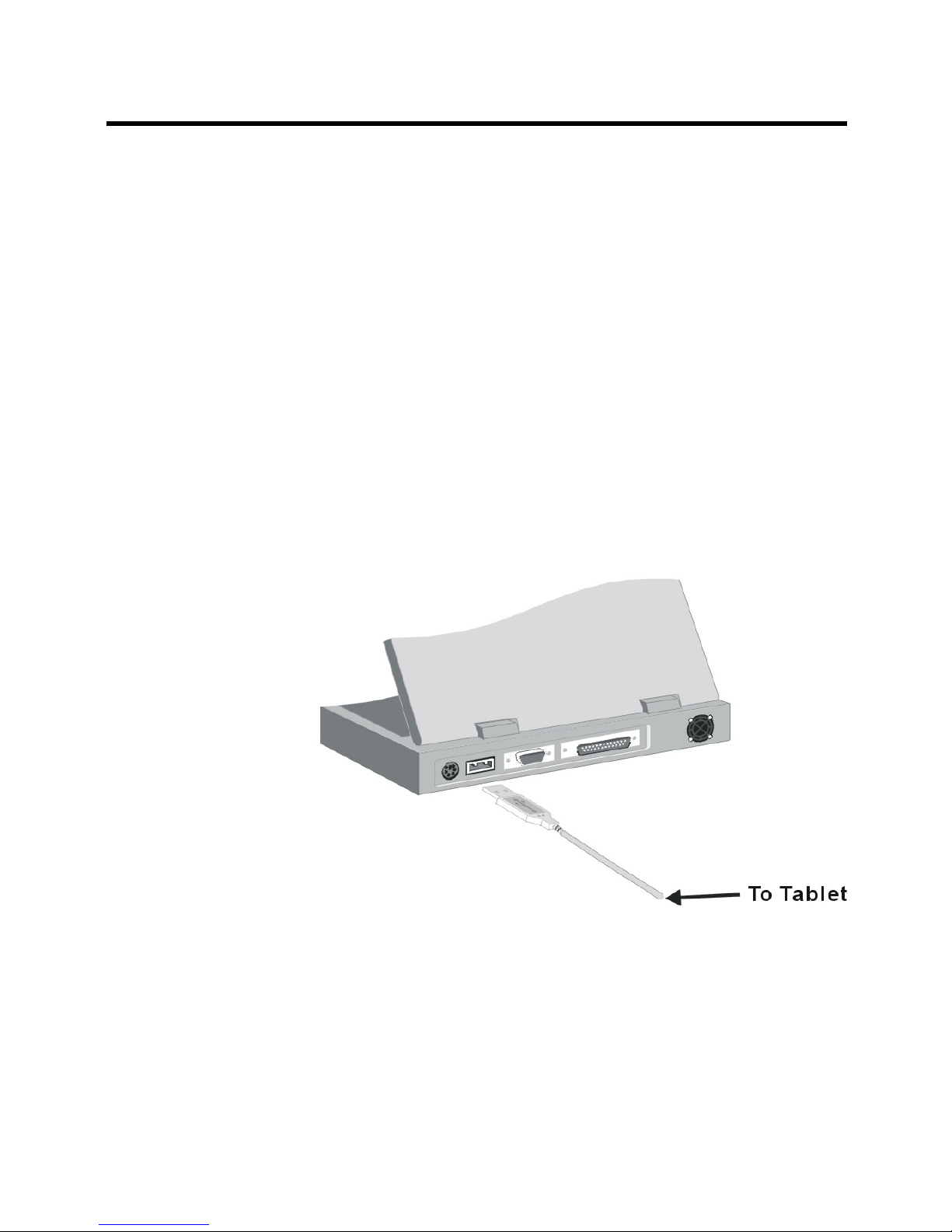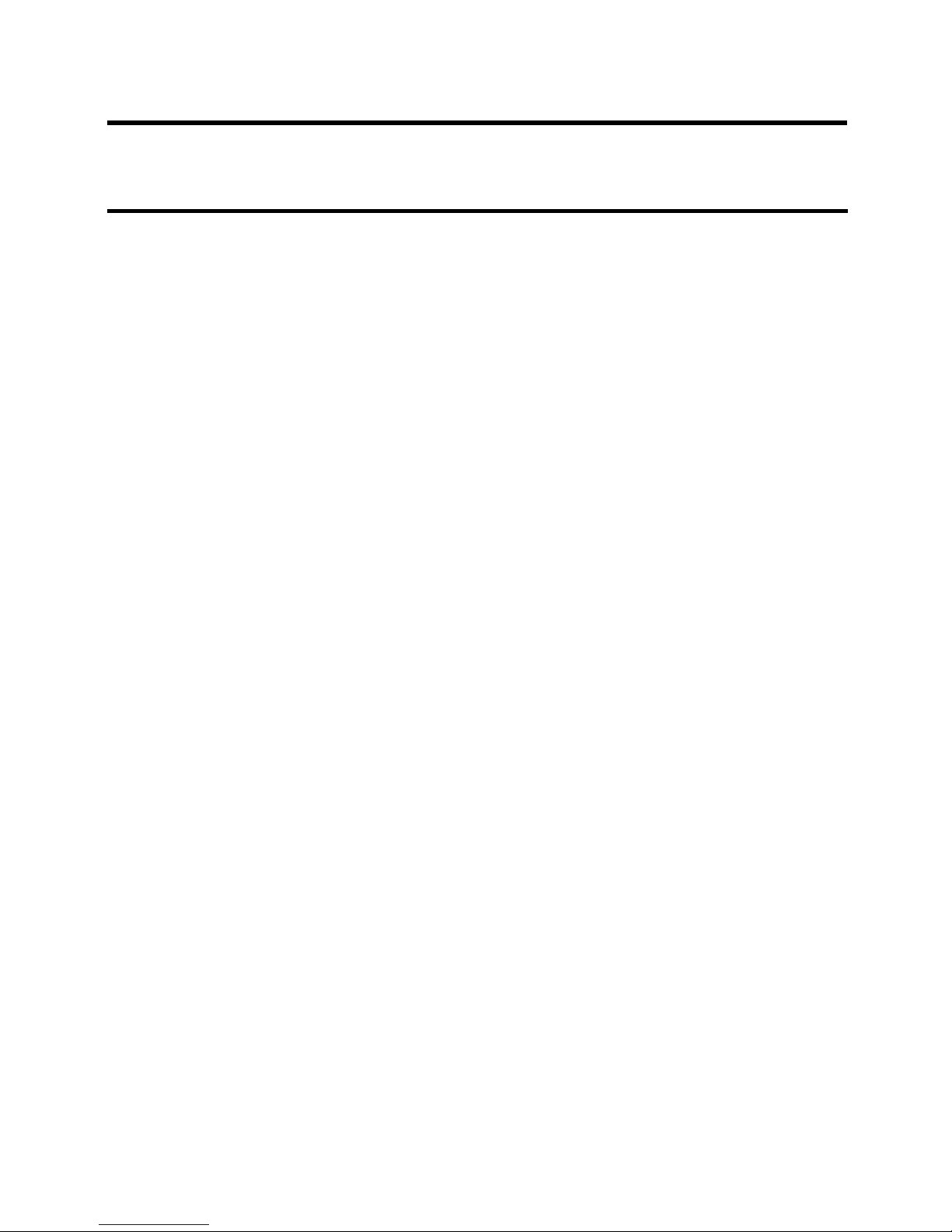FCC Compliance StatementFCC Compliance StatementFCC Compliance StatementFCC Compliance StatementFCC Compliance Statement
Appendix DAppendix DAppendix DAppendix DAppendix B
This equipment has been tested and found to comply with the limits for
a Class B digital device, pursuant to Part 15 of FCC Rules. These limits
are designed to provide reasonable protection against harmful interfer-
ence when the equipment is operated in a residential installation.
This equipment generates, uses, and can radiate radio frequency en-
ergy and if not installed and used in accordance with the instruction
manual may cause harmful interference to radio communications. How-
ever,there is no guarantee that interference will not occur in a particular
installation.
If this equipment causes harmful interference to radio or television re-
ception, which can be determined by turning the equipment off and on,
the user is encouraged to try to correct the interference by one or more
of the following measures:
lReorient the receiving antenna.
lIncrease the separation between the equipment and receiver.
lConnect the equipment into an outlet on a circuit different from that
to which the receiver is connected.
Changes or modifications not expressly approved by the party respon-
sible for compliance can void the user's authority to operate the equip-
ment. This product is equipped with a shielded cable. Extension cable,
if used, must be shielded in order to comply with the emission limits.
Operation of this device is subject to the following conditions: (1) This
device may not cause harmful interference, and (2) this device must
accept any interference received, including interference that may cause
undesired operation.
-8-