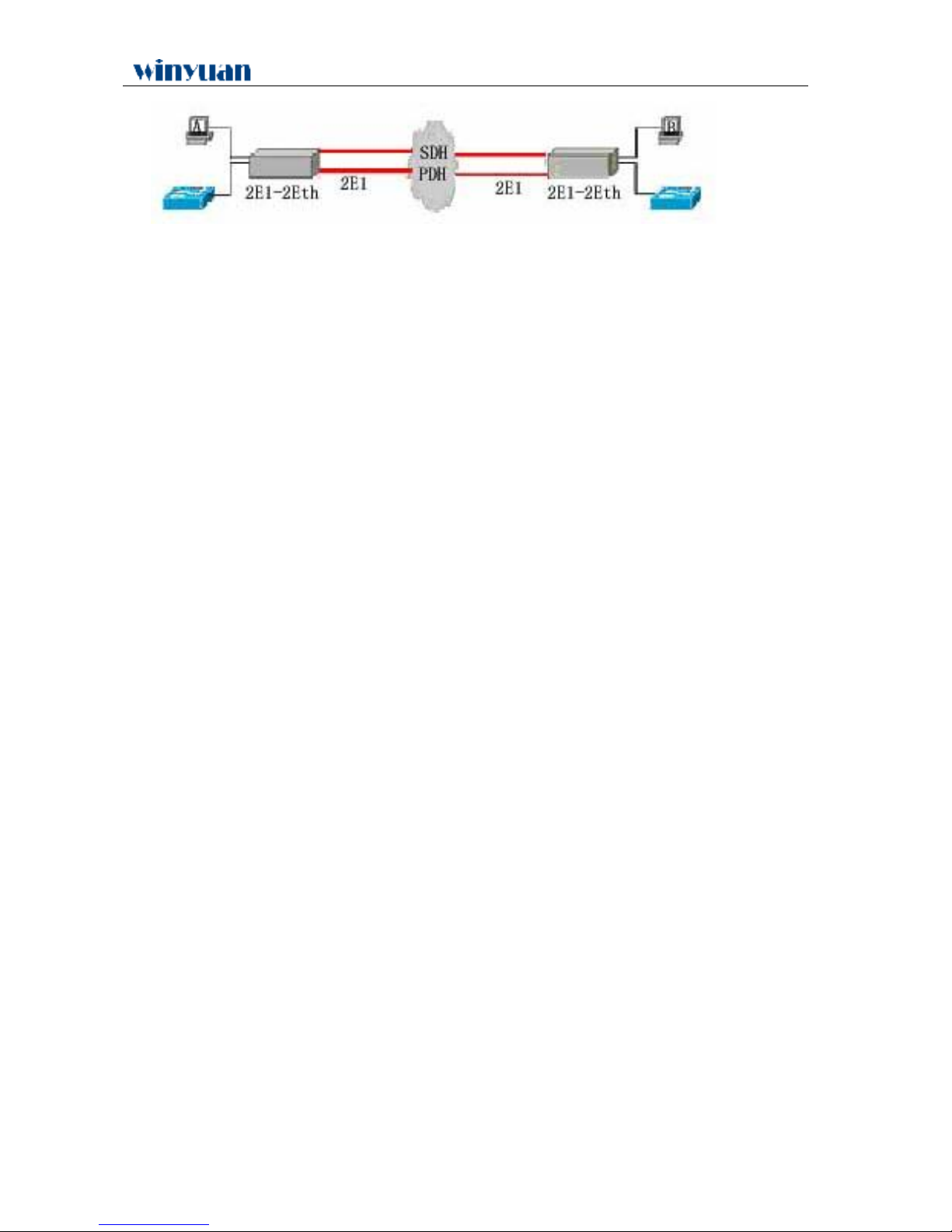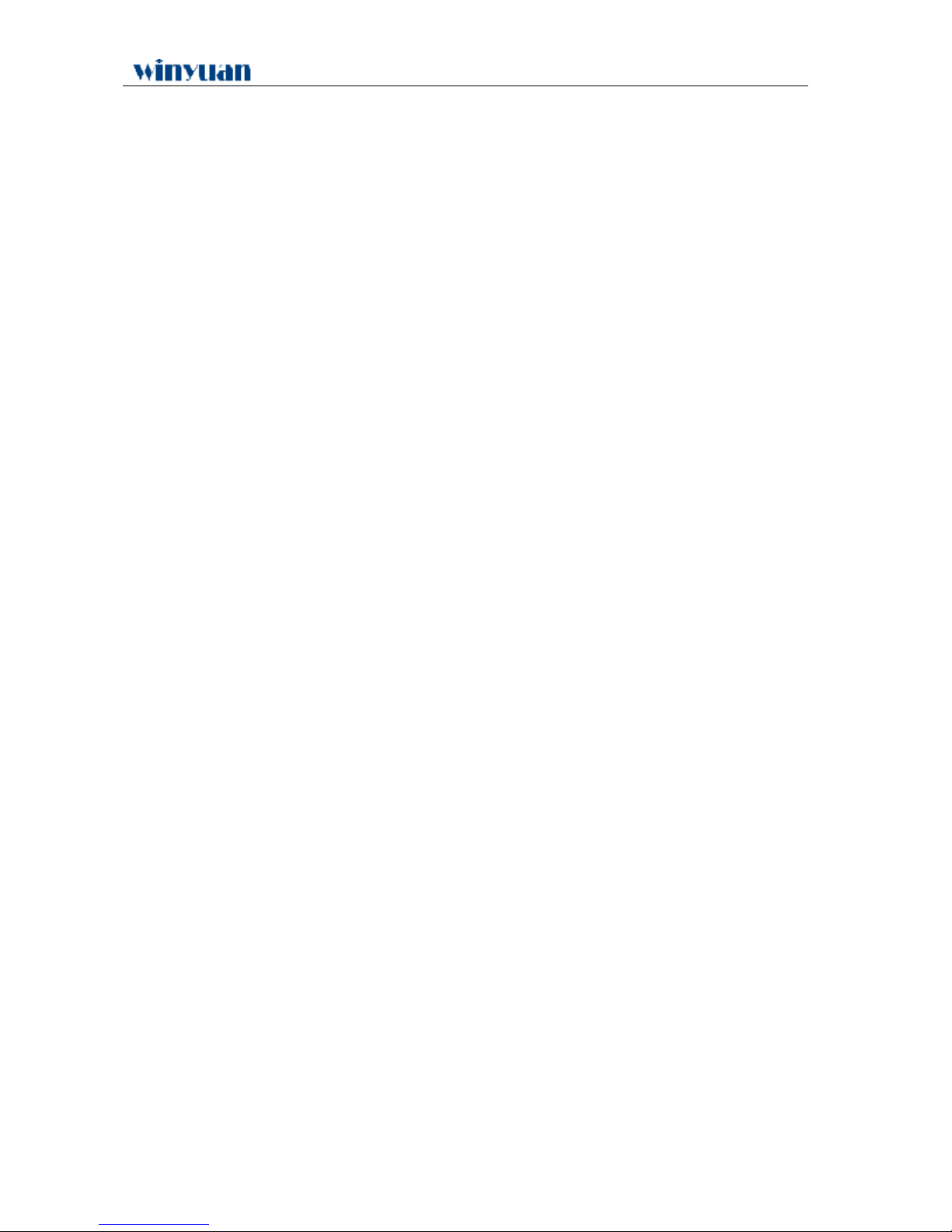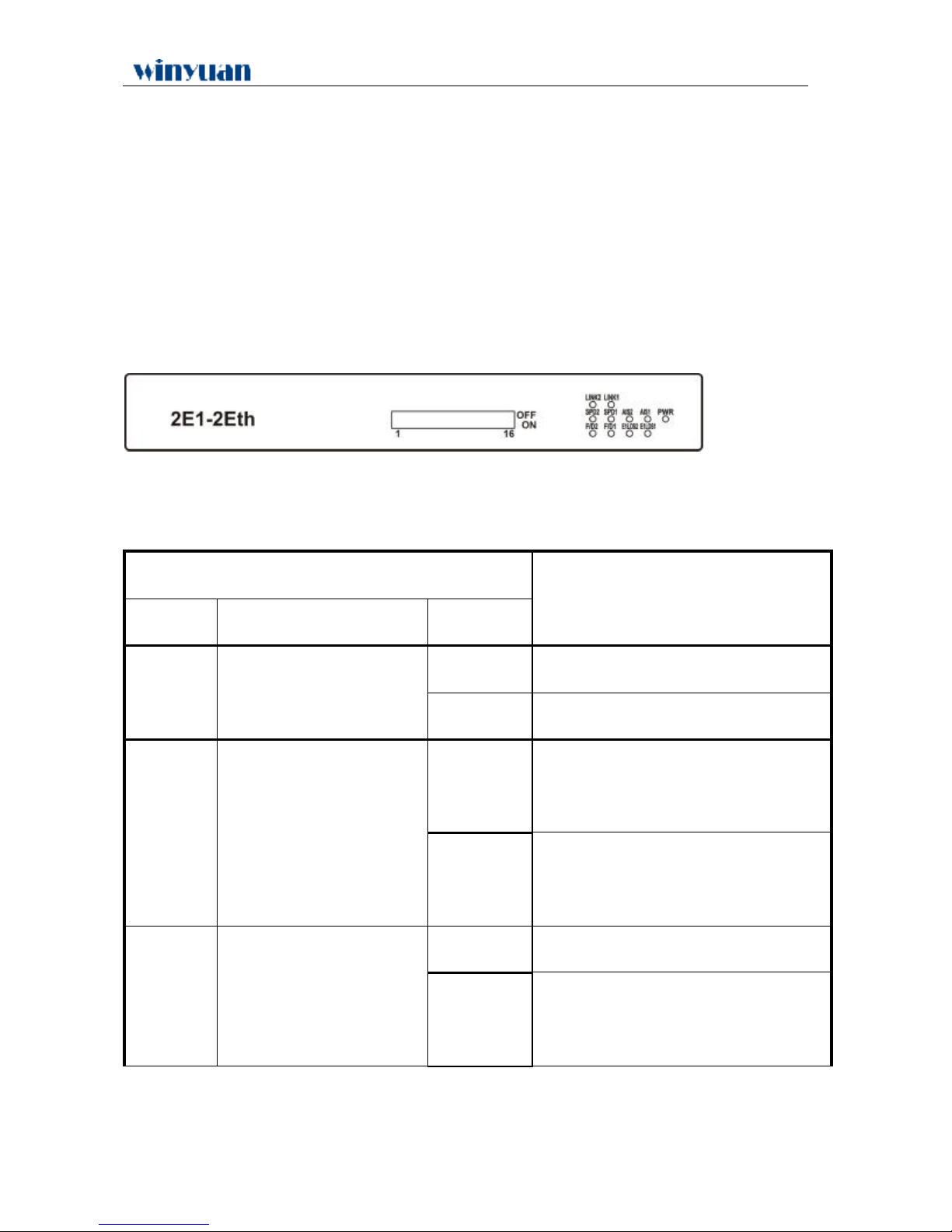2E1to2EthConverter
4
GeneralSafety Requirements
Please readthefollowingnotesonsafety,soastoavoidpersonal injury,and
prevent this productas well as anyotherproductsconnectedwithit from
damaging.Inorder toavoid thepossibledanger,it sonlypermittedtouse the
productin specifiedranges.
Onlythetechniciansauthorizedbyourcompanycanimplementthe
relativemaintenance work.
AvoidFireorPersonalInjury.
Useappropriatepowersupply. Checkthe typeof power supply forthis product
aswellas thepolarity carefully.
Correctconnection and disconnection. Whentheequipmentisin power-on
condition,donotconnectordisconnect the data cablecasually.
Product Earthing. Inorder toavoidelectric shock,theearthedconductormust be
connectedwith theground.Beforeitis connectedwith theinputoroutput terminal
ofthis product,please ensurethat thisproducthasbeenearthedcorrectly.
Correctconnection. When connecting,Please usethe factory-providing
accessories.Ifspecialconnecting,pleasepayattentiontothe distribution
requirements forpins.
Avoidtouchingtheexposed circuit. Whenthis productis electrified,donot
touchthe exposed connectionpointsorcomponents.
Whenthereissuspectedfault,donotoperate. Ifyoudoubtthatthis product has
beendamaged,please havethetechniciansauthorizedbyour company todo
maintenance.