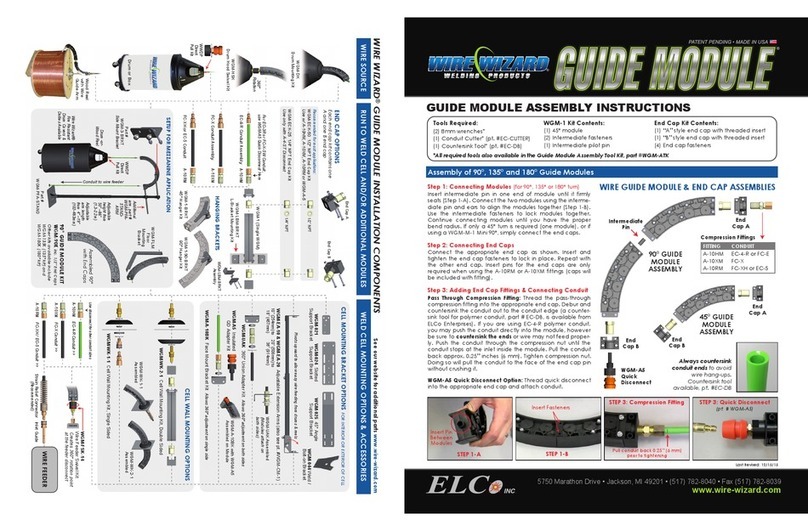1
TORCH WIZARD INSTALLATION & OPERATION MANUAL
wire-wizard.com
1.0 INTRODUCTION
This guide is designed to assist the user whose primary responsibility is to operate and maintain the Non-Stop® Wire
Dispensing System. This manual provides specific information on installation, safety, basic operation, and maintenance.
Please read, understand and follow all safety procedures.
The Non-Stop® Wire Dispensing System utilizes a unique process that joins the end wire from an empty drum with the start
wire of the next full drum, eliminating costly downtime for wire changeover and optimizing production time. A smooth
operating wire guide arm handles the wire transfer during the automatic change, with no manual operator action required.
With our easy-to-use Butt Welder, both butt-welding and flash removal operations take only seconds and the two wire ends
may even be joined during the welding cycle. The Non-Stop® Wire Dispensing System works with either one or two station
robotic cells (2 or 4 drums). A convenient Docking Station that holds the Butt Welder and a deburring tool is also available
for this package. Made in the U.S.A..
1.1 WARRANTY
ELCo Enterprises, Inc. (hereinaer “ELCo”) shall warrant the Non-Stop® Wire Dispensing System to be free of defects in
material and/or workmanship for one (1) Year from the date of shipment to the Buyer. The warranty shall cover 100% of all
parts and labor with the exception of misuse, abuse, neglect and typical consumables as determined by ELCo. ELCo will at
its option, repair, replace or issue a credit for the value of the defective Non-Stop Wire System.
Buyer accepts all responsibility for compliance with any/all local, State and Federal laws or regulations including
regulations of foreign governments.
No equipment shall be returned to ELCo without a Return Authorization Number from ELCo. Upon evaluation and
determination of warranty, replacements or repairs will be sent to the Buyer. If a replacement is needed immediately, a
purchase order is required to cover the cost of the product until the warranty status is determined.
ELCo’s warranty is limited to replacing any goods that are proved to be defective and in no event shall ELCo have any
liability for paying incidental or consequential damages including and without limitation, damages resulting in personal or
bodily injury or death, or damages to, or loss of use of any property. Notwithstanding any of these terms and conditions,
the warranties set forth shall apply in connection with any sales of goods, services or design by ELCo and are in lieu of all
other warranties, express or implied, including warranties of merchantability and fitness for a particular purpose.
1.2 PRODUCT REGISTRATION
Please register this product online or by phone within 14 days aer receipt.
Register this product online by going to wire-wizard.com/register or scanning the QR code on the
right, or you may call 517.782.8040 to register by phone. Registering this product will allow us to
provide firmware and soware updates via email, as well as expedited service should there be any
problems potentially covered by this warranty in the future.
Please record the following information for this product and retain for your records:
Model #: _________________________ Lot #: _________________________ Shipment Date: ________________________