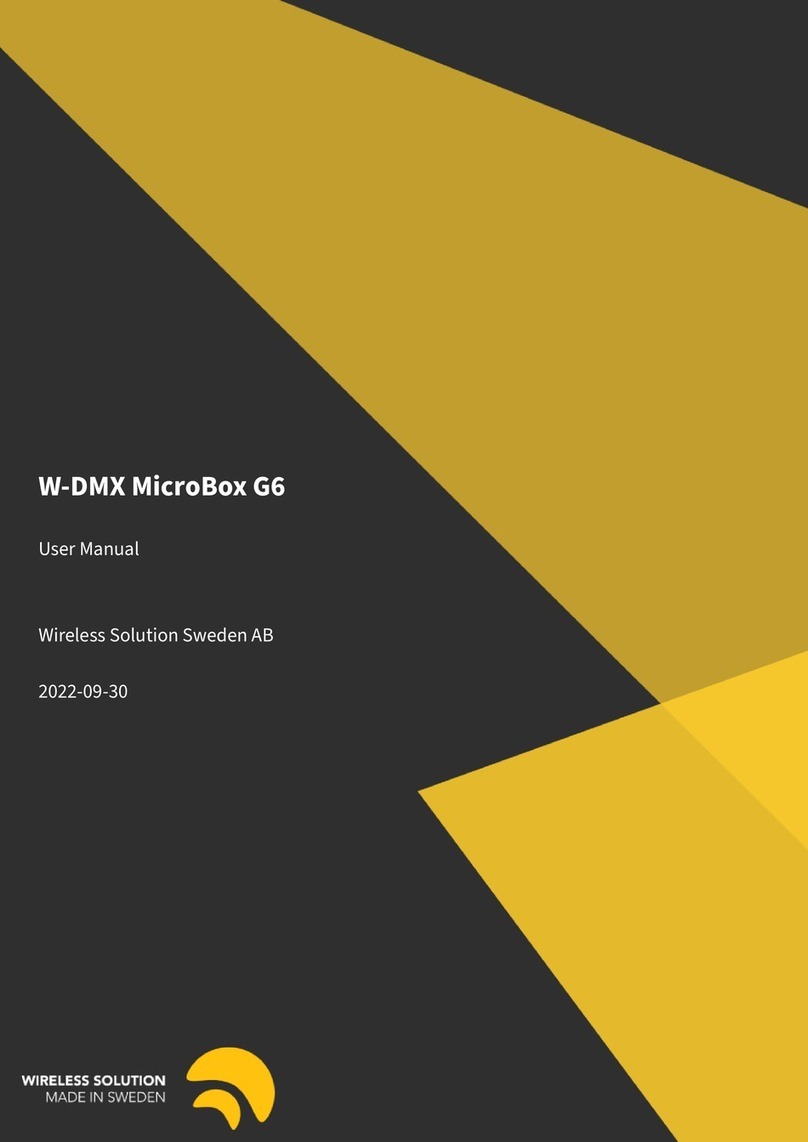Table of contents
Contents
1STANDARDS COMPLIANCE......................................................................................................6
1.1 FCC COMPLIANCE STATEMENT..................................................................................................6
1.2 USAGE OF THIS DEVICE ...............................................................................................................6
1.3 USITT DMX-512 ACOMPLIANCE .............................................................................................7
1.4 PRODUCT MARKING....................................................................................................................7
2MECHANICAL DIMENSIONS ...................................................................................................8
2.1 PRO L6 MODEL............................................................................................................................8
3ANTENNAS...................................................................................................................................8
4POWER SUPPLY CONSIDERATIONS FOR RECEIVERS AND TRANSCEIVERS..............9
4.1 RECEIVERS..................................................................................................................................9
4.2 TRANSCEIVERS ...........................................................................................................................9
4.3 POWER INDICATOR .....................................................................................................................9
5INTERFACE CONNECTORS, J1 AND J3..................................................................................9
5.1 CONNECTOR TYPES.....................................................................................................................9
5.2 PIN OUT FOR THE W-DMX PRO CARD.......................................................................................10
6DMX INTERFACE AND SPECIFICATION.............................................................................11
6.1 CONFORMITY TO ANSI E1.11-2008..........................................................................................11
6.1.1 §10.5.3 Loss of data handling procedure. ......................................................................11
6.1.2 §10.5.4 Packet processing latency..................................................................................11
6.1.3 §10.5.5. NULL START Code functionality......................................................................12
6.1.4 §10.5.6 Slot footprint......................................................................................................12
7USER INTERFACE ....................................................................................................................12
7.1 FUNCTION SWITCH....................................................................................................................12
7.1.1 Link.................................................................................................................................12
7.1.2 Unlink .............................................................................................................................12
7.1.3 Transceiver direction......................................................................................................12
7.1.4 Function Switch Timing..................................................................................................12
7.1.5 Status Indicator LED......................................................................................................14
7.1.6 Mode Indicator LED, L6 only.........................................................................................15
7.2 LED OVERLAY INTERFACE,L6 ONLY.......................................................................................16
7.2.1 LED order.......................................................................................................................16
7.2.2 SPI Settings.....................................................................................................................16
7.3 W-DMX RDM INTERFACE.......................................................................................................17
8IN SYSTEM SOFTWARE UPDATES (BOOT LOADER SUPPORT) .....................................17
8.1 DESIGN CONSIDERATIONS .........................................................................................................17
8.1.1 Bidirectional connection.................................................................................................17
8.1.2 A means of resetting the device.......................................................................................17
8.2 REFERENCE DESIGN ....................................................FEL!BOKMÄRKET ÄR INTE DEFINIERAT.
9INSTALLATION GUIDELINES................................................................................................18
10 SPECIFICATIONS .....................................................................................................................20
10.1 ELECTRICAL SPECIFICATIONS ..............................................................................................20
ENVIRONMENTAL REQUIREMENTS......................................................................................................21
APPENDIX 1. ORDERING CODES FOR RADIO CARDS ...........................................................22
11 NOTES .........................................................................................................................................23