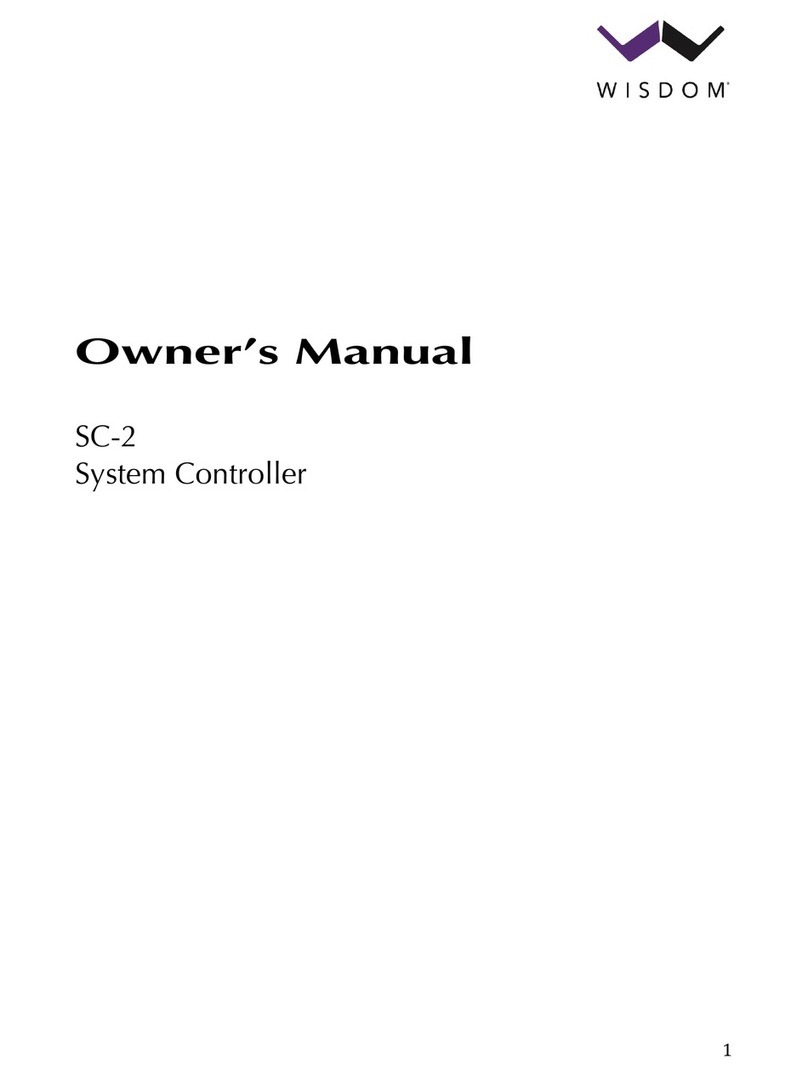Operating Voltage
Rated Input: 100 -240 VAC, 50-60 Hz, 0.5 A Max.
For fuse replacement please see Rear Panel #6.
Special Design Features
Advanced Room Correction:Dirac®Room Calibration reduces sound quality
loss due to the listening room and improves the audio performance of your
speakers, thereby providing powerful sound quality improvement. You will
experience improved clarity, tighter bass and a more natural sound. This
sophisticated algorithm brings out the full potential of audio systems.
Multiple Setup Memories: We then went further and provided support for recalling
up to four complete and independent setup calibrations, any of which can be
selected as needed. While a single setup is all that is usually necessary, having the
ability to recall any of multiple setups can solve some otherwise difficult situations.
For example, you might want to have selectable setups for
1. different room conditions (e.g., drapes open vs. closed)
2. slightly different target curves (e.g., music vs. gaming)
3. various seating arrangements
Only you and your dealer can decide whether you would benefit from taking
advantage of any of these possibilities. Most people obtain everything they need
from a single setup; but having the flexibility to address unusual circumstances can
be invaluable.
Bi- or Tri-amplification: People who have wanted to extract the highest
performance from their systems have known for a long time that driving each
section of the speaker directly and separately yields the finest results. Of course,
this requires having a dedicated, active crossover to divide the frequency range
appropriately before the power amplifiers, so that they can then drive the speakers
directly.
Bi-amplification makes use of two channels of amplification to drive different
portions of a single channel.
The most common instance of “bi-amping” today is in home theater applications,
wherein a dedicated subwoofer handles the deepest