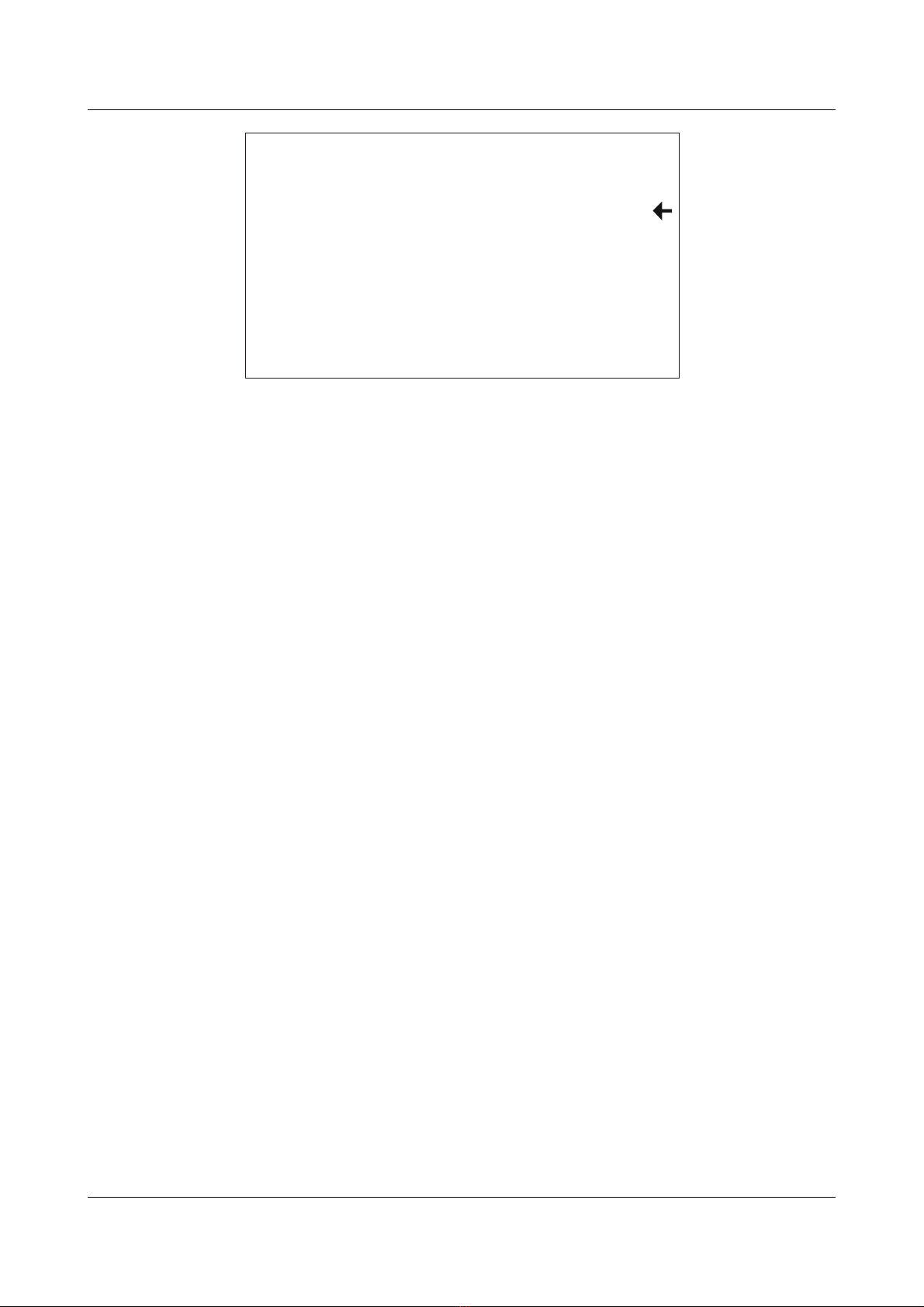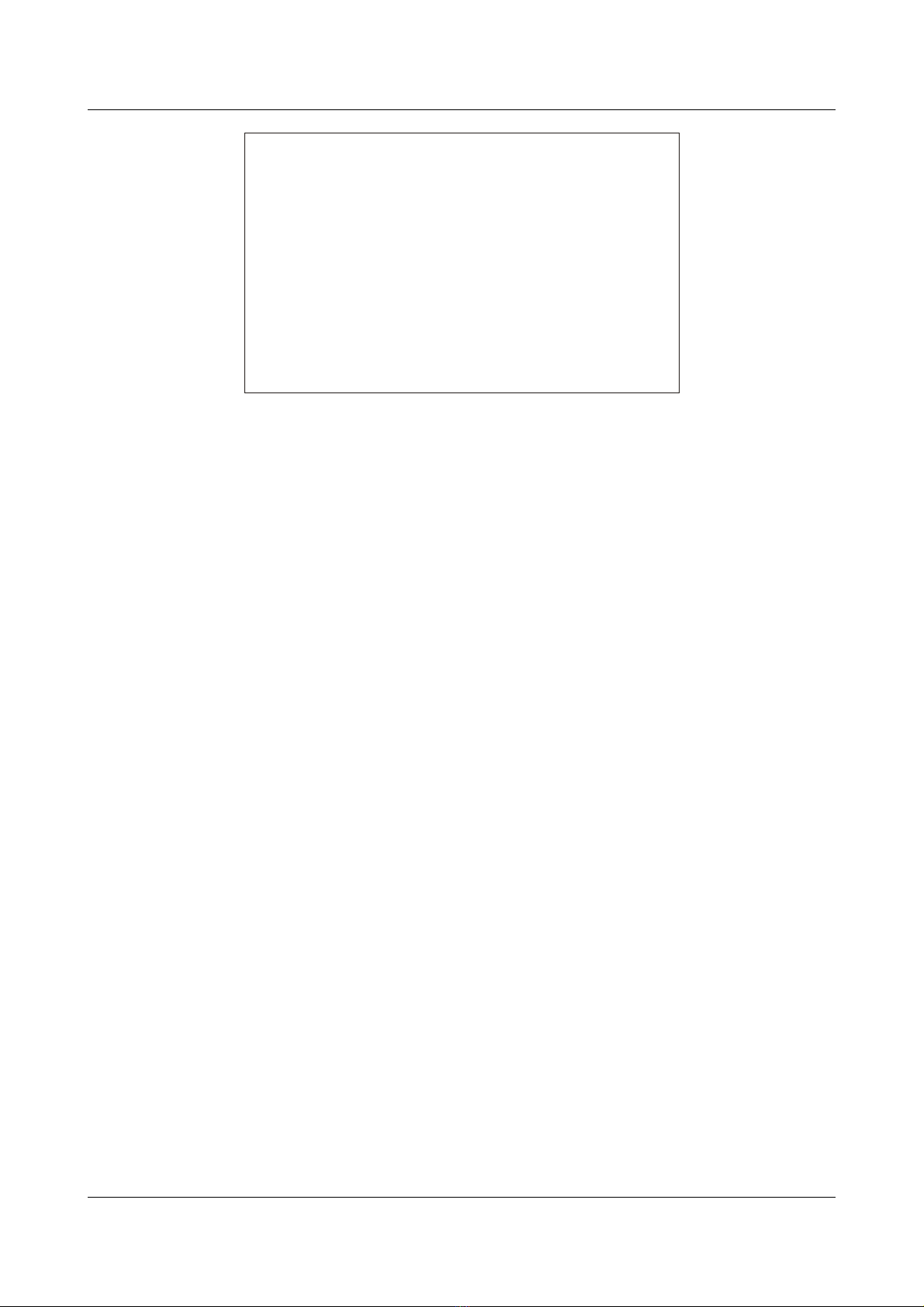•Speed Dial: It is a sequence of up to 16 digits (including nu bers fro 0 to 9, * and
#) that is user-selectable so that the tones corresponding to these digits are
trans itted in sequence. To edit the nu ber, press the <DATA> key with the cursor
pointing to this para eter and, at the editing screen, use the alphanu eric keys to
enter the desired nu ber. The <CLEAR> key clears editing. These nu bers can
have up to 16 digits. Shorter nu bers are allowed.
•On Hook: Selects the CAS pattern trans itted to indicate that an unused channel is
either in the On Hook or Idle status. To edit this value, press the <DATA> key with
the cursor pointing to this para eter and, at the editing screen, use the 0 and 1 keys
to enter the desired nu ber. The <CLEAR> key erases the value.
•Off Hook: Selects the CAS pattern trans itted to indicate that a channel that is
being used is in the Off Hook or Seize status. To edit this value, press the <DATA>
key with the cursor pointing to this para eter and, at the editing screen, use the 0
and 1 keys to enter the desired nu ber. The <CLEAR> key erases the value.
•DTMF Level: Selects the level or a plitude of the tones that will be coded and sent
in the chosen channel. The level can be selected fro 0 to -53 dB . To odify this
para eter, use the ← and → keys.
•DTMF On: Selects the active ti e of a DTMF tone. It can be chosen fro 35 to 999
illiseconds. To edit this para eter, use the ← and → keys or press the <DATA>
key.
•DTMF Off: Selects the silence ti e between sending the DTMF tones. It can be
chosen fro 35 to 999 illiseconds. To edit this para eter, use the keys ← and →
or press the <DATA> key.
2.2 - Performing the DTMF test
The test can be started after all the para eters have been chosen. To do this, si ply press the
<START/STOP> key at any of the two configuration screens.
The running test presents a single screen, displayed in the following figure.
Wise Teleco unications Industry 3