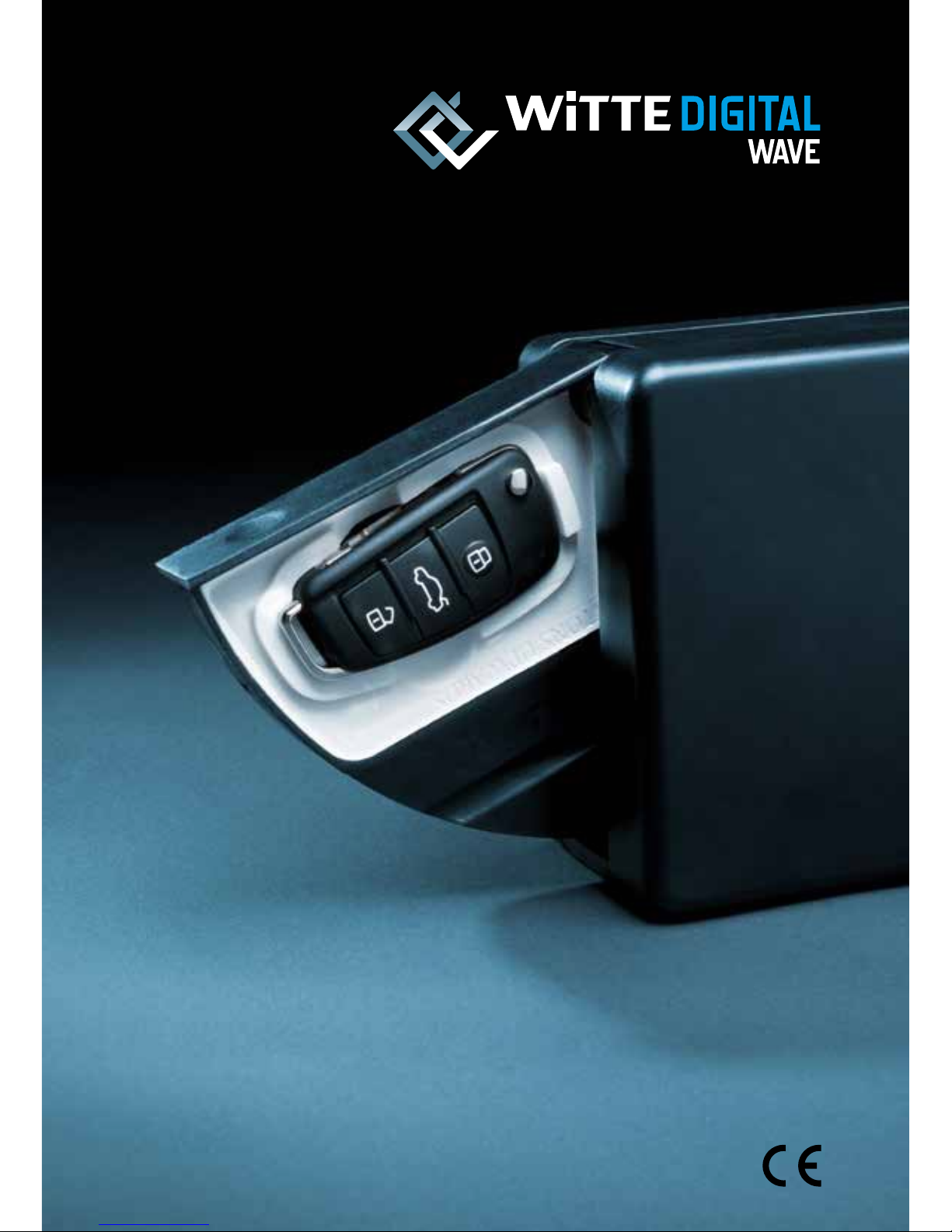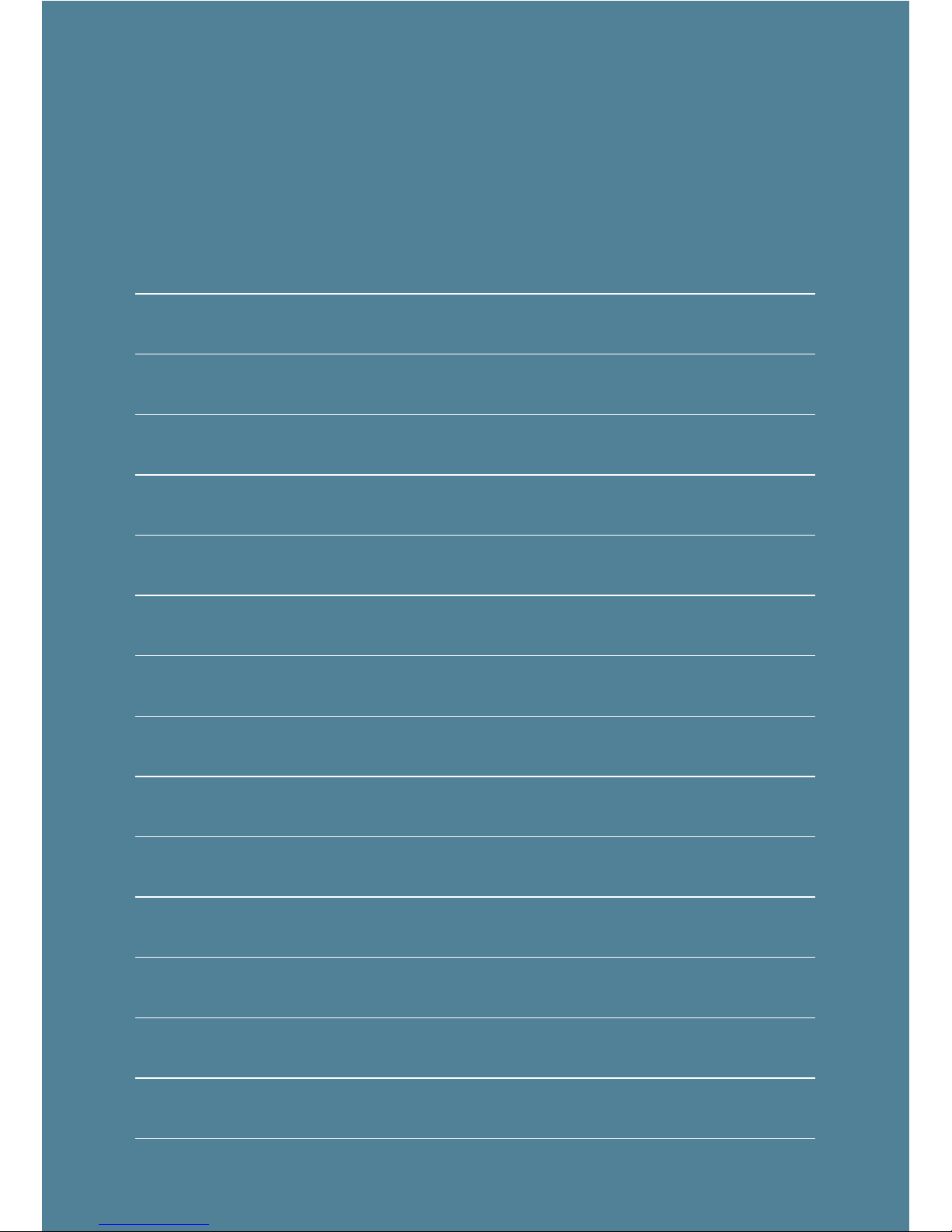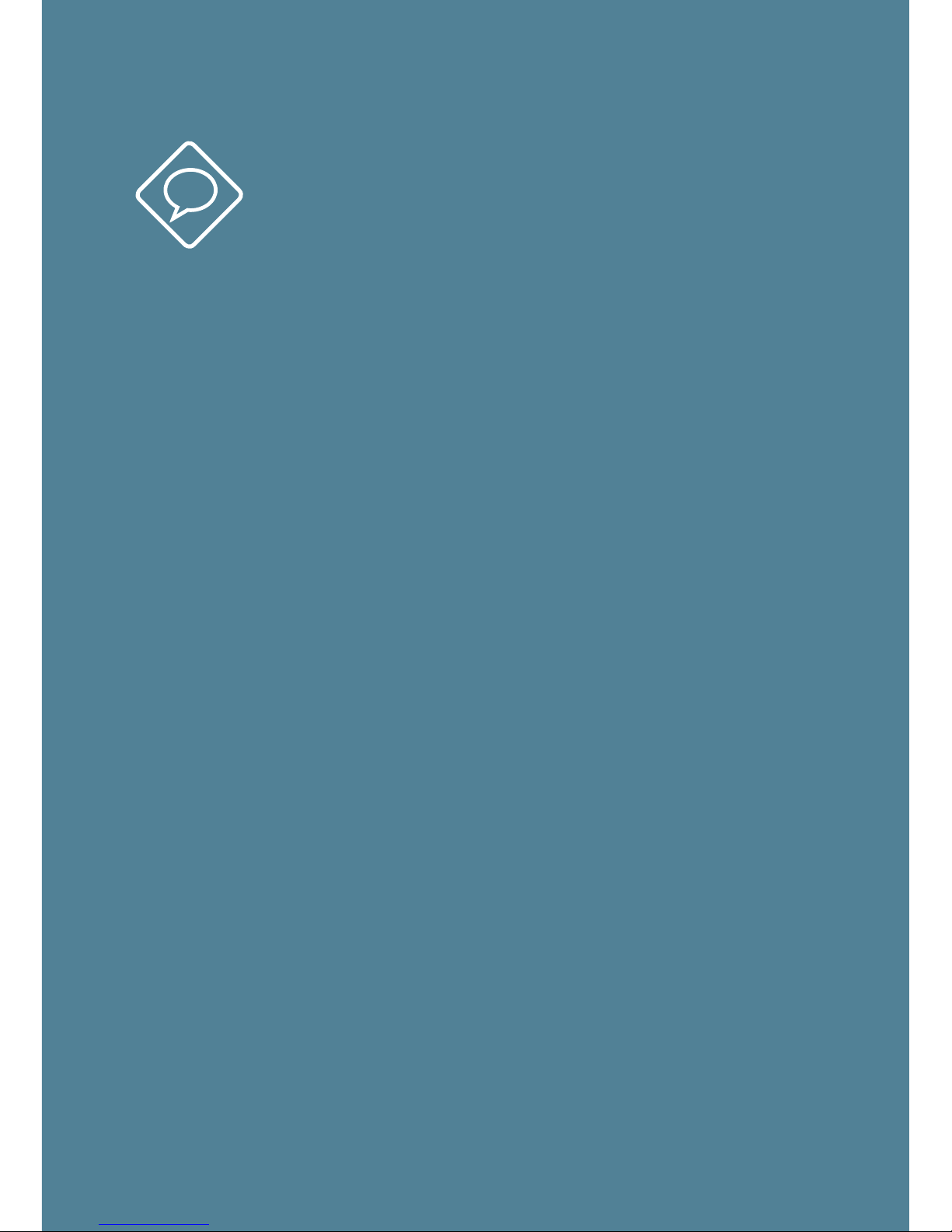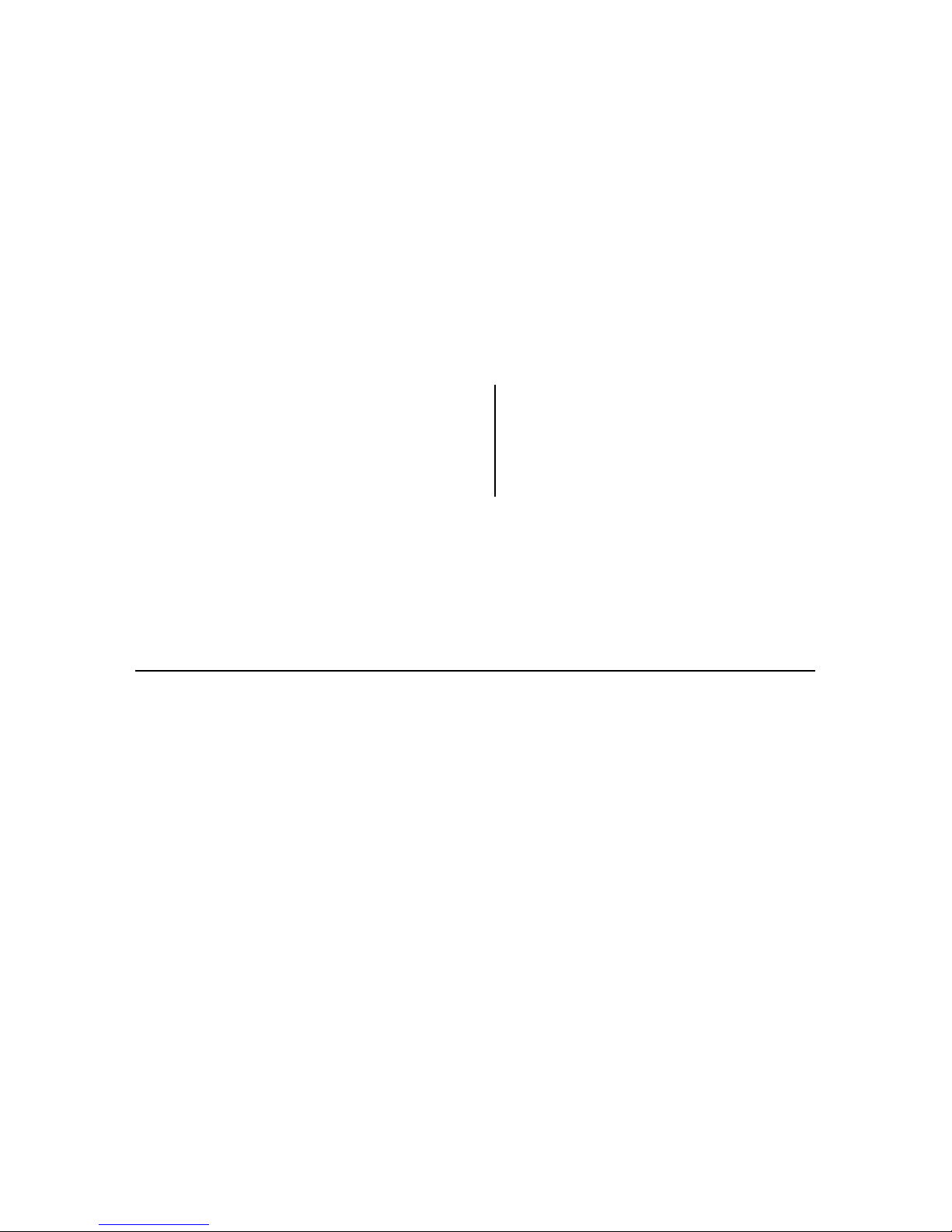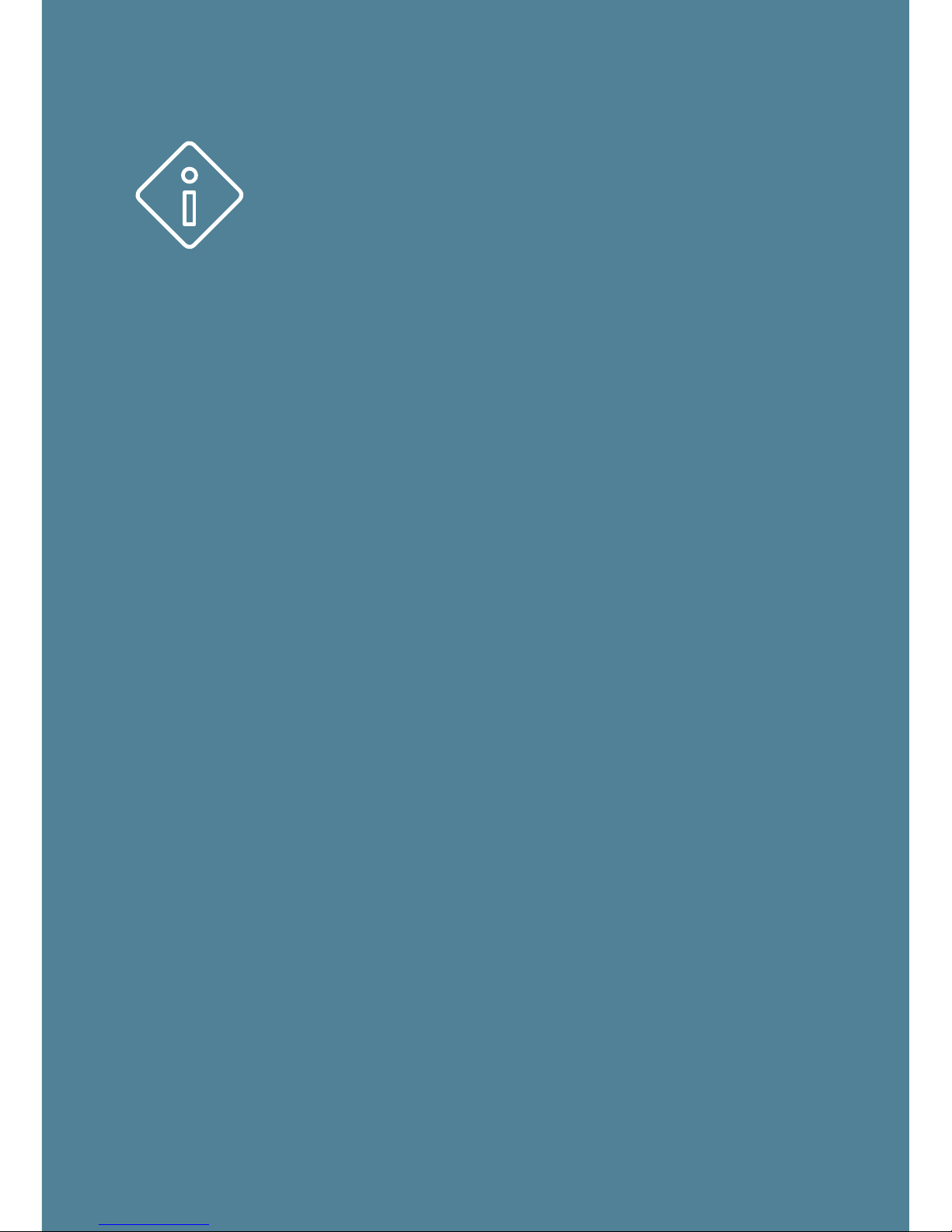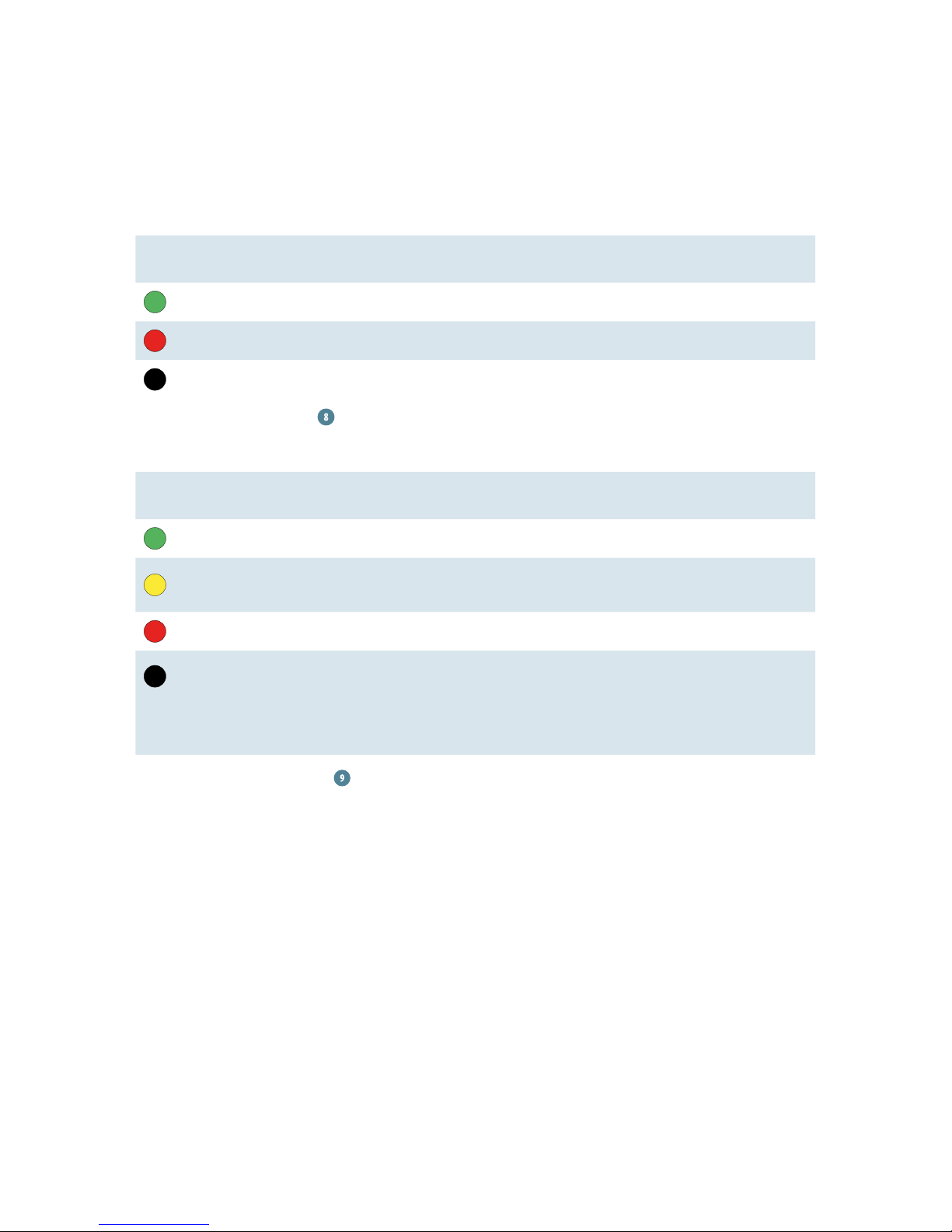WITTE Digital WAVE | 7
The product should not be used in vehicles
where the WITTE Digital WAVE-Box cannot
be stored in a closed and safe location
where the WAVE-Box could be subject to
weather inuences or theft.The product is
not intended to be used for other purposes
other than described above.
The WITTE Digital WAVE-Box must only be
used with the following original accessories,
software and components:
WITTE Digital WAVE-App
Wall charger
Hook-and-loop fastener (2x3 strips)
Vehicle adapter
WITTE Digital WAVE-Data (optional)
The product may only be used according to
the instructions as described in this manual.
All use other than described in this manual
is seen as unintended use.
1.1 Intended use and reasonably foreseeable misuse
1.2 Safety symbols used in this manual
The WITTE Digital WAVE-Box is intended to be used as a product to access passenger
vehicles, commercial vehicles and transporters. The product is intended to be used together
with the WITTE Digital WAVE-App, that needs to be installed on a mobile device. The Box should
be used in passenger vehicles, commercial vehicles and transporters only.
DANGER!
Danger indicates an imminently hazardous
situation which, if not avoided, will result in
death or serious injury.
WARNING!
Warning indicates a potentially hazardous
situation which, if not avoided, could result
in death or serious injury.
CAUTION!
Caution indicates a potentially hazardous
situation which, if not avoided, could result
in minor or moderate injury.
NOTICE
Notice indicates a situation which, if not
avoided, could result in property damage.