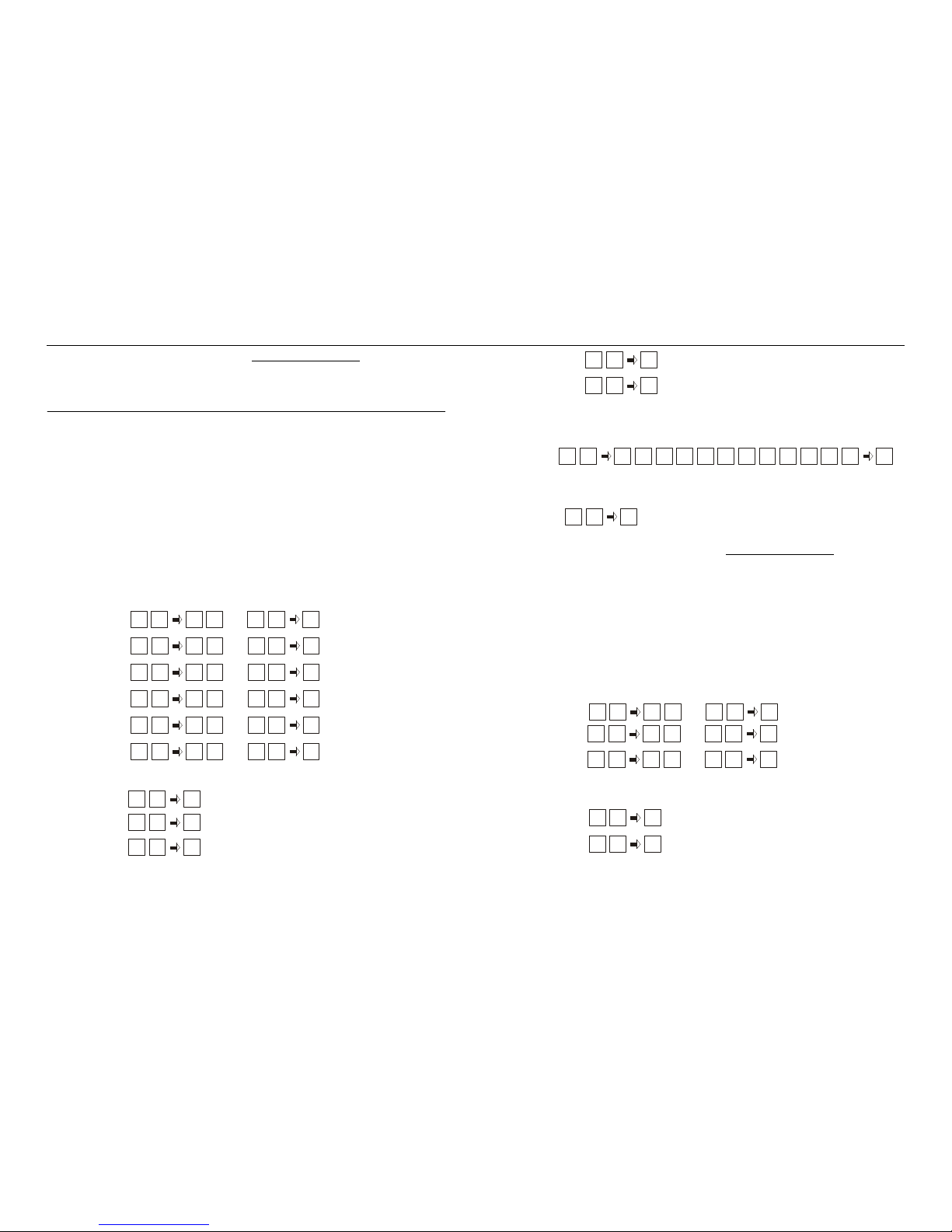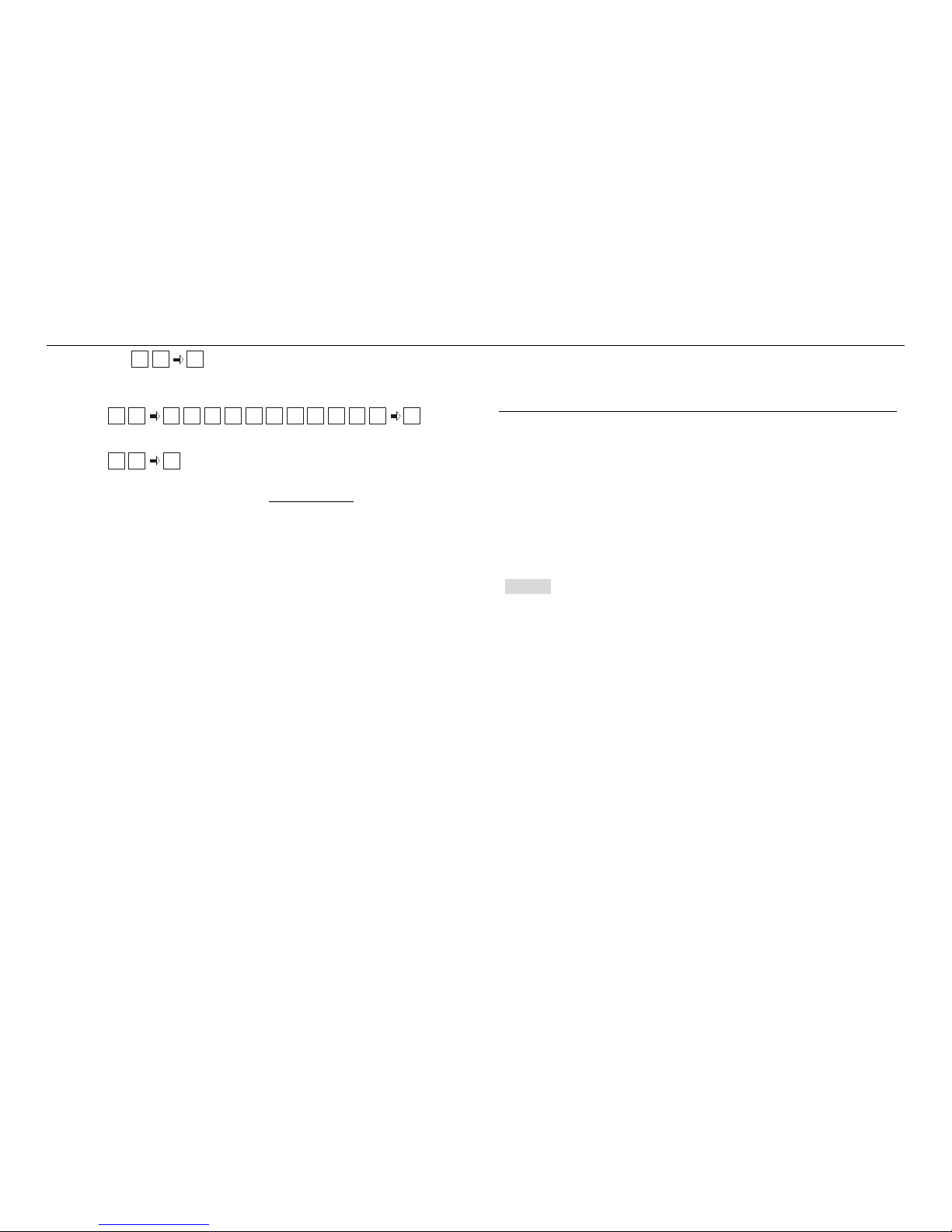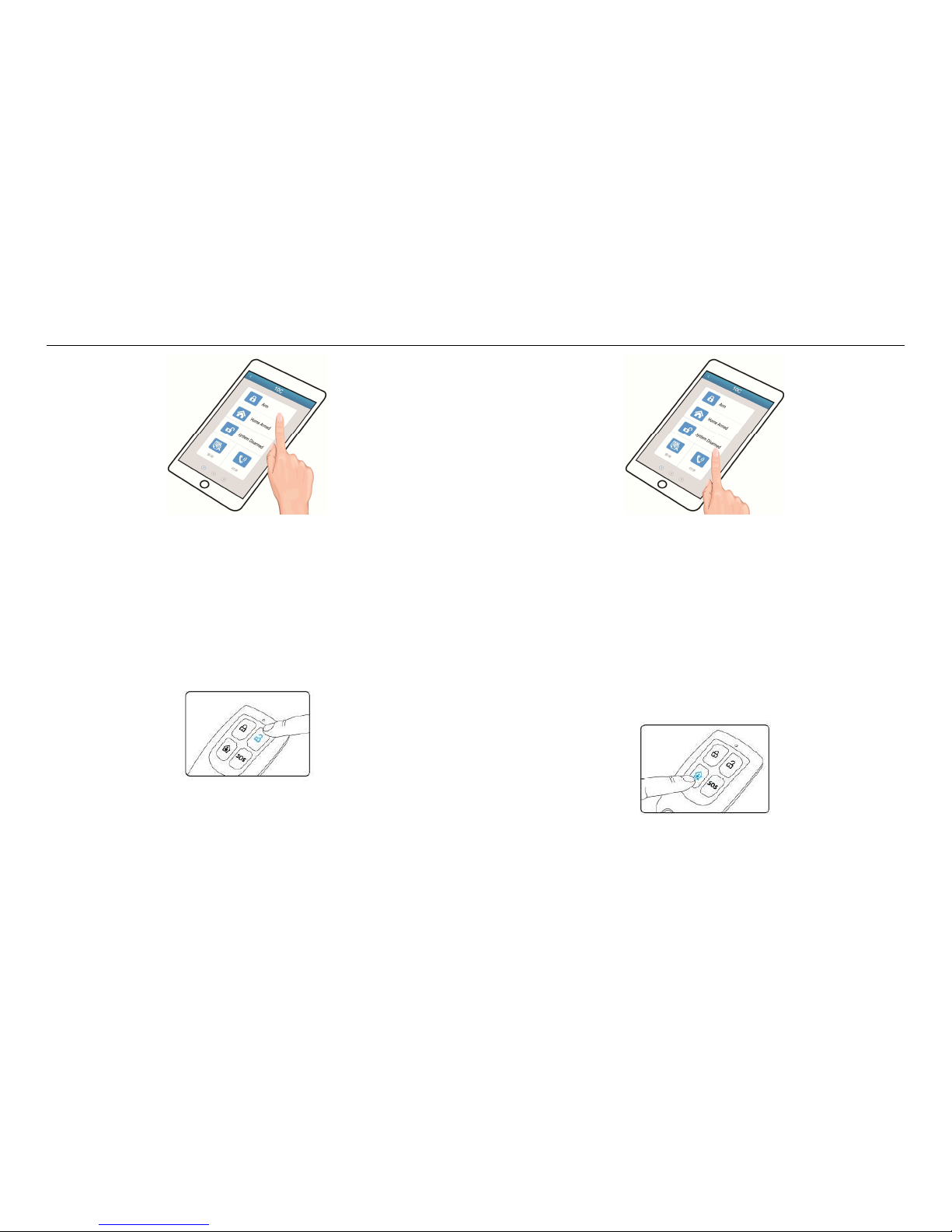coding”. The host will enter in the state of detector coding of defense
zone 1. After you trigger the detector, the detector will send a signal
to the host; When the host receives the signal, the voice prompts“Coding
completed”. After that voice prompts “The detector coding” again. You
can pair the second detector right now. Totally 10 detectors can be paired.
Press set button again, the second blue LED light will be on and enter the
state of detector coding of defense zone 2. The method of adding detectors
of second and other defense zones is same as above.
Caution: Each defense zone can pair at most 10 detectors.
Install Caution of PIR detector:
①The PIT detector can only be installed indoor. The rate of false alarm
is greatly influenced by the installation position. The best
installation height is about 2-2.2 meters from ground.
②Avoid installing facing the windows, air conditions, fire stove, and
sun light because the temperature difference is big and air velocity
is fast in these places.
③When using the PIR detector which is not pet-friendly, please put the
pets in the place in which can not be detected by the PIR detector in
the status of arm.
④The light in the intralen of the PIR detector flashes, which means the
battery is not enough and need to be changed immediately.
Delete the Detectors
In the status of disarm, press 【SET】 button lightly, the host will
make a short beep, the 7 blue LED light will be on and then voice prompts
“enter setup, remote controller coding”. Press 【SET】 button lightly
again, then the first blue LED light will be on and the voice prompts
“detector coding”. Then long press 【SET】 button right now, all the
detectors in the defense zone 1 will be deleted. Press 【SET】 button lightly
again, then the second blue LED light will be on, the voice prompts
“detector coding”. Then long press 【SET】 button right now, all the
detectors in the defense zone 2 will be deleted; The method of deleting
detectors of other defense zones is same.
DAILY OPERATION
System Arm
In the status of system arm, the “Arm” light on the host will be on
enduringly. If there is intruder, it will alarm. There are three methods
to arm the system.
①
Press the arm button on the remote controller.
②
Arm by mobile APP (texting cost is charged by using app)