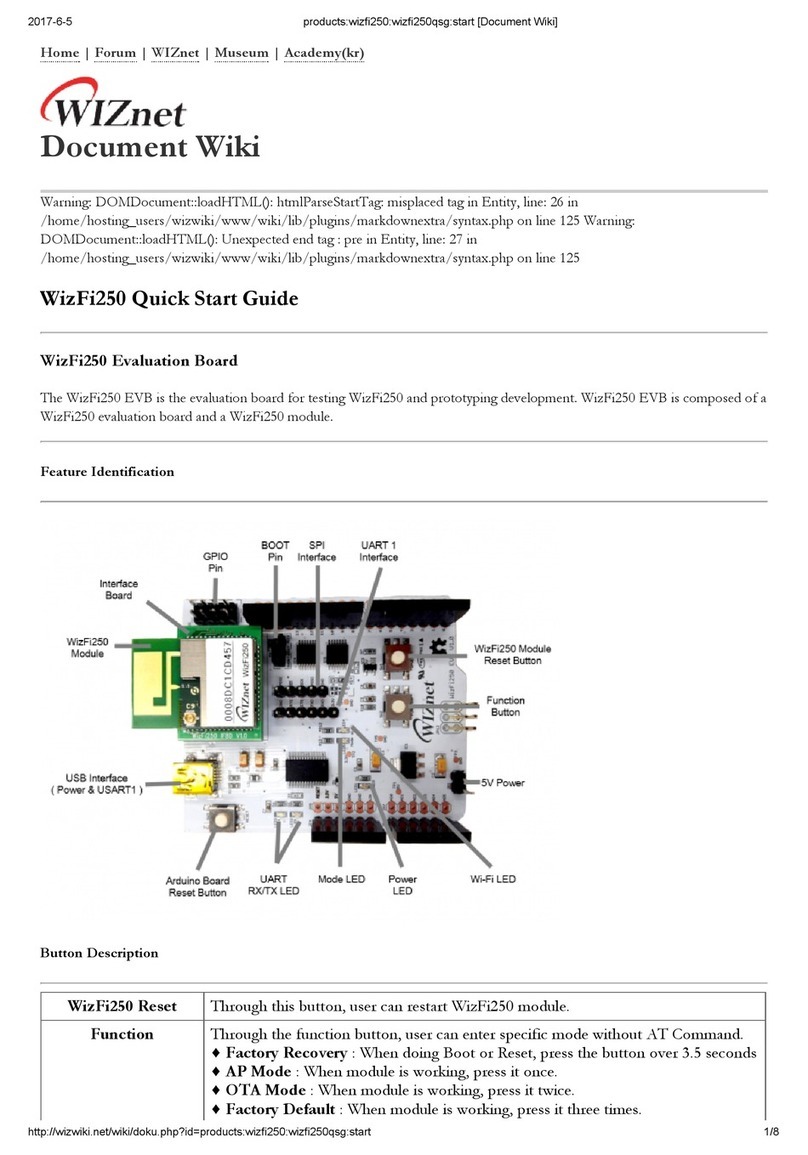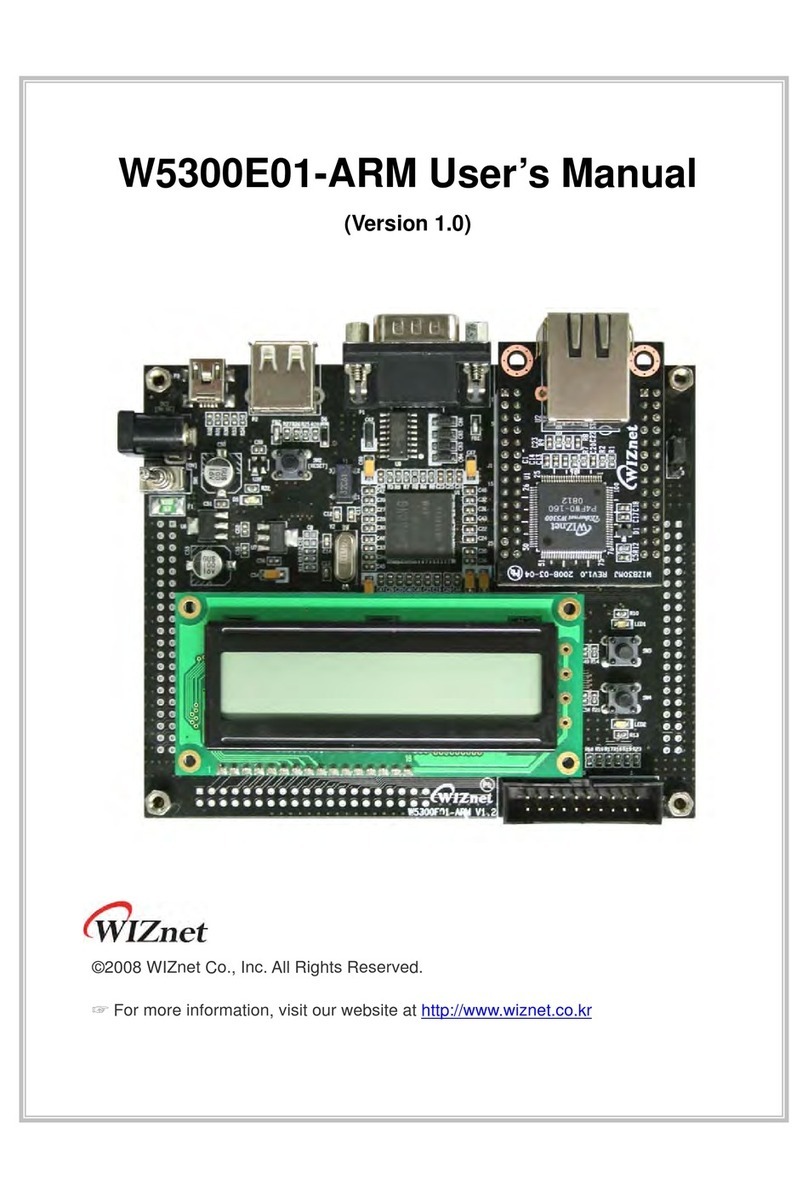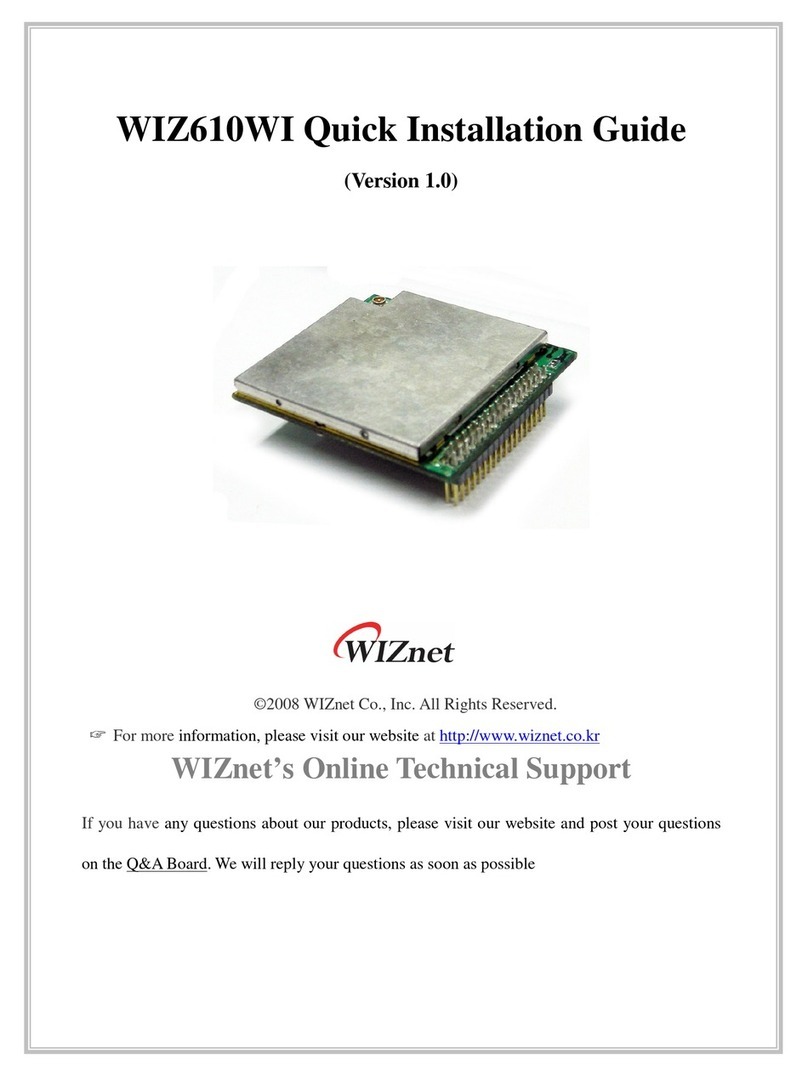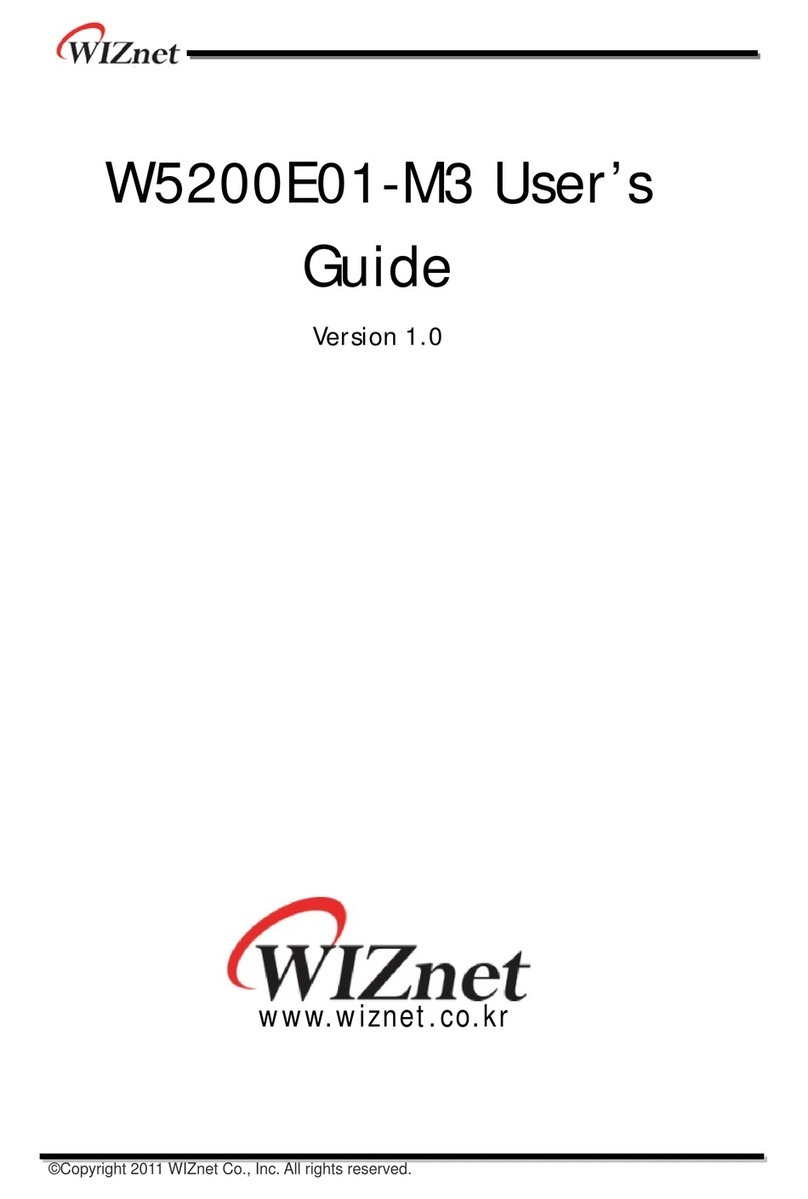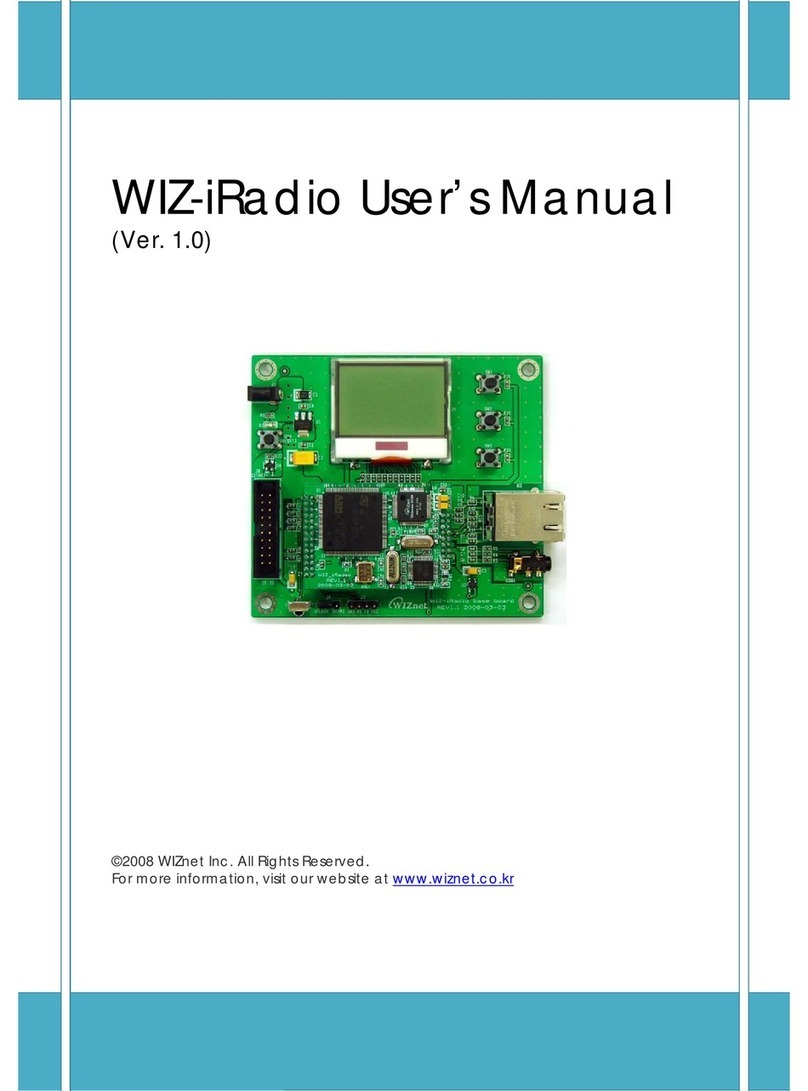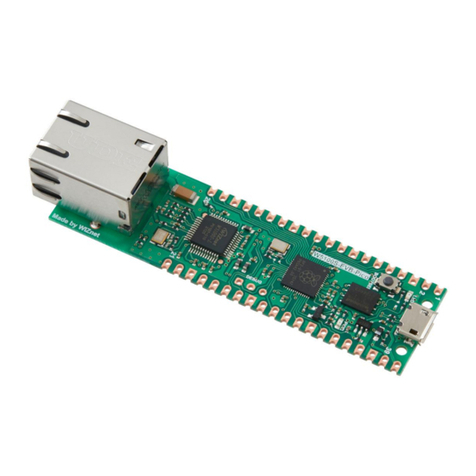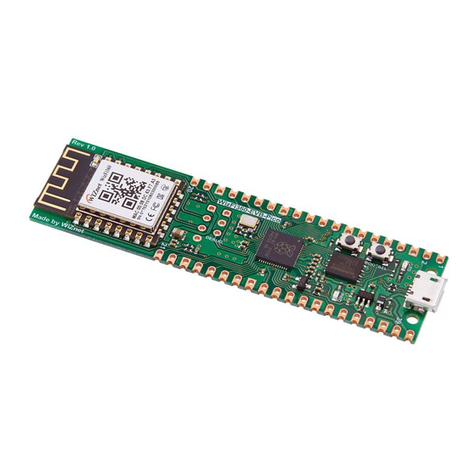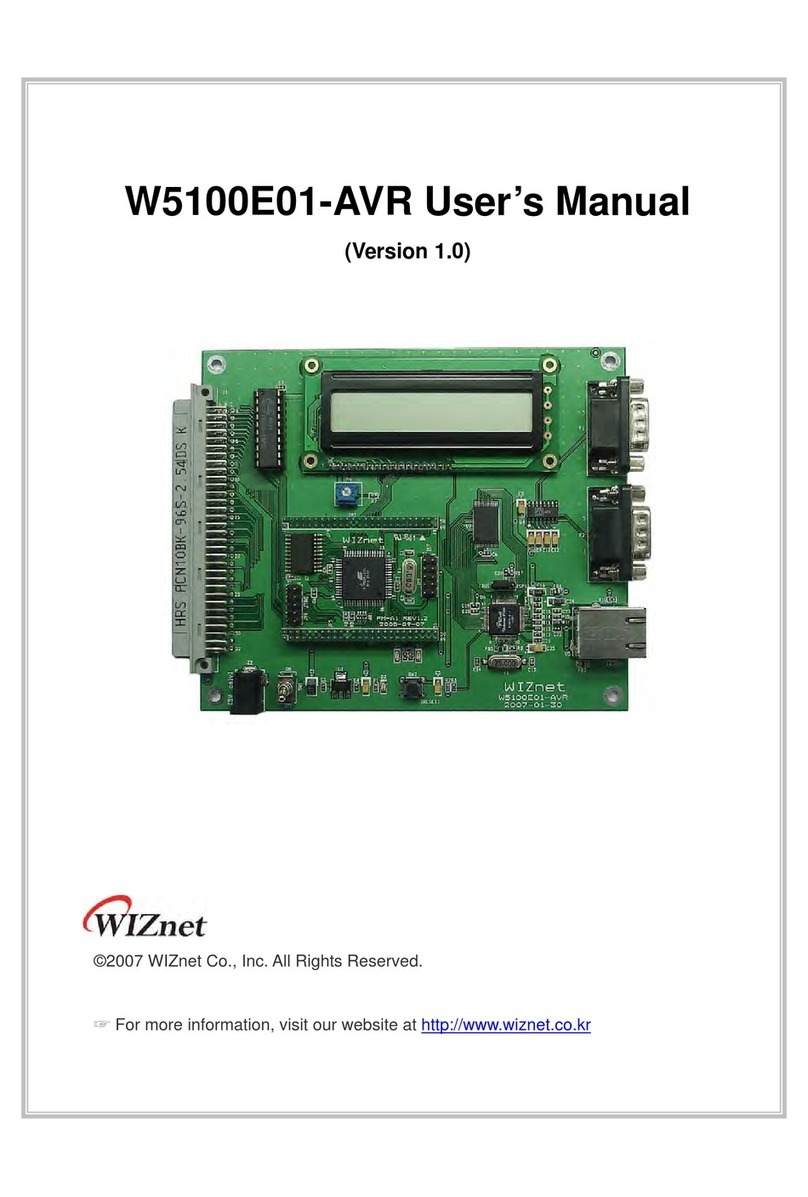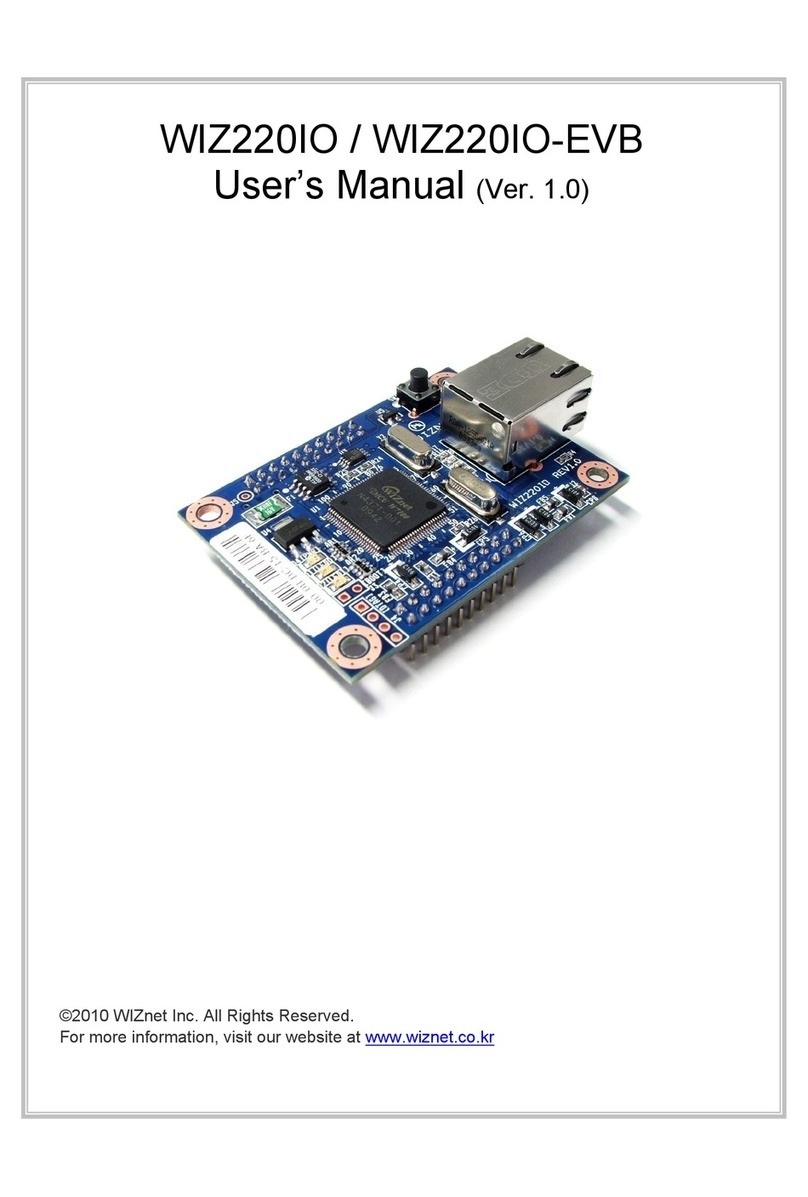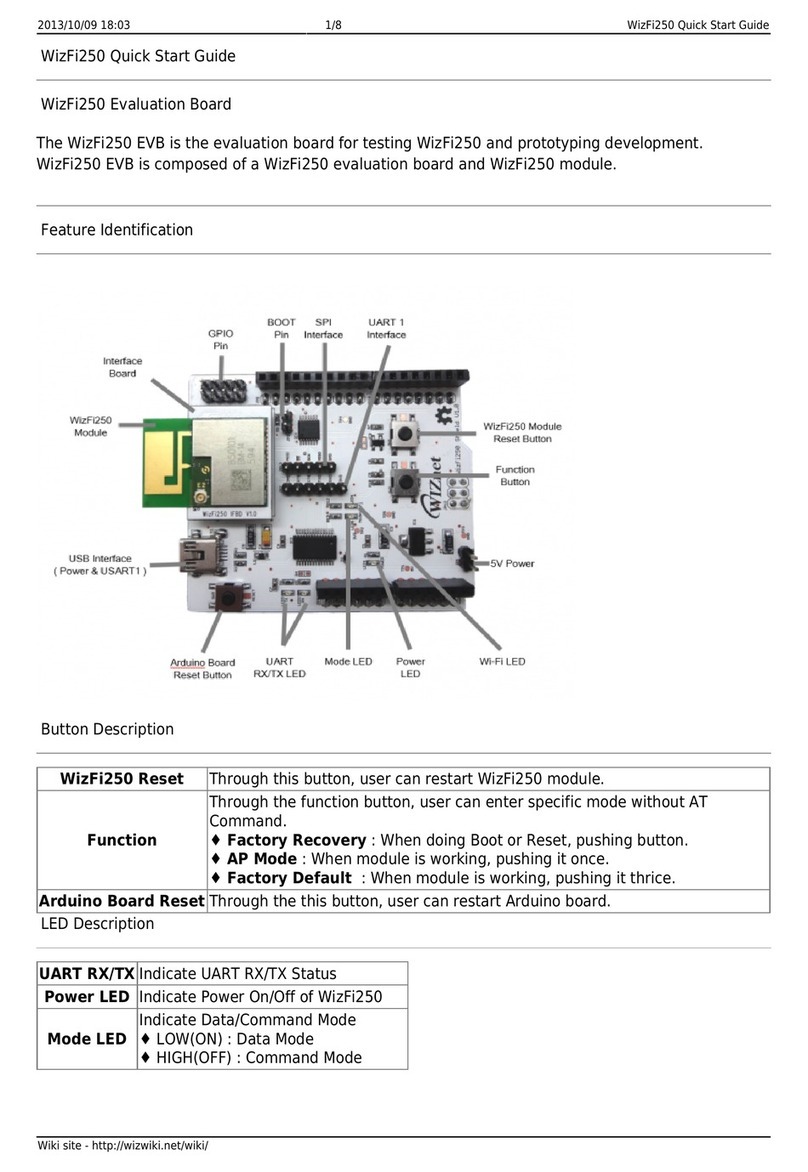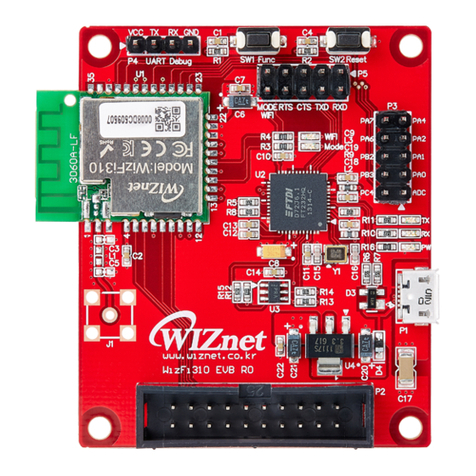WizFi360 Quick Start Guide
7. Open TCP Server from PC which is connected to the same WiFi AP that WizFi360 is connected to.
- Ex) IP : 192.168.10.100 Port : 5000
8. WizFi360 connects to the TCP Server as a TCP Client
AT+CIPSTART="TCP","192.168.10.100",5000 //protocol, server IP, port
9. WizFi360 sends data to the TCP Server
AT+CIPSEND=10 //set data length, such as 10 bytes.
OK
> // return ">" to begin receiving of serial data.
1234567890 //enter the data, no <CR><LF>
Notice :
In normal transmission mode, there are three commands to send data. (For more details, refer
to AT Instruction set.)
1. AT+CIPSEND
2. AT+CIPSENDBUF
3. AT+CIPSENDEX
In AT+CIPSEND and AT+CIPSENDEX, If the data is entered more than the length set (n) :
- the system will send the first n bytes and discard exceeded data.
In AT+CIPSENDBUF, If the data is entered more than the length set (n) :
- the system will reply busy and send the first n bytes
- and discard exceeded data.
10. When WizFi360 received data from TCP Server, it will prompt message below: