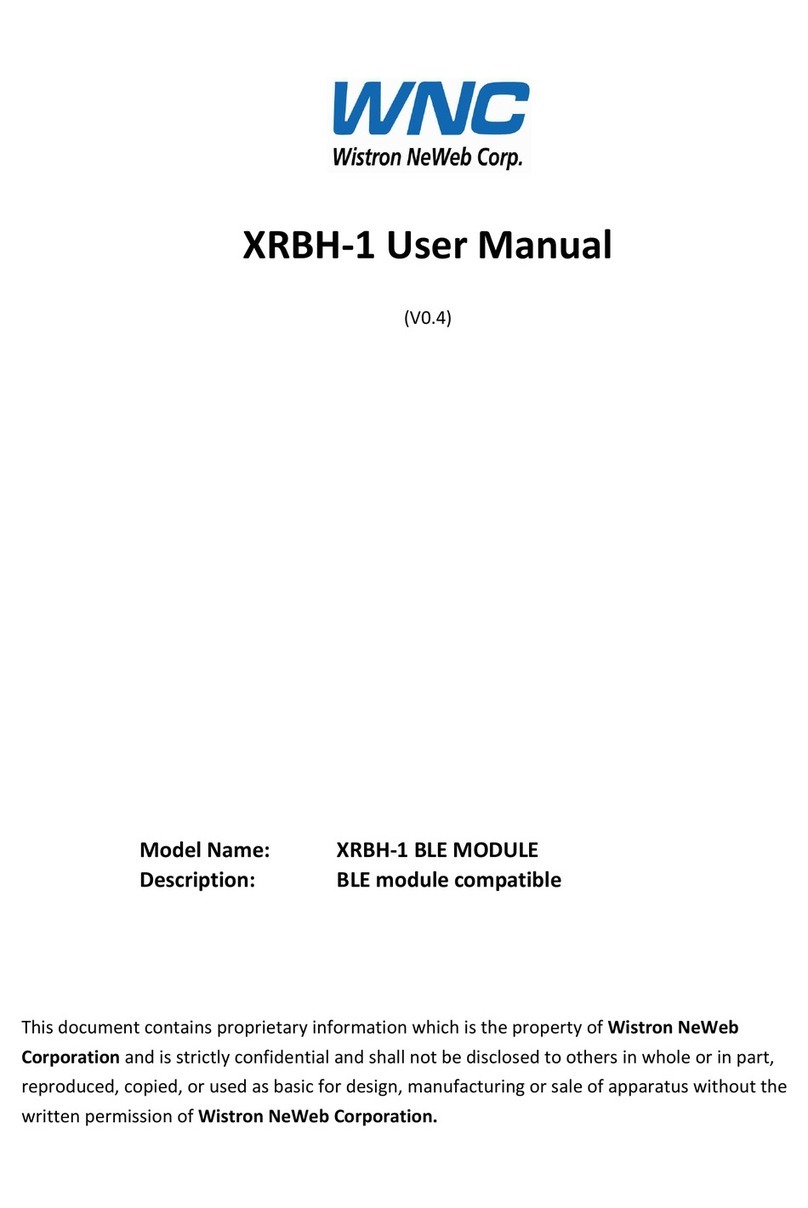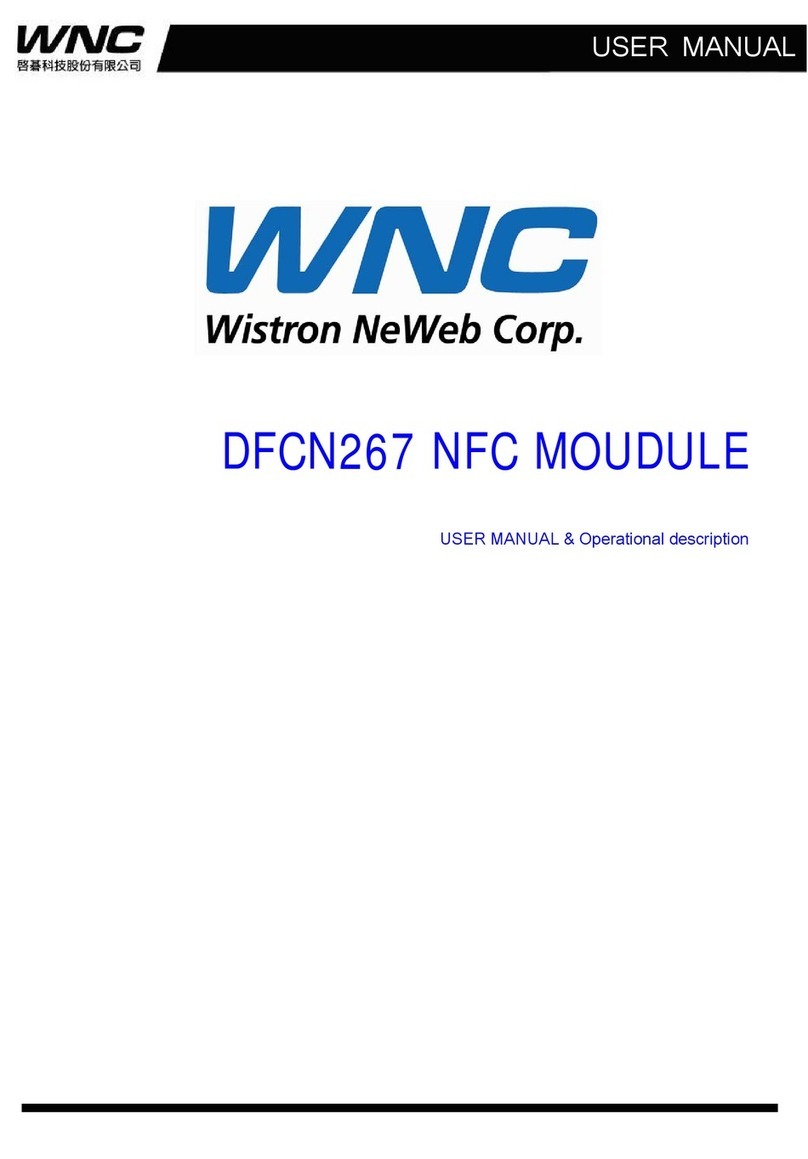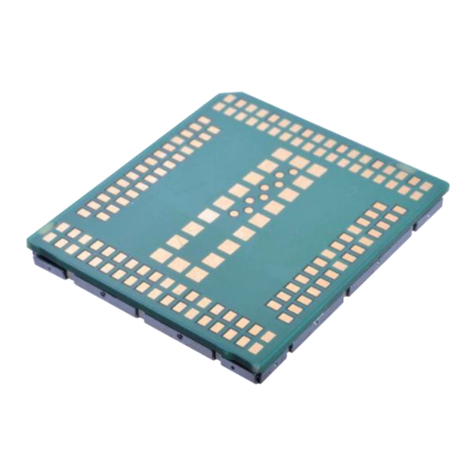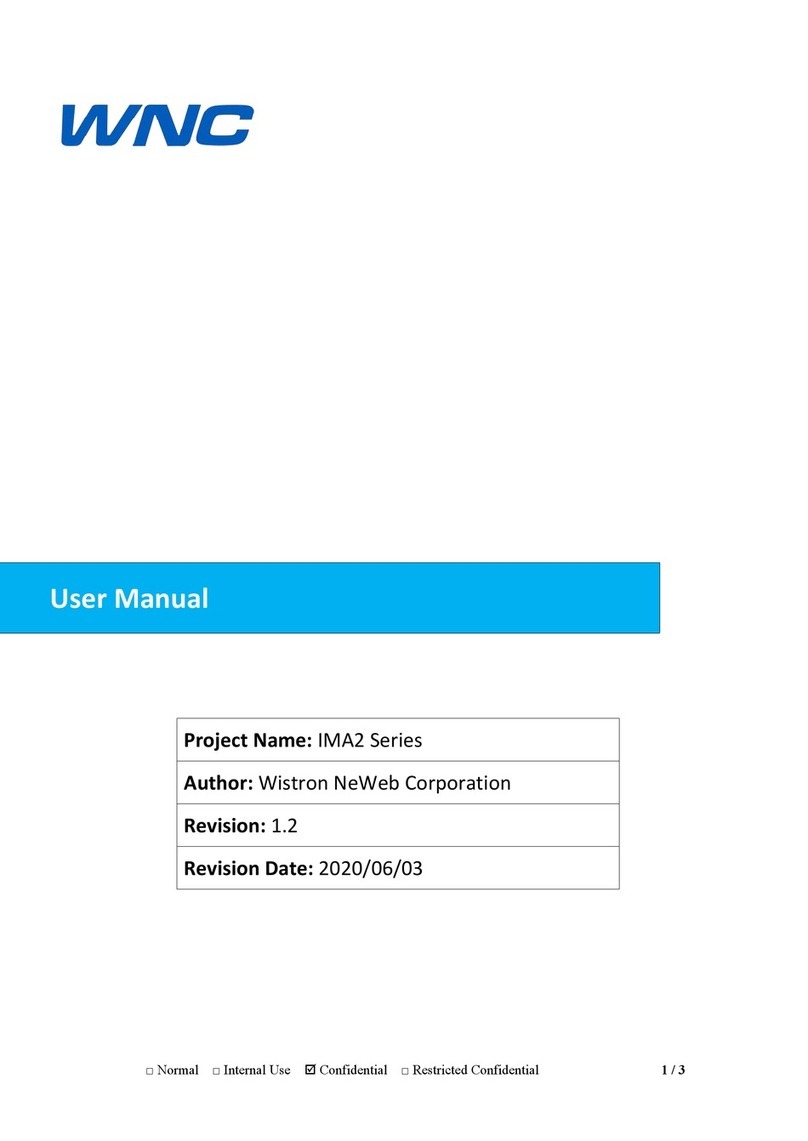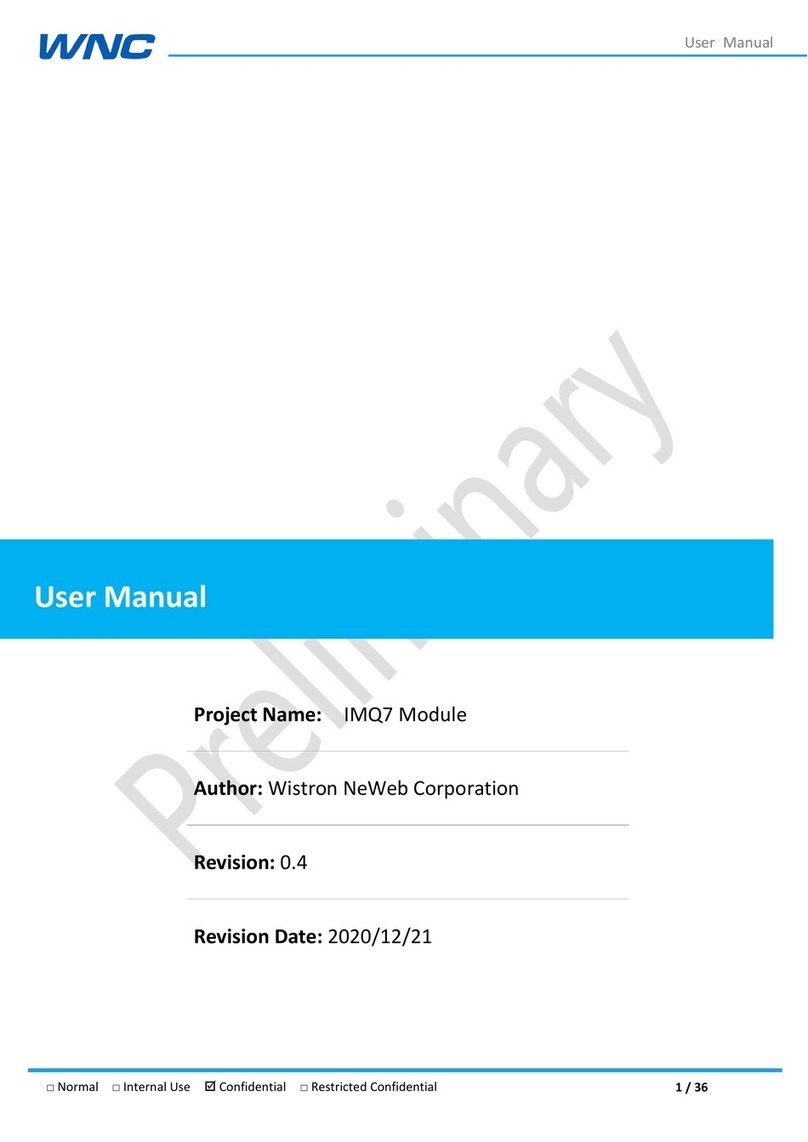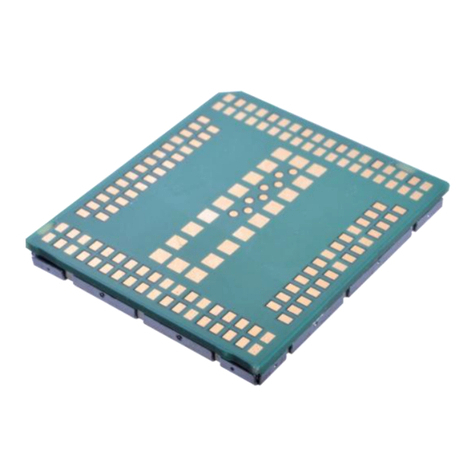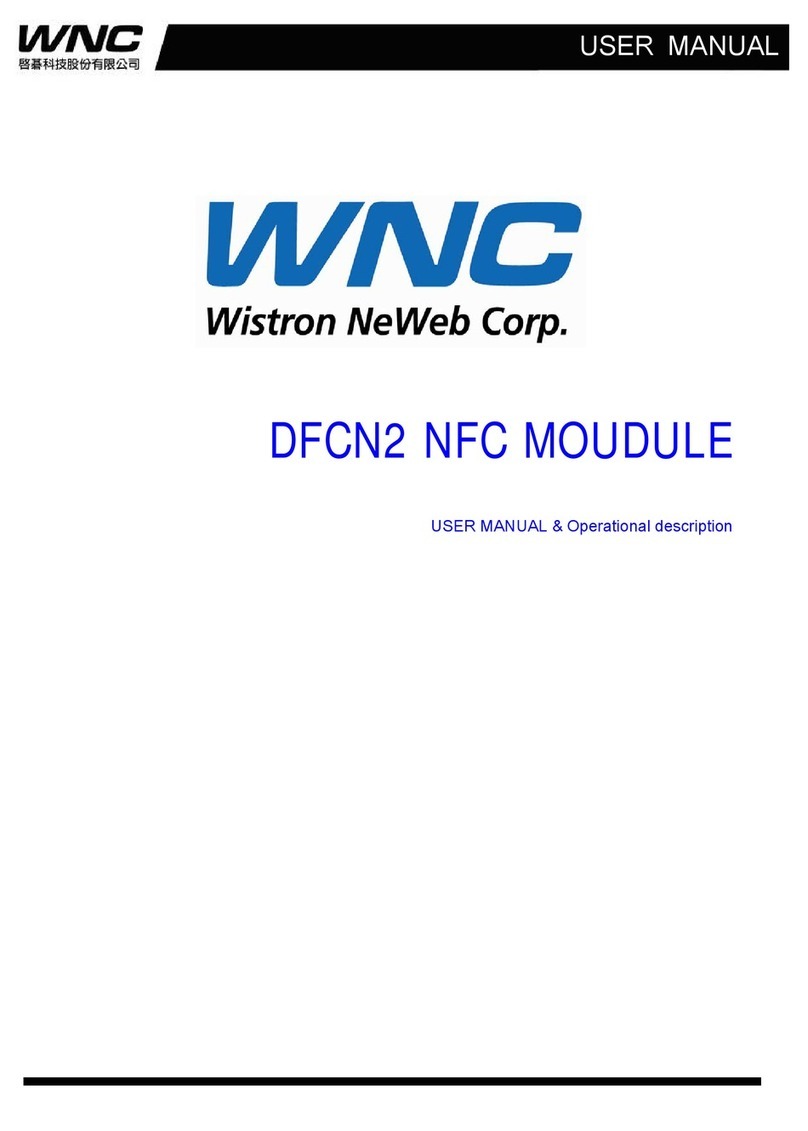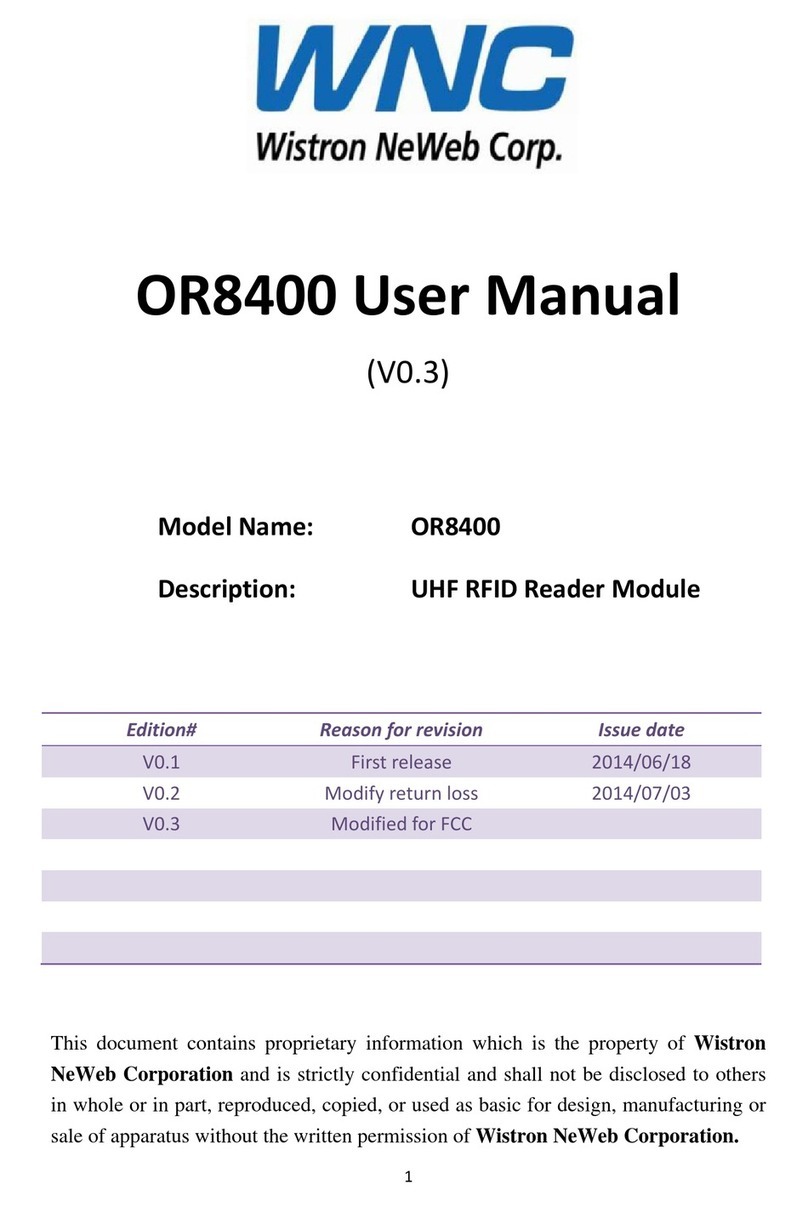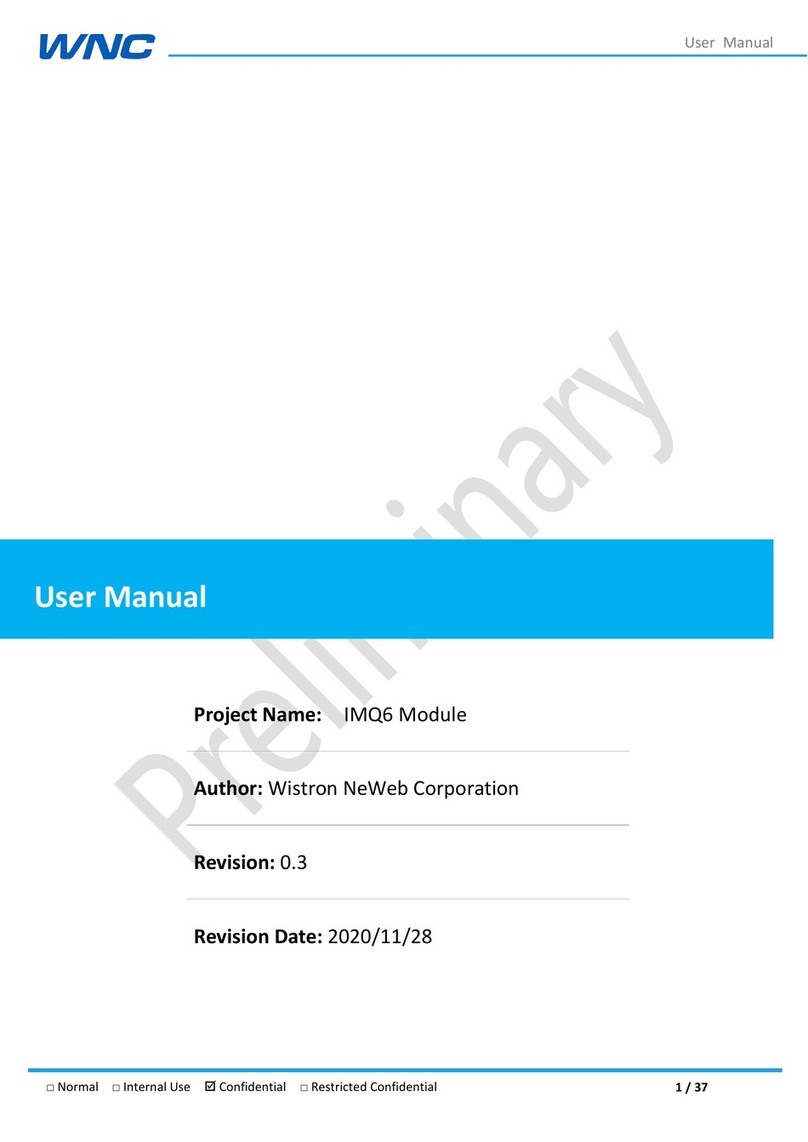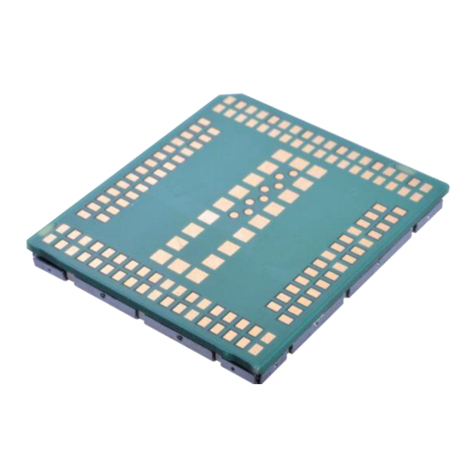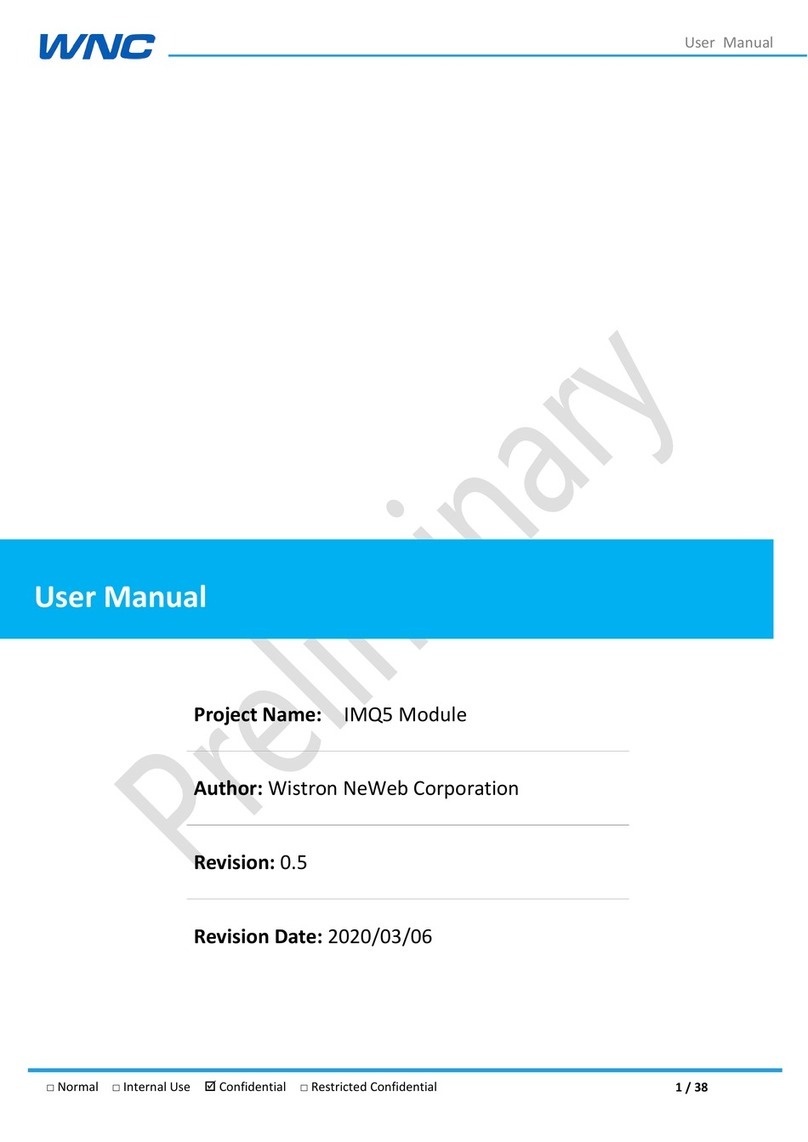Contents
Contact Information ......................................................................................................................... 2
Revision History................................................................................................................................ 2
Contents ........................................................................................................................................ 6
1. Introduction........................................................................................................................... 8
1.1. Features .................................................................................................................................8
2. Electrical Specifications...................................................................................................... 9
2.1. Host interface pin assignments...........................................................................................9
2.1.1. LGA Pad Diagram ....................................................................................................9
2.1.2. Pin Assignments.....................................................................................................10
2.2. Power supply .......................................................................................................................12
2.3. USB interface.......................................................................................................................14
2.4. SGMII interface ...................................................................................................................15
2.5. HSIC interface .....................................................................................................................16
2.6. SIM interface........................................................................................................................17
2.7. Control interface (wakeup) ................................................................................................17
2.8. Digital interface....................................................................................................................18
2.8.1. JTAG Interface........................................................................................................18
2.8.2. SPI Master Interface..............................................................................................18
2.8.3. PCM Interface.........................................................................................................19
2.8.4. I2S Interface............................................................................................................19
2.8.5. I2C Interface ...........................................................................................................20
2.8.6. UART Interface.......................................................................................................20
2.8.7. ADC Interface .........................................................................................................21
3. RF Specifications ............................................................................................................... 22
3.1. RF connections ...................................................................................................................22