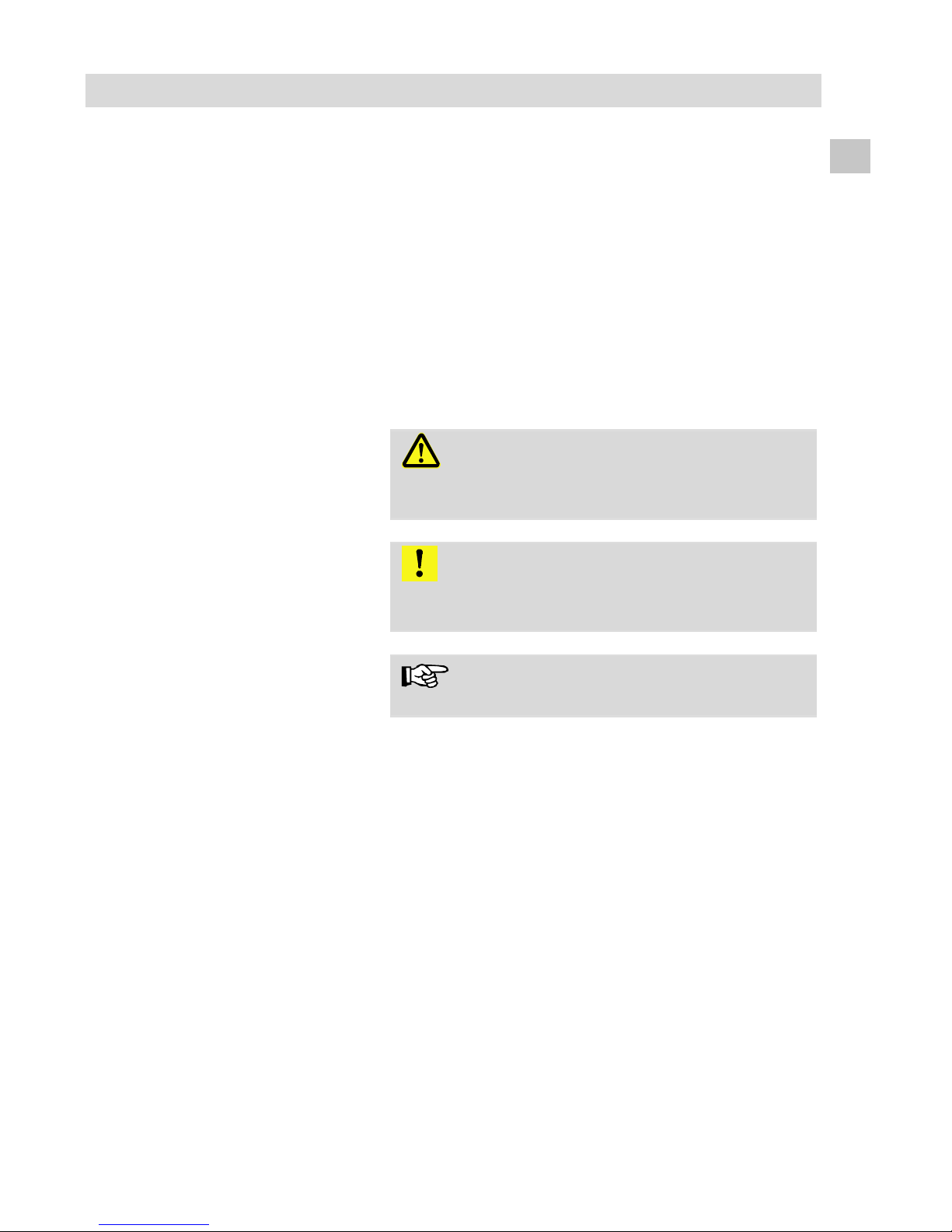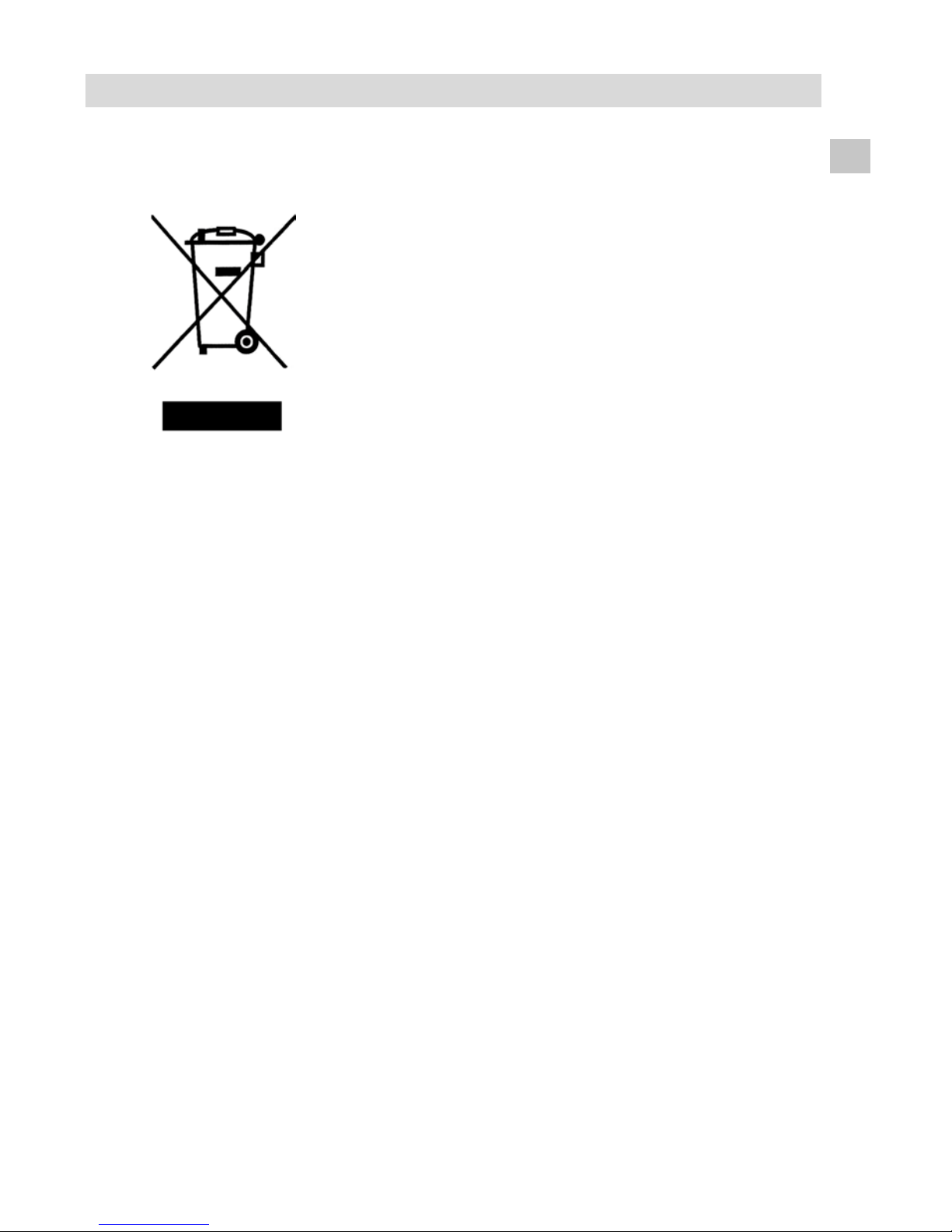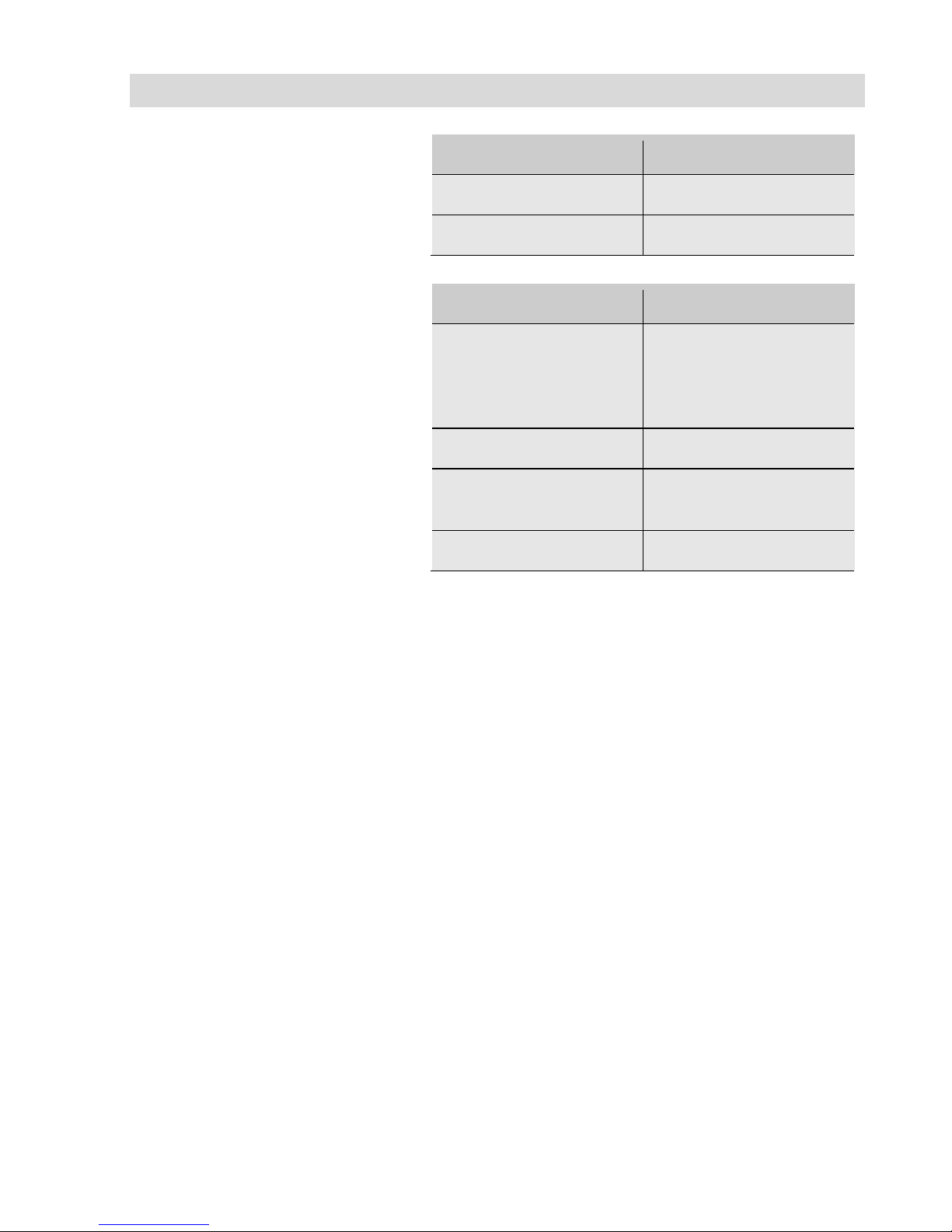Contents
EN
Contents 1General Information ...........................31
1.1 Operation Manual Information .....................31
1.2 Notes ...........................................................31
1.3 Intended Use ............................................... 31
1.4Components ................................................ 32
1.5 Transport ..................................................... 32
1.6 Information on disposal................................33
1.7,PSRUWer ................................................34
2Specifications .....................................34
2.1 Monitor.........................................................34
2.2 Color Camera Head.....................................35
2.3 Camera head, pan and tiltable.....................35
2.4 Rod..............................................................35
2.5 Storage (VIS 240 / VIS 340).......................36
3Component explanation.....................37
3.1 Versions.......................................................39
3.1.1 VIS 2xx........................................................39
3.1.2 VIS 3xx........................................................39
3.2 Camera Control ...........................................40
3.3 Monitor.........................................................42
4Getting started....................................43
4.1 Check battery status....................................43
5Working with the camera...................44
5.1 Turning the camera and the monitor on.......44
5.2 Important notes............................................44
6Changing the camera head and the
dome.....................................................46
6.1 Changing the dome of the colour camera head
VIS 3xx........................................................46
6.2 Exchanging the camera head VIS 230 / 330
(with locator)................................................46
7Setting Date and Time (VIS 240 /340)47
8Play videos at PC................................48