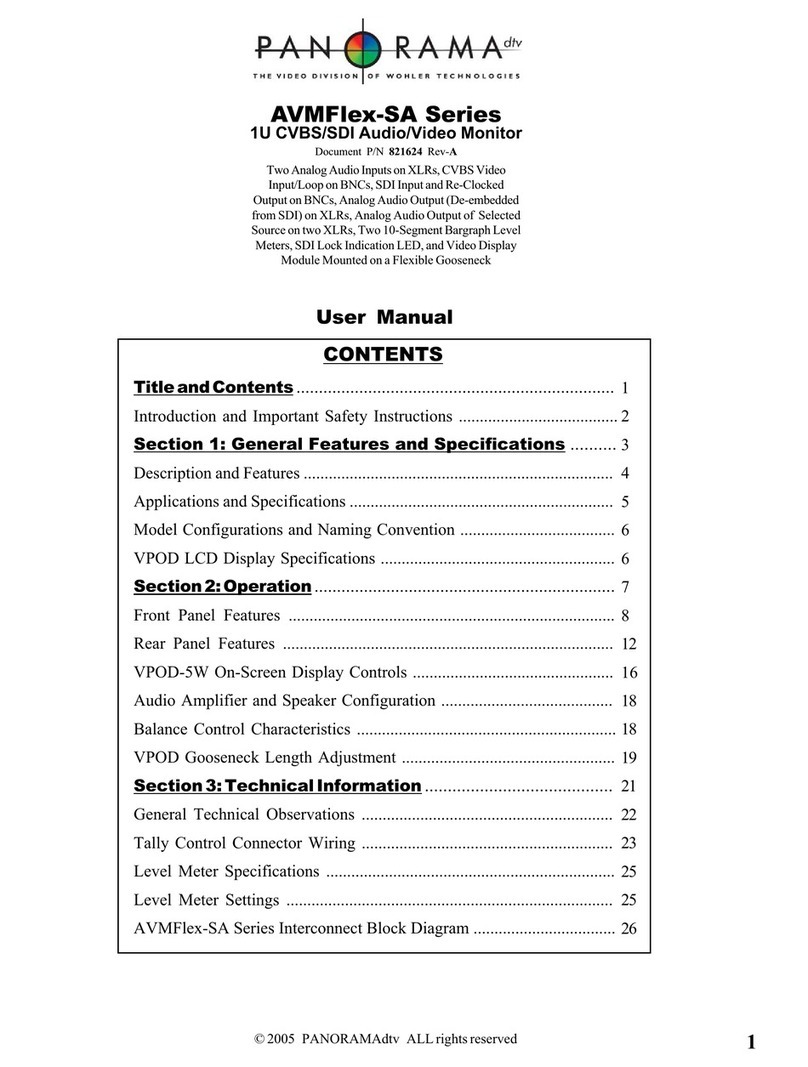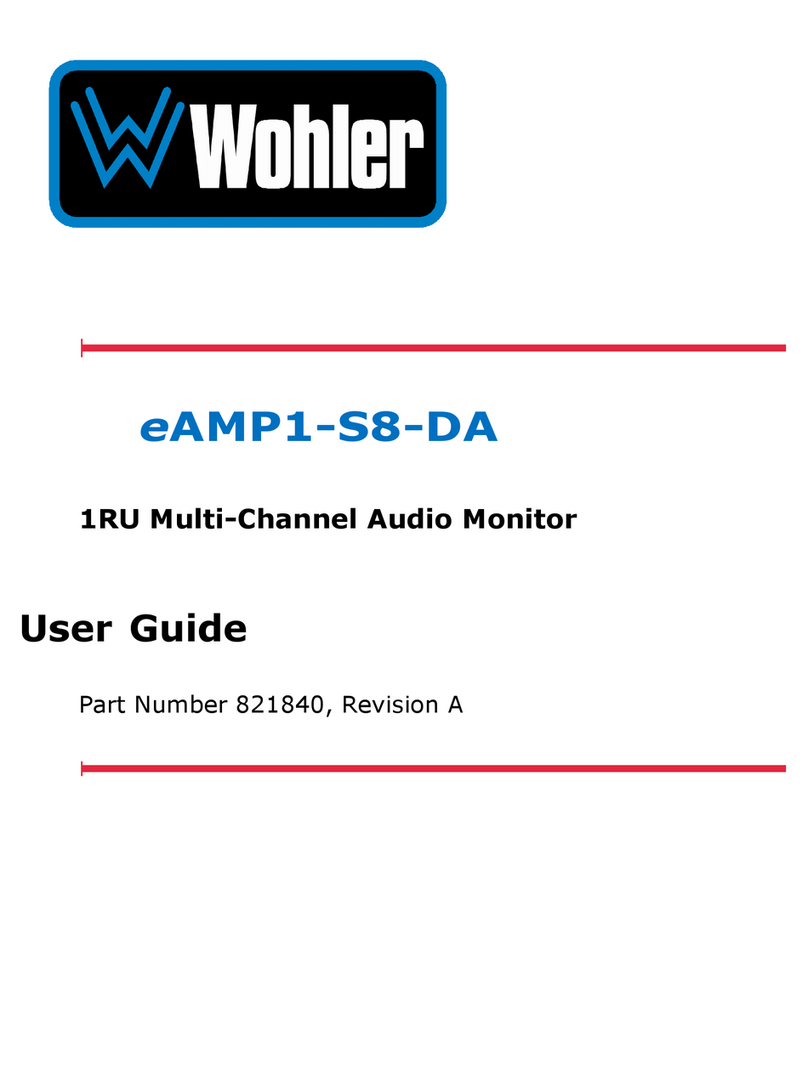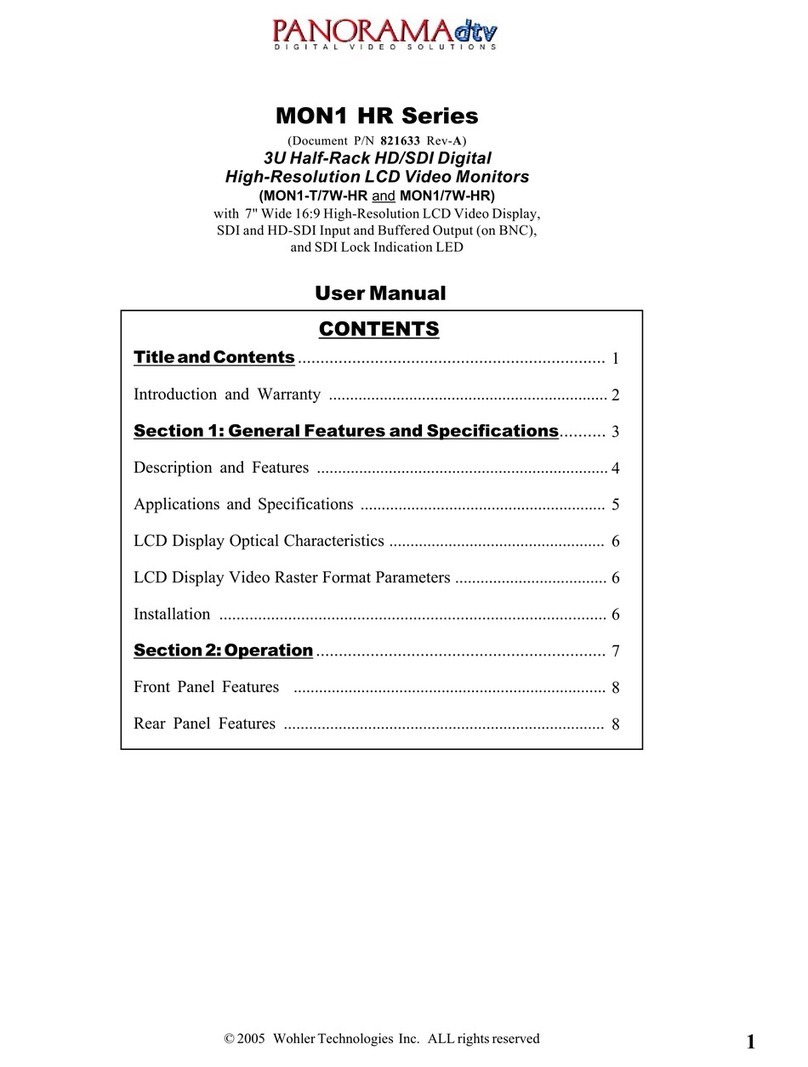Page 3
TABL OF CONT NTS
Contents
User Guide..........................................................................................1
TABL OF CONT NTS............................................................................3
Contents .........................................................................................................3
CHAPT R 1: Installation ........................................................................5
Introduction ....................................................................................................5
Overview...............................................................................................5
Features ...............................................................................................5
Safety.............................................................................................................5
Instructions ...........................................................................................5
Safety Symbols......................................................................................6
Mounting...............................................................................................6
Heat Dissipation.....................................................................................7
Sympathetic Vibration.............................................................................7
Mechanical ............................................................................................7
lectrical Interference.............................................................................7
Power ...................................................................................................7
Compliance .....................................................................................................8
FCC ......................................................................................................8
IC S-003 ..............................................................................................8
CHAPT R 2: Local Operation ..................................................................9
Front Panel ......................................................................................................9
On-Screen Display Features.............................................................................11
Rear Panel.....................................................................................................13
Rear Panel Connectors ....................................................................................15
Using the Quick Menu and the OSD Menus ........................................................17
Quick Menu Operation...........................................................................17
OSD Menu Operation ............................................................................18
OSD Menus ...................................................................................................18
CHAPT R 3:
Technical Info ................................................................ 25
Supported Video Formats ................................................................................27
CHAPT R 4: Using Network Control ...................................................... 28
Web Browser / Control Device .........................................................................28
First Time IP Assignments ...............................................................................28
Initial Screen .................................................................................................30
Status Menu ..................................................................................................30
Option - Video Adjustment Menu ......................................................................31
Option - Video Config Menu .............................................................................32