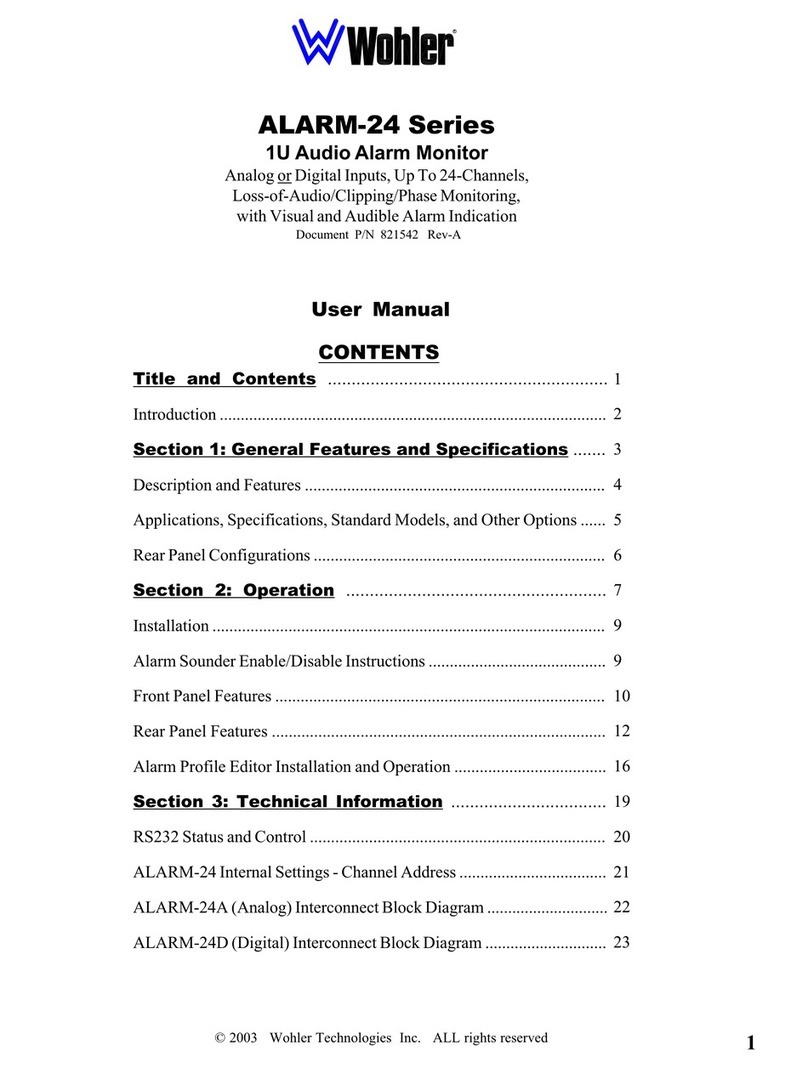Page3
TABLE OF CONTENTS
Contents
User Guide ........................................................................................ 1
TABLE OF CONTENTS .......................................................................... 3
Contents....................................................................................................... 3
CHAPTER 1: Installation....................................................................... 5
Introduction .................................................................................................. 5
Overview ............................................................................................ 5
Safety .......................................................................................................... 5
Instructions ......................................................................................... 5
Safety Symbols.................................................................................... 6
Mounting............................................................................................. 6
Heat Dissipation ................................................................................... 7
Sympathetic Vibration........................................................................... 7
Mechanical Bracing ............................................................................... 7
Electrical Interference ........................................................................... 7
Power ................................................................................................. 7
Compliance ................................................................................................... 8
FCC.................................................................................................... 8
ICES-003 ............................................................................................ 8
CHAPTER 2: Local Operation................................................................. 9
Startup......................................................................................................... 9
Front Panel.................................................................................................... 9
Rear Panel................................................................................................... 11
Channel Displays.......................................................................................... 14
Preset / Config Menu .................................................................................... 14
Preset Selection ................................................................................. 15
Current Version.................................................................................. 15
Current IP Address ............................................................................. 15
Reset IP Address ................................................................................ 15
Loading Presets from Another iAM-MIX .................................................. 16
Setting DHCP or a Static IP Address ...................................................... 16
CHAPTER 3:
Technical Info ............................................................... 17
Web Browser / Control Device........................................................................ 20
First Time- IP Assignments ............................................................................ 20
Peer-to-Peer Connection...................................................................... 20
Network Connection............................................................................ 21
Dashboard .................................................................................................. 22
Sign In ....................................................................................................... 23