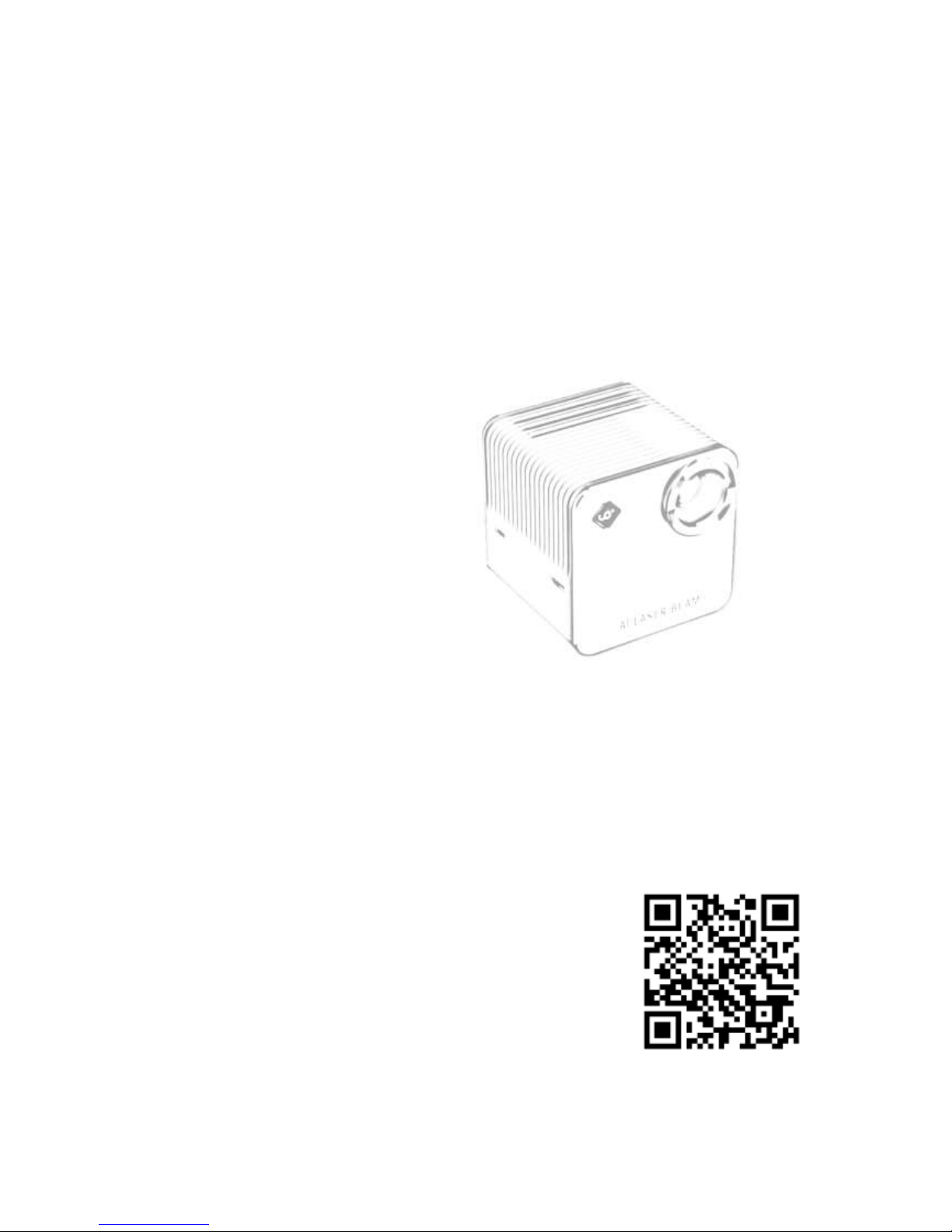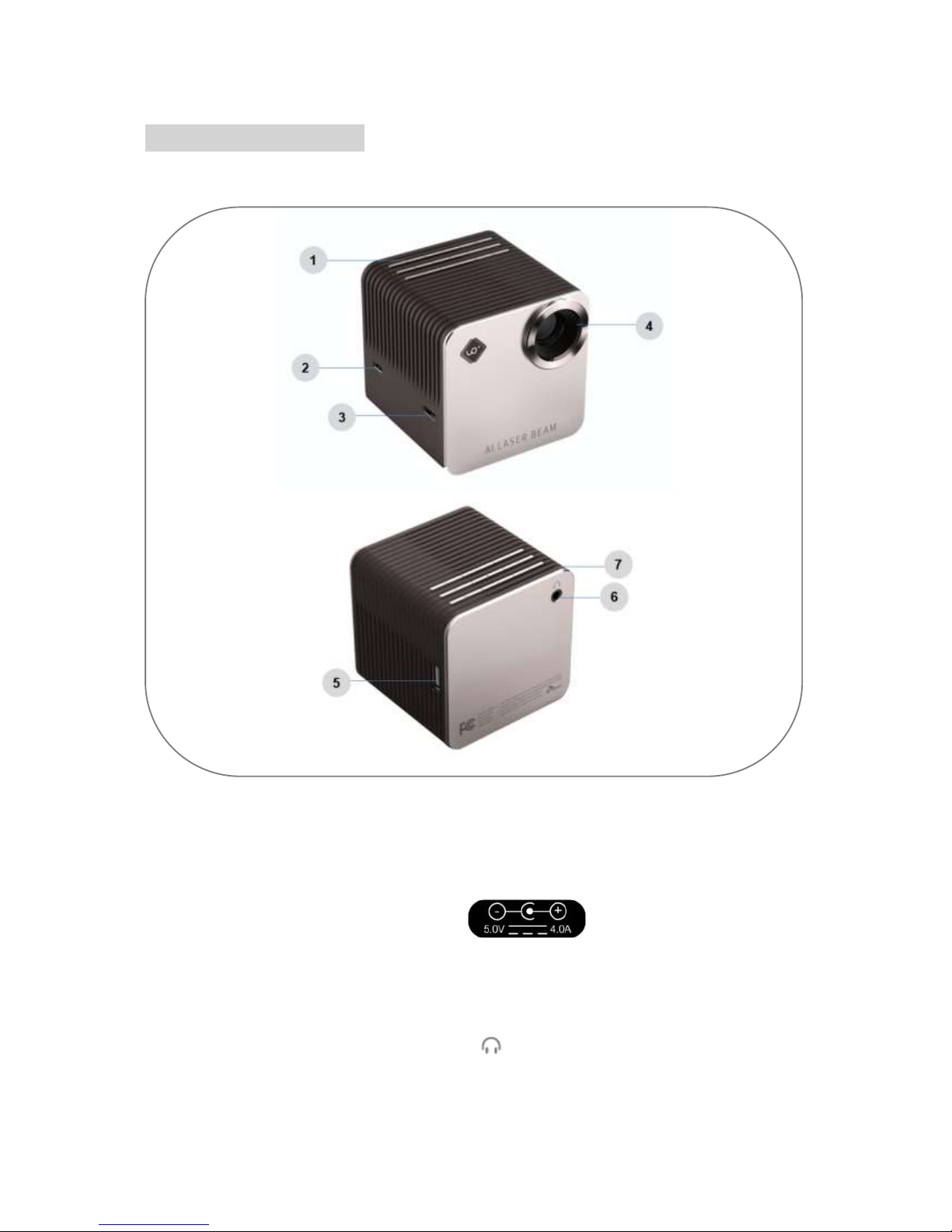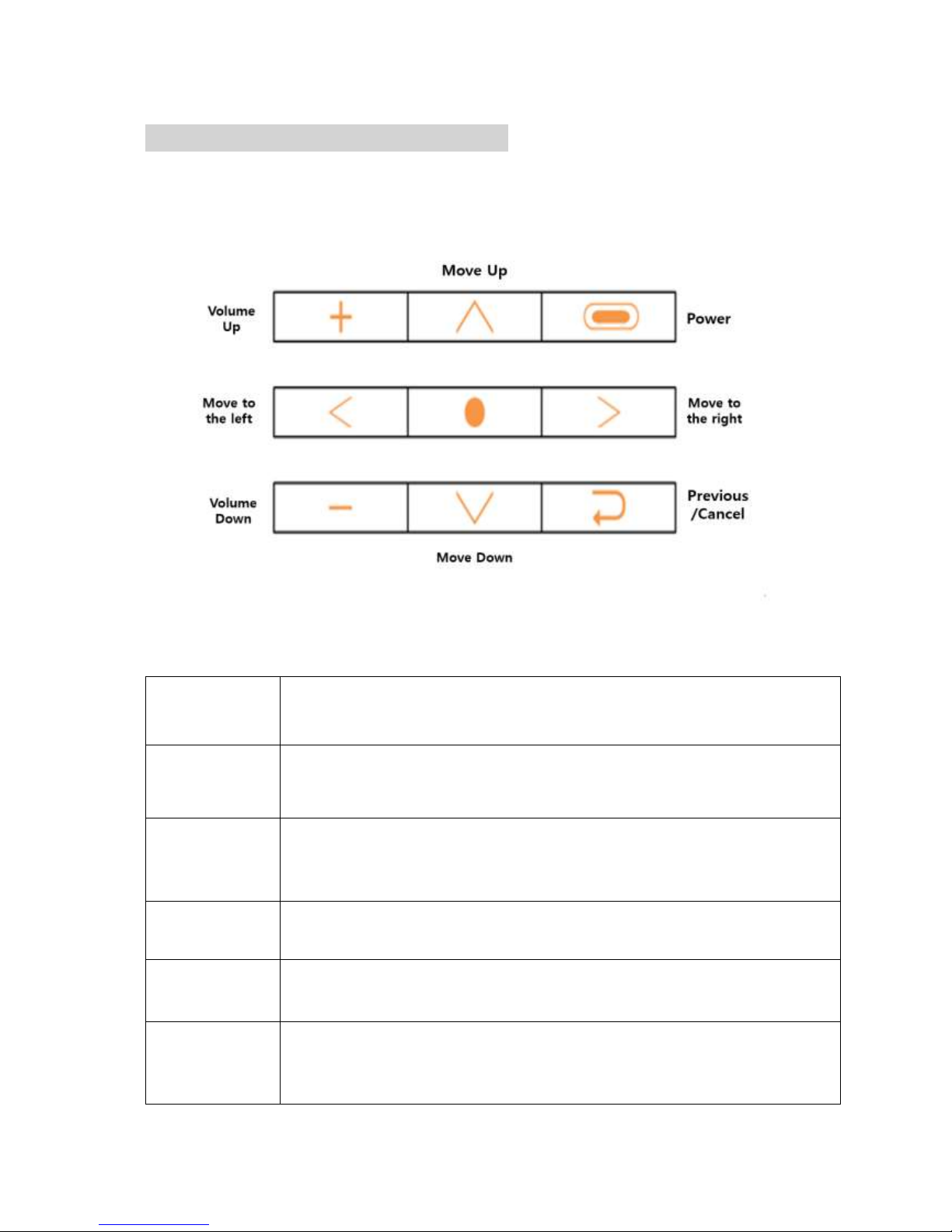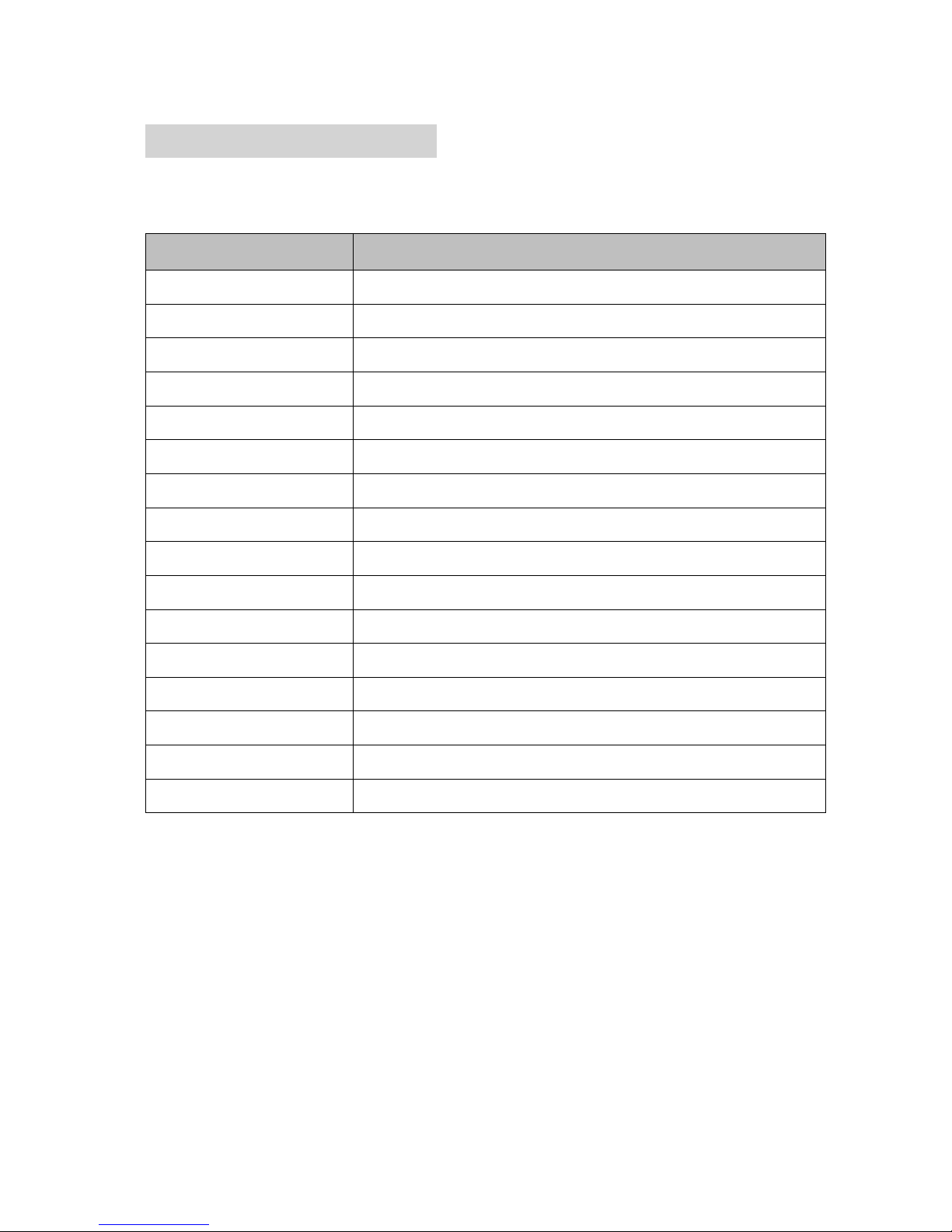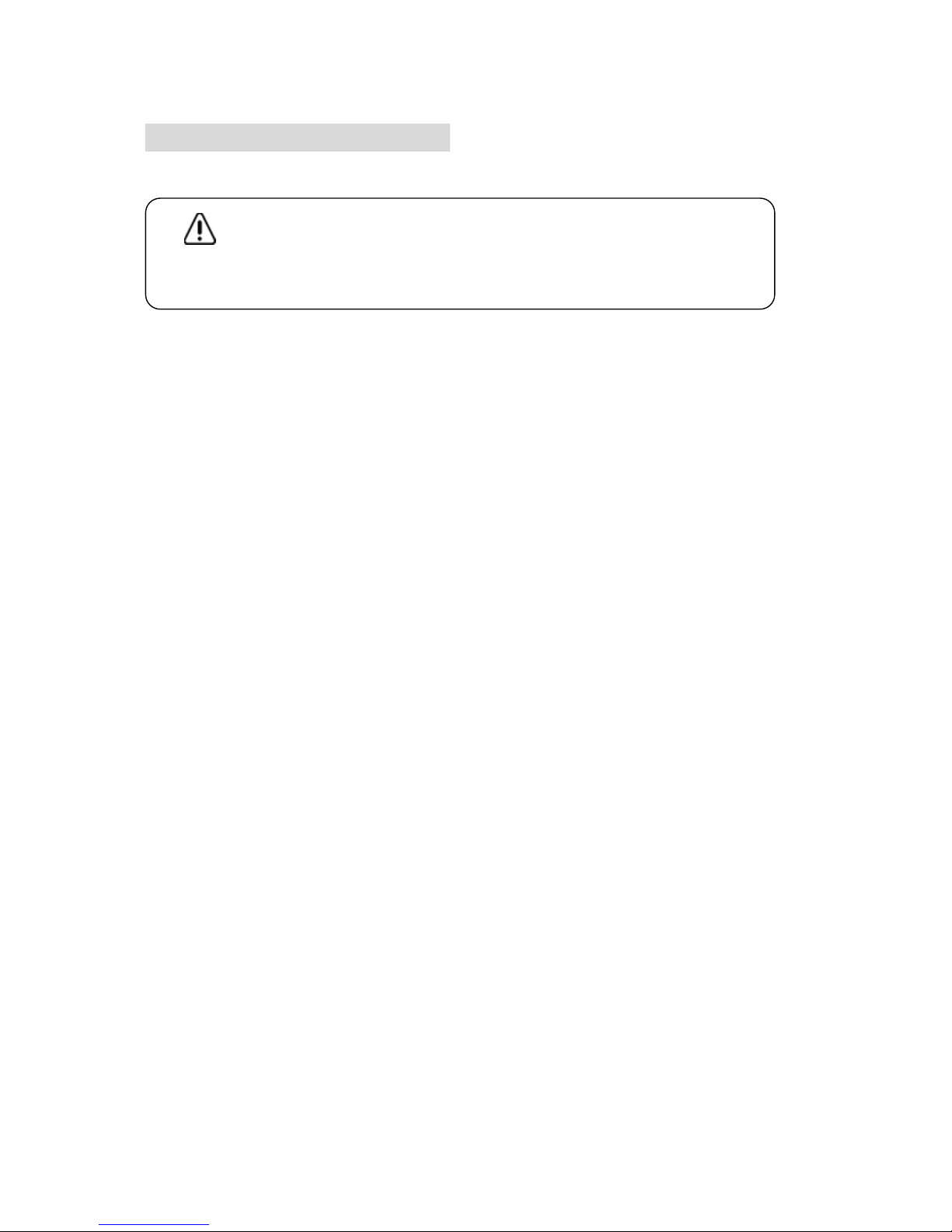Do not insert metallic objects such as hair pins, easily flammable paper or matches.
It may cause fire or electrocution as well as malfunctioning due to damage of product.
Do not block the ventilation outlet with table cloth or curtain while using the product.
It may cause fire or explosion due to raised internal temperature.
Please maintain proper temperature (0℃ to 35℃) while using or storing.
It may cause poor performance or hardware damage. Please be extra careful since
temperature inside a car may reach up to 80℃ which may cause an explosion.
Do not handle the product or plug with wet hands.
It may cause electrocution.
Do not look directly into the lens while the product is operating or do not point it directly
towards a person or pet’s eye.
Strong ray may cause damage eye sight.
If you detect smoke or an unpleasant odor, stop using the product immediately, turn off
power and unplug
It may cause fire or electrocution.
In the event of foreign object being inserted into the product, turn the power off, unplug
and call service center.
Foreign object or water in the product may cause fire or electrocution
Please use the exclusive charger included with the product.
When using a charger other than a dedicated charger, various malfunctions such as poor
power may occur.
Be sure to disconnect the charger when the product is fully charged.