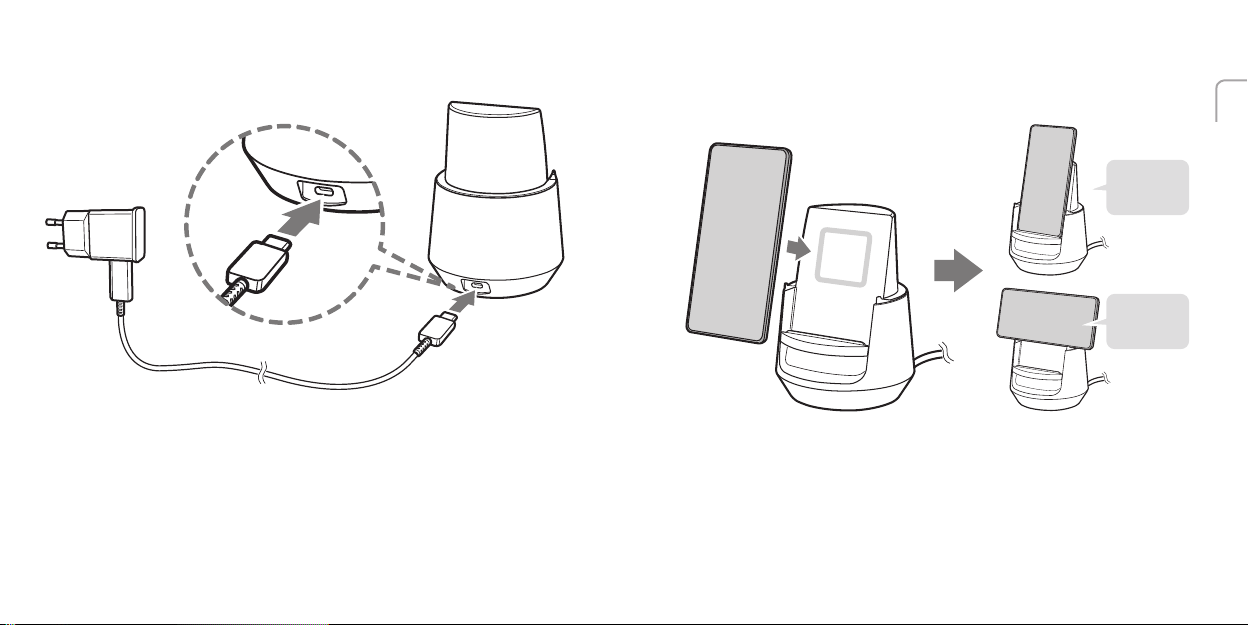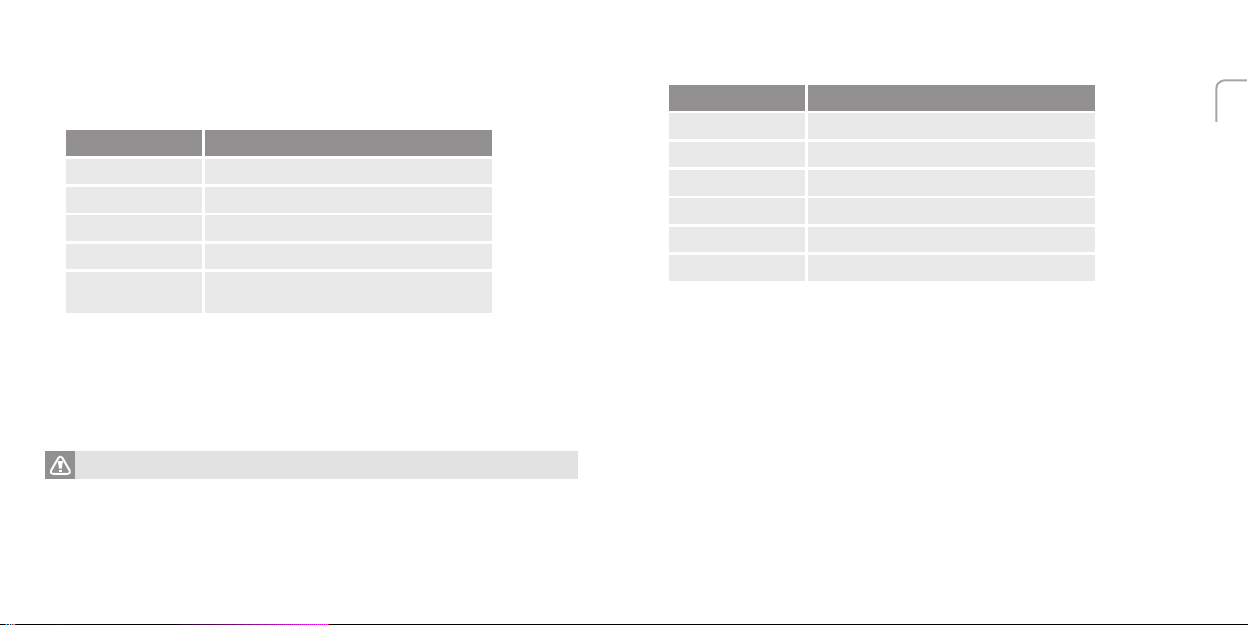01. Before Use
02. Product Package
●Make sure to read this user manual before using the product to ensure safe and correct use.
●The images in this user manual may different from the actual appearance. The content is
subject to change without prior notice for the purpose of improving product performance.
●In order to use the product in combination with a mobile device, make sure to check whether
the mobile device is compatible with the product.
●We cannot be held liable for any injuries or damages caused by failure to follow the safety precautions.
●Do not arbitrarily disassemble or modify the product.
●Take measures to prevent children, infants or pets from sucking on or biting the product.
●Do not connect the power cable to the product while wet.
●Do not drop the product or subject it to impact, and do not place any heavy objects on the product.
●Do not place the product inside or near a heating apparatus. Keep it in a dry place without moisture.
●Do not use or store the product in a dusty or dirty place.
●Stop using the product if you notice any unusual odor, noise, foreign matter, smoke or any unusual
phenomenon concerning the product.
●Do not place any metal objects on the product.
●Be careful not to let any conductive matter (liquid, dust, metal powder, pencil lead, etc.) enter the connection
part (external connector jack and plug) of the charger.
●Use an adapter that satisfies the rating.
●Install the product where it is easy to connect and disconnect the power plug. The power plug must be
disconnected promptly in case of a problem. .
●Do not pull on or shake the product with excessive force. Otherwise, the product may become damaged.
●Keep the product away from areas where the signal may be affected. Metals and products that generate
electromagnetic waves such as an oven may affect the signal.
● Use the product within 0˚C~35˚C. Do not store it at temperatures that are too low or too high. Otherwise,
the product may become damaged.
●When cleaning the product, be sure to unplug the power cord and wipe the surface gently with a dry towel.
Do not use chemicals or detergents (e.g. benzene, alcohol, etc.), which may deteriorate the surface and cause
the coating to peel off.
Precautions During Use
Body of the device Quick Start Guide
Quick Start Guide
Parts & Their Names
Cradle Charging unit
Status light Charger connector jack (Type-C)
10 11
English