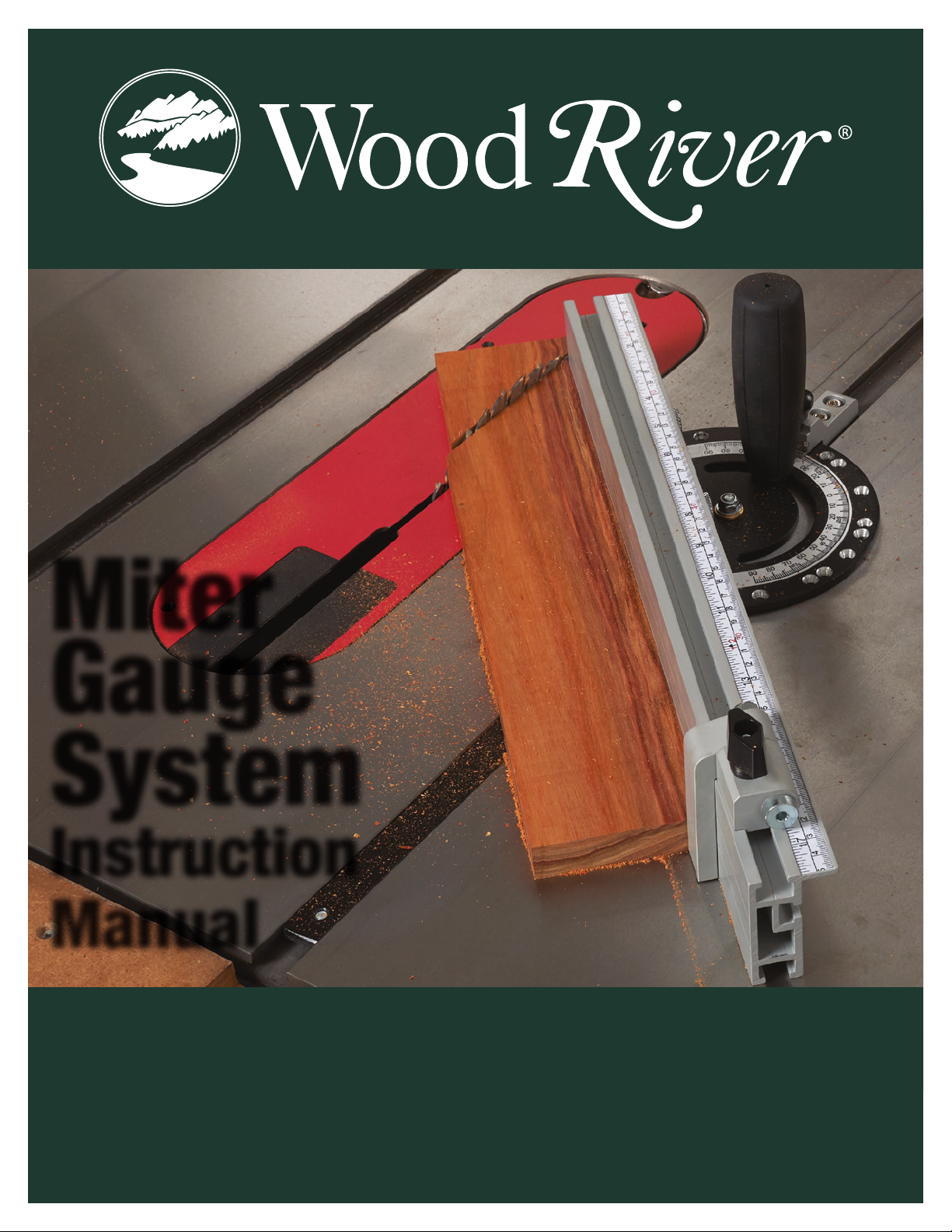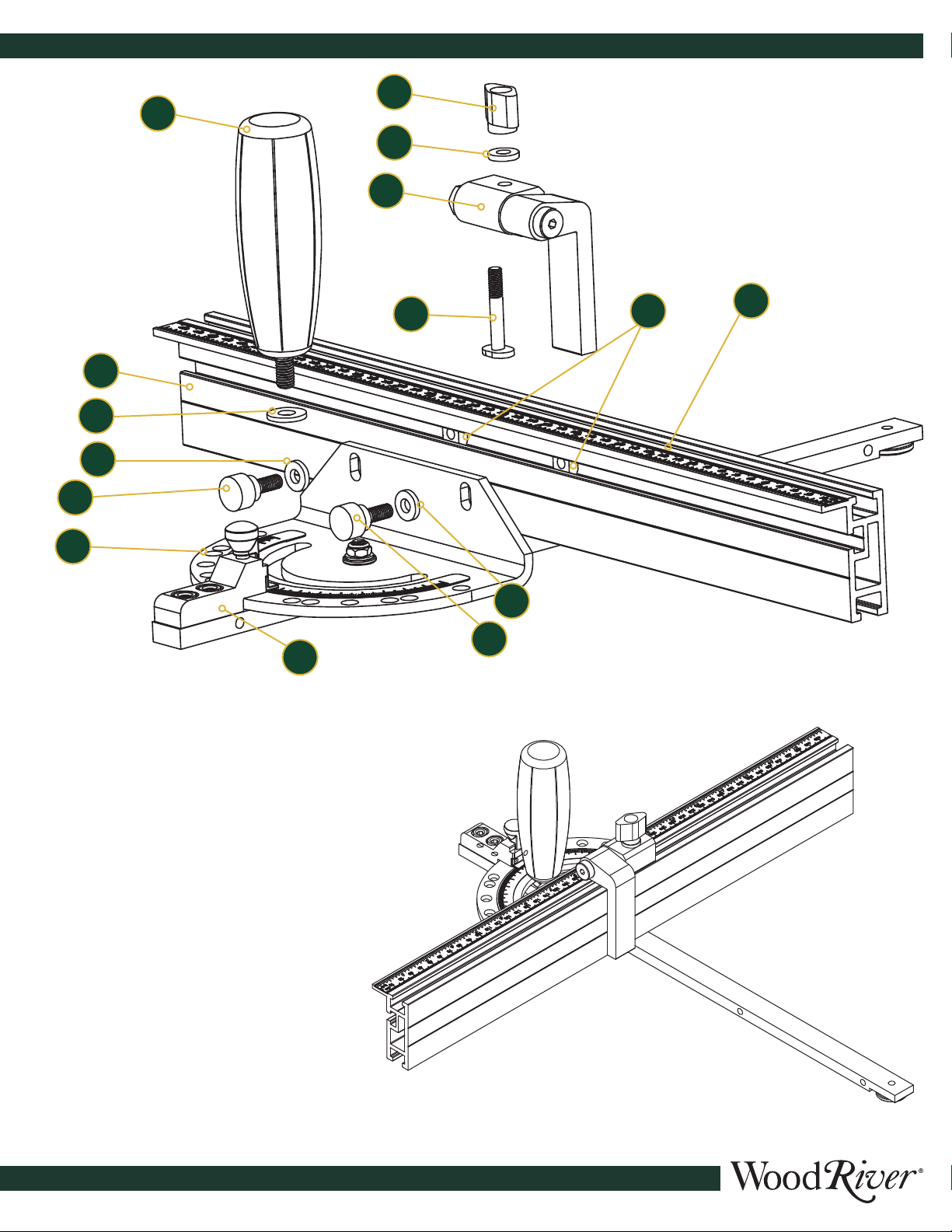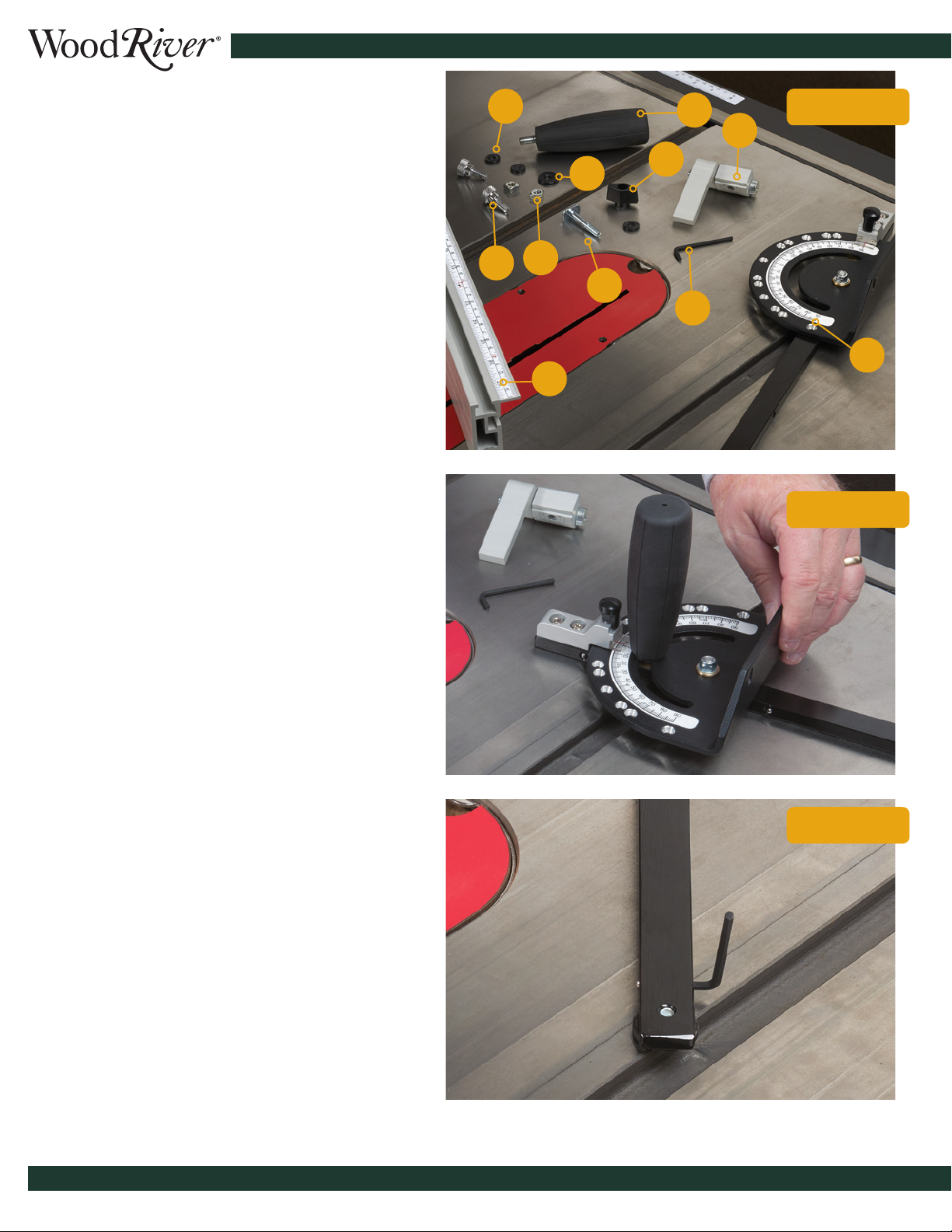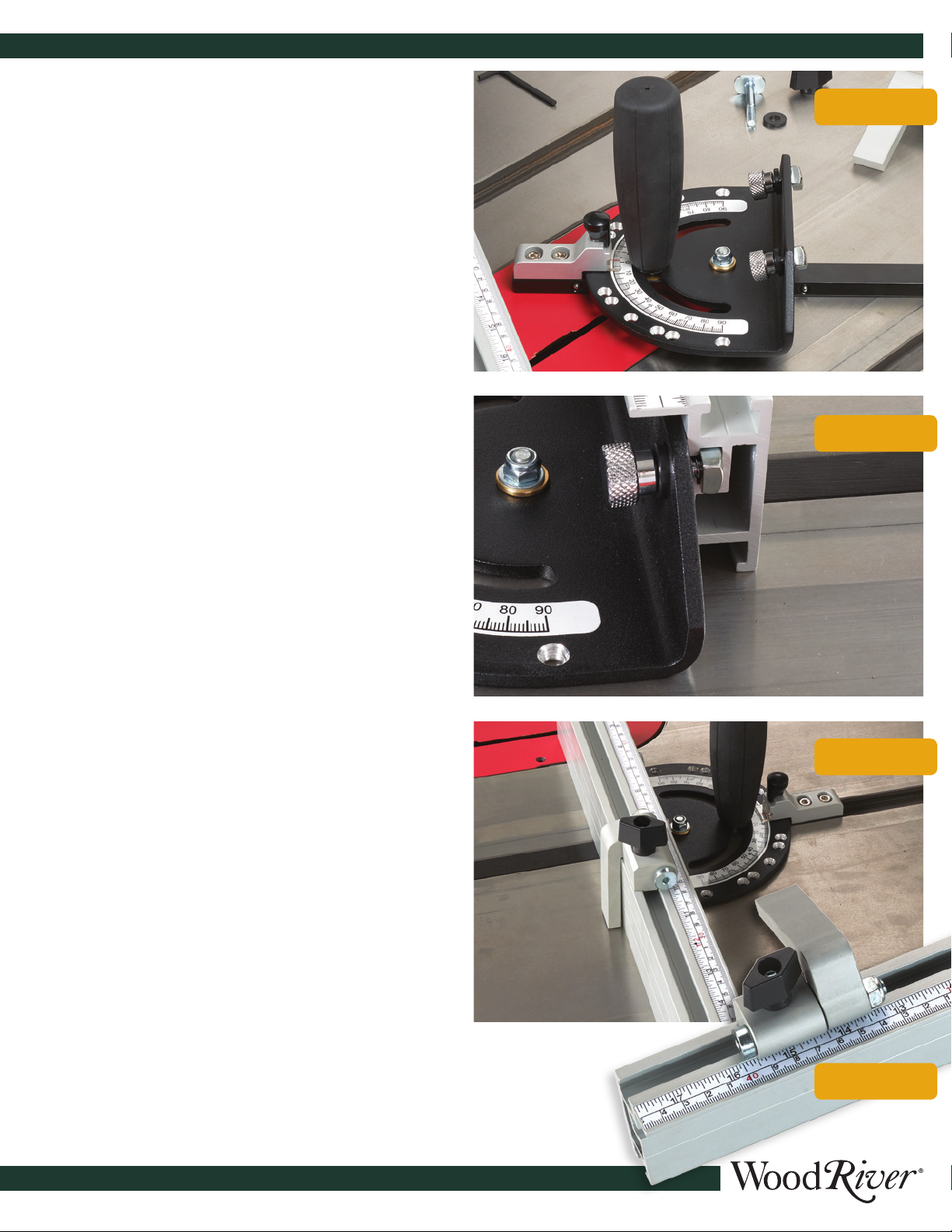SAFETY INSTRUCTIONS
Read and understand the operation and applications described in this instruction manual as operating a
miter gauge and a table saw can be dangerous. Heed all safety instructions and warnings, and DO NOT
operate this Miter Gauge if you do not fully understand its use and limitations. DO NOT modify this Miter
Gauge in any way, and REMEMBER that your personal safety is YOUR responsibility.
1. Read and follow all safety instructions contained in the instruction manual to learn how to use this
Miter Gauge for its proper and intended applications.
2. Take control of your work environment by keeping your work area clean, organized and well-lit.
Never operate any tools in damp, dark, slippery or cluttered environments.
3. Never operate any tools in the presence of flammable liquids, gases or dangerous chemicals.
4. This Miter Gauge is used with a table saw, and debris, wood dust or particles can be thrown into
your eyes. Protect yourself by wearing proper eye protection that complies with ANSI standard
Z87.1 and a dust mask to avoid inhalation of dangerous dust or particles. To avoid contact with
moving parts during operation of any tool, DO NOT wear loose clothing or jewelry, ALWAYS secure
or cover long hair, and NEVER wear gloves or neckties.
5. DO NOT permit visitors or children in your immediate work area, and NEVER leave your tool
unattended. Make sure all power is OFF and disconnected once operation is completed. It
is imperative that the machine power is OFF and the blade is stopped before attempting any
adjustment to the Miter Gauge or workpiece.
6. Only use your tool for its intended purpose and NEVER try to force a tool to perform any other,
unintended operation.
7. ALWAYS keep all guards in place and in good working order, and check all moving parts to be sure
they are in good working order before use. ALWAYS reinstall the blade guard immediately after
completing use of the Miter Gauge.
8. Childproof your work area by unplugging all tools, removing switch keys and using padlocks to
prevent unauthorized use.
9. NEVER stand on your tool or store hard-to-reach items above your tool that may tempt anyone to
try and stand on the tool to reach them.
10. NEVER operate any tool when under the influence of drugs or alcohol. You must be and stay alert
when operating any tools.
11. ALWAYS maintain your tools, and use only recommended accessories to avoid injury or damage to
your tool.
12. Make sure your work area is well-ventilated, as many woods contain chemicals and create dust that
can be hazardous to your health if inhaled. Using a dust-collection system and wearing a dust mask
will help reduce your risk.
13. Secure your work when possible by using clamps or jigs to keep your hands from contacting sharp
or moving parts of your tool.
14. Make certain your workpiece is securely clamped in place and all locking handles are tightened
properly before operating this Miter Gauge.
15. Keep your hands and fingers away from the saw blade while operating this Miter Gauge. Use all
guards, operating handles and safety features provided to avoid personal and potentially serious
injury while using this tool.