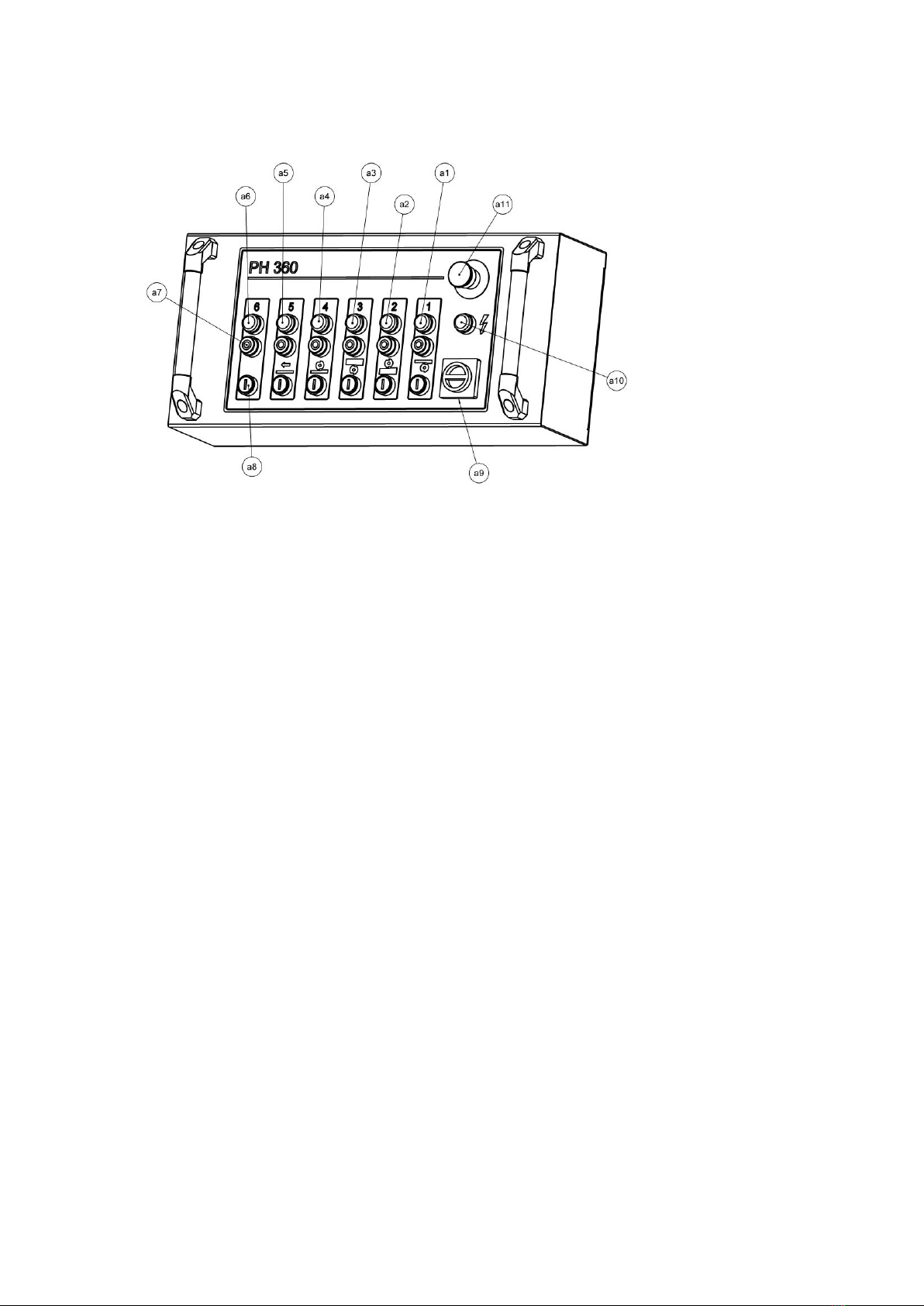SAFETY
People who do not have the necessary
knowledge or experience with planing
machines shall not use this machine.
This instruction is no training in
machine planing.
Secure that unauthorised personal can
not use this machine.
All guards must be in position before
working with this machine.
Always wear safety glasses and ear
protection.
Never use the machine if you are
under the influence of powerful drugs,
alcohol or other strong drugs.
Check that all knobs, bolts, nuts,
clamp, flange, cutter, blades, etc. are
securely tightened. Also check that the
cutter head can rotate freely and that
no tools are present in or on the
machine before starting it.
Never use the machine in poor visibility
conditions such as poor lighting.
Never put your tools or hands in the
input or outfeed part during operation.
Do not interfere with the machine
before you ensure that the machine is
no power and can not be started
accidentally.
Planing
Measure the work piece and set the
appropriate thickness and width before
planing.
Accident risk is great if you enter a
piece that has the small height
not to feed rollers can not reach into
the work piece
Small dimensions must be planed
using of the fixture such as a piece of
wood with a custom track of who
reaches for the entire table length.
When you work with the machine you
should not stand directly in front of or
back of the machine. The work piece
or pieces of it can be thrown out of the
machine.
For your own safety please
read the manual and do
not start the machine until
you understand everything.
Use approved ear
protectors and goggles.
Hearing loss may occur
after only brief exposure
Sharp rotary tool.
Make sure that no fingers
are near the cutter.