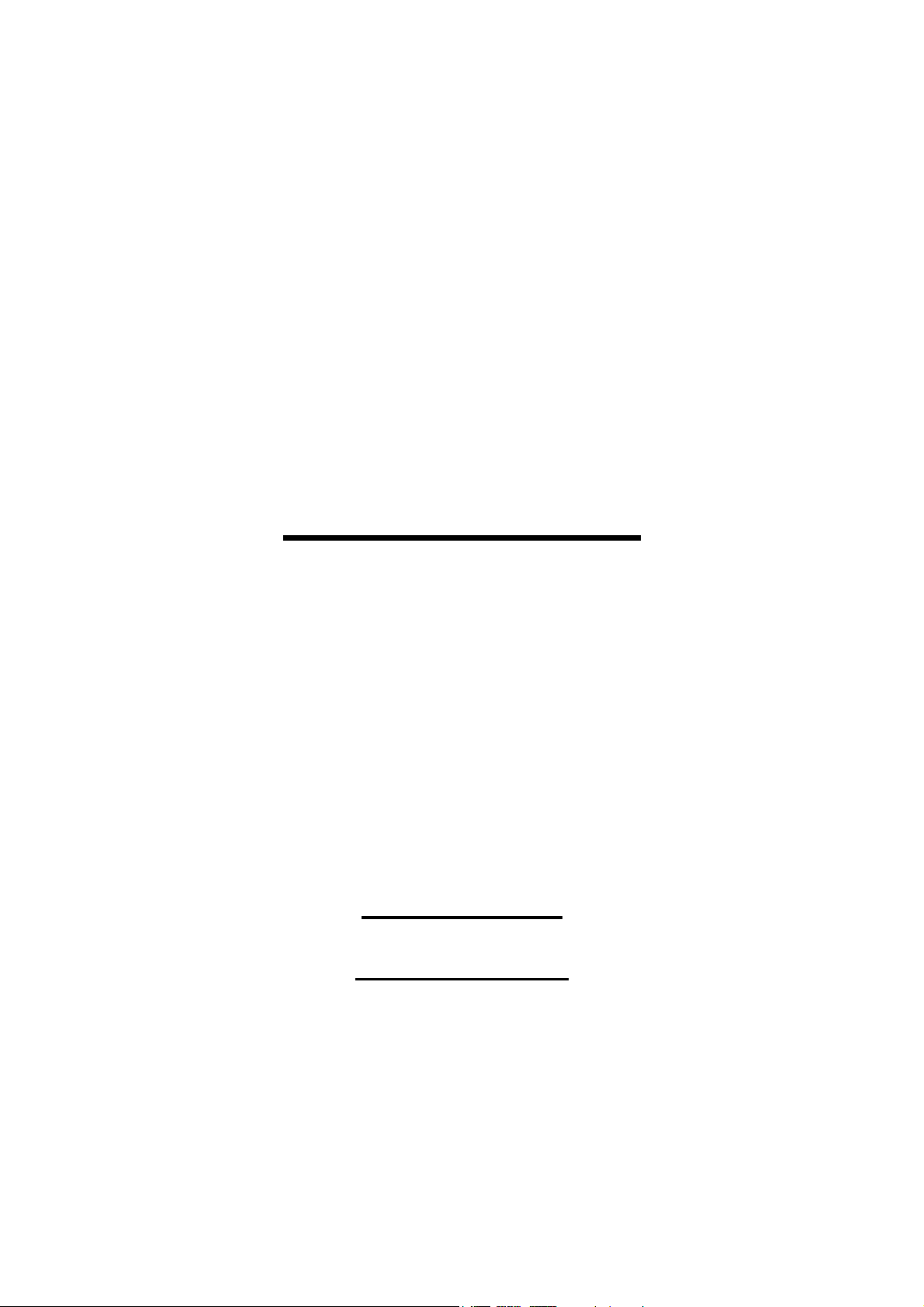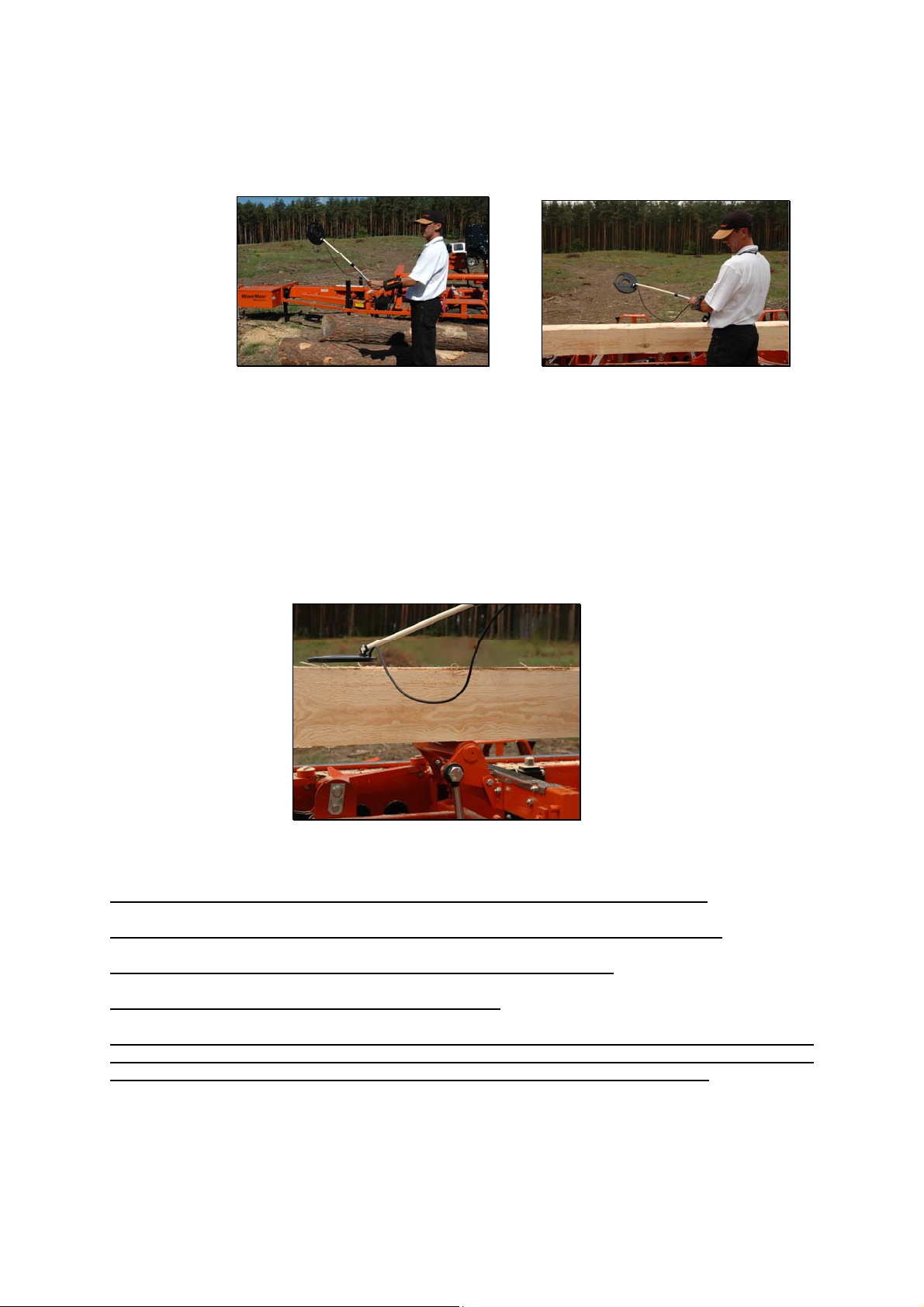2
1. Introduction
This detector operates on the principle of a balanced induction bridge. Under the
influence of metal, within the scanning field of the sensor, an amplitude–phase shift occurs
between two low frequency sinusoidal signals (VLF). The change in amplitude-phase shift,
after adequate processing, activates optic and acoustic alarms.
The Wood-Mizer Kornik ES-1 detector has:
-automatic elimination of background radiation,
-gain control,
-volume control,
-RESET button – to eliminate the influence of the soil and surroundings.
This detector is the best and the most cost-effective device with such excellent parameters
available on the market. The main advantages of this type of device in relation to other types
of detectors (e.g. Pulse induction, BFO, transmitter-receiver) include:
-power supply from batteries or rechargeable batteries,
-current consumption during operation - max. 150 mA,
-automatic elimination of the influence of background radiation on operation of the
device,
-concentric penetrating probe with ∅200 mm,
-the ability to automatically return to the balanced state of the detector (correction of
the drift).
Wood-Mizer ®