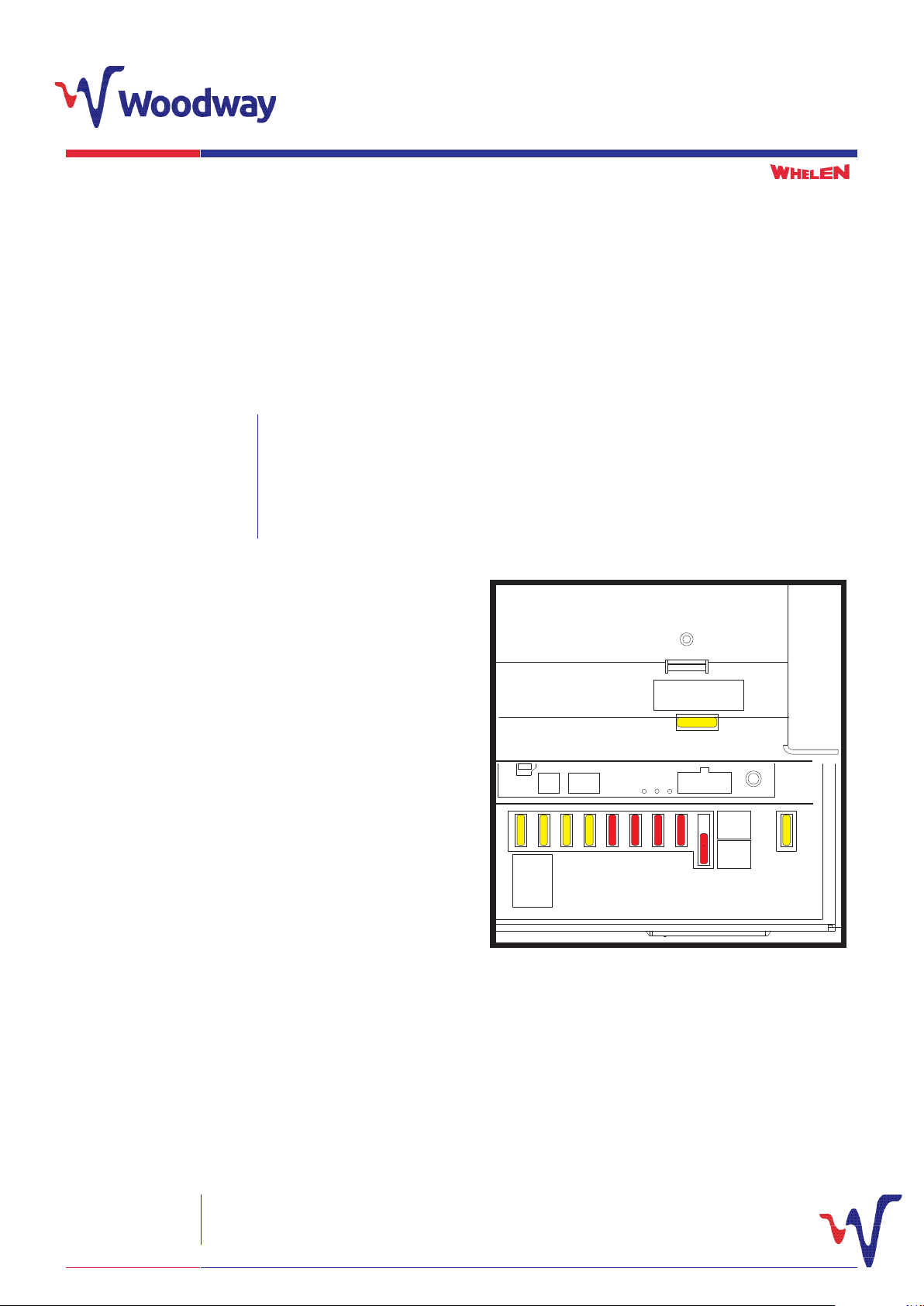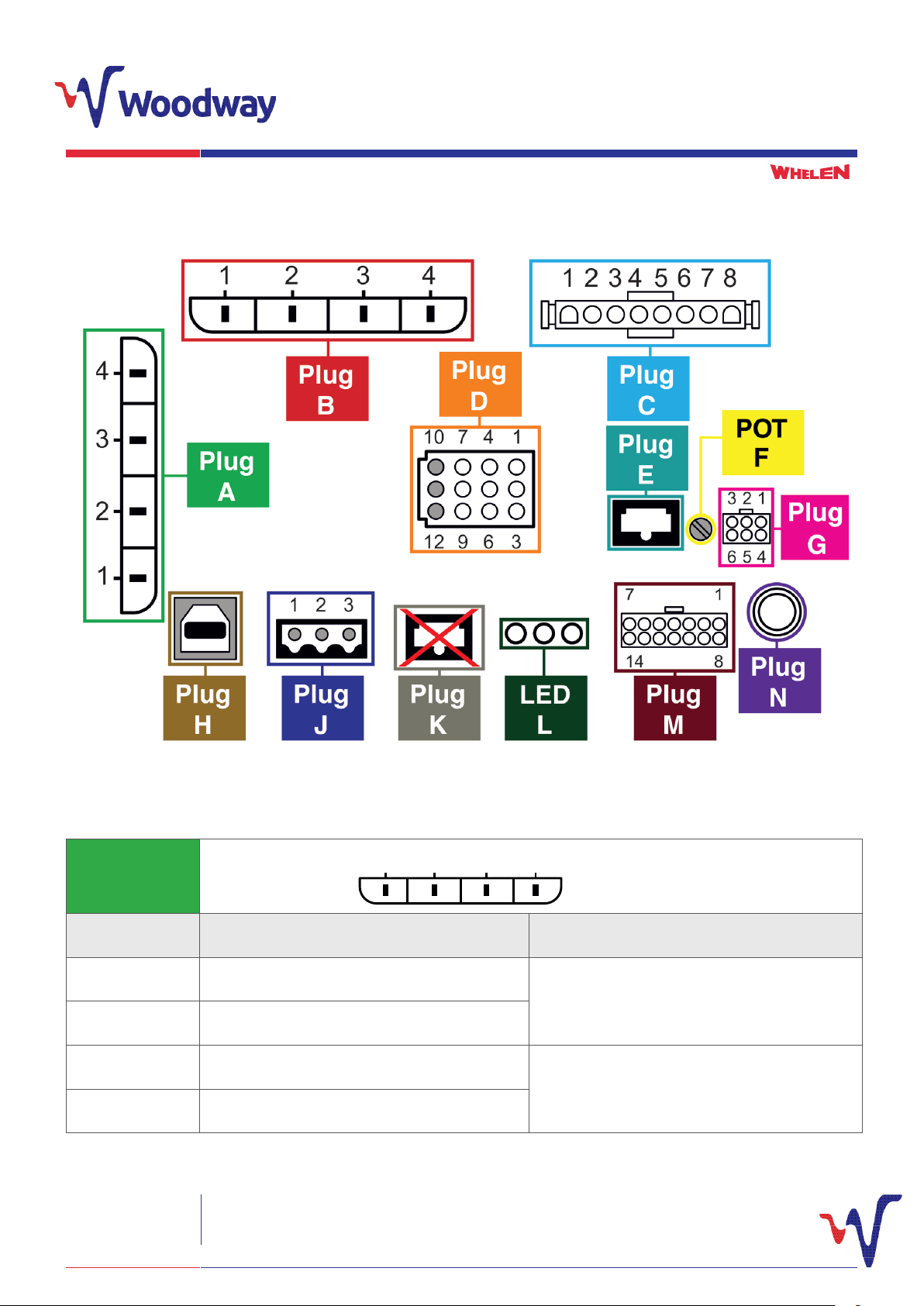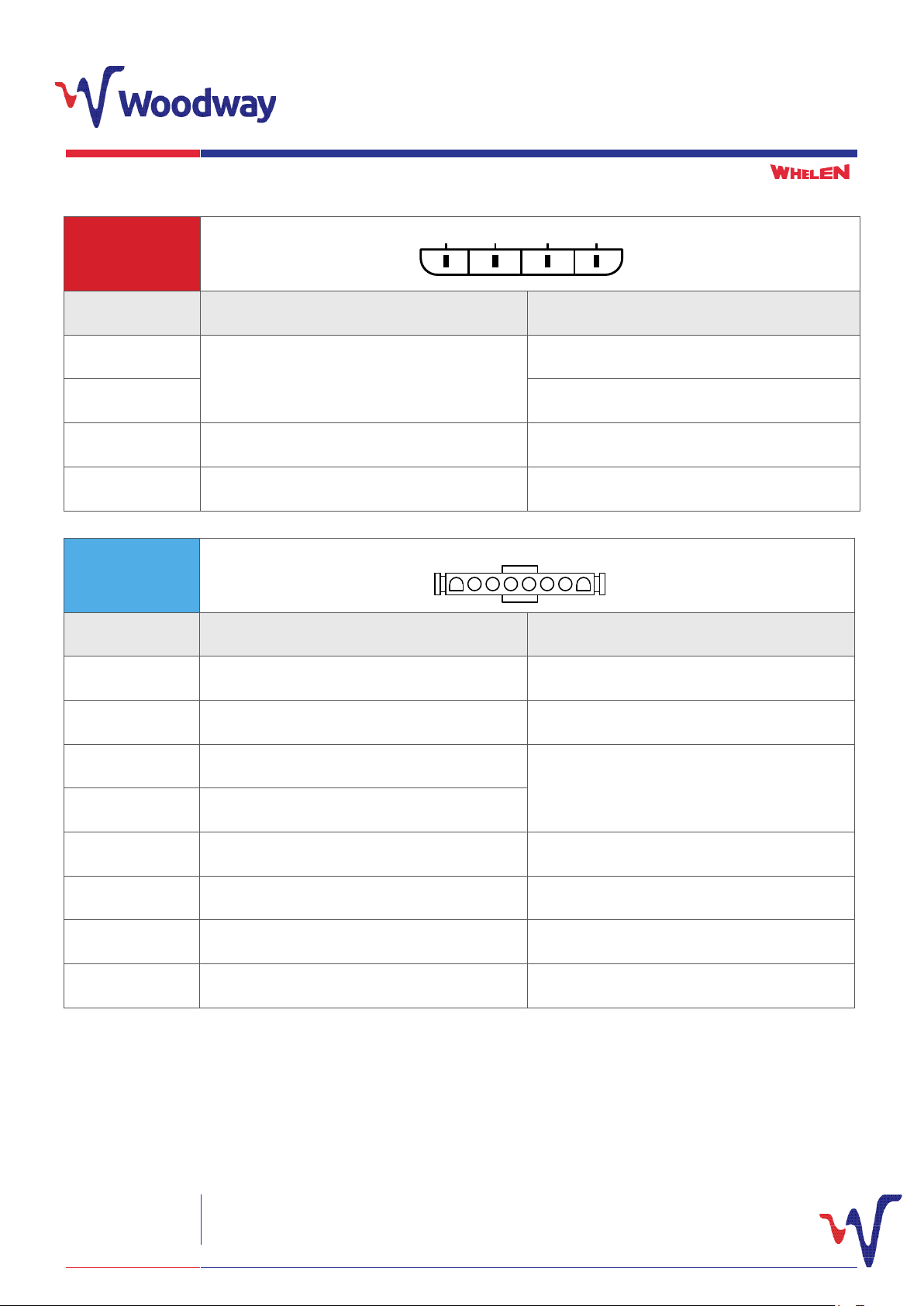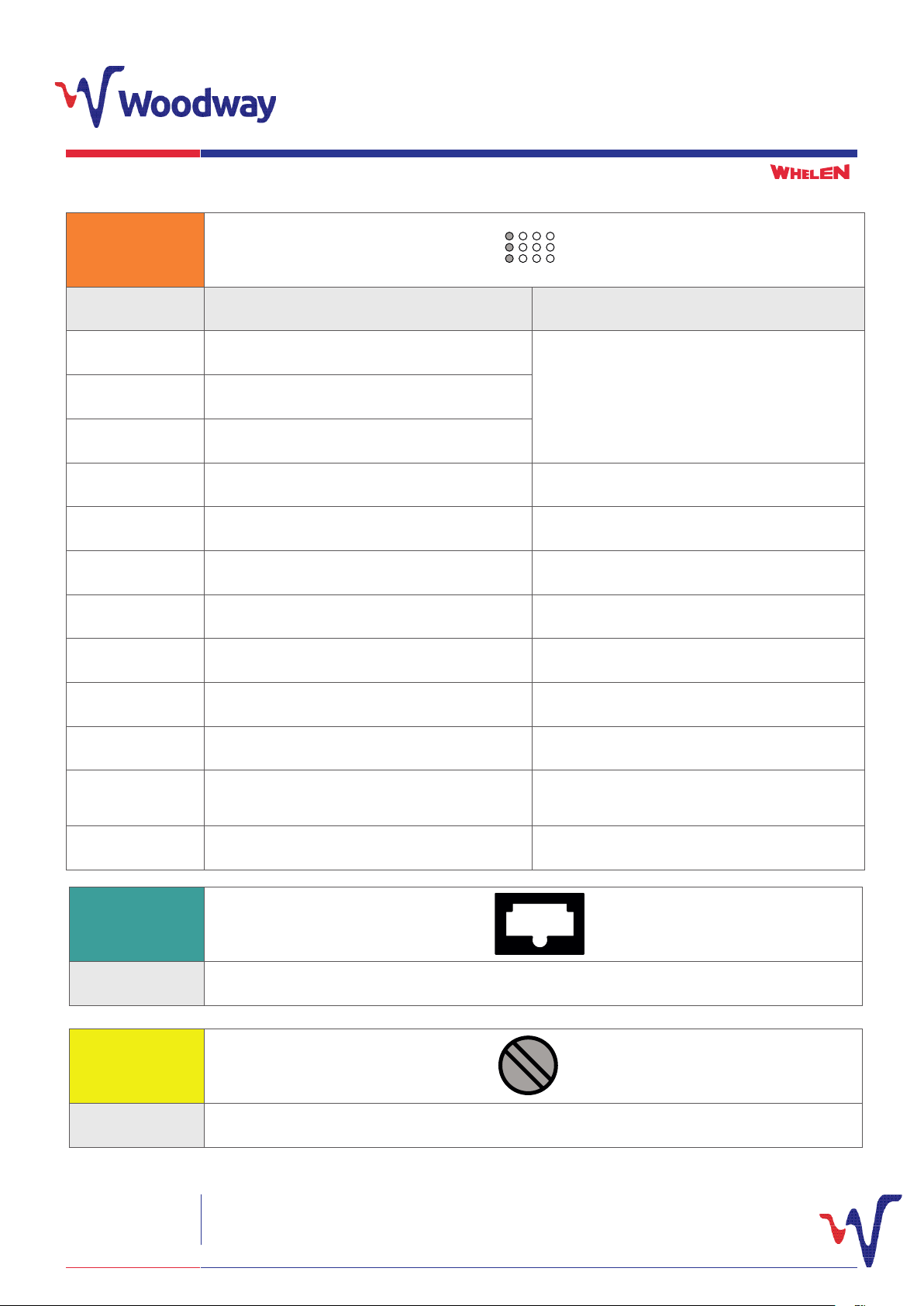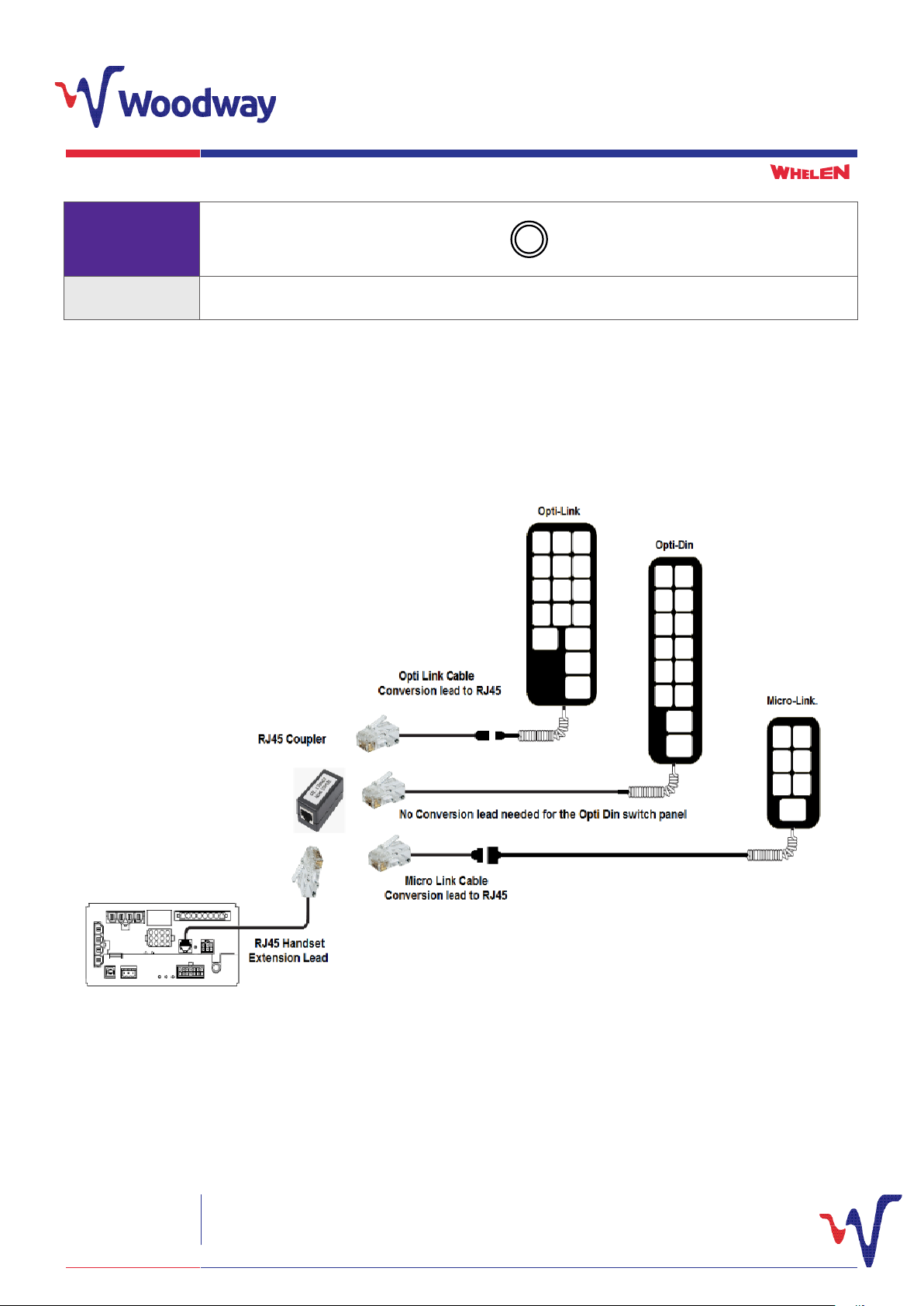Woodway Engineering Ltd
Lower Road, Barnacle
Coventry, CV7 9LD
United Kingdom
Tel: +44 (0) 24 76 841750
Fax: +44 (0) 24 76 621796
www.woodwayengineering.com INSTALLATION GUIDE
3
®�
Quick Installation Guide Options
Positive Outputs
1 x 40 Amp circuit
2 x 20 Amp circuits
5 x 10 Amp circuits
4 x 250 milliAmp circuits
Negative Outputs
8 x 2 Amp circuits
Before installing the 12 Volt CenCom Sapphire™ UK in to a
vehicle, it is always advisable to disconnect the battery earth.
The CenCom Sapphire™ UK has 12 Positive outlets and 8
Negative steady outlets.
Flasher assembly module for headlights or rear foglights.
A Whelen WeCan® lightbar (Justice™ / Liberty™ / Legacy™ etc)
is the preferred choice to use with the CenCom Sapphire UK
for ease of tting and functionality. Connect your lightheads
and your lightbar to the CenCom Sapphire™ UK as per the
connection tables overleaf. Using the software provided
congure your chosen switch panel to switch each outlet.
For more information on installing the CenCom
Sapphire™ UK, visit the Woodway Engineering website.
You should always remember to use the appropriate rated fuse
for each individual load circuit, and never purposely overload any
circuit as this may cause damage to the CenCom Sapphire™ UK
and void the warranty.
The fuses shown are the maximum allowed for each circuit,
and must only be replaced with either the same rated fuse or
a smaller rated fuse. If a fuse blows, check for short circuits and
the load requirement for that circuit. Never insert a larger rated
fuse than that specied.
CenCom Sapphire UK - Fuses
LIGHTBAR
A022TUPTUO
A02
PNIAM
A02
A023TUPTUO
A014TUPTUO
A015TUPTUO
A016TUPTUO
A017TUPTUO
A02ESUFLO/GEN
8TUPTUO
A01
OUTPUT
10A
POSITION
DRY
CONTACT
POSITION
OUTPUT 1
40A
ERR
H S
USB L
PA
WC POW SYSTEM
I/O
-02-
-02-
-02-
-02-
-02-
-01-
-01-
-01-
-01-
-01-
Top
View
20A
SIRE N FUSE
- 20 -
Front
View