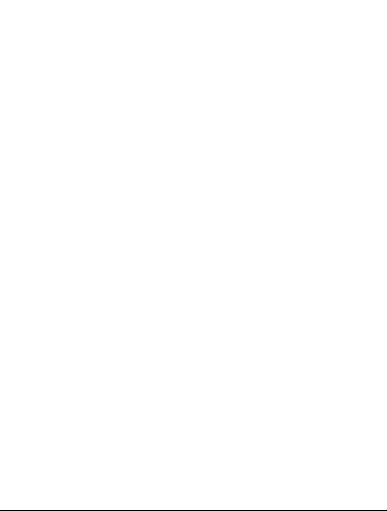Nederlands
Vereisten voorgebruik
1.
Woox home app
2.
WiFi router: 2.4GHz kanaal
Stel Smart Power Strip in op de WOOX Home-app
1. Download en installeer de app "WOOX Home" van
Apple App Store of Google Play Store op uw
smartphone.
2. Open bluetooth op smartphone.
3. Schakel bluetoothen locatietoestemming invoor de
WOOX Home-app, zodat de app Smart Power Strip kan
vinden via bluetooth.
4. Start de app "WOOX Home".
5. Maak eennieuwe account aan of log in op uw
bestaande account.
6. Zorg ervoor dat het indicatielampje snel knippert.
Als het indicatielampje niet knippert: houd de
koppelingsknop 5 seconden ingedrukt totdat het
indicatielampje begint te knipperen.
7. Tik op "+" om het apparaat toe te voegen.
8. De Smart Power Strip verschijnt in de app. Als Smart
Power Strip nietverschijnt, controleer dan of de
bluetooth en locatietoestemming vande WOOX
Home-app zijn ingeschakeld in de smartphone-
instellingen.
6