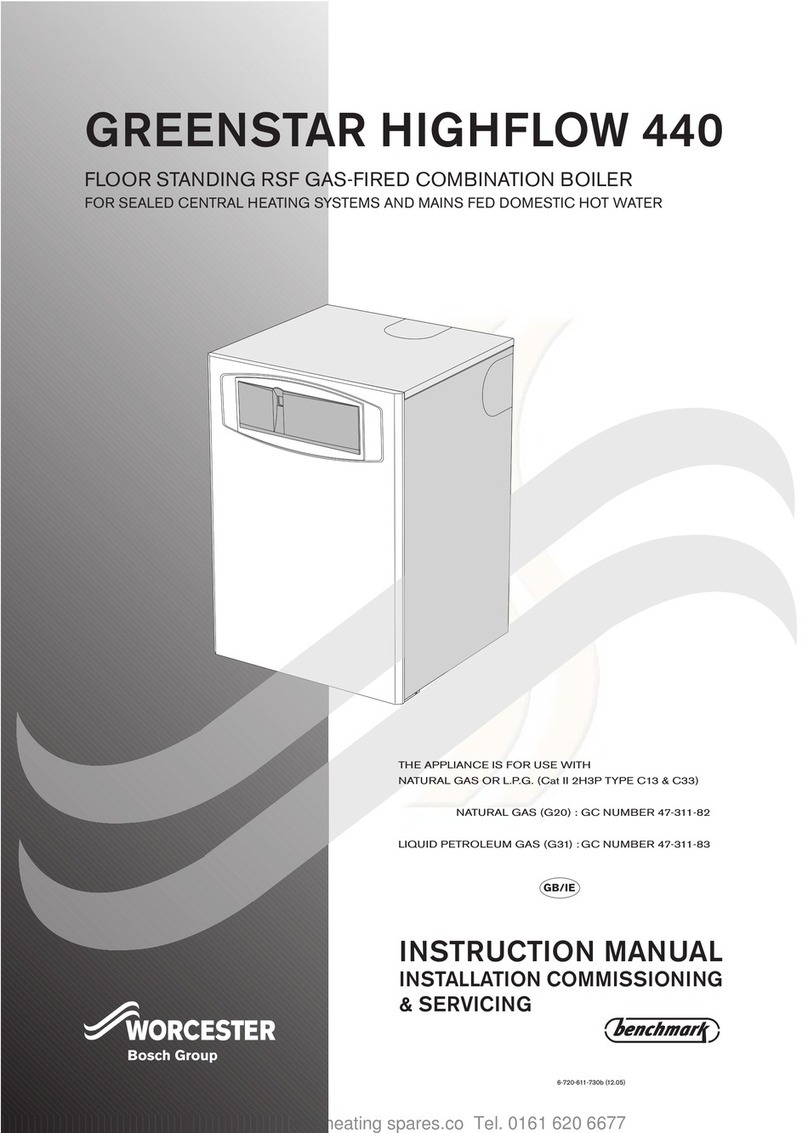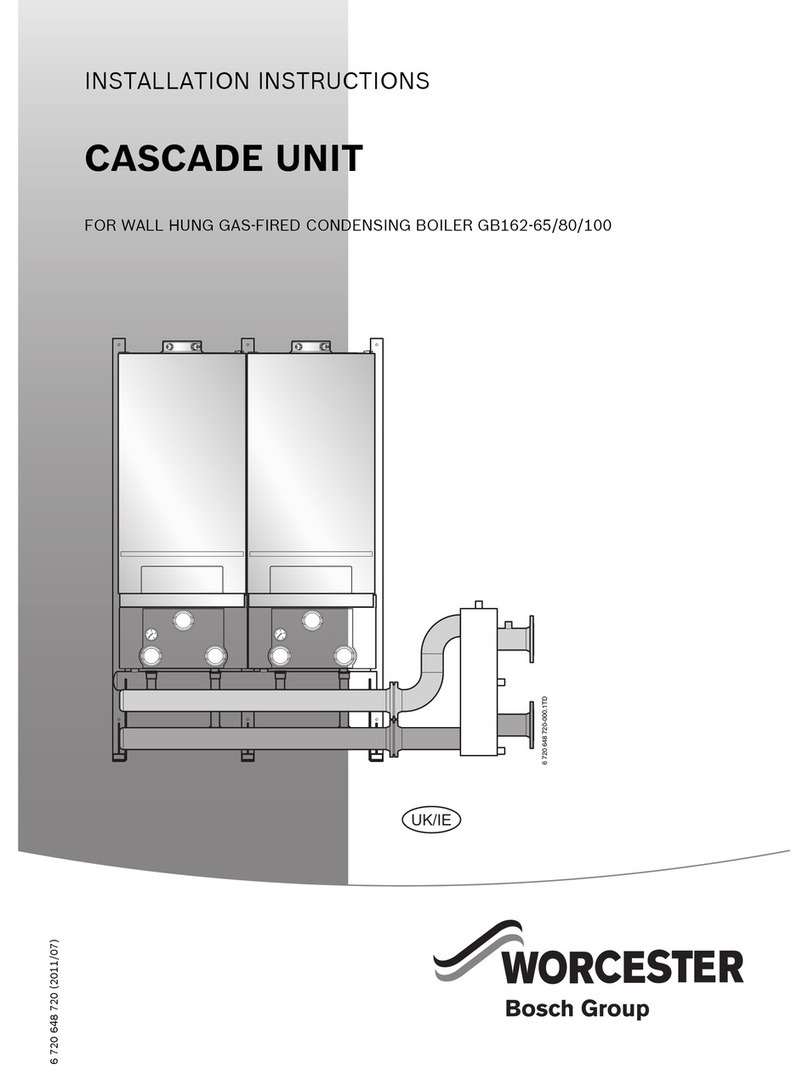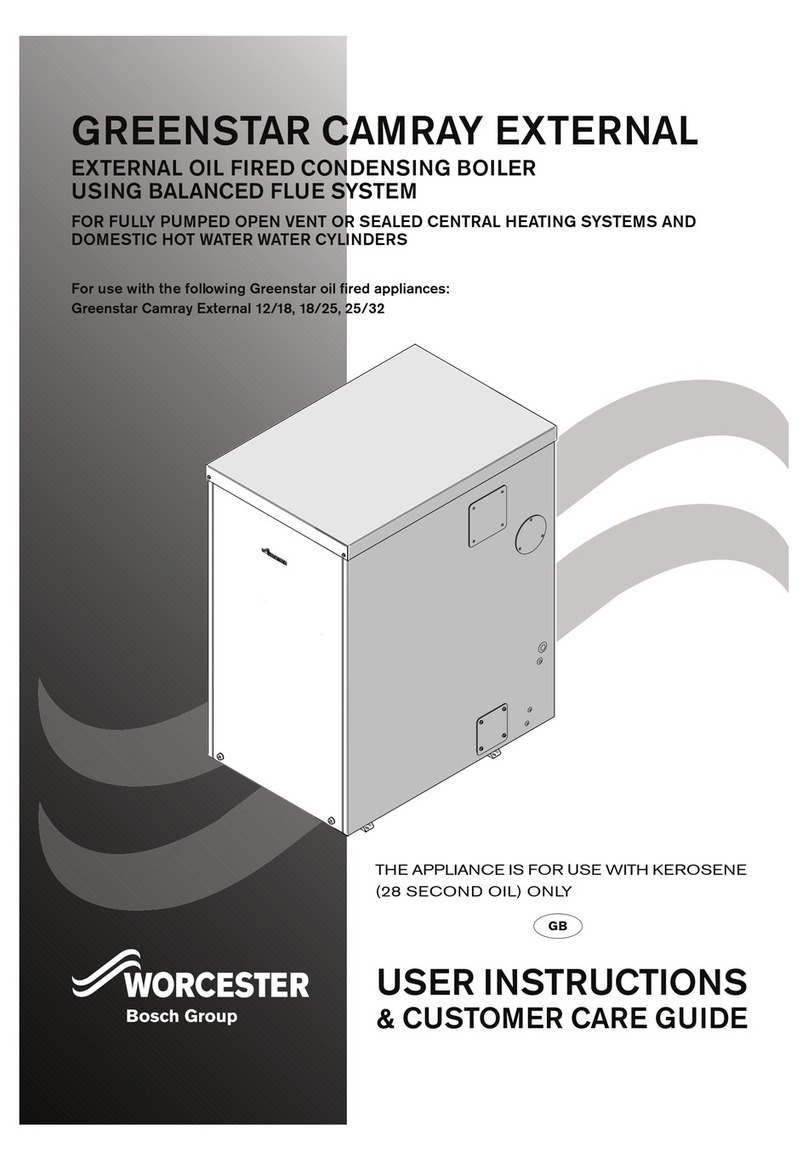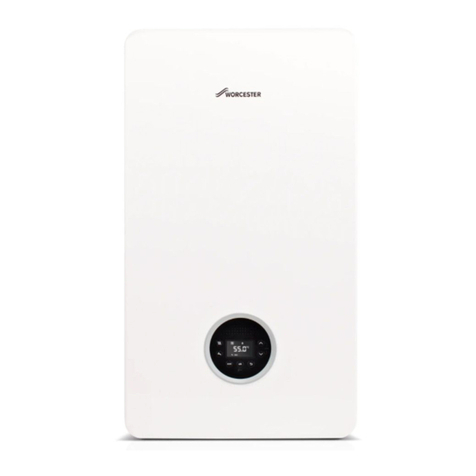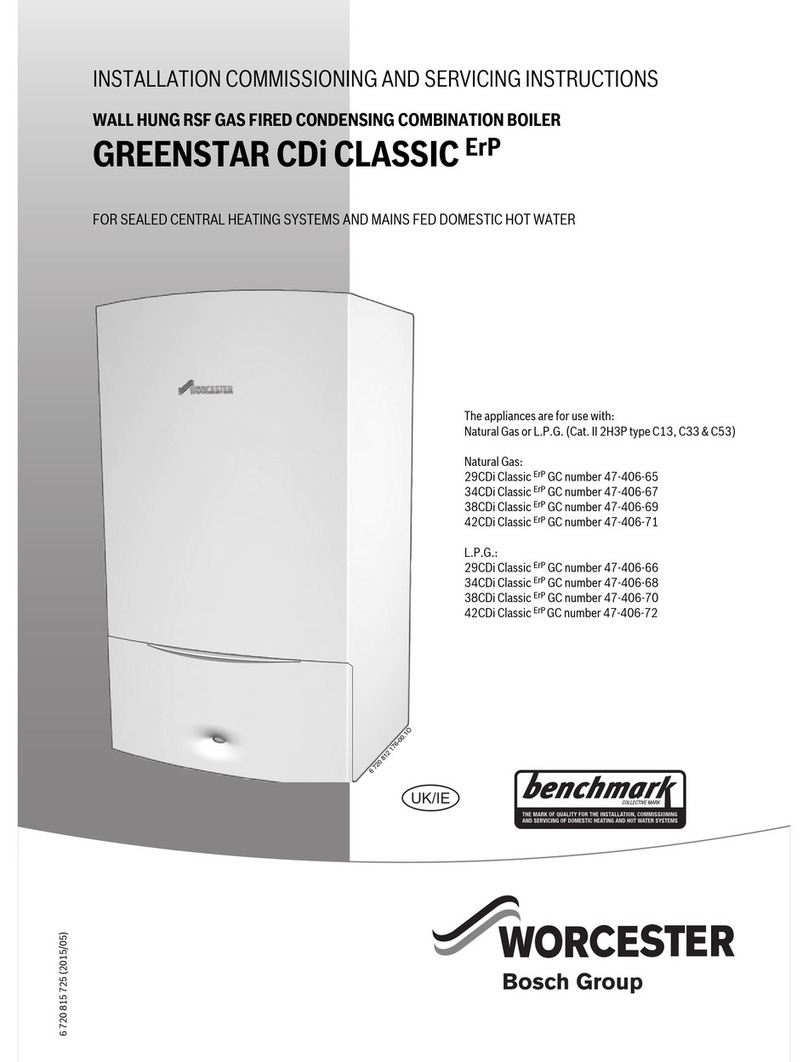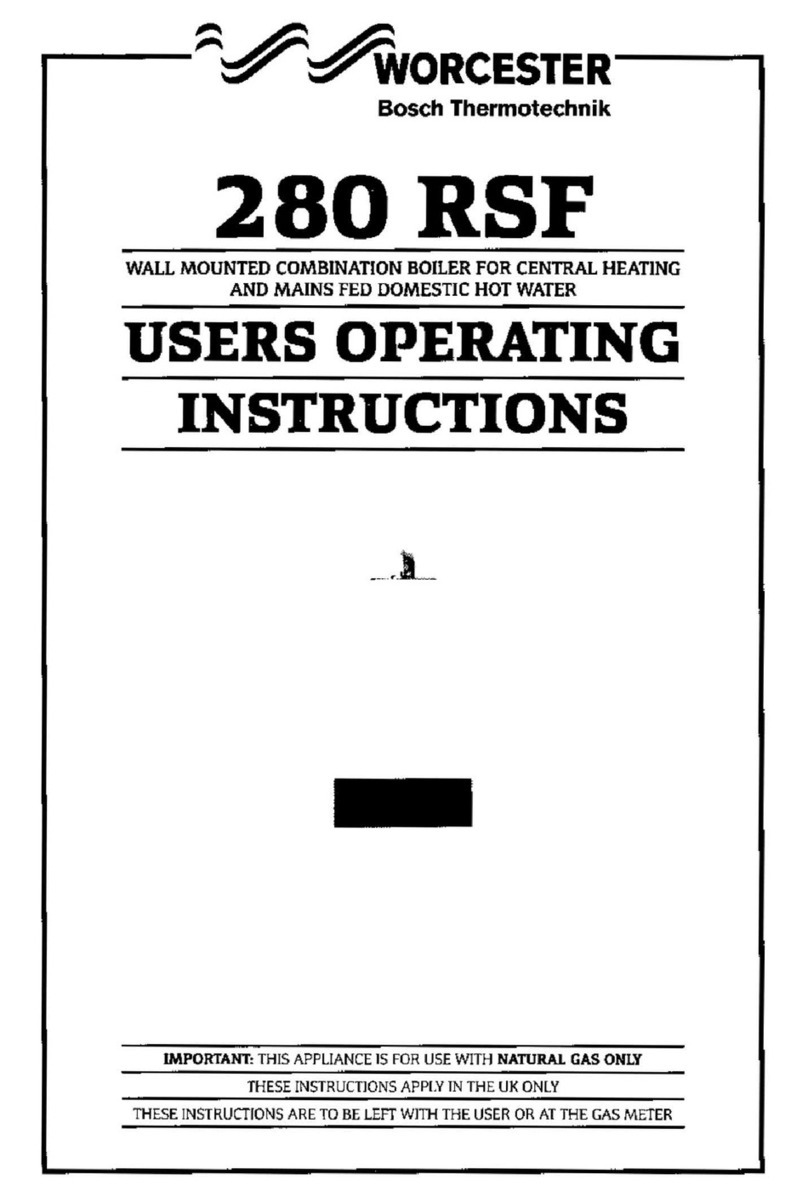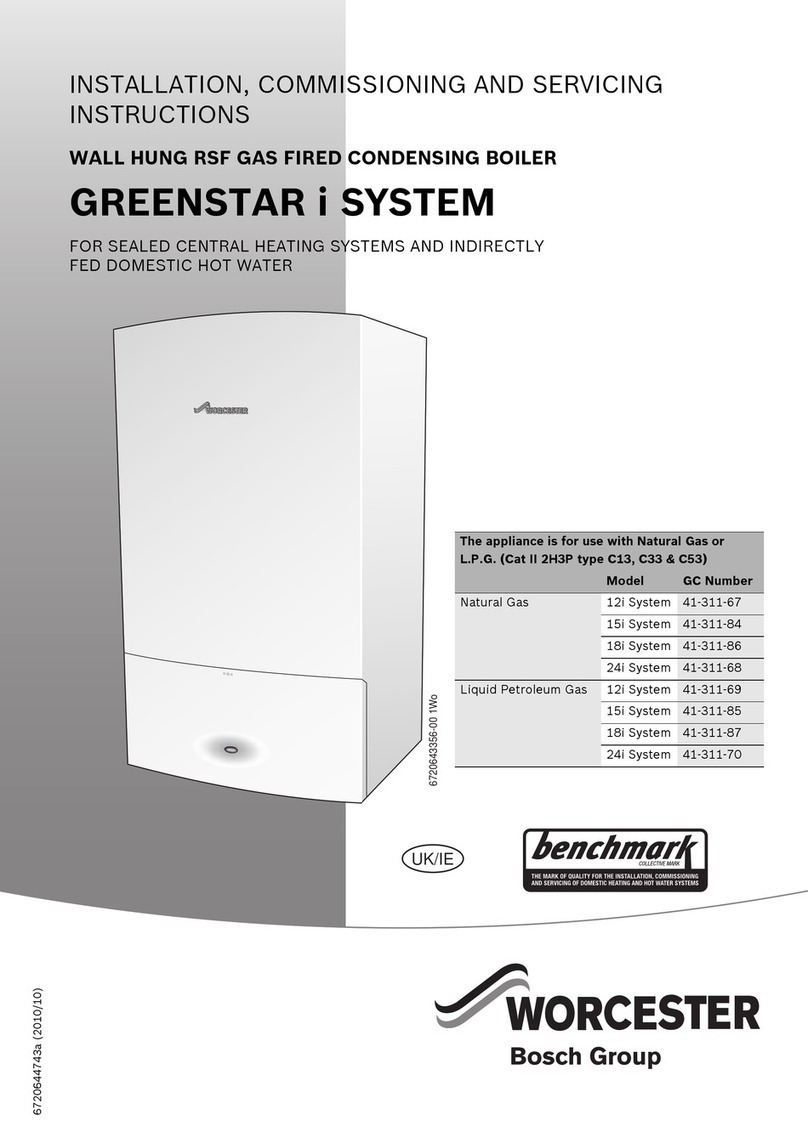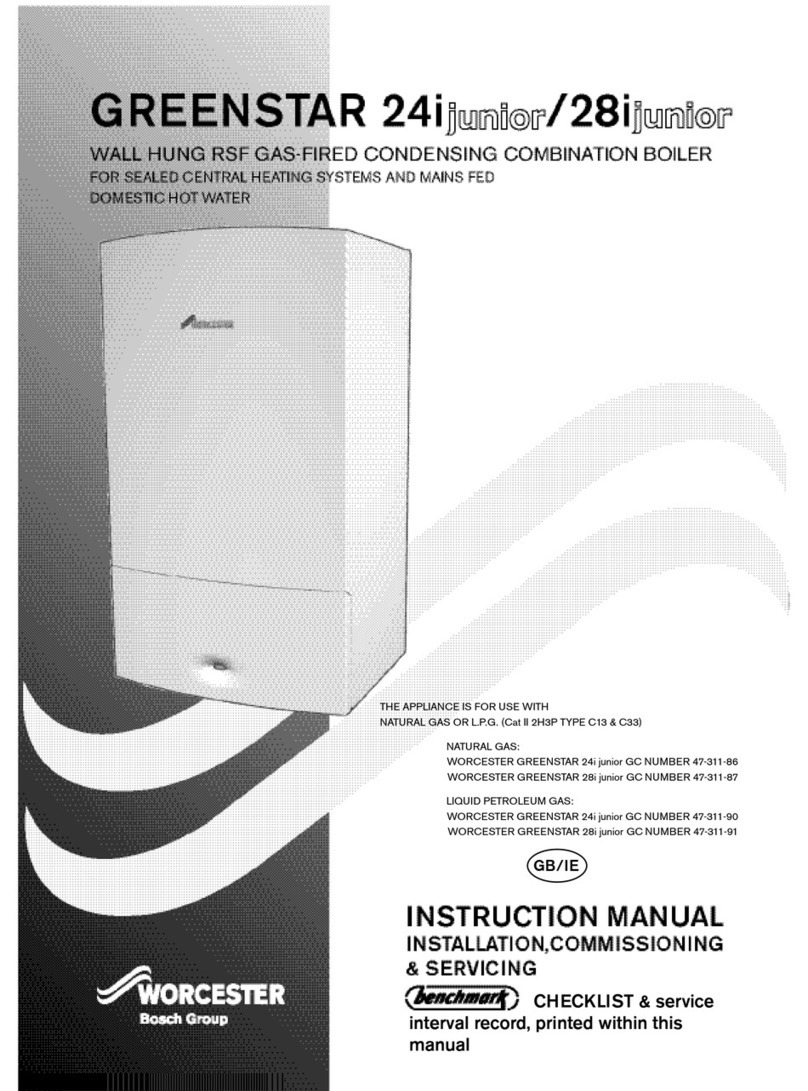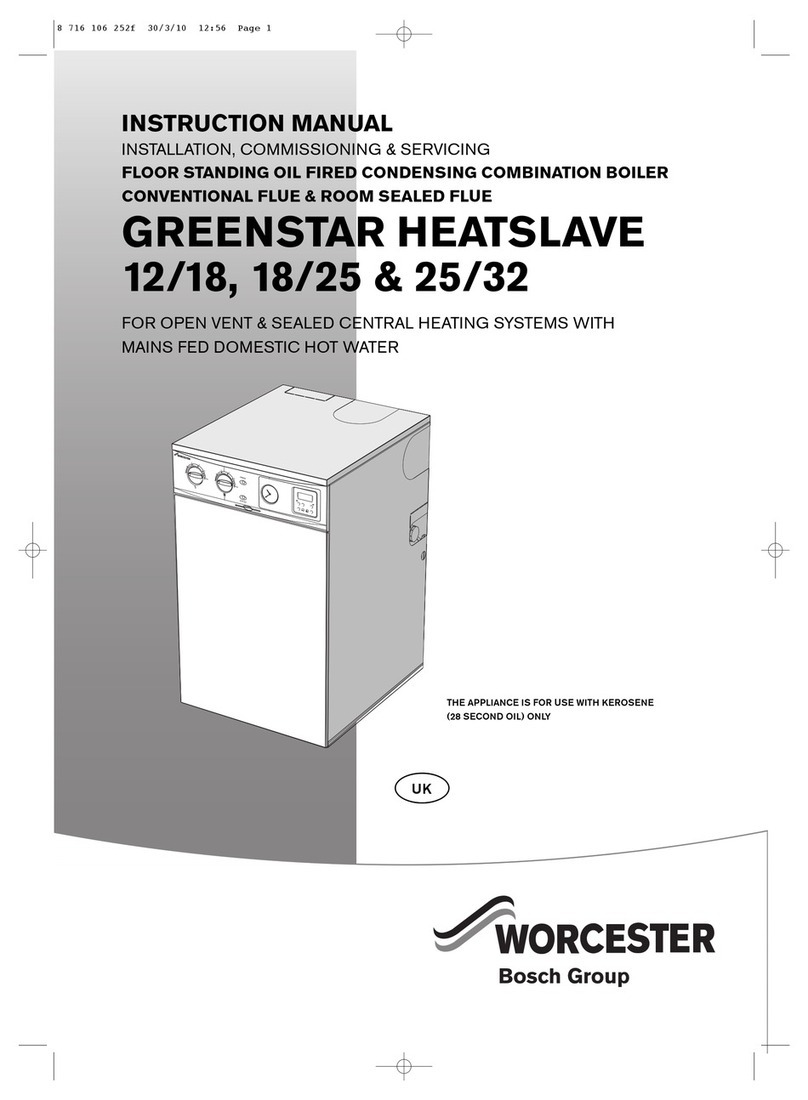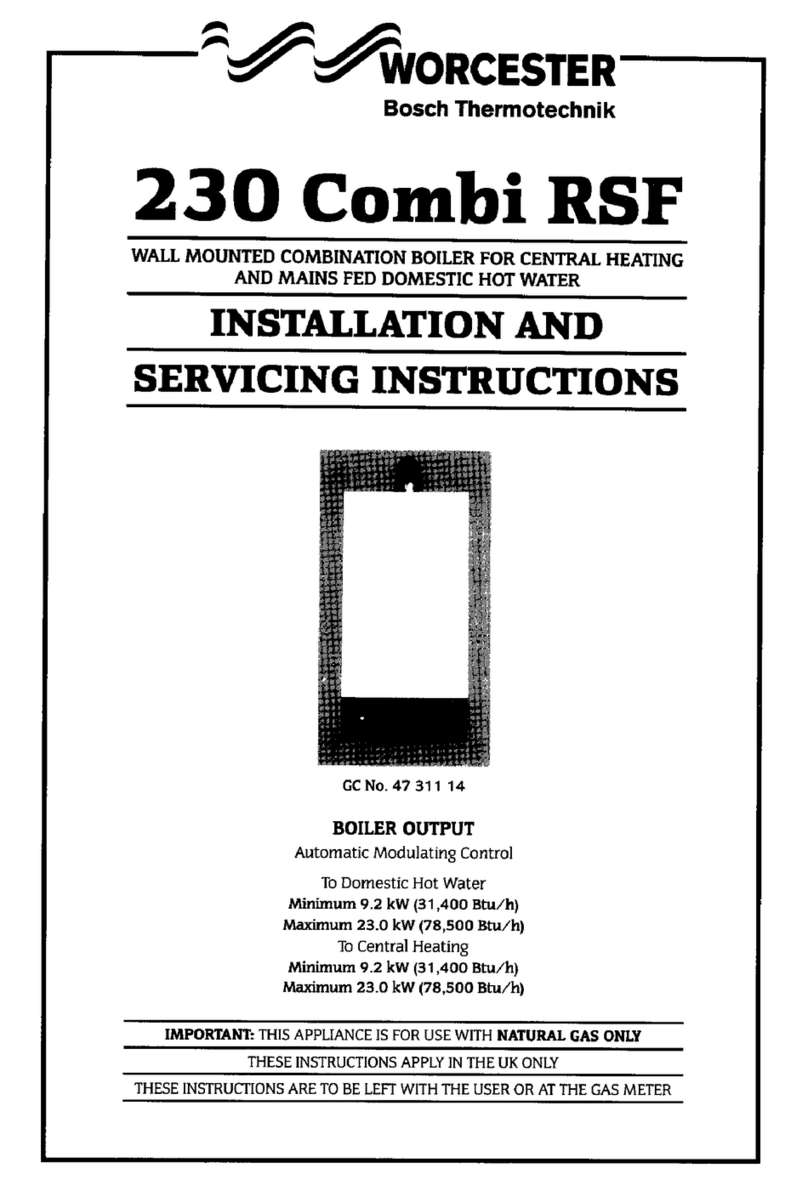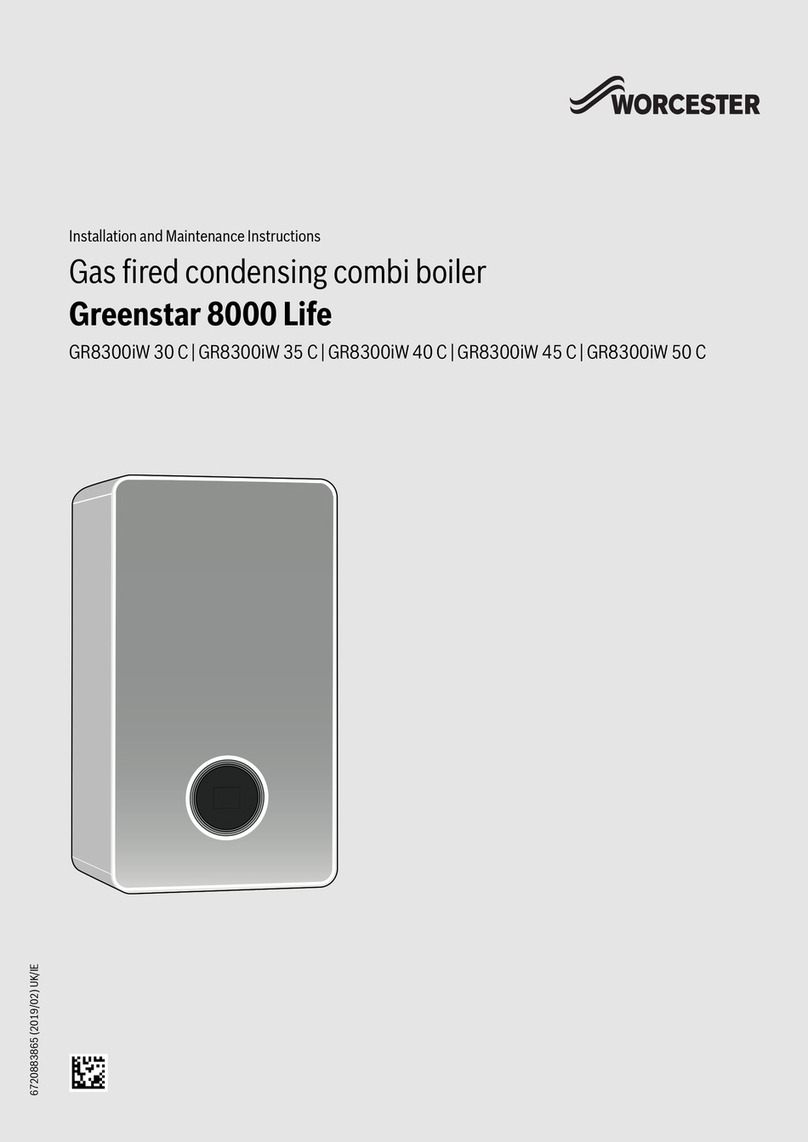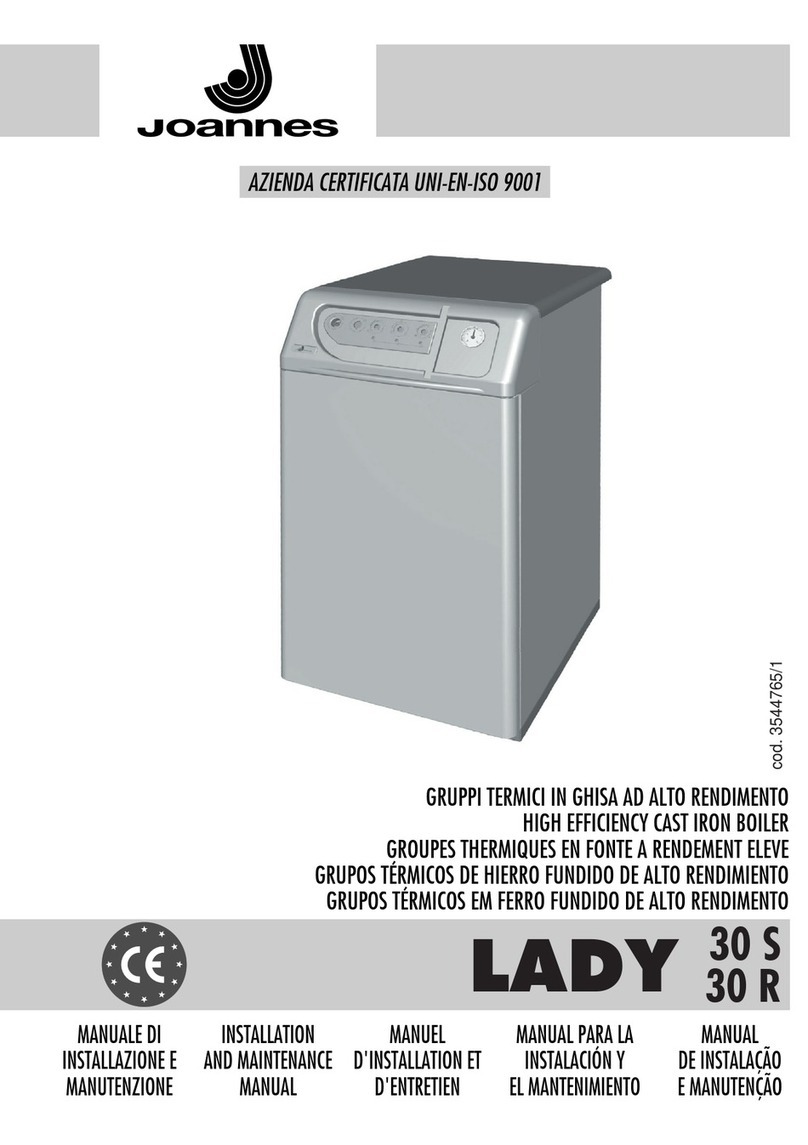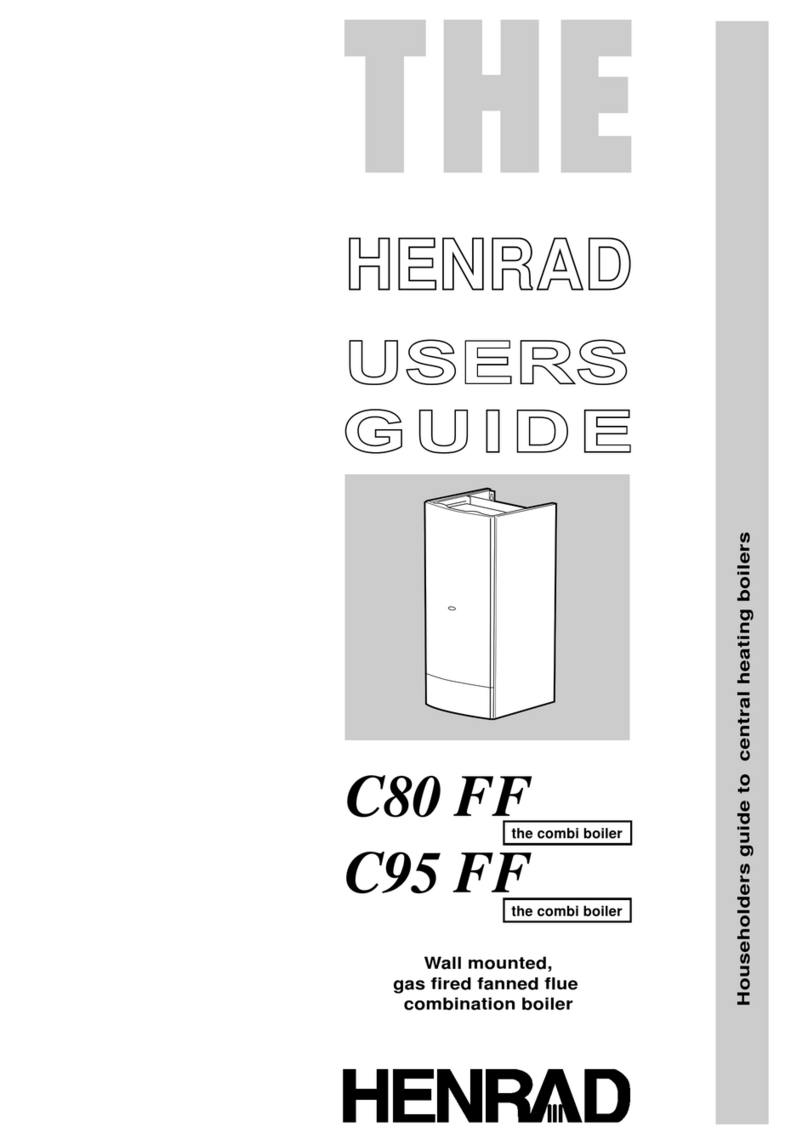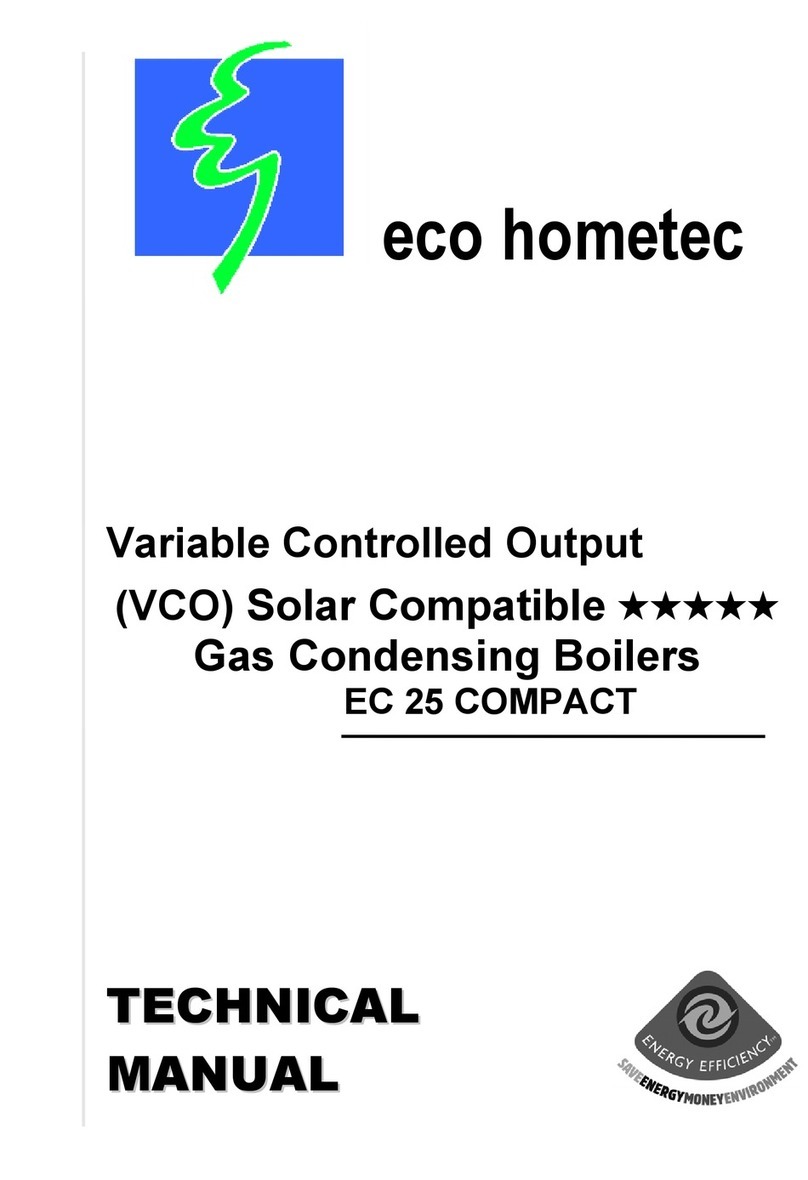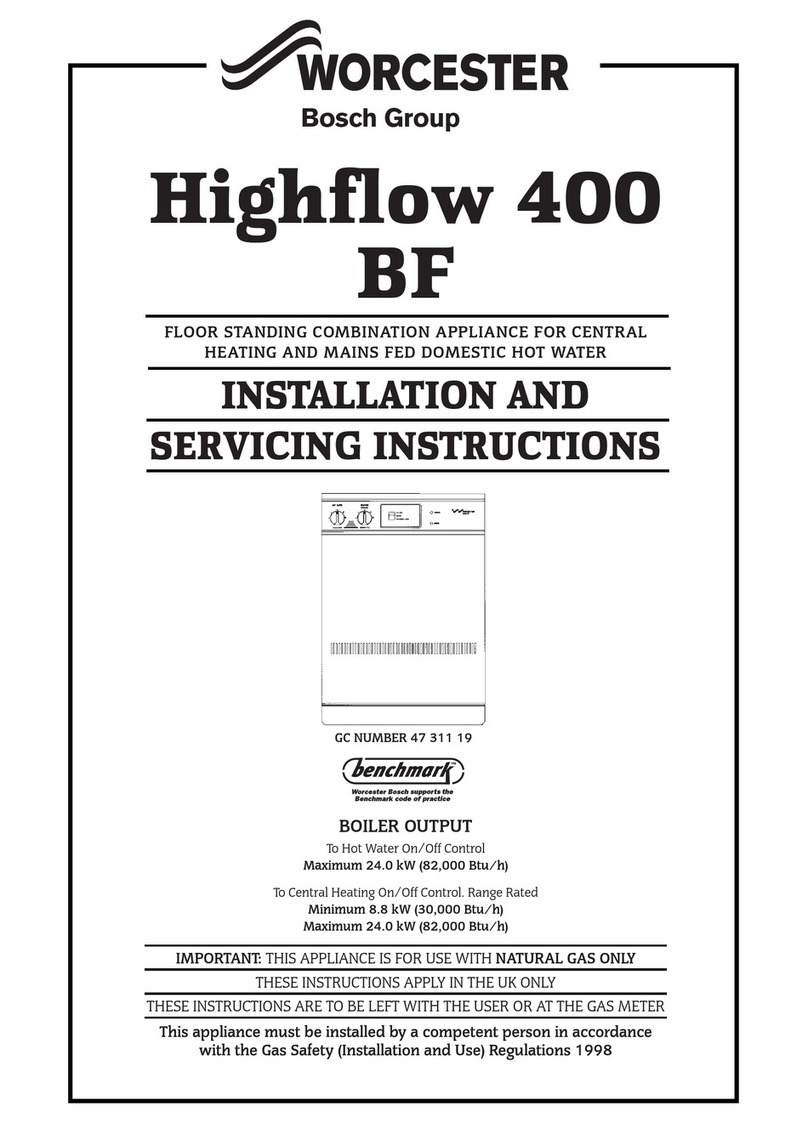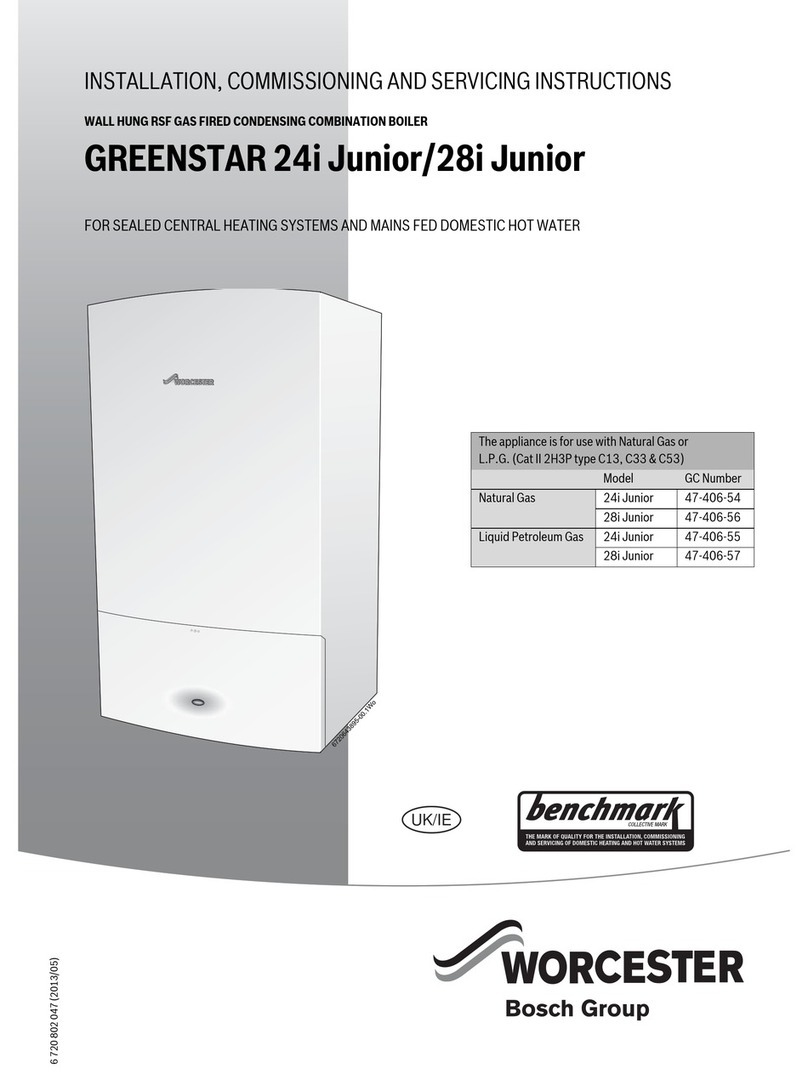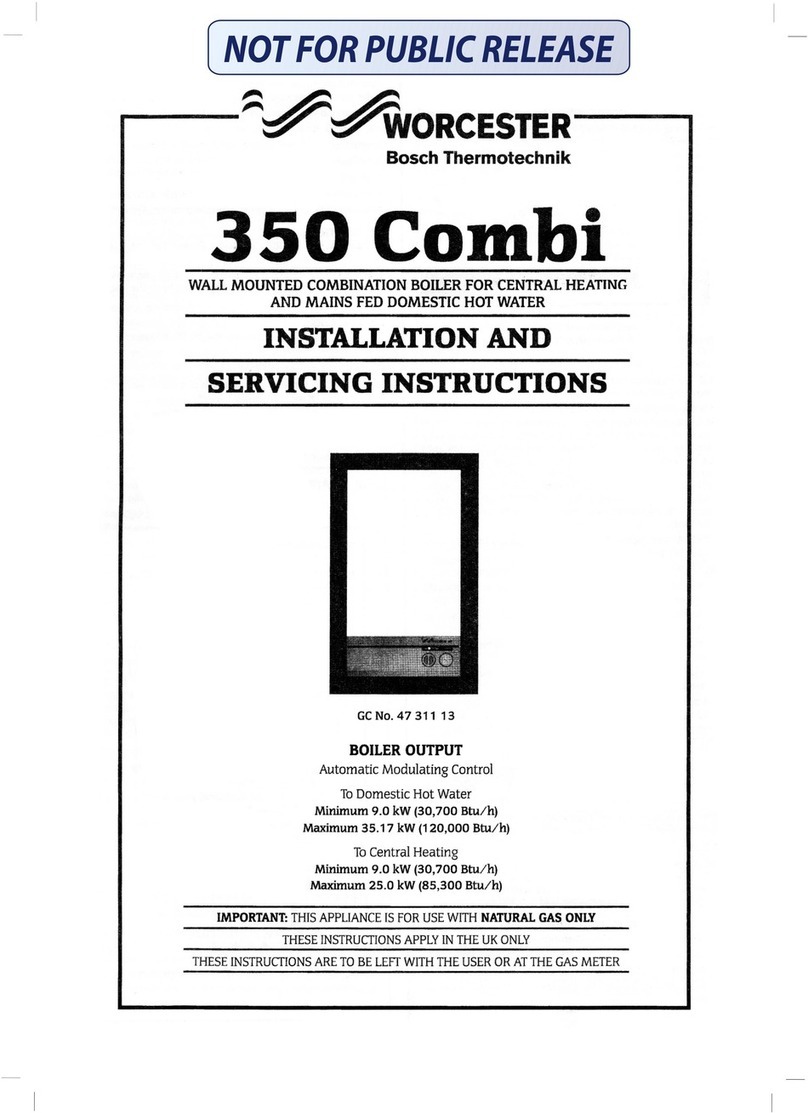LEMCOM EtherNet/IP™ - User manual Introduction
COVAL - LMEIP-UK-D-1155UM0067 3/42
Table of contents
Introduction.................................................................................................................... 5
1.1 Users .................................................................................................................................. 5
1.2 Firmware version................................................................................................................. 5
1.3 User manual version history................................................................................................ 5
1.4 Firmwares and software updates ........................................................................................ 5
LEMCOM overview ........................................................................................................ 6
Wiring instructions........................................................................................................ 10
3.1 Power supply connector.................................................................................................... 10
3.2 Coval Bus connector......................................................................................................... 11
3.3 Ethernet ports ................................................................................................................... 11
Front panel indicators and button ............................................................................. 12
4.1 Customer led (B1)............................................................................................................. 13
4.2 Module Status indicator (MS)............................................................................................ 13
4.3 Network Status indicator (NS)........................................................................................... 14
Configuration tools...................................................................................................... 14
Network configuration ................................................................................................ 15
6.1 Computer network settings................................................................................................ 15
6.2 LEMCOM network settings................................................................................................ 16
6.2.1 Using LEMCOM Manager...........................................................................................................16
6.2.2 Using LEMCOM webserver.........................................................................................................17
6.3 Reset LEMCOM’s IP address............................................................................................ 17
6.4 LEMCOM MAC address.................................................................................................... 17
LEMCOM vacuum pump settings .............................................................................. 18
EtherNet/IP™................................................................................................................ 19
8.1 General............................................................................................................................. 19
8.2 RSLogix 5000 configuration .............................................................................................. 19
8.3 EtherNet/IP Device Profile................................................................................................. 23
8.4 Supported CIP objects ...................................................................................................... 23
8.5 Supported EtherNet/IP objects.......................................................................................... 23
8.6 Supported CIP services..................................................................................................... 23
8.7Number of CIP connections .............................................................................................. 23
8.8 Static assembly instances................................................................................................. 24
8.8.1 Output assembly instances (O => T) ..........................................................................................24
8.8.2 Input assembly instances (T => O) .............................................................................................25