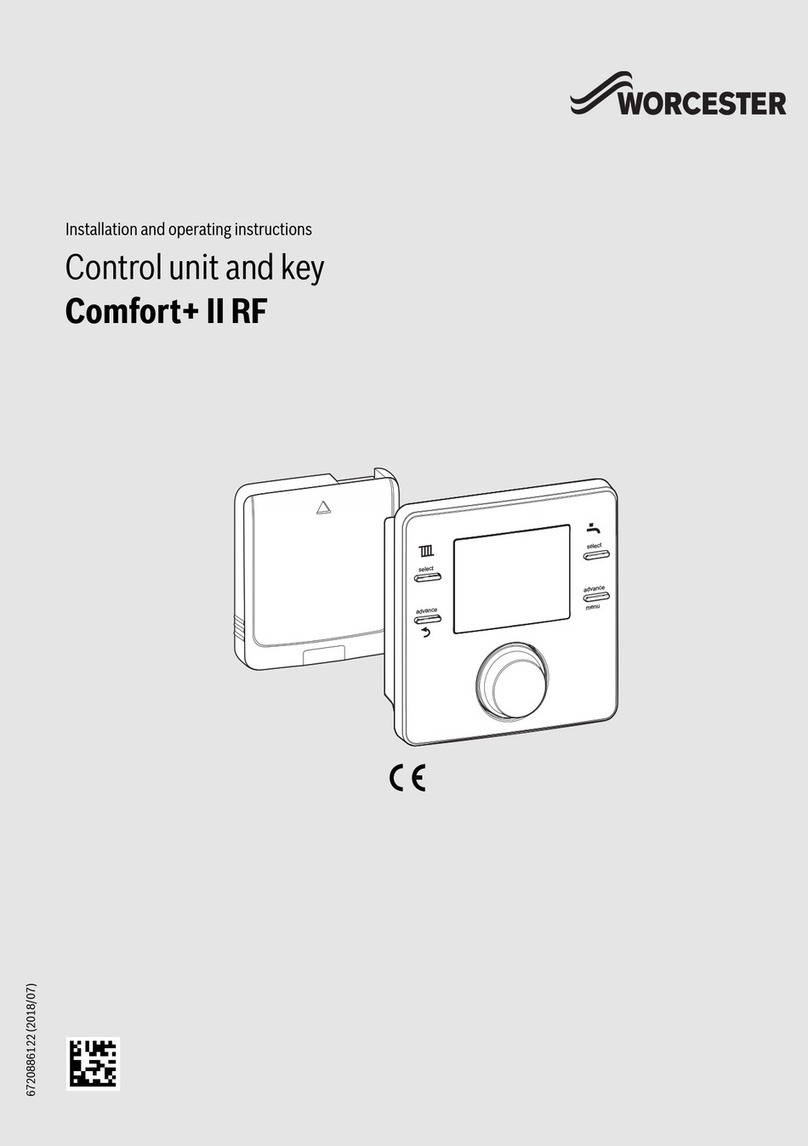Product Information
3
Comfort+ I RF/Stat RF – 6720886119 (2018/07)
1.2 General safety instructions
Installation and commissioning
▶ Observe all country-specific regulations and standards
during installation and operation!
▶ All instructions must be observed. Failure to comply with
instructions may result in material damage and personal
injury, including possible loss of life.
▶ Ensure that the user interface is installed and
commissioned by an approved contractor.
▶ Do not install the user interface in wet areas.
▶ Install and commission the heat source and other
accessories in accordance with the relevant instructions.
▶ Never connect the user interface to the 230 V mains.
▶ Before installing the user interface: electrically isolate the
heat source and all other BUS units from the power supply
and secure against unintentional reconnection, making
sure that the power supply is completely disconnected.
HDamage caused by frost
The solar system can freeze if it is
switched off:
▶ Observe the notices regarding frost
protection.
▶ Due to the additional functions, e.g.
DHW heating or pump anti-seizure
protection, the system should always
be left on.
▶ Correct any faults immediately.
HElectrical work
Electrical work may be carried out only
by qualified electricians.
▶ Before starting electrical work:
– Isolate all poles of the mains
voltage and secure against
reconnection.
– Make sure the mains voltage is
disconnected.
▶ Never connect the product to the
mains voltage.
▶ Observe the wiring diagrams of other
system components as well.
2 Product Information
Possible applications and use
Comfort+ I RF activates the timer in the wall-mounted boiler
(operating instructions for the appliance).
• Use as room temperature-dependent controller for
systems with one unmixed heating circuit
• Use in the case of a heat source with BUS system, EMS 2
Supplied parts
• Control unit
•Key
• Technical documentation
• Batteries
2.1 Function as room temperature-dependent
controller
The Comfort+ I RF/Stat RF controls the heat source via the
room temperature. The control unit is not suitable for
controlling heat sources from other manufacturers.
Output control
The heat output of the heat source changes according to the
discrepancy between the current and desired room
temperature. This method of control is suitable for a uniform
temperature level, e.g. open-plan house. There are fewer
burner starts and shorter pump runtimes. This control mode
may not be available depending on the connected heat source.