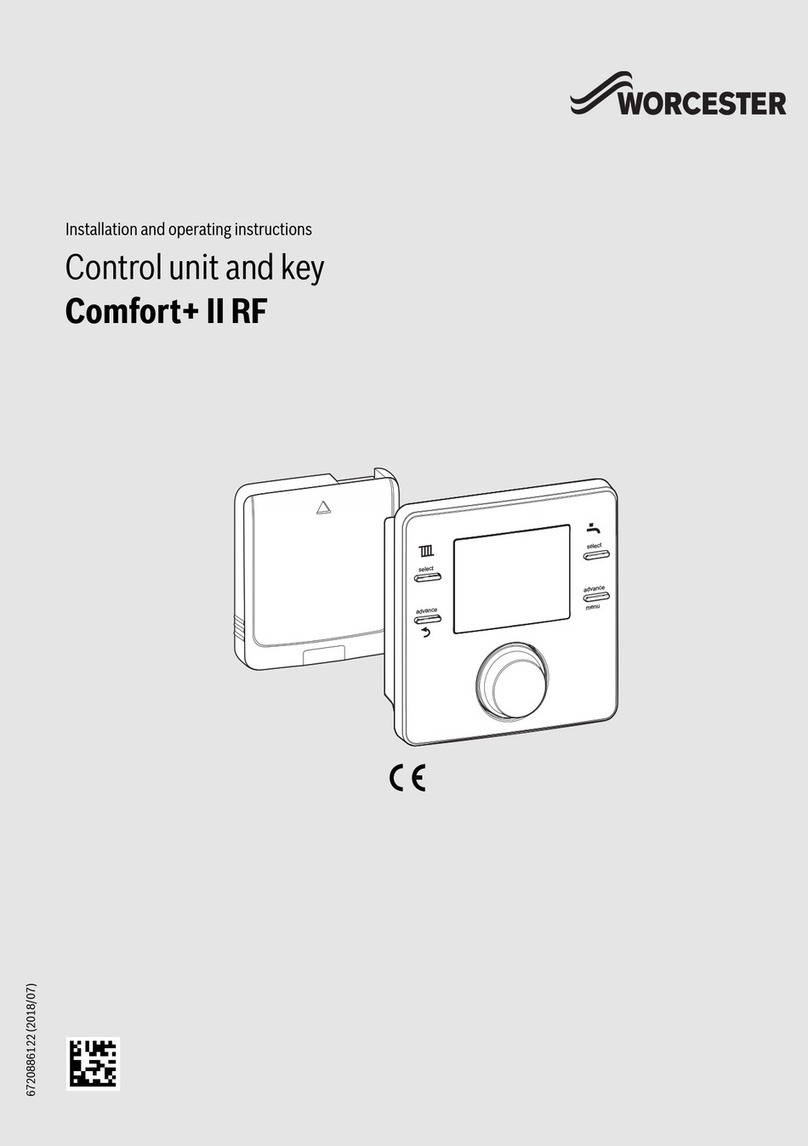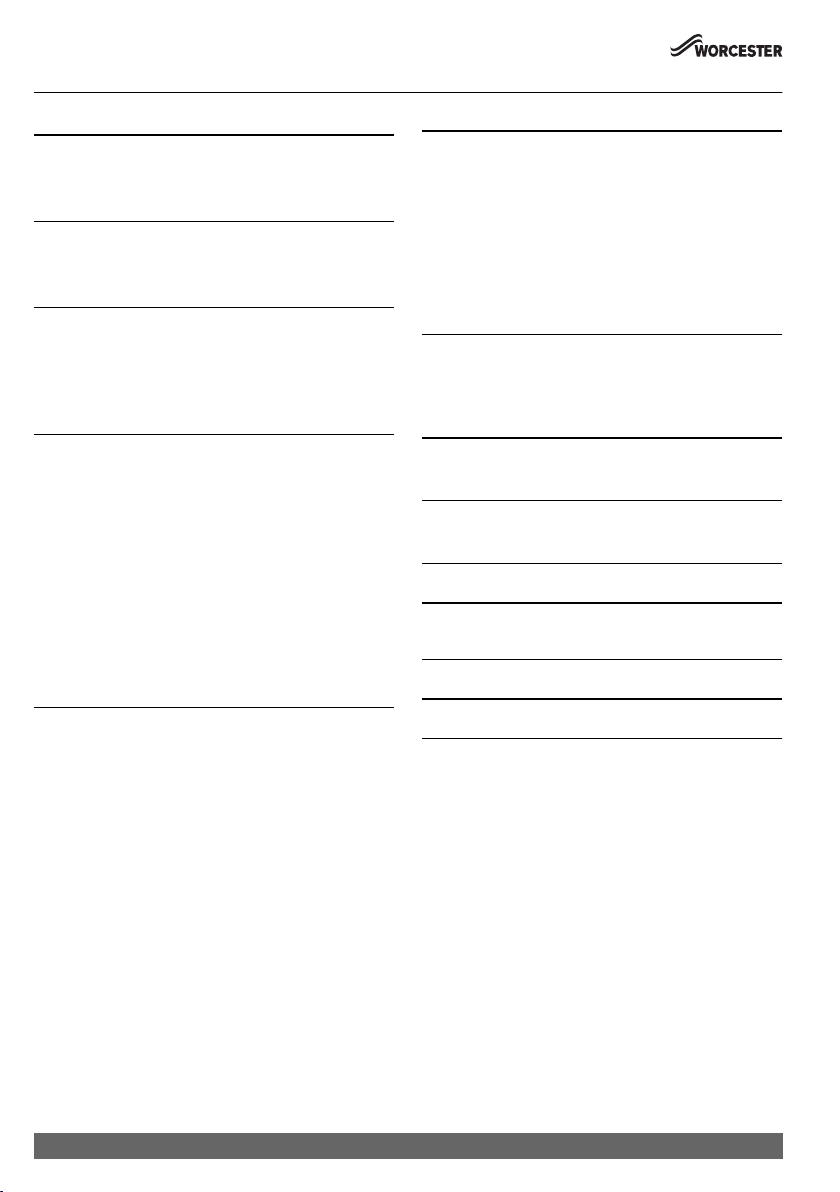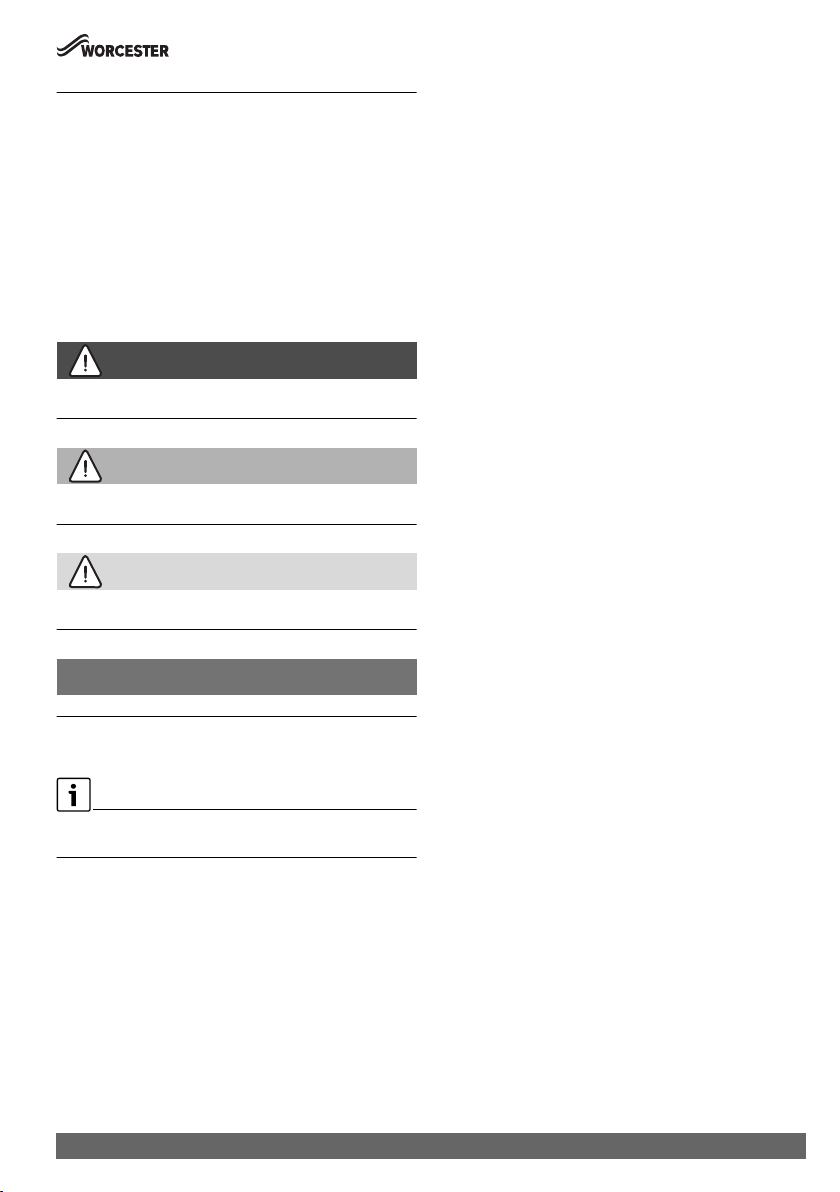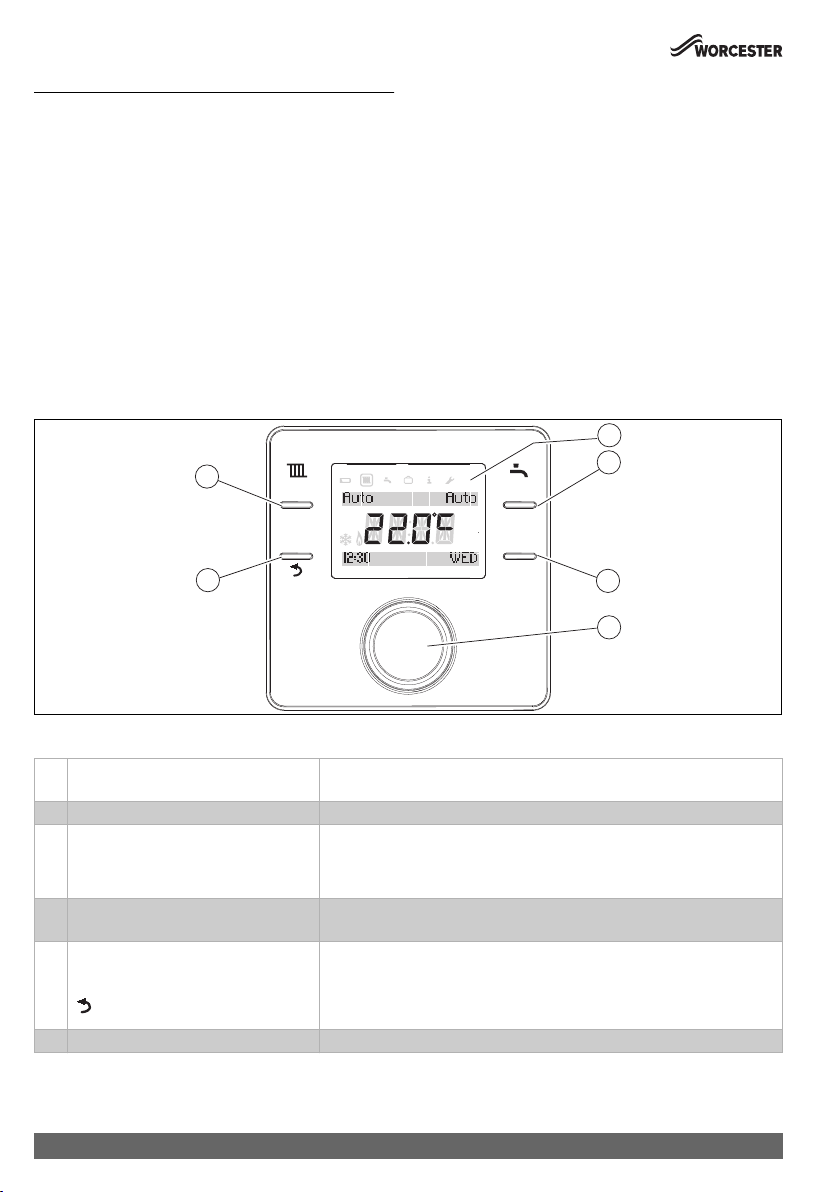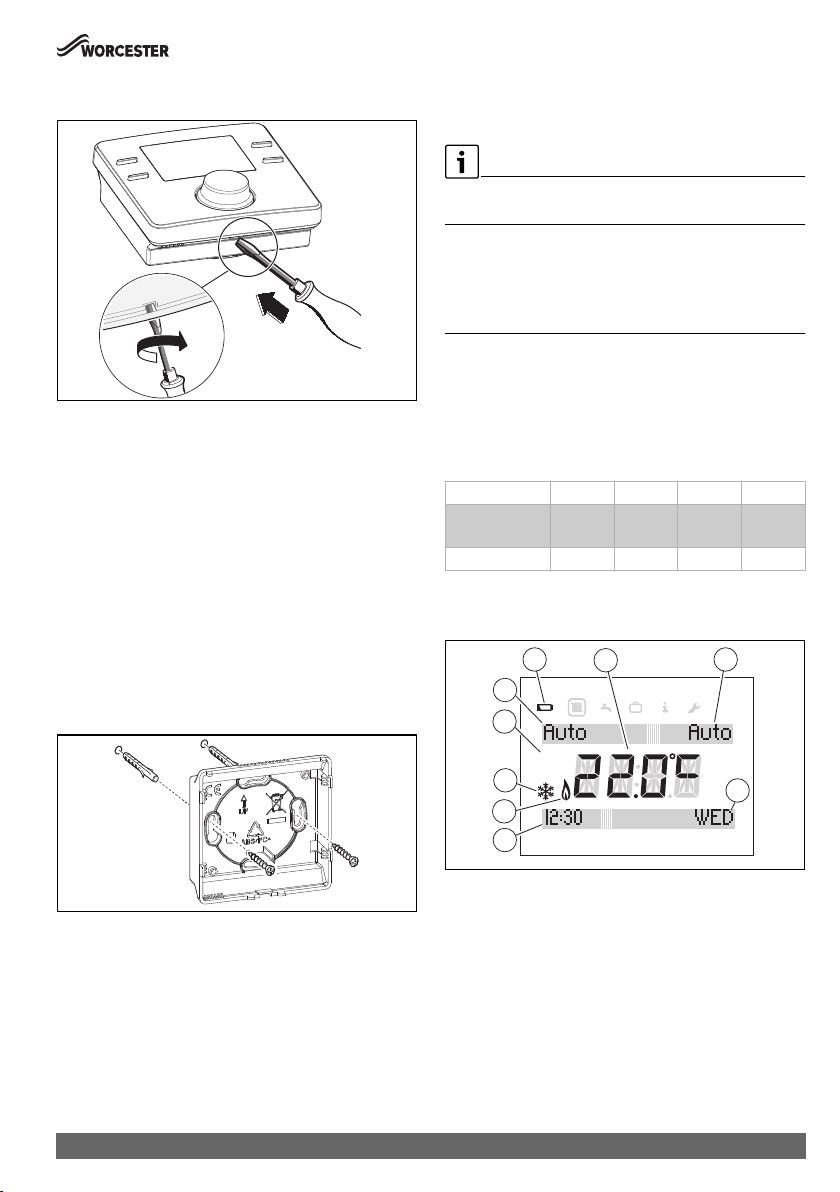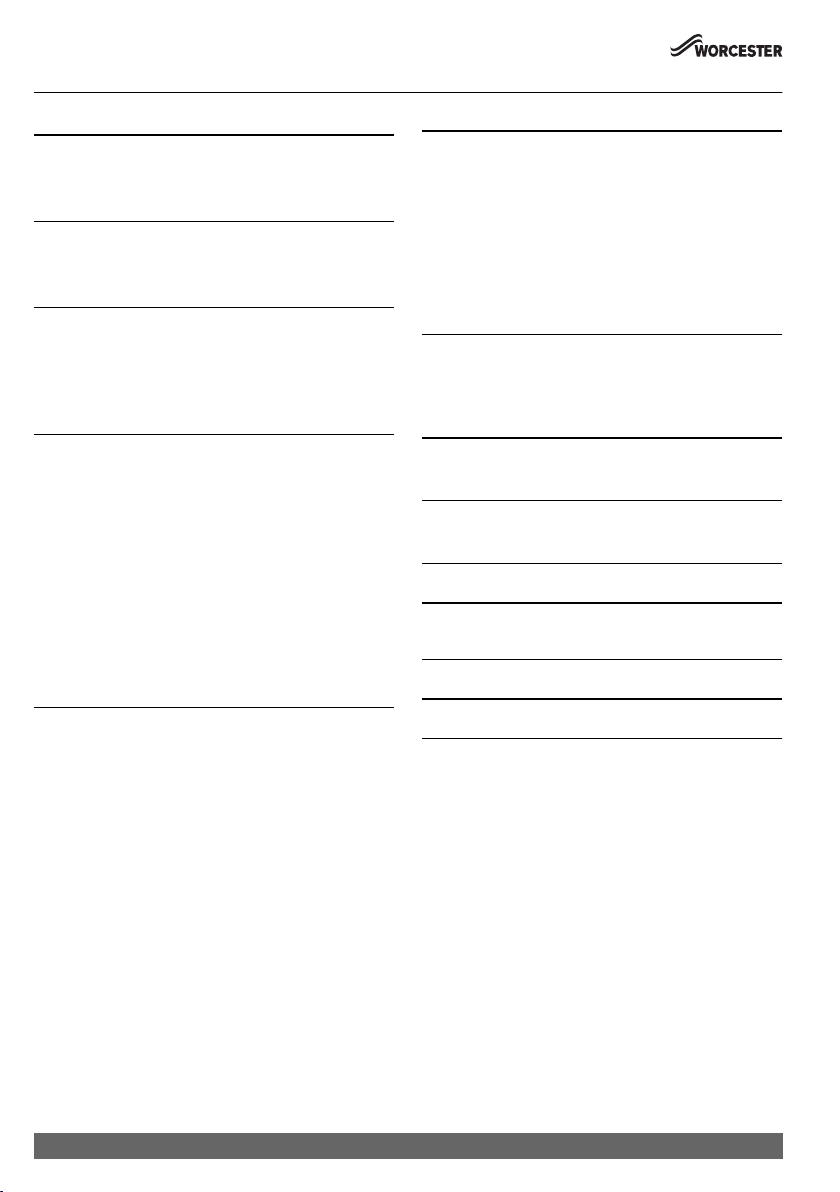
Table of contents
Comfort+ II RF – 6720892636 (2019/04)
2
Table of contents
1 Explanation of symbols and safety instructions . . . . . 3
1.1 Explanation of symbols . . . . . . . . . . . . . . . . . . . . . . 3
1.2 General safety instructions . . . . . . . . . . . . . . . . . . . 3
2 About the product . . . . . . . . . . . . . . . . . . . . . . . . . . . . . . 4
2.1 User interface. . . . . . . . . . . . . . . . . . . . . . . . . . . . . . 4
2.2 Key . . . . . . . . . . . . . . . . . . . . . . . . . . . . . . . . . . . . . . 5
3 Installation and commissioning. . . . . . . . . . . . . . . . . . . 5
3.1 Installation and commissioning key . . . . . . . . . . . . 5
3.2 Installation and commissioning of the control
unit . . . . . . . . . . . . . . . . . . . . . . . . . . . . . . . . . . . . . . 6
3.3 Putting the control unit into operation . . . . . . . . . . 7
4 Using the control unit . . . . . . . . . . . . . . . . . . . . . . . . . . . 7
4.1 Standard display . . . . . . . . . . . . . . . . . . . . . . . . . . . 7
4.2 Call up/select temperature setting of
operating modes . . . . . . . . . . . . . . . . . . . . . . . . . . . 8
4.2.1 Room temperature display of Auto operating
mode. . . . . . . . . . . . . . . . . . . . . . . . . . . . . . . . . . . . . 8
4.2.2 Room temperature display of On operating
mode. . . . . . . . . . . . . . . . . . . . . . . . . . . . . . . . . . . . . 8
4.2.3 Room temperature display of Off operating
mode. . . . . . . . . . . . . . . . . . . . . . . . . . . . . . . . . . . . . 8
4.2.4 Setting the room temperature . . . . . . . . . . . . . . . . 8
4.3 Key lock. . . . . . . . . . . . . . . . . . . . . . . . . . . . . . . . . . . 8
5 Settings in the main menu . . . . . . . . . . . . . . . . . . . . . . . 9
5.1 Time program for adjusting the heating . . . . . . . . . 9
5.2 Setting the DHW time program . . . . . . . . . . . . . . . 10
5.3 Deactivate switching times . . . . . . . . . . . . . . . . . . 10
5.4 Reset time program . . . . . . . . . . . . . . . . . . . . . . . . 10
5.5 Setting the temperature . . . . . . . . . . . . . . . . . . . . 11
5.6 Holiday . . . . . . . . . . . . . . . . . . . . . . . . . . . . . . . . . . 11
5.7 Information. . . . . . . . . . . . . . . . . . . . . . . . . . . . . . . 11
5.8 Adjust . . . . . . . . . . . . . . . . . . . . . . . . . . . . . . . . . . . 12
6 Settings in the service menu . . . . . . . . . . . . . . . . . . . . 13
6.1 System data . . . . . . . . . . . . . . . . . . . . . . . . . . . . . . 13
6.2 Restoring the factory settings (Reset all) . . . . . . . 14
6.3 Heat.circuit. . . . . . . . . . . . . . . . . . . . . . . . . . . . . . . 14
6.4 Maintenance. . . . . . . . . . . . . . . . . . . . . . . . . . . . . . 14
6.5 System info. . . . . . . . . . . . . . . . . . . . . . . . . . . . . . . 15
6.6 Radio settings - connecting/disconnecting . . . . . 15
6.7 Heating curve settings . . . . . . . . . . . . . . . . . . . . . . 15
7 Key . . . . . . . . . . . . . . . . . . . . . . . . . . . . . . . . . . . . . . . . . . 17
7.1 outside temperature sensor or new control
unit . . . . . . . . . . . . . . . . . . . . . . . . . . . . . . . . . . . . . 17
7.2 Factory reset Key . . . . . . . . . . . . . . . . . . . . . . . . . . 18
8 Troubleshooting . . . . . . . . . . . . . . . . . . . . . . . . . . . . . . . 18
8.1 Troubleshooting . . . . . . . . . . . . . . . . . . . . . . . . . . . 18
9 Maintenance. . . . . . . . . . . . . . . . . . . . . . . . . . . . . . . . . . 19
9.1 Replace batteries of control unit. . . . . . . . . . . . . . 19
10 Product data for energy consumption . . . . . . . . . . . . 20
11 Simplified EU Declaration of Conformity
regarding radio equipment . . . . . . . . . . . . . . . . . . . . . 20
12 Specifications. . . . . . . . . . . . . . . . . . . . . . . . . . . . . . . . . 20
13 Environmental protection/disposal . . . . . . . . . . . . . . 20
14 Overview of main menu . . . . . . . . . . . . . . . . . . . . . . . . 21